You are now on page 4. Here you can find image stabilisation tests, thoughts about video and other features, and our conclusion.
- Page 1: design and functionality
- Page 2: image quality
- Page 3: autofocus and speed
- You are on page 4: image stabilisation, video, other features and conclusion
[toc heading_levels=”2″ label=”Table of contents – Page 4″]
Image Stabilisation
The A7 mark III is the sixth full frame camera from Sony to have internal stabilisation. It has a CIPA rating of 5.0 stops and can work on up to five axes (Pitch, Yaw, Roll, X and Y).
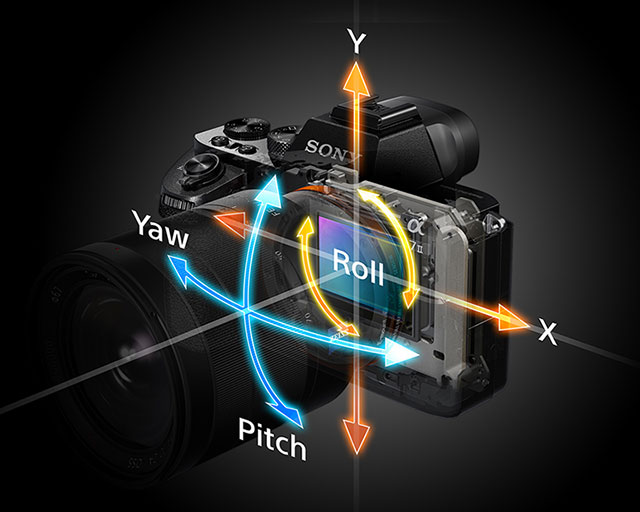
The number of axes used depends on the type of lens mounted:
- with lenses that provide focus distance data to the camera (so all those that have electronic contacts), 5 axes are used
- with lenses that don’t have electronic contacts (old manual focus lenses attached via an adapter for example), three axes are used (Pitch, Yaw, Roll) and you must input the focal length manually for correct results
- with lenses that provide focus data and feature optical stabilisation, three axes are used on the sensor (Roll, X and Y) and are combined with OSS (Pitch and Yaw)
The X-H1 works in a similar way but there are important differences thanks to firmware 2.0. The CIPA rating is 5.5Ev but this is only valid with the XF 35mm f1.4, XF 10-24mm OIS and the XC 16-50mm OIS II. With other lenses, the rating is 5EV.
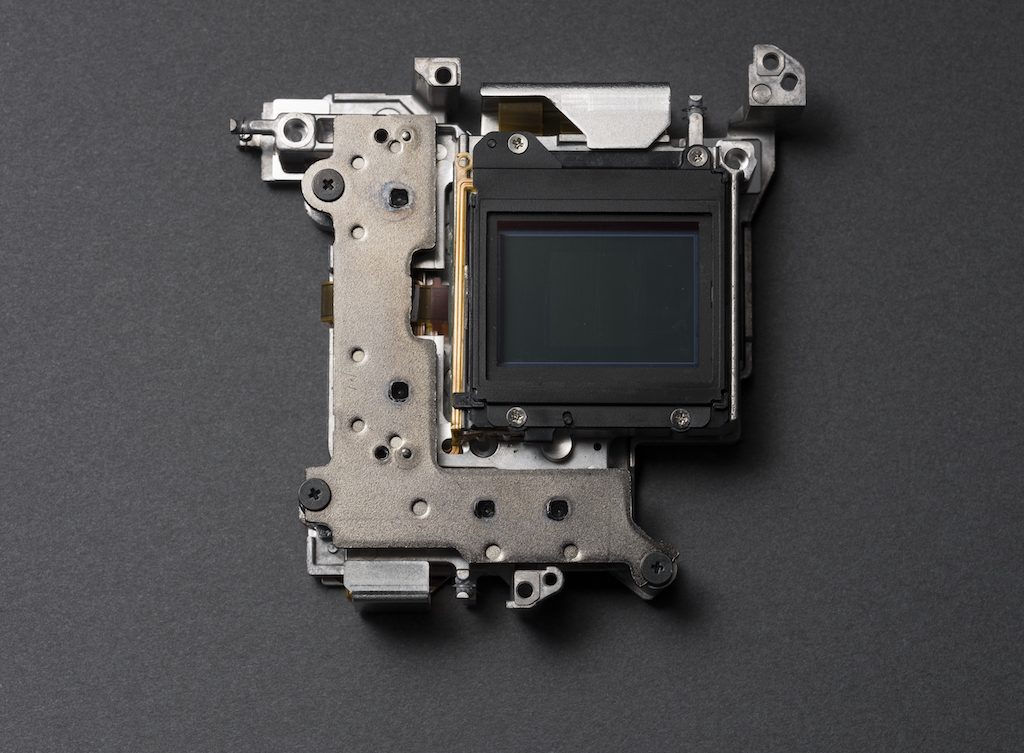
When combining sensor and optical stabilisation, five axes are used on the camera instead of three (firmware 2.0 again) plus the two axes on the lens except for one lens: the XF 80mm macro. With the latter, IBIS is combined with four axes on the lens. This is because the XF 80mm has a more advanced OIS hardware that also works on X and Y Shift rather than just Pitch and Yaw. With adapted lenses that don’t have electronic contacts, three axes are used as with the A7 III and the same applies if you use the Macro Extension tubes.
Fujifilm also explained during the announcement of the X-H1 that the camera has a dual processor with 10,000 calculations per second in order to make the system more precise and accurate.
So what happens when we translate all that techie mumbo jumbo into actual photographs? Well, I did an extensive torture test with different lenses to see how the two systems behave at slow shutter speeds. For each camera/lens combination, I fired approximately 10/15 shots to see how many were perfectly sharp, good or bad.
Note: the following tests were done with before the announcement and release of firmware 2.0 for the X-H1

Starting with lenses that lack optical stabilisation, the best result I got from the A7 III and FE 55mm f1.8 was one good shot at 1/2 a second and 1/4 of a second. However it was only from 1/8 of a second that I got a perfect result and more importantly, I saw my keeper rate increased. To be on the safe side though, it’s better to stay above 1/10s.
The X-H1 performed better with the XF 35mm f1.4, which again is the lens that gives you the highest CIPA rating. I had an near perfect result at 1s, and multiple perfect results at 1/2s and 1/4s. With the 16-55mm f2.8 at 35mm (no OIS on this lens), the results were worse than with the 35mm 1.4. I didn’t manage a sharp shot below 1/4s but 1/8s gave me a better keeper rate.




My second test was with the FE 100-400mm GM and XF 100-400mm to see how the cameras would perform with sensor and optical stabilisation combined. I set the Sony lens to 150mm to match the field of view of the X-H1 at 100mm. Note that between 100mm and 200mm on both cameras, I didn’t notice substantial differences in behaviour and this is why I’m only showing one example.




So overall, the X-H1 does better than the A7 III but I don’t think the difference is as substantial as it would be with an Olympus OM-D E-M1 II or a Panasonic G9 for example. Still it’s a positive thing for Fujifilm considering that stabilisation is a first for them, whereas Sony has been using this technology for around three years now.
To be honest, stabilisation is the one thing that Sony is struggling to improve. The performance of the A7 III isn’t so different to that of previous cameras in the series. As for the X-H1, the performance might improve even more with the firmware 2.0 but I haven’t tried it yet.
As always when it comes to image stabilisation, keep in mind that results can vary depending on multiple factors such as how comfortable and steady you are when taking the shot, if you are in a windy environment, etc. With the Sony, I wouldn’t go below 1/8s or 1/10s if I didn’t have time to take multiple shots. With the Fuji you can go one stop below but keep in mind that results can vary depending on the lens used.
Stabilisation works for video as well and we’ll be discussing it in the next chapter.
Video – Intro and specs
The A7 III and X-H1 are capable of 4K and high speed recording. While the A7 III inherits many settings that are familiar to Sony users, the X-H1 represents Fujifilm’s first serious attempt at making a mirrorless camera that appeals to advanced video-makers thanks to additional image profiles, settings and customisation.
Both can record 4K / Ultra HD (3840×2160) up to 30p. The A7 III uses the XAVC S codec with a bitrate of 100Mbps, whereas the X-H1 lets you choose between 50Mbps and 200Mbps. The Fuji can also record in DCI Cinema (4096×2160) in 4K and Full HD at 24fps.
In 4K the X-H1 can record a maximum of 15 minutes per clip, and 20 minutes in Full HD. The A7 III by contrast can record 30 minutes in each format. If you want to extend the Fuji to 30 minutes, you need to attach the optional battery grip.
In 4K the Sony records with full pixel readout and no pixel binning by using the entire width of the sensor except when you select 4K and 30p, where a 1.2x crop is applied. The A7 also has the option of recording in Super35/APS-C crop (1.5x). The X-H1 applies a 1.17x crop in 4K regardless of the frame rate selected. Neither crops in 1080p.
In Full HD both can record up to 120fps. The A7 gives you the choice of recording either normal footage with sound or via the Quick&Slow mode where the footage is conformed to 24p, 25p or 30p to have the slow motion effect in camera. That same mode allows you to select a frame rate down to 1fps if you want an accelerated effect instead. Note that to access the 120fps speed on the Sony, you need to switch to NTSC. If you go back to PAL, the card needs to be formatted.
If you want 100/120fps on the XH1, you need to select the High Speed mode that conforms the slow motion directly in camera. The maximum speed available is linked to the output frame rate you use (100fps for 25p or 50p, 120fps for 30p or 60p).
Video – 4K comparison and analysis
Colours are similar to what we saw for the SOOC JPGs. The X-H1 has more dominant green tones with manual white balance and some profiles like Velvia produce really strong saturation, whereas Astia and Provia are more balanced.
Some Creative Styles on the Sony such as Autumn leaves and Landscape give you realistic colours with lovely tones, but keep in mind that these profiles are designed for stills and can easily clip highlights in situations with strong contrast.
Fortunately, Sony has 10 Picture Profiles that can be entirely customised with settings designed for video. They were inherited from the Cine-Alta professional camcorder series.
You can configure them to be smooth with low contrast and saturation – which gives you more leeway for colour grading in post production – or have a nice result straight out of camera. Using them definitely requires some trial and error as they are quite advanced but the results can be very nice indeed.
The X-H1 introduces Fujifilm’s first film simulation mode designed for video: Eterna. It has less contrast and saturation so that it is easier to colour grade once again. It is not too dissimilar from the Pro Neg Std profile.
For skin tones, the Fuji has a smoother and more uniform rendering whereas the Sony adds more details and subtle tones. However it can also display more highlights if there are some reflections due to sweat or lack of make-up.
They can both give you nice results with the right profile and white balance. Portrait or Light with a manual kelvin input both give pleasant tones on the A7 III, whereas Pro Neg Hi appears very natural on the X-H1. The only thing to be aware of with the Fuji is that manual white balance requires additional tweaks to the WB Shift to get rid of the unpleasant green cast (or alternatively you can set the WB with a grey card).
Eterna, as well as some of the Picture Profiles on the Sony, can already give you a good amount of dynamic range to work with. On the A7 you can control settings such as Black levels and Black Pedestals, whereas the X-H1 gives you highlight and shadow parameters, as well as two dynamic range settings.
The most interesting are DR200% and DR400%: combined with ISO 400 or ISO 800 respectively, they allow you to retain more highlight information or open the shadows more significantly than when recording at ISO 200. It does introduce more noise in the dark zones however. On the Sony, the HLG3 gamma retains more highlight information but can’t match what you can obtain with the DR settings on the X-H1.
For superior dynamic range and colour grading, there are Log gamma profiles. The A7 III has two: S-Log2 and S-Log3. The latter opens the shadows more but can also produce more noise as a result. The X-H1 has one F-Log profile that gives a good latitude but doesn’t reach the same balance between shadows and highlights that the A7 does. Note that on both cameras, the minimum sensitivity is 800 ISO when using Log curves.
Keep in mind that internal recording remains compressed (4:2:0 8-bit) but you can achieve better results via the HDMI output (4:2:2 8-bit). The X-H1 can record at 200Mbps which is double the bitrate of the A7. As a result, the Sony can display more compression artefacts which are especially visible after applying some colour grading.
When it comes to sharpness, I was surprised to see that the X-H1 does produce better details than the Sony, although you need to enlarge the image to really see a difference. The A7 uses approximately 6K of information that is then downscaled to 4K to increase sharpness. The X-H1 does something similar but starting with fewer pixels, and yet is not inferior by any means.
You can also increase the sharpness settings to +2 on both cameras to have crisper results, but I wouldn’t go further to avoid ending up with an unrealistic rendering. If you use the Picture Profiles on the A7, the Detail setting works quite well even at the maximum value of +7. In Super 35 mode, the A7 loses a little bit of sharpness.
The same difference in sensitivity that I explained for stills applies to video as well. So I did my ISO test by matching the brightness, which meant over-exposing the X-H1 by 2/3 stop.
Not only is the A7 III more sensitive but it also produces less noise. The difference becomes more visible from ISO 1600 and is very clear from ISO 6400. Past these values, the X-H1 is almost unusable whereas the A7 III remains reasonably clean. In fact the only bad value for the Sony is 102400, the highest value (the X-H1 stops at 25600 ISO).
Unlike the Sony, the X-H1 allows you to adjust noise reduction for video as well, which can be helpful to smooth the grain out but overall the result remains inferior to the A7.
The autofocus is very fast on both cameras thanks to the phase detection points. They are quick and precise when following an approaching subject, whether he/she is running or walking in low light. Face detection is also very similar, and it’s a shame the X-H1 can’t do as well for stills. Some Area modes are not available during video recording. This is especially true for the X-H1 which loses Zone AF and Wide Tracking (only Single or Multi is available).
Both cameras have the option to configure the autofocus to be quicker or slower, or to be more or less reactive. Thanks to the touch sensitive screen, you can combine these settings to produce smooth focus transitions by gently tapping the screen.
The A7 does very well when the AF Drive Speed is set to Slow. With the Normal speed, it is much faster and I wish there were an extra setting in between. The X-H1 can produce an even smoother focus transition when you set the AF Speed to the lowest (-5). However try to make it faster and the camera easily hunts back and forth every time it locks onto the subject. Note that Fuji has improved phase detection AF fo video further with firmware 1.10.
Image stabilisation is fairly similar for static shots, even when using long focal lengths. When following a subject on foot, the X-H1 does a better job at keeping the footage more stable, whereas the Sony’s footage is quite bumpy and suffers with every single step. The Fuji struggles more when panning* or when following a fast subject. It’s as if the camera tries to overcompensate, giving the footage a jerky appearance as a result. The A7 is smoother when panning but it’s safe to say that neither camera impressed me overall.
*Note: firmware 2.0 should reduce shake when panning slowly in video mode.
Rolling shutter is very similar and can be severe on both cameras if you perform quick movements, with the X-H1 being ever so slightly less affected. In APS-C mode, the A7 does marginally better.
Finally, when recording in high speed in 1080p, I find that the slow motion footage on the X-H1 lacks more sharpness and suffers more easily from moiré and aliasing in comparison to the A7 III.
Video – Ease of use and other considerations
Both products provide a good amount of customisation and settings for those who shoot video on a regular basis. That being said, the A7 will satisfy advanced users more, not only because it offers more options to configure the image as explained above, but also because these settings are available on other Sony mirrorless cameras which becomes very useful for multi cam shooting.
The X-H1 has some nice features you won’t find on the A7, however, such as being able to program the tally light. You can choose to activate the front or rear one, as well as choose to have a constant or flashing light. You can also display the aperture in T stops with the MXK cinema zoom series.
The Fuji is a little bit slower in terms of general operation speed. When you stop the recording for example, it takes a few seconds for it to save the file and get ready to shoot once again. Occasionally the camera won’t turn on when you are in movie mode, so you have to turn it off and on again to make it start.
The A7 is much quicker by comparison, although I find the dedicated video button lacks some sensitivity. Fortunately you can choose to use the shutter button instead just like on the X-H1.
Another interesting option on the Fuji is a mode that lets you control all the settings via the rear screen. The aim is eliminate the noise produced by the physical dials. But what is really interesting is that it allows you to override the exposure dials and keep separate exposure settings in stills and video mode.
In fact the X-H1 allows you to separate all the image quality settings for video and stills, as the video menu has its own parameters for sharpness, white balance, colour profiles, etc. This means that if I’m constantly switching between one mode and the other, I don’t have to keep re-adjusting my settings. To do the same on the A7 III, you need to use the Memory Recalls.
Concerning audio, both cameras feature a built-in microphone and a 3.5mm mic input. The A7 III also has a headphone output, whereas on the Fuji, you need to buy the optional battery grip. Volume control is available in dB with more than 20 steps.
With firmware 1.10, Fuji has enhanced the compatibility of the X-H1 with the Fujinon MKX cine-zoom lenses. The aperture can be displayed in T stops, distortion and vignetting are automatically corrected and other parameters such as White Balance and Focus distance indicator are more accurate.
Flash
The A7 III comes without a built-in flash and the camera isn’t supplied with a unit. The maximum sync is 1/250s unless you use a compatible flash with HSS.
There are various flash modes including TTL, Autoflash, Fill-flash, Slow Sync, Rear Sync and Red Eye reduction. Flash compensation works up to ±3Ev and Flash Bracketing can work up to 9 frames.
You can find a wide range of external flashes from Sony and third-party manufacturers including units with high speed sync and wireless capabilities. Some of the latest Sony flashes such as the HVL-F45RM include radio transmission as well.
The X-H1 doesn’t have a built-in flash either but the small EF-X8 is included in the box. The maximum sync is 1/250s too. Various settings you’ll find in the dedicated menu include TTL, Commander and Manual modes, slow TTL, Front or Rear Sync curtain and Red-Eye removal. Flash compensation goes up to ±2Ev. There is also a TTL-Lock mode that locks the metering according the the last image taken.
If you want wireless control, the best option in house is the Fuji EF-X500 flash that supports optical wireless shooting and HSS. There are more compatible products from third parties and some of them include radio transmission. Make sure to check that features such as wireless or HSS are compatible with Fujifilm cameras however.
Other settings and extra features
You won’t find a plethora of extra features on either cameras but there are certainly some worth mentioning.
First, let’s see what they have in common:
- Manual focus assist: Magnification and Peaking are available on both. The X-H1 has two additional options called Digital Split Image which simulates how a rangefinder operates (you need to align four central bars to achieve correct focus) and Dual View, which divides the screen into one large portion (live view) and one small portion (magnified live view)
- Bracketing: the Sony features AE (max. 3Ev/5 frames and 1Ev/9frames), White Balance and DRO brackets. The X-H1 includes AE (up to 9 frames/3Ev), ISO, Film Simulation, WB and DR bracketing.
- Picture Effects / Advanced Filters: give funny effects to your image like partial colour, miniature effect, etc. (JPG only)
- Copyright information: register your copyright info in the EXIF data.
You will find different options to control the cameras remotely including:
- Wifi: remotely control or transfer images to your mobile device. The Fuji app has more settings but doesn’t work in landscape mode, unlike the Sony app.
- Tethering: available via USB, you need to use the Sony Remote Camera Control software (Windows & Mac) or the Fujifilm X Acquire app. The X-H1 can also work via a Lightroom plugin and over Wifi
Then we have Bluetooth which allows you to record location information. You can pair the X-H1 with your mobile phone or tablet for a more rapid connection between the two devices. However you still need to connect via Wifi to use features such as remote control or image transfer, which kind of defeats the purpose. Thanks to firmware 1.10, the X-H1 has additional options such as synchronise time and date and remote control the shutter release.
The A7 III has two additional options: NFC which allows you to connect the camera with tap technology, and FTP Transfer which allows you to set up an FTP server and send image files to it.
The X-H1 has additional features that are missing on the A7 III such as:
- Intervalometer for time-lapse
- Multiple exposure 2 frames
- Panorama mode JPG only
- Focus Bracketing (available with firmware 1.10) allows you to take a select amount of shots in rapid succession and vary the focus point between frames. By stacking the images in post, you obtain more depth of field which is useful for macro or landscape work.
- RAW processing which can be done in camera or via the Fujifilm X RAW Studio on your computer by connecting the camera via USB
- Voice Memo allows you to record a 30 second audio memo in Playback mode
- Camera settings backup and transfer via the Fujifilm X Acquire software
Unfortunately the A7 III is not compatible with Sony’s Playmemories store where there are lots of apps you can download to the camera such as time-lapse, Digital Filter, etc.
Battery life
One significant difference that became clear after using the these two cameras side by side is the battery life.
The A7 III uses the new NP-FZ100 type that brings a significant improvement. In fact it is the mirrorless with the longest battery life along with the E-M1 II and Panasonic GH5.
Unfortunately one important upgrade that Fuji missed out on with the X-H1 was a more capable battery. It uses the same type as the X-T2, X-T20 and X100F whose capacity is half that of the Sony (1200mAh vs 2280mAh).

To give you a concrete example, after approximately 60 minutes of recording 4K video clips, the A7 battery was down to 68%, whereas the X-H1’s battery died one minute before it finished recording the last clip.
When recording in 4K format with the Sony, you may see an overheating warning appear on the screen after 30 minutes. However in the case of my copy, it didn’t stop even after 60 minutes had elapsed. There is also a setting to prevent this from happening (set Auto Power Off Temperature to High). The X-H1 didn’t present any heating warning but was warmer to the touch than the Sony.
Both cameras can be charged via USB, and an optional battery grip is also available.
Please note that since firmware 2.0, the A7 III displays a warning message if you use third party battery. You can find more information about it on our Best A7 III Accessories article.
Lenses
When comparing cameras from two different systems, there is always an important factor to consider: the lenses. Not only do they influence image quality but they also make up the foundation of the system. The more complete the lens ecosystem, the higher the chance a photographer will invest in it.
Only a few years ago, both Sony and Fujifilm were lacking in this department, which made sense since their mirrorless systems were still at a primary stage. Now things have changed.
Sony went from being the mirrorless system with poorest lens choice to becoming the most promising on the market. Not only has the brand worked hard to build a series of native primes and zooms, but they can count on third-party brands such as Zeiss, Samyang, Sigma and Tamron as well.
The last two names in particular could make a relevant impact in the near future. While several of their products are just being released at the time of publishing this article, the fact that two of the most popular third-party lens manufacturers have decided to invest in the E-mount system is a very positive sign for the mirrorless market, and excellent news for Sony users who will soon have a better selection of affordable lenses to choose between. (Many FE lenses from Sony or Zeiss are expensive.)
So what do we have exactly? Well, Sony customers can choose between:
- 24 native lenses from Sony (primes and zooms)
- 9 native primes from Zeiss (4 auto and 5 manual focus)
- 4 native AF primes from Samyang (plus many multi-brand lenses available in the E-mount too)
- 1 native zoom from Tamron (an affordable 28-75mm f/2.8) and I’m sure more will come
- 7 primes from Sigma that have being optimised for the E-mount system.
In the case of Sigma, these 7 lenses are based on the DSLR versions so they’re not exclusive to E-mount like the Tamron zoom or some Samyang lenses are. But the brand has said that it will develop unique lenses for the system in the future. So what already looks good will become even better. And don’t forget that the sensor, mount and phase detection AF of the A7 III make the camera compatible with lots of DSLR lenses from Canon and Nikon via adapters.
On the Fuji front, the brand has developed no fewer than 24 native lenses that in a way, offer a more complete range in comparison to Sony which lacks a native extreme telephoto lens (but to be fair, it is in the works). Most of the lenses are reasonably priced too.
What Fujifilm lacks is options from third-parties. Yes, you can find multi-brand lenses from Samyang that are available for the X-mount but nobody has expressed an interest in designing lenses exclusively for the X-series. Zeiss made three Touit AF lenses that were also available for the APS-C E-mount system but then decided to concentrate on 35mm format. The lens choice available to Fuji users certainly isn’t bad, but it looks like it won’t expand beyond what Fujifilm can release on its own, at least for the time being.
Lenses designed for a full frame sensor tend to be larger – and the Sony selection is no exception – but it also depends on the specific lens you’re looking for. You can find several compact primes for example so building a small and lightweight set-up with the A7 III isn’t impossible. Granted if you add fast zooms or primes into the mix, the size and weight will inevitably increase in comparison to what Fuji has to offer.
Another argument that I haven’t developed here is crop factor and depth of field. The reason is that it applies to all full frame vs APS-C comparisons, and not just this one, so it might be worth developing a separate article in the future (though it’s not as if there aren’t plenty available on the web already).
Long story short, with the equivalent field of view and aperture, the A7 III produces a shallower result than the X-H1. With the equivalent focal length and aperture (so a different field of view), it’s the Fuji that has a shallower depth of field. Note that shallow depth of field is not bokeh. Although they are connected in many ways, the latter is a characteristic of the lens, not the sensor.
The simple answer is that you can learn to achieve great results with both cameras simply by selecting the best lens for the job, but if shallow depth of field is what you crave the most, then the A7 III certainly gives you more leeway.
Firmware updates
Where Fujifilm does better than Sony is with firmware updates. All its cameras have received substantial improvements over the years. Often what is introduced on a new camera is then released to other products a few months later.
Just to give you the most recent example, the X-H1 is no longer the only Fuji camera with internal F-Log or high speed recording since firmware 4.0 enables them on the X-T2. And there are many other examples like the implementation of 4K video on the X-Pro2 and so on. It’s a strategy that certainly makes customers happy.
Sony has put some effort into firmware updates over the last couple of years but its releases are often bug fixes rather than new features, and they don’t happen as often as with Fuji.
At the same time, most of the differences between Sony cameras involve hardware and not just software, and that certainly makes it more difficult to assume a similar level of commitment. That being said, Sony could make the effort to implement simple things like a built-in timelapse function and other features that are no longer available via the app store!
Price
In the US, the price used to be close. The X-H1 was listed around $1900 but can now be found for $600 less. The A7 III price hasn’t change yet and the camera costs around $2000.
In Europe, the X-H1 has gone down in price as well and can be found at (£1399 / €1300). The Sony costs more (£1999 / €2290).
Conclusion
Mirrorless cameras have gone from being small and lightweight alternatives to DSLRs to mature products that can live up to challenging tasks as well as meet the demands of experienced photographers.
But as important as it is for a company to demonstrate the best it has to offer in terms of quality and performance, the camera that usually influences the market is not the flagship nor the entry level model. Rather it’s the one that can blend technological advancements with the right features and price. And I think Sony nailed it with the A7 mark III.
We were impressed by the autofocus performance of the A9 and the video quality of the A7S II and A7R III. We appreciated the improvements made to the design and functionality of the third generation models and we’ve known for some years now that Sony produces the best image sensors on the market.
So when a camera is released that is capable of balancing all these characteristics in one single body with the right price, it becomes difficult not to see it as a great offering, not only within the scope of this specific comparison, but the camera market in general.

The A7 III ticks all the boxes: great image and video quality, stunning autofocus performance, excellent speed and buffer, lots of customisation, superior battery life, a dual SD card slot and more.
Is it perfect? No camera is, and this one is no exception. For example, the choice to keep the design compact means that the camera isn’t as comfortable with large lenses, and the image stabilisation – while useful with non-stabilised lenses – is the only thing that hasn’t really improved in over three years.
The X-H1 is a different product in many ways, last but not least because it has been designed for a different audience. If the A7 III can be labeled as prosumer product, the X-H1 is the most professional camera Fujifilm has ever built in its APS-C segment.
Some of you could even say they’re not really comparable, but I disagree for two reasons. First we know very well that both pro and amateurs don’t always follow the so-called rules of categorisation. Second, they were released at the same time and represent two different but equally important achievements in terms of the evolution of the mirrorless market.
The X-H1 may sound less exciting than the Sony, but it would be wrong to undermine it. It got some basic yet very important things right, like the comfortable grip, the user-friendly interface and a better implementation of touch screen capabilities. It also shows that Fujifilm is capable of delivering on the video side, not only in terms of quality but also with its clever features and settings.

The X-H1 is also the camera debuts 5-axis stabilisation on the X series, which is an important feature that Fujifilm has finally embraced. It needs some improvements but it’s certainly a good first step, and in many ways, is already better than the Sony’s stabilisation system.
The reason the X-H1 doesn’t impress me as much as it should – despite being the most advanced and complete product from Fujifilm to date – has to do with the things that haven’t changed.
There is nothing new to declare concerning image quality since the camera uses the same sensor we’ve already seen on other Fuji products. And while I usually tend not to emphasise the difference between different formats – as I believe there are many other characteristics that make a camera interesting – it would be unfair not to recognise the superior capabilities of the A7 III in terms of dynamic range and high ISO performance. I also like the tweaks Sony made to the colour rendering. The X-H1 still retains a more distinctive look but in some situations it can require more adjustments to appear natural.
The autofocus – despite what Fuji claims – hasn’t really changed. That’s not a bad thing by any means since the performance in many cases is really close to the A7 III, but some features like face and eye detection are not on the same level. And while I appreciate the improvements made on the video side, knowing that some of them are now available via firmware update for my X-T2 definitely doesn’t make me want to rush into a store to buy the flagship camera.
Some of the limitations that were already familiar on the older models are still present. You need the battery grip to raise the continuous shooting speeds, or increase the video recording limit to the standard 30 minutes. And with a larger body, it would have been nice to see a new battery with more capacity, especially considering that Sony managed to do it without increasing the body size.
One solid argument in favour of the X-H1 is its price drop. It used to cost almost the same as the Sony, but it is much more affordable to buy now. So if you’re on a budget, the Fuji model might be the best choice.
Whether you’re here out of curiosity or because you are undecided between the two cameras, I hope this comparison will clarify any doubts you might have. And as always, we appreciate comments and feedback.
Choose the Sony A7 mark III if you:
- want the best image quality
- want the best autofocus performance, especially concerning face and eye detection
- want more settings to control picture quality for video
- want better quality for slow motion in 1080p
- want a better battery life
Choose the Fujifilm X-H1 if you:
- want a more comfortable grip
- like the distinctive colour palette of Fuji’s profiles for SOOC JPGs and video
- want more out of the touch screen than simply the ability to select a focus point
- want more built-in features such as time-lapse or focus bracketing (coming soon with firmware 1.1)
- want to spend less
Check the price of the Sony A7 III on
Amazon | Amazon UK | B&H Photo | eBay
Check price of the Fujifilm X-H1 on
Amazon | Amazon UK | B&H Photo | eBay
Used Sony cameras on MPB US | MPB UK
Used Fujifim cameras on MPB US | MPB UK
Sample images and additional content
You can check out some of our favourite sample images and download a handful of original files by clicking on the two galleries below:
You may also be interested in the following articles:


