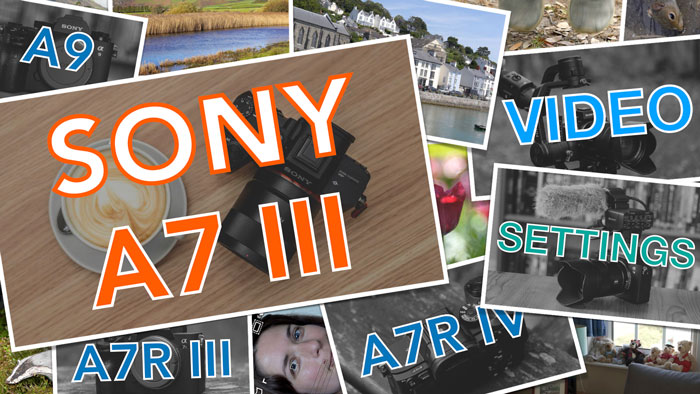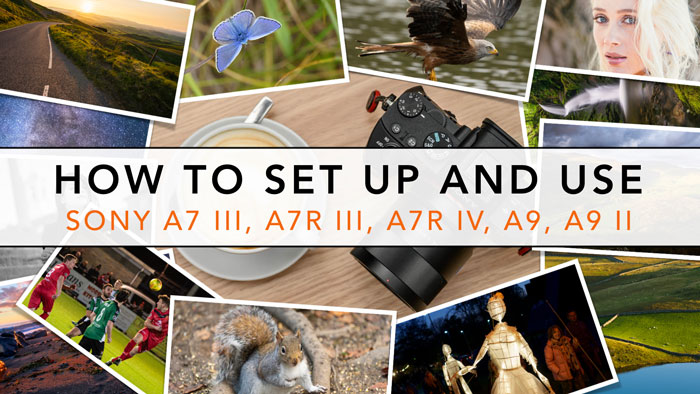The Sony A7 III was released in 2018 and rapidly became the most popular full-frame mirrorless camera on the market. The combination of high image quality and fast performance at the right price made it a winner from the start.
In this article, we answer the most popular questions about the A7 III. We’re also included a few tips and tricks along the way that we hope you find useful. If you have any additional questions, don’t hesitate to drop us a line in the comments section at the bottom.
Ethics statement: we own the A7 III and have compared it against many cameras. We were not asked to write anything about this product, nor were we provided with any sort of compensation. Within the article, there are affiliate links. If you buy something after clicking the link, we will receive a small commission. To know more about our ethics, you can visit our full disclosure page. Thank you!
TABLE OF CONTENTS
Price / Definition
How much does the Sony A7 III cost?
Is the Sony A7 III a good camera for photography?
Is the Sony A7 III a professional camera?
Is the Sony A7 III a full frame camera?
Mount / Lenses
Is the Sony A7 III an E-mount camera?
Can the Sony A7 III use Canon lenses?
Can the Sony A7 III use Nikon lenses?
General info
What’s in the box of the Sony A7 III?
Is the Sony A7 III weather sealed?
Does the Sony A7 III have a touch screen?
Video
Is the Sony A7 III good for video?
Does the Sony A7 III shoot 4K video?
Can the Sony A7 III shoot 4K at 60fps?
Can the Sony A7 III output 10-bit for video?
Does the Sony A7 III shoot RAW video?
Which Picture Profile should I use on my Sony A7 III?
Functions
Does the Sony A7 III have wifi?
Does the Sony A7 III have ibis (image stabilisation)?
Does the Sony A7 III have a silent shutter?
Does the Sony A7 III have a built-in flash?
Does the Sony A7 III have GPS?
What is the AEL function on the Sony A7 III?
Accessories
What are the “must have” Sony A7 III accessories?
Which memory card should I buy for my Sony A7 III?
How do I charge the Sony A7 III battery?
Resources
Sony A7 III additional resources
How much does the Sony A7 III cost?
At the time of publishing this article (November 2019), the A7 III can be found for around $2000, £1750 or €1990. The price hasn’t change a lot since its announcement, and it is similar to the launch price of direct competitors such as the Nikon Z6.
Will the A7 III price drop? Well, it isn’t uncommon to come across instant rebates and cash-back promotions, and with the camera getting older, this is likely to happen more often. Once it is replaced with a new version, Sony will most definitely keep the A7 III on the market as they did with its predecessors. At that point, the A7 III price should drop considerably.
If you’re wonder where you can buy the A7 III, the answer is most camera stores around the world, and of course from many websites online. You can check out the latest prices at the popular stores below.
Check the price of the Sony A7 III on:
Amazon | Amazon UK | B&H Photo | eBay
Is the Sony A7 III a good camera for photography?
Yes. The A7 III is a very good camera for photography. It is one of the best products on the market right now. Its 24MP BSI sensor delivers stunning dynamic range (very close to the highly ranked A7R III) and excellent low light performance with contained noise up to 25600 ISO. The image processor and colour profiles have improved over the previous generation, so the Sony A7 III is definitely worth it if you’re looking for high image quality.
The autofocus is also really good. The camera performed admirably well in our sports and wildlife test, and it has Sony’s best-in-class Eye AF mode that works for humans and animals. It comes with internal stabilisation, has a continuous shooting speed of 10fps, two SD card slots and the best battery life in its class.
If you’re wondering why you should buy a Sony A7 III, the answer is quite simple: it’s a high quality camera that is competitively priced and leaves little to be desired. That’s why we placed it at the top of our best mirrorless cameras list.
To know more about the capabilities of the Sony A7 III, check out our Photography Settings guide.
Is the Sony A7 III a professional camera?
Yes and no. If we look at the product itself, I would be inclined to say that the A7 III is a professional camera. It has two memory card slots, which is often a requirement of professional photographers. It is also weather-sealed, has a long battery life, offers a lot of customisation and is one of the best-in-class when it comes to image quality and autofocus.
However if we look at the Pro Imaging support program that Sony offers for professional photographers using Alpha cameras, the A7 III is listed in the B group. To qualify for the program, not only do you need to own two cameras minimum (and three lenses), but one camera must be part of group A. So even if you own two A7 III bodies, you wouldn’t qualify for the Pro support, which is a bit of a let-down. In a way, Sony is saying that the A7 III is a prosumer model, or a B camera in the pro segment.
Who is the Sony A7 III for then? Well, I think it can satisfy a variety of users: amateurs and advanced photographers but also professionals. Really there is no restriction per se, it is more a question of how you define a professional product and what kind of support you expect from it. Unfortunately the A7 III doesn’t tick all the boxes in this respect.
Is the Sony A7 III a full frame camera?
Yes. The A7 III is a full frame camera, meaning it features a 35mm format sensor (35.9x24mm). This particular model has 24.2MP and a BSI design (back-illuminated) which means that it collects light more efficiently. In fact it is one of the very best on the market at that resolution.

Trivia: a full frame sensor is called this way because it refers to the size of 35mm film. When the first DSLR cameras came out, they had a smaller sensor (APS-C) so the lenses designed for the 35mm format would give you a narrower field of view than the native angle of view designed for the “full” size of 35mm film. This has now changed but the popular naming has remained.
A full frame sensor is larger than APS-C and micro four thirds, two other popular formats in the mirrorless segment, but it is smaller than medium format.
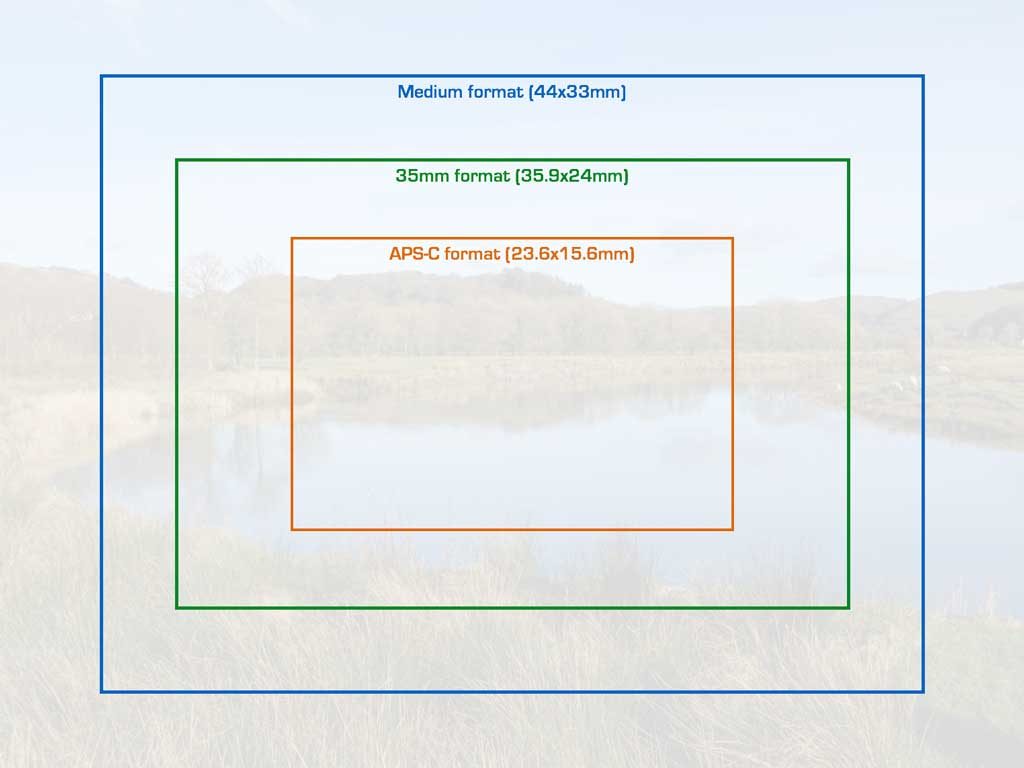
Is the Sony A7 III an E-mount camera?
Yes. The Sony A7 III is an E-mount camera. It uses the same lens mount of all the A9 and A7 models, as well as the Sony APS-C series (A6xxx, old Nex products) and some professional camcorders.
The E-mount of the A7 III is Sony’s mirrorless mount. The flange distance (length between the sensor and the mount) is shorter than the one found in Sony’s DSLR/DSLT cameras that use the A-mount. For this reason, if you want to attach A-mount lenses to the A7 III, you need the Sony LA-EA3 adapter.

Can the Sony A7 III use Canon lenses?
Yes. You can use Canon lenses on the A7 III but you need an adapter. Canon EF lenses are designed for DSLRs, which means that they are designed for a longer mount-to-sensor distance (because of the mirror inside the DSLR camera that occupies more space). The adapter re-establishes the distance needed for the Canon lenses to focus correctly on the A7 III.
Using Canon lenses on A7 cameras has been a popular thing since the beginning of the series, so today there are many adapters available. One of the best is the Metabones Smart Adapter (now at version V), but the Sigma MC-11 is less expensive and works very well too. They preserve all automation with good AF performance.
Check price of Metabones EF to E Mount T Smart Adapter (Mark V) on:
Amazon | Amazon UK | B&H Photo | eBay
Check price of Sigma MC-11 Adapter on:
Amazon | Amazon UK | B&H Photo | eBay

Note that the A7 III is not compatible with Canon RF lenses because the latter are designed for Canon’s full frame mirrorless system. Technically, because the RF mount flange distance is sligthly longer than the Sony’s (20mm vs 18mm), it could be possible to adapt them. Perhaps a third party brand will take on the challenge.
Can the Sony A7 III use Nikon lenses?
Yes. You can use Nikon lenses on the Sony A7 III but you will need an adapter just as with Canon lenses. There is less choice because not every adapter comes with electronic contacts and provides fast AF performance. When I tested the Vello LAE-SE-NFV5 for example, I found the performance to be too erratic, and it gave me some exposure problems. You can find adapters with a manual aperture ring for G lenses (modern Nikkor lenses that lack the aperture ring on the barrel), or more simple adapters for Nikon manual focus lenses.

Concerning the new Nikkor lenses designed for the Z-mount (Nikon’s full frame mirrorless system), it is not possible to adapt them because the Z-mount flange distance is shorter (16mm vs 18mm). There is however a Techart TZE-01 adapter that allows you to mount Sony E-mount lenses on the Z6 and Z7.
What’s in the box of the Sony A7 III?
The following accessories are in the box of the Sony A7 III:
- Sony NP-FZ100 battery
- Sony AC adapter
- Micro USB cable
- body cap
- hot-shoe cap
- eyepiece cup (for the viewfinder)
- cable protector
- shoulder strap
- user manual
- warranty card extension (not available in all countries)
- FE 28-70mm f3.5-5.6 OSS lens (if bought in kit)

Unfortunately, Sony doesn’t include a separate battery charger so you need to connect the camera to a USB or power source directly. An official battery charger from Sony, and several third party options are available. I use the Hähnel Pro Cube2 and really like it (check our recommended accessory list to find out more).
Is the Sony A7 III weather sealed?
Yes. The Sony A7 III is weather sealed. It comes with dust and moisture resistance. The SD card and battery compartments, as well as the major buttons and dials are sealed. The body includes magnesium alloy for the top, front and internal frame for increased durability.
Clarification: the Sony A7 III is not waterproof. It can handle drops of rain but it can’t work underwater. Intense and heavy showers can damage the camera too. It is also important to use a weather proof lens to maximise the resistance and make sure that the connection between camera and lens is properly sealed.
Does the Sony A7 III have a touch screen?
Yes. The Sony A7 III has a touch screen. You can use it to select the focus point anywhere in the frame, or move the AF point while composing with the viewfinder (although for the latter, I prefer to use the AF Joystick). The A7 III touch screen is also useful to start tracking a subject (Lock-On AF). In playback mode, you can swipe through your images.

Tip: the Sony A7 III touch screen can be useful while recording video to go from one AF point to another. If you set AF Track Sens to Responsive and AF Drive Speed to Slow (Shooting Menu 2 / Page 2), you can produce delicate focus transitions with a lens that has a smooth and precise AF motor. You can watch an example in the video below at minute 6:19.
Is the Sony A7 III good for video?
Yes. The Sony A7 III is very good for video when recording in Ultra HD. It delivers excellent quality concerning sharpness. It offers lots of dynamic range with the right settings and the noise in low light is kept to a minimum up to 12800 ISO.
The quality in 1080p is decent but far from the best. There is a significant drop in sharpness and aliasing is more apparent.
Does the Sony A7 III shoot 4K video?
Yes. The Sony A7 III shoots 4K video (Ultra HD at 3840×2160). It uses the entire width of the sensor and performs full pixel readout without pixel binning. This means that the camera collects more data than it actually needs (6K from roughly 20MP) that is then downsampled to 4K to maximise details and sharpness. Keep in mind that when recording at 30p, a 1.2x crop is applied.
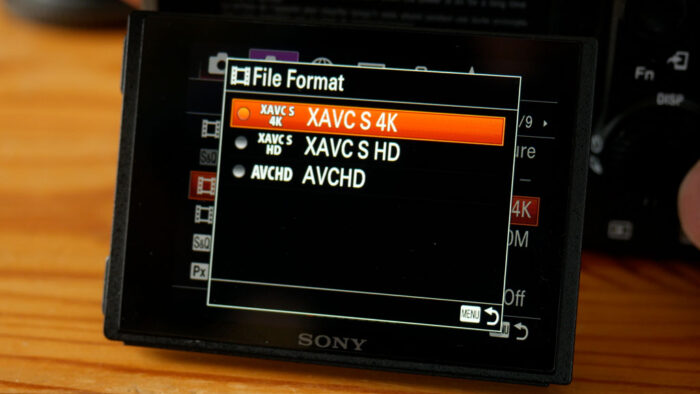
To know more about the the Sony A7 III and its video capabilities, check out our Video Settings guide below.
Can the Sony A7 III shoot 4K at 60fps?
No. The Sony A7 III cannot shoot 4K at 60fps. It can record at a maximum of 30fps. It uses the XAVC S codec that works at 60Mbps or 100Mbps. If you want 60fps, you need to select the XAVC S HD codec (1920x1080p). Actually, in Full HD you can record up to 120fps with the option of having slow motion footage conformed in camera.
Can the Sony A7 III output 10-bit for video?
No. The Sony A7 III cannot output 10-bit for video. The maximum it can send via the HDMI port is 8-bit 4:2:2. Likewise, the Sony A7 III cannot shoot 10-bit internally on the SD card. The XAVC S codec works at 8-bit 4:2:0. For this reason, the A7 III is not a 10-bit video solution and as of now, none of the E-mount series models are capable of this compression.

Does the Sony A7 III shoot RAW video?
No. The Sony A7 III does not shoot RAW video. It cannot record RAW video internally or via the HDMI output. The A7 III does shoot RAW files for still photography however. They work at 14-bit with a compressed or uncompressed option.
Which Picture Profile should I use on my Sony A7 III?
The Picture Profile I recommend using on the Sony A7 III is HLG. The Picture Profiles contain advanced settings for video. There are 10 presets that are customisable, and each includes 9 main parameters for blacks, colours, gamma, detail and more.
Over the years, I’ve tried many different combinations. Some gave me poor results, others gave me good results straight out of camera. Lately, I’ve found that working with the HLG (Hybrid Log Gamma) setting is one of the easiest solutions. The footage has a wide dynamic range but it is not as flat as other gamma curves such as S-log3. A quick colour grade in post to optimise contrast and colours can be all that you need.
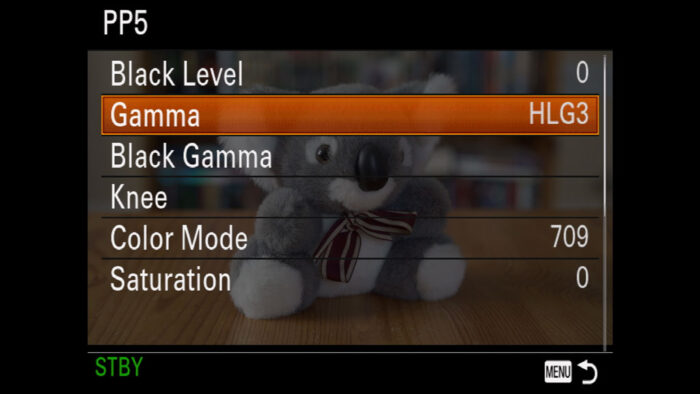
I have configured my Picture Profile 5 to work with HLG. Here is how I’ve set it:
- Black Level: 0
- Gamma: HLG3
- Black Gamma: middle range
- Knee: Auto (100%, Mid)
- Color Mode: 709
- Saturation: 0
- Color Phase: 0
- Detail: 0
Does the Sony A7 III have WiFi?
Yes. The A7 III has WiFi capabilities. It allows you to connect to a smartphone or tablet to transfer JPG images, as well as remotely control the camera from a mobile device. To use WiFi, you need an iOS or Android phone with the Sony Imaging Edge app installed.

Does the Sony A7 III have IBIS (image stabilisation)?
Yes. The Sony A7 III has image stabilisation (in-body image stabilisation or IBIS). Sony calls it Steadyshot. It works on 5 axes (Pitch, Yaw, Roll, X and Y) and can compensate up to 5 stops (CIPA rating).
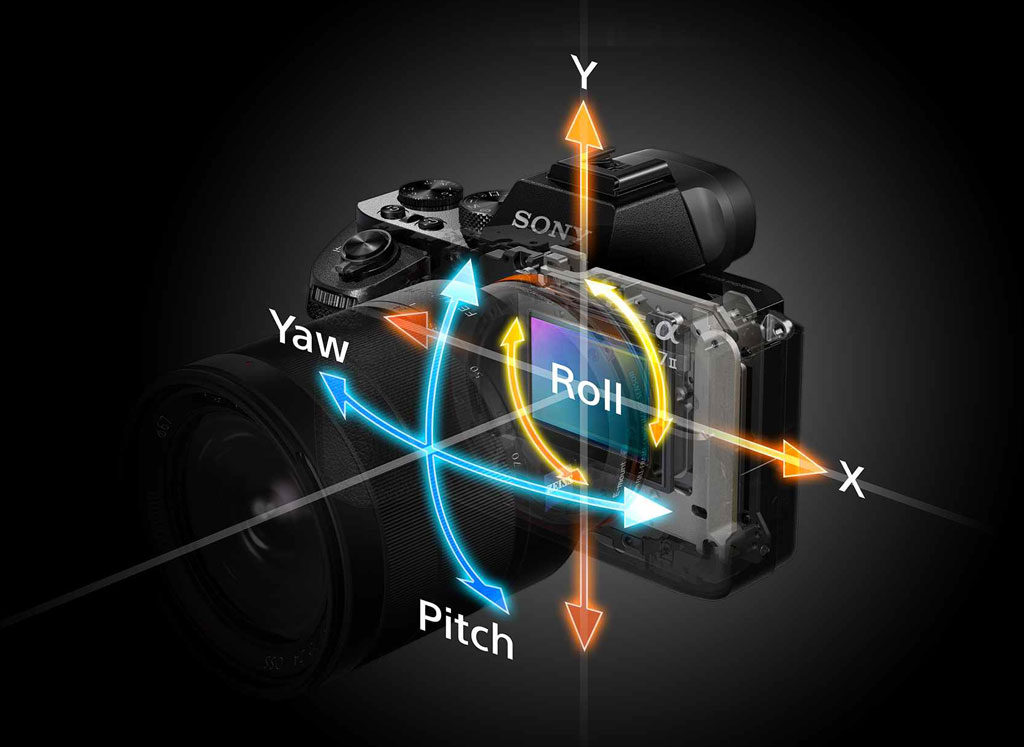
In my tests, I found the A7 III capable of delivering good results with a shutter speed of 1/10s or faster with a wide to normal lens. It is possible to get sharp images below at 1/4s or even half a second, but the keeper rate decreases so make sure to take multiple shots. Depending on how stable your are with the camera, such slow speeds may or may not work so make sure to check the image on the LCD screen. For video, the results are ok for static shots, but there can be jittering. When walking or panning, the amount of stabilisation is not great.
If you use lenses with optical stabilisation (OSS), the camera will keep three axes on the body (Roll, X and Y) active and combine them with the two axes of the optical stabilisation (Pitch and Yaw). With manual focus lenses that lack electronic contacts, in-body stabilisation is possible but with 3 axes instead of 5. You also need to manually insert the focal length used in the menu (Shooting Menu 2 / Page 4 / SteadyShot Settings / Manual / SteadyS. Focal length).
Tip: to reduce motion blur, turn on the e-Front Curtain Shutter (Shooting Menu 2 / Page 4). If you’re using very slow shutter speeds, take multiple shots in a row to increase the chances of having a good result. If you can, lean against a wall or any surface that can help you be more stable.
Does the Sony A7 III have a silent shutter?
Yes. The Sony A7 III has a silent shutter, also called an electronic shutter. You can activate it in page 4 of the Shooting Menu 2 (the function is called Silent Shooting). Then, instead of using the mechanical curtains to start and end the exposure (the recording of the photograph), the camera will reset the pixels and “scan” the sensor to capture the image.
In the video below, you can see how the camera takes a picture with the normal shutter mode using the mechanical curtains.
The gif animation below is a simple simulation of how the electronic shutter works.
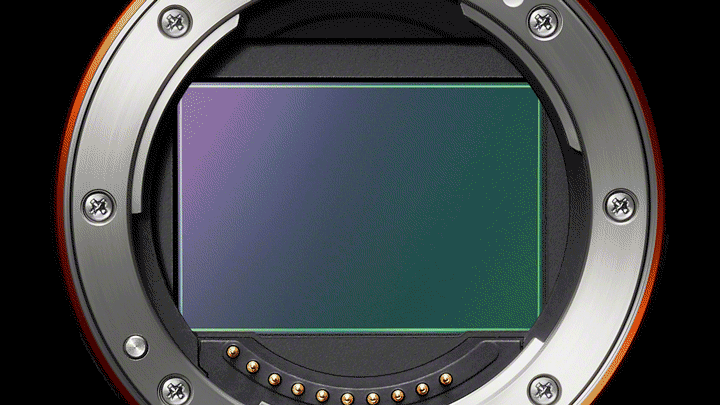
Note that with the Silent Shooting mode activated, some functions such as Auto HDR, Picture Profiles and Bulb are not available.
Tip: if you want to be as discreet as possible when taking pictures, make sure to deactivate the Beep sound of the camera focusing (Shooting Menu 2 / Page 9 / Audio signals) and disable the AF illuminator (Shooting Menu 1 / Page 6).
Limitations: when using the Silent Shutter / electronic shutter, the pixels are not read simultaneously but rather one row after the other. As a result, distortion can occur when moving very quickly with the camera or when a quick subject moves into your scene. Under certain fluorescent lights (artificial light sources), there can be banding where lines of different brightness appear in the image.
Does the Sony A7 III have a built-in flash?
No. The Sony A7 III does not have a built-in flash and no unit is provided in the box. If you want to use flash, you need to buy an optional speedlight.
If you’re wondering which flash you should get for the A7 III, there are many options from Sony and third-party manufactures such as Nissin and Godox. Check out our recommended accessory article to find out more.
Does the Sony A7 III have GPS?
No. The Sony A7 III does not have GPS integrated into the body. However if you want to record the location information on your images, you can connect the camera to your smartphone via Bluetooth.
Once the pairing process is complete, the camera will transfer the location data from your iPhone or Android device and embed it into your image files.
What is the AEL function on the Sony A7 III?
The AEL function on the Sony A7 III locks the exposure when activated. The A7 III has a dedicated button for AEL that is located on the rear, at the top right. Once pressed, the exposure is locked. This means that when you work in automatic or semi automatic mode, the camera won’t change the exposure settings when the button is pressed. This allows you to measure the exposure, lock it when you think it is right and recompose your image without the camera changing the exposure again. Note that you can assign AEL to a button other than the default AEL one.

Tip: there are two AEL settings you can choose when setting the AEL function, AEL Hold (default) and AEL Toggle. With hold, you must press and hold the button to lock the exposure. If you release the button, the camera will start metering again. AEL Toggle allows you to press the button once to lock the exposure and press it a second time to unlock it, so that you don’t have to keep your finger on the button at all times. You’ll see the * symbol when the exposure is locked.
Tip 2: you can lock the exposure metering when half pressing the shutter button. For this, make sure that the option is set to On in the menu (Shooting Menu 1 / Page 10 / AEL w/shutter).
You can find out more about AEL in our Photography Settings article below.
What are the “must have” Sony A7 III accessories?
The must have Sony A7 III accessories I would recommend are:
- an extension grip to improve comfort when using medium to large lenses
- a twin battery charger
- one extra battery for long trips
- a screen shield to protect the rear LCD monitor
- a nice strap
You can check out these recommendations and much more in our dedicated article about the best accessories for the Sony A7 III.
Which memory card should I buy for my Sony A7 III?
The Sony A7 III has two memory card slots. For the first slot, which is UHS-II compatible, I would recommend buying the following SD card for your A7 III:
- Sony SDXC 64GB UHS-II U3 Class 10
The Sony card has more than decent writing speed and doesn’t cost too much. I have two and I’ve used them very successfully on the A7 III, A7R III and A7R IV.
Reminder: the links below are affiliate links. If you decided to buy something after clicking the link, we will receive a small commission.
Check price of the Sony SDXC 64GB M series on:
Amazon | Amazon UK | B&H Photo | eBay

But what about the second slot? Well, since slot 2 is UHS-I only, I would suggest my long time favourite SD card:
- Sandisk Extreme Pro SDXC 64GB UHS-I U3 Class 10
As I’ve said in many articles, I have used this Sandisk card countless times in the past four years with all sorts of cameras, for stills and video, and never had a problem with it. It is now quite cheap as well.
Reminder: the links below are affiliate links. If you decided to buy something after clicking the link, we will receive a small commission.
Check price of the Sandisk SDXC 64GB Extreme Pro on:
Amazon | Amazon UK | B&H Photo | eBay

If you want to find out more about SD cards for the Sony A7 series, check out dedicated article below.
How do I charge the Sony A7 III battery?
To charge the Sony A7 III battery, you need to leave the battery inside and turn the camera off. Then connect the provided AC adapter and the camera via the Micro USB cable.

Once the AC adapter is plugged into a power socket, the small LED light on the back of the camera should light up, indicating that the battery is charging. Note that if the battery is empty, it can take up to four hours to recharge it completely.

Are there other ways to charge the Sony A7 III? Yes. You can use the USB cable to connect the camera to a portable power bank, or the USB port of your computer. The A7 III has two USB ports: the micro USB 2.0 and the Type C. You can use one or the other to charge the battery.
Note that if you turn the camera on, the battery won’t charge but the A7 III will be powered by the USB source.
Sony A7 III resources on Mirrorless Comparison
Do you want to read more about the Sony A7 III? Well, hopefully our articles below can help you find all the information you need!