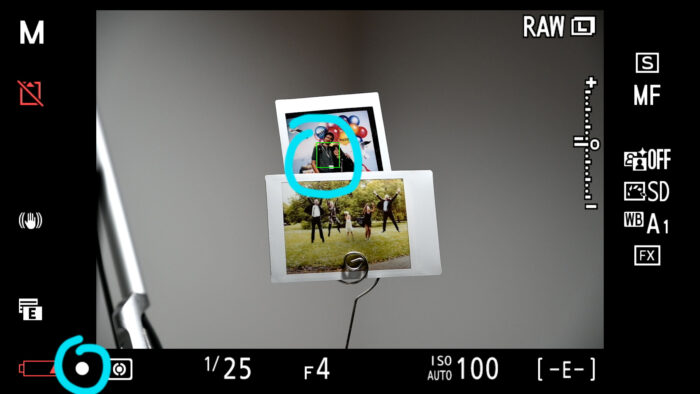The Nikon Z6 is Nikon’s first full frame mirrorless camera (along with the Z7). It was released in late 2018 and proved to be a competitive model in a fast growing segment previously monopolised by Sony. The combination of great image quality, reliable autofocus performance, 5-axis stabilisation and an excellent design has made the Z6 one of my favourite full frame mirrorless models.
In this post, we’ve written answers to the most popular questions regarding the Nikon Z6. As usual, if you have any additional queries, don’t hesitate to leave a comment in the section at the bottom of the article.
Ethics statement: we own the Nikon Z6. We were not asked to write anything about this product, nor were we provided with any sort of compensation. Within the article, there are affiliate links. If you buy something after clicking the link, we will receive a small commission. To know more about our ethics, you can visit our full disclosure page. Thank you!
TABLE OF CONTENTS
General info
Is the Nikon Z6 worth it?
Is the Nikon Z6 full frame?
Is the Nikon Z6 weather sealed?
Is the Nikon Z6 a Professional camera?
Can the Nikon Z6 use DX lenses?
Nikon Z6 – What’s in the box?
What battery to get for the Nikon Z6?
Features
Does the Nikon Z6 have image stabilization?
Does the Nikon Z6 have a flash?
Does the Nikon Z6 have focus peaking?
Does the Nikon Z6 have focus stacking?
Memory card
Does the Nikon Z6 come with a XQD card?
Can the Nikon Z6 use CFexpress cards?
What memory card for the Nikon Z6?
Connections
Does the Nikon Z6 have GPS?
Does the Nikon Z6 have wifi?
How do I connect the Nikon Z6 to a Mac or PC computer?
Resources
Nikon Z6 additional resources
Is the Nikon Z6 worth it?
Yes. The Nikon Z6 is worth considering if you’re looking for a capable full frame mirrorless camera. It has an ergonomic design (my favourite of all full frame mirrorless products), is intuitive to use and delivers excellent image quality. The autofocus did well in our sports and wildlife test. This is why buying a Nikon Z6 is a good choice for photography.
The Z6’s most natural competitor is the Sony A7 III. The latter has some advantages over the Nikon camera, the variety of native lenses being the most important, but the Z6 is a good camera nonetheless. In fact, it is my personal favourite as of now.
If you want to know where you can buy the Nikon Z6, the answer is all photography retailers as well as many online stores. To find out how much the Nikon Z6 costs, check out the links below to see the latest prices:
Check price of the Nikon Z6 on
Amazon | Amazon UK | B&H Photo | eBay
Is the Nikon Z6 full frame?
Yes. The Nikon Z6 is a full frame camera. It features a 24.5MP sensor with dimensions of 35.9x24mm, which corresponds to the 35mm format. It is a very good sensor concerning dynamic range and of course being full frame, it allows you to play a lot with shallow depth of field when using fast aperture lenses.
If you’re wondering whether the Nikon Z6 has a filter, the answer is yes once again: the Z6 has an AA filter (anti-aliasing, also called optical low pass filter or OLPF). It has been implemented to reduce artefacts such as moiré.

Is the Nikon Z6 weather sealed?
Yes. The Nikon Z6 is weather sealed. It features dust and moisture resistance. Nikon has a lot of experience in designing fully weather sealed camera bodies for sports and wildlife photographers, and they’ve applied their know-how to the Z6 and Z7 mirrorless models as well.
Note: Weather-sealing has a different meaning to waterproof. The Nikon Z6 is water resistant in that water won’t penetrate the camera up to a certain degree, but it is not waterproof in the sense that it can go underwater.
And if you’re wondering where the Nikon Z6 is made, the answer is Japan.

Is the Nikon Z6 a professional camera?
No. I would say that the Nikon Z6 is not a professional camera in its purest form, although it is not too far off the definition. One of the biggest criticisms is the absence of a dual memory card slot, and that is enough to put professional photographers off. Another thing to consider is that the selection of native Z-mount lenses is limited for now (understandably since the system is young). If you have to adapt Nikkor DSLR lenses to get the set-up you want for pro work, then you might as well stick with a DSLR body.
On the positive side, the camera is very capable when it comes to image quality and autofocusing, is fully weather sealed and has a decent battery life. A vertical grip / battery grip has also been released. And although the one slot has divided opinions, it uses the XQD card type which is more expensive, but has a faster writing and transfer speed. Furthermore, the Z6 is accepted by the NPS (Nikon Professional Service).

Is the Nikon Z6 a pro camera then? Well, I would still be inclined to say no because we do need to categorise these products more severely now that there is so much choice on the market, but if you’re willing to accept a few compromises, I don’t see why it can’t do well in the professional segment (even as a second body). In my career I have used single slot cameras such as the D700 and that has never stopped me from doing paid work. So although we classify products such as this based on features, it is also a matter of personal preference.
Can the Nikon Z6 use DX lenses?
Yes. The Nikon Z6 can use DX lenses. It has a DX mode (APS-C mode in Nikon’s terms) that only uses the central portion of the frame (1.5x crop). This is no different to the DX mode found on Nikon DSLRs. You can use DX lenses from the native Z-mount series or adapt DSLR lenses designed for the APS-C format (you’ll need the FTZ adapter for that).
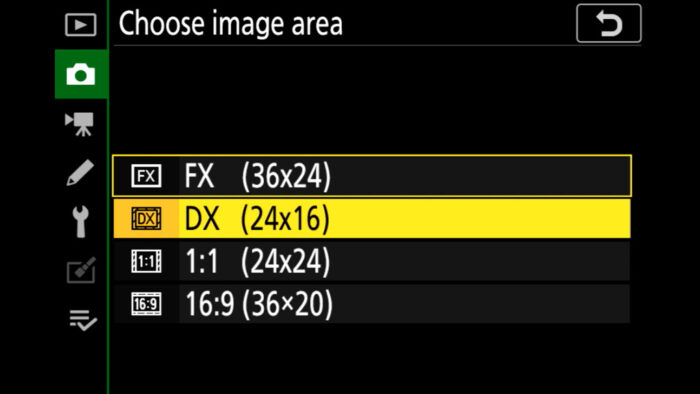
Naturally, the Nikon Z6 can use FX lenses (full frame) too. If you want to adapt Nikkor DSLR lensers, you will need the FTZ adapter once again. In certain countries or with certain deals, the adapter comes in the box with the camera.
Nikon Z6 – What’s in the box?
In the box of the Nikon Z6 you will find the following items:
- Nikon Z6 camera body
- BF-N1 body cap (for the sensor / mount)
- DK-29 rubber eyecup for the viewfinder (already attached to the camera)
- BS-1 hot-shoe cover (already attached to the camera)
- EN-EL15b rechargeable battery
- MH-25a battery charger with main lead
- HDMI / USB cable clip
- UC-E24 USB cable (Type C to Type A)
- neck strap
- user manual
- warranty
- kit lens (if bought in bundle)
- FTZ adapter (if bought in bundle)

What battery should I get for the Nikon Z6?
The Nikon Z6 uses the EN-EL15b battery type. One unit is included in the box when buying the camera. I personally bought a second one to be safe.
Check the Nikon EN-EL15b battery price on:
Amazon | Amazon UK | B&H Photo | eBay

The Z6 has a decent battery life that easily allows you to take more than 700 shots on a single charge. That includes the use of continuous autofocus and 5-axis stabilisation. With 4K recording, a 30 minute clip will drain 20% (without AF and IBIS).
The Nikon Z6 is also compatible with the EN-EL15a and EN-EL15 batteries, but being older versions, the battery life won’t be as good as with the more recent “b” type. If you want to charge the Z6 via USB, only the EN-EL15b unit will work.
Does the Nikon Z6 have image stabilization?
Yes. The Nikon Z6 has image stabilisation, which is also called IBIS (in-body image stabilisation). The mechanism can compensates on 5 axes (pitch, yaw, roll, X and Y) when used with native Z-mount lenses. With adapted Nikkor lenses and the FTZ adapter, 3 axes are used (yaw, pitch, and roll) so the performance is less effective. With lenses that feature Vibration Reduction (VR), the camera uses the roll axis on the sensor plus the optical stabilisation.

In our tests, the Nikon Z6 did very well, proving to be one of the best in the full frame mirrorless segment. With a slow half-second shutter speed and the 35mm focal length, I got a keeper rate of around 80%. Overall the performance is very good – much better than any Sony A7 camera.
For video, the in-body stabilisation is effective for static shots and decent for movements and panning (don’t expect anything “gimbal-like” however). You can add electronic VR (digital stabilisation) to improve the performance but the image is cropped a little.
Does the Nikon Z6 have a flash?
No. The Nikon Z6 doesn’t have a built-in flash, nor does it come with a flash unit in the box. You need to buy an optional speed light among the ones offered by Nikon itself or from third party manufactures.
Does the Nikon Z6 have focus peaking?
Yes. The Nikon Z6 has focus peaking. You can choose three levels of intensity (high, standard or low) and four colours (Red, Yellow, Blue or White). I find it precise and the possibly to change intensity levels and colours makes it effective in a variety of situation.
Did you know that…? An alternative method is to use the focus area and the default in-focus indicator. If you turn the focus point options for manual focus mode (Custom Setting a10) to On, the focus area will change to green when that portion of your image is in focus. If not in focus, it will show red. Furthermore, at the bottom left corner of the LCD / Viewfinder screen, you will see two arrows that indicate the direction in which to rotate the focus ring to achieve correct focus. Once corrected, a plain circle will appear.
Does the Nikon Z6 have focus stacking?
No. The Nikon Z6 doesn’t have focus stacking but it has focus bracketing (called Focus Shift shooting in the menu) with different options to control the execution. Once the images are recorded, you’ll need to stack them on your computer using a compatible software. Photoshop has a stacking feature, but there are also dedicated programs such as Helicon Focus.
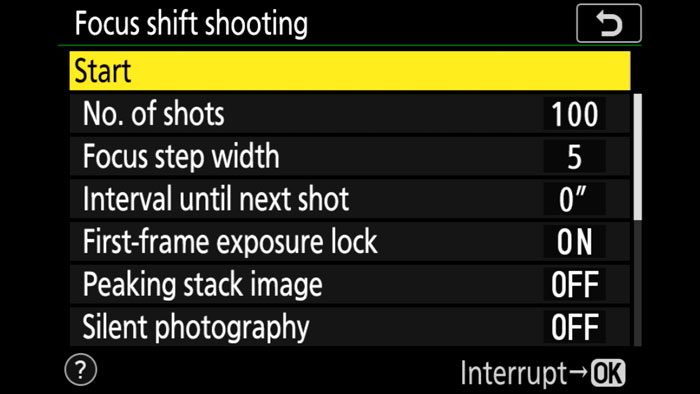
Does the Nikon Z6 come with an XQD card?
No. The Nikon Z6 doesn’t come with an XQD card. You may occasionally find deals that include one for free or at a reduced price, but otherwise you’ll have to purchase it separately.
Can the Nikon Z6 use CFexpress cards?
Yes. The Nikon Z6 can use CFexpress cards but a firmware update is needed and it is not available yet. Nikon is supposed to released a new firmware to enable CFexpress compatibility for the Z6 and other models by the end of 2019 so hopefully it will arrive soon. Brands such as Sandisk have started to release CFexpress cards so it shouldn’t take long now.
Note that the Z6 will be compatible with the CFexpress Type B card, which is identical in size to the XQD card. CFexpress Type A and Type C will have a smaller and larger size respectively.
What memory card should I get for the Nikon Z6?
The XQD card I use with my Nikon Z6 is the Sony 64GB G Series XQD card. It can record about 1,1000 lossless compressed RAW files at 14-bit, or 85 minutes of 4K video footage, and it is not all that expensive.
Check price of the Sony XQD 64GB G Series card on:
Amazon | Amazon UK | B&H Photo | eBay

Does the Nikon Z6 have GPS?
No. The Nikon Z6 doesn’t have GPS built-in. To record location data, you can buy the optional Nikon GP-1 GPS receiver or use the bluetooth connection with your smartphone and the SnapBridge app to transfer location information to your image files.
Does the Nikon Z6 have wifi?
Yes. The Nikon Z6 has wifi capabilities. You can connect the camera to a mobile device to transfer images or remotely control it. You can connect the Z6 to a computer to transfer your pictures. Note however that if you want to remotely control the camera from a computer, or connect to a FTP server, you’ll need the optional WT-7 Wireless Transmitter.

How do I connect the Nikon Z6 to a Mac or PC computer?
There are two ways to connect your Nikon Z6 to a computer (Mac or PC). The first is with the provided USB cable and the second is with Wifi.
With the USB cable, you’ll need to have Nikon’s ViewNX-i software (freeware) installed on your computer, otherwise your camera won’t be recognised. The software will also allow you to transfer images. Once the camera is connected to the computer (with the XQD card inside), turn it on and ViewNX-i will open automatically and show you the images you can download from the memory card.
Tip: if you’re looking for a simple way to transfer your images from the camera to the computer, consider buying an XQD card reader. That way you just need to plug the reader in your computer’s USB port and manage the files without the need for a software. I use the Sony card reader below.
Reminder: the links below are affiliate links. If you decided to buy something after clicking the link, we will receive a small commission.
Check price of the Sony QDA-SB1 XQD USB adapter on:
Amazon | Amazon UK | B&H Photo | eBay

With the Wifi solution, you can transfer the images once again. You can set up a direct wireless connection by connecting to the camera’s internal network. To see and transfer the images you’ll need Nikon’s Wireless Transmitter Utility software.
Note that if you want to remotely control the camera from a computer (tethering) or connect to a FTP server, you’ll also need the WT-7 wireless transmitter (sold separately).
Nikon Z6 additional resources
If you want to know more about the Nikon Z6, check out the articles below. Hopefully they will provide you with all the information you seek.