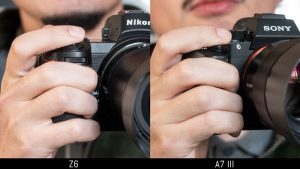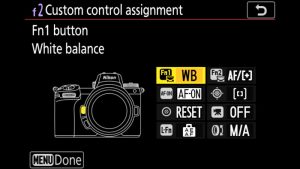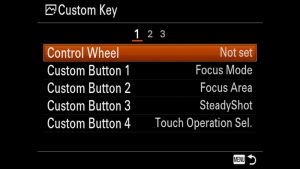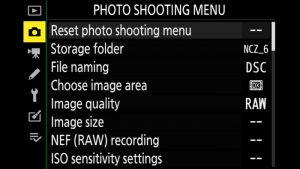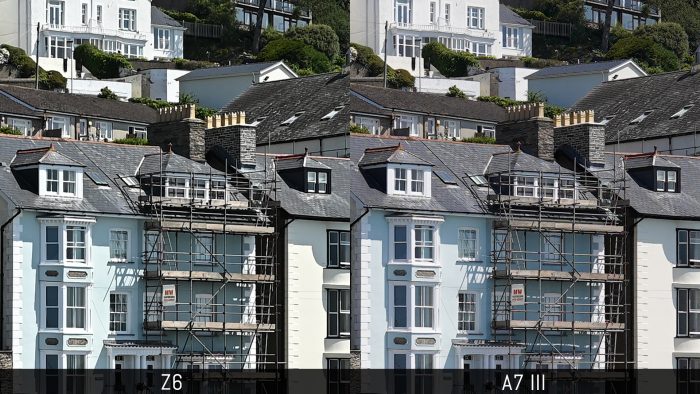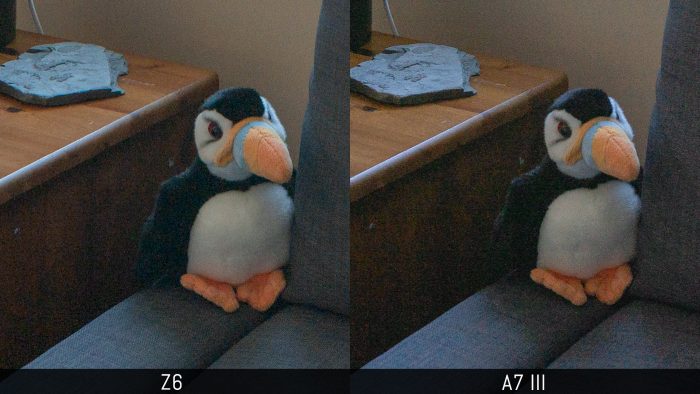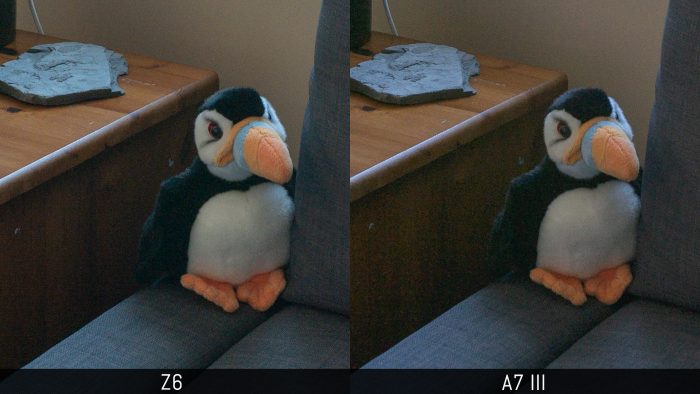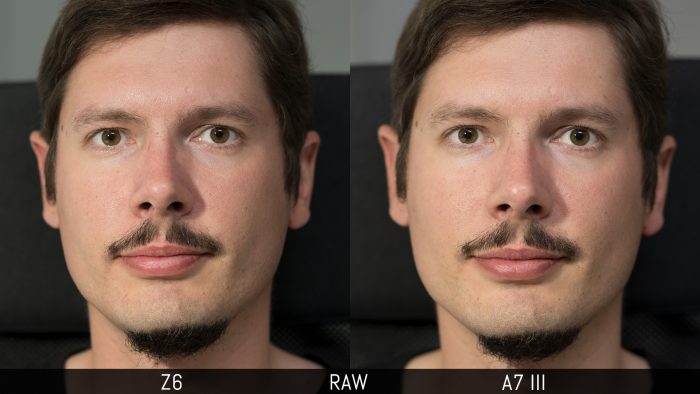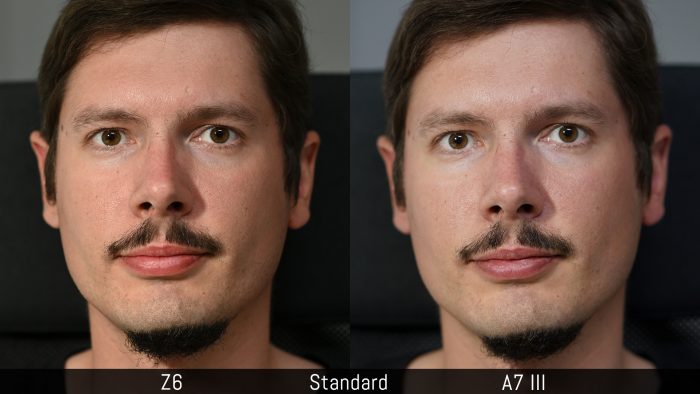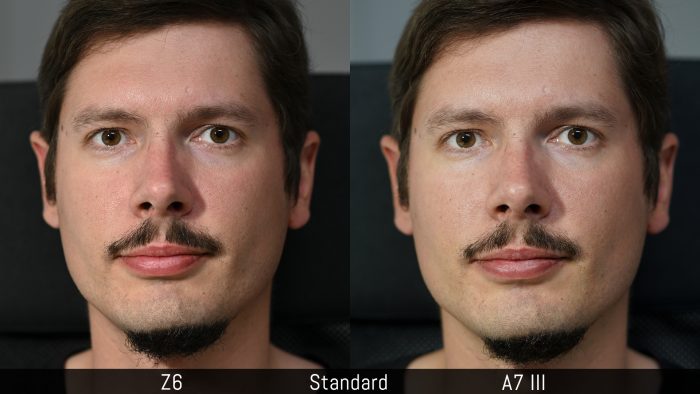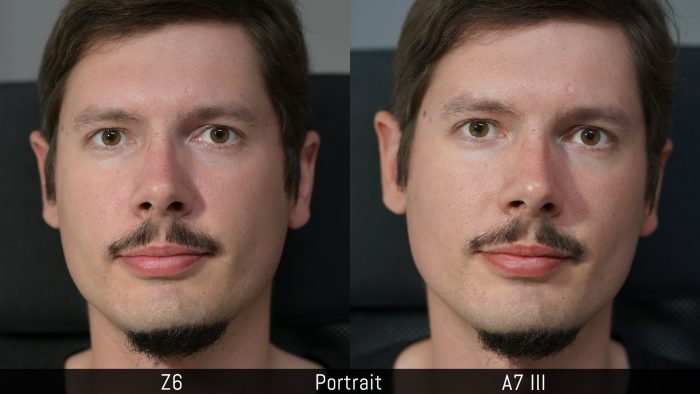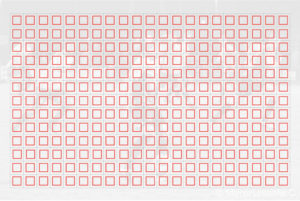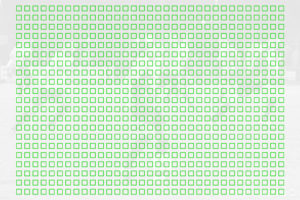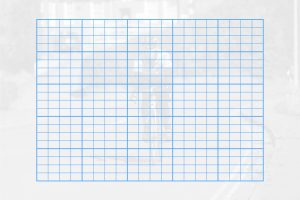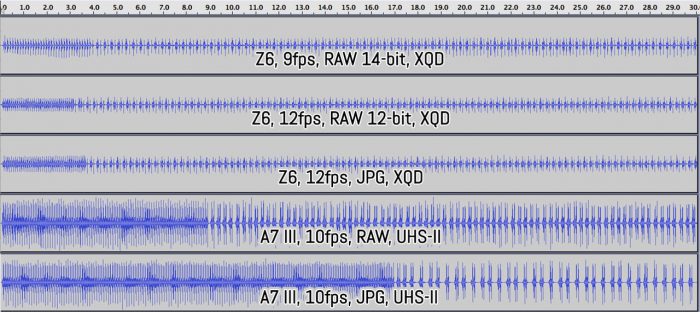Updated on: March 4th, 2020
The Sony A7 III is the most popular full frame camera on the market, and it has been since its release. As I’ve explained in other articles, it checks all the boxes and is competitively priced. In fact, camera stores often have to back-order it.
In the mirrorless segment, Sony was the only brand to offer 35mm format products until Nikon, Canon and Panasonic decided to compete in the same arena. Among the various models now on sale, the Nikon Z6 feels like the most direct rival. The size is similar and the specs match the E-mount camera on many fronts.
I’ve been eager to publish this comparison for some time now, but the reason I decided not to rush my review is because I wanted to answer a specific question: is the Z6 a better choice than the A7 III? Let’s find out!
Ethics statement: We bought the Z6 and the A7 III to produce our articles. We were not asked to write anything about these products, nor were we provided any other compensation of any kind. Within the article, there are affiliate links. If you buy something after clicking one of these links, we will receive a small commission. To know more about our ethics, you can visit our full disclosure page. Thank you!
TABLE OF CONTENTS
1. Article Updates
2. Main Specs
3. Design and functionality
4. Controls and customisation
5. Viewfinder and monitors
6. Image quality
7. Autofocus
8. Speed
9. Image stabilisation
10. Video capabilities
11. Flash and extra features
12. Battery life
13. Price and lenses
14. Conclusion
15. Gear used and additional links
Article Updates
- March 2020: various information added concerning the latest Nikon Z6 firmware updates.
Main Specs
- Z6
- Sensor: 24.5MP 35mm format BSI CMOS
- Lens system: Z-mount
- Weatherproof: Yes
- Internal Stabilisation: Yes (5-axis)
- Autofocus: 273 phase detection points
- Continuous shooting: 12fps with AE/AF Tracking
- ISO Sensitivity: 100 – 51200 ISO (pull 50, push up to 204800)
- Shutter Speeds: 1/8000 to 30s, Bulb
- Viewfinder: 0.5in OLED with 3,690k dots, 21mm eye point, 0.8x magnification and 60fps refresh rate
- Rear monitor: Tilting 3.2”/8cm LCD (2.10M dots) with touch sensitivity
- Movie recording: 4K up to 30fps, Full HD up to 120fps, N-Log via HDMI
- Built-in Flash: No
- Extra Features: WiFi, Bluetooth, Bracketing, Tethering, Time-Lapse Movie
- Dimensions: 134 x 100.5 x 67.5mm
- Weight: 675g (including battery and memory card)
- Firmware version: 3.00
- A7 III
- Sensor: 24.2MP 35mm format BSI Exmor CMOS
- Lens system: E-mount
- Weatherproof: Yes
- Internal Stabilisation: Yes (5-axis)
- Autofocus: 693 phase and 425 contrast detection points
- Continuous shooting: 10fps with AE/AF Tracking
- ISO Sensitivity: 100 – 51200 ISO (pull 50, push up to 204800)
- Shutter Speeds: 1/8000 to 30s, Bulb
- Viewfinder: 0.5in OLED with 2,360k dots, 23mm eye point, 0.78x magnification and 60fps refresh rate
- Rear monitor: Tilting 3″ LCD (0.9M dots) with touch sensitivity
- Movie recording: 4K up to 30fps, Full HD up to 120fps, S-Log and HLG gamma
- Built-in Flash: No
- Extra Features: WiFi, Bluetooth, Bracketing, Tethering, Dual card slots
- Dimensions: 126.9 x 95.6 x 73.7mm
- Weight: 650g (including battery and memory card)
- Firmware version: 3.10
Design and functionality
The two cameras are not dissimilar when it comes to size and weight. The Z6 is slightly larger and heavier but you don’t really feel the difference.

The first advantage of the Z6 is the front grip: it is taller and allows you to rest your fingers comfortably, unlike the A7 III which forces you to squeeze them tighter. Furthermore, the space between the grip and the lens barrel can be narrow with select Sony primes and zooms.

One solution is to buy an optional grip extender. The official product is very good but expensive. Fortunately there are third-party solutions (see our A7 series accessory list). I also want to point out the Z6 grip is better but not the best. If you use a large and heavy lens, you’ll miss having some extra millimetres of space there as well.
Both cameras are weather sealed and feature a magnesium alloy chassis. They feel robust and well built. I accidentally scratched the top part of my Z6 where the Nikon logo is. I’m not sure how it happened to be honest; I can only think that I didn’t store it properly inside my bag and that it must have rubbed up against something sharp.

Another difference that can be a deal breaker for some is the presence of a single card slot on the Z6. Furthermore the camera uses the XQD format which is more expensive than the SD type.

The first advantage of XQD is that the card is thicker and therefore more robust. I admit that I’ve come to like this aspect a lot. Holding the card or pulling it out feels safer. That being said, I’ve used SD cards for many years and I’ve never had serious problems with regards to the size or build quality, so it’s probably more psychological than anything else.

The second advantage of XQD cards is that they’re supposed to be faster and you’ll notice this when transferring files to your computer with an XQD card reader. However while shooting I haven’t seen a concrete advantage versus a good UHS-II SD card on the Sony, and actually the buffer is worse on the Nikon as I’ll demonstrate further down.
Note: the Z6 also supports CFexpress cards (type B) which has the same size as XQD. Make sure to have the latest firmware installed to ensure compatibly with various brands such as Sony, Lexar and ProGrade.
When it comes to connections, both cameras have a 3.5mm mic input and a headphone output. There are USB-C and HDMI ports (Type C on the Z6, Type D on the A7 III). The Sony has an extra USB port (2.0) whereas the Z6 has a proprietary terminal input for Nikon’s remote control and other accessories.

Controls and customisation
The buttons on the Z6 are slightly larger and softer to press, which gives you more pleasant tactile feedback when using them on a regular basis. The twin dials are thicker and easier to turn, especially the one on the rear. The control wheel on the rear of the A7 body on the other hand turns too freely and lacks precision.

There are clever ideas on the Nikon body such as the still/video mode switch which I found quicker to use than the main dial. The A7 III is the only one to have an exposure compensation dial however, and I like the position of the video recording button near the EVF.

Both cameras have an AF Joystick on the rear that is reactive and precise to use. The Sony version has a concave design that makes it a bit more ergonomic than the Nikon’s.
The Z6 comes with 5 function buttons, with two of them being at the front near the mount. The A7 III offers 11 custom keys that include the control wheel on the rear. The function buttons can be configured separately for stills and video on both cameras.
Additionally, select lenses offer extra customisation. Some Sony primes and zooms have customisable button on the barrel, whereas each Z lens has a control ring that can be used for aperture, ISO, manual focus or exposure compensation.
The Sony offers more personalisation and you need it to overcome the not very intuitive interface. The Z6 on the other hand is well configured by default. Simple things like for example going from manual to auto ISO are very easy to do (hold down the button and use either the front or rear dial).
I prefer the organisation of the Nikon menu as well. Both cameras have quick menu and my menu pages that can be personalised, and there are custom modes available.
Finally, the Nikon software feels faster in operation overall. For example the A7 III can be slow to start up, and changing values can lack a bit of reactivity.
Viewfinder and monitors
The Z6 and A7 III share a certain number of specs when it comes to the electronic viewfinder. They both use an OLED panel that is 0.5in wide and has a refresh rate of 60Hz.

The Nikon offers better quality however. The higher resolution (3.6 vs 2.3 million dots) gives you crisper details. The larger magnification (0.8x versus 0.78x) is welcome and despite having a shorter eye point (21mm vs 23mm), I can see most of it even when wearing glasses.
The resolution advantage is also found in the rear tilting LCD (2.1 vs 0.9 million dots) and the monitor is a bit larger too (3.2 vs 3.0 inches). Furthermore, I found the colours more natural on the Z6 screen.
Manual focus is more precise on the Z6, especially in video mode where the A7 III live view reduces the resolution considerably.
Touch sensitivity is available on both cameras but the Nikon offers more possibilities. You can move the focus point, start tracking, and operate the i Menu as well as the main menu system.

The A7 III allows you to select a focus point and swipe though your images in playback mode but not much else. You can however use the LCD as an AF Pad if you don’t like the physical joystick.
Finally the Z6 features an OLED panel on top that displays the settings used, the remaining battery life and other useful information.

Image quality
The Z6 and A7 III use a 35mm format CMOS sensor with a BSI (back-illuminated) structure, both of which have a low pass filter. The resolution is pretty similar: 24.5MP on the Nikon and 24.2MP on the Sony.
When you open the RAW files, the Nikon image can appear either more or less sharp depending on the software used and the settings that are loaded by default. With Lightroom for example, I had to increase sharpness and details to match the A7 III, whereas with Iridient Developer, they both look good from the start.

With the Straight-Out-Of-Camera JPGs, the Sony delivers crisper details without the need to increase sharpness too much. The default value looks very good already, and increasing it by one step is more than enough.
The Z6 has more settings. The Quick Sharp slider will adjust them automatically but the effect can be a bit too strong for my taste. I prefer to change Sharpening and Mid-Sharpening manually but it remains difficult to reach the same quality seen on the Sony.
The Nikon has various level of compression for the RAW files. You can record in 14 or 12-bit, with a selection of uncompressed, lossless compressed or compressed options. The A7 III works with 14-bit uncompressed or compressed files. Note that the Z6 offers a Tiff file format as well.
When stressing the photos with a five stop exposure recovery, the Z6 retains more colour details and has less noise in comparison to the A7 III.

A +4Ev boost shows similar results although the Sony remains a bit noisier. With less extreme post processing, which is what you’ll encounter most of the time in real world use, both cameras deliver the same performance. It is also interesting to note that the Z6 doesn’t seem to suffer from banding as much as the Z7 does.

In the highlights, it is the A7 III that shows more strength and preserves more details outside the window.

The two cameras have the same sensitivity range: it goes from 100 to 51200 ISO, with extended values down to ISO 50 and up to ISO 204800.
Unsurprisingly, the performance is very similar. The only thing I spotted is that the A7 III loses slightly more detail from 51200, whereas the Z6 needs a bit more colour noise reduction after 25600.

For JPGs, the Z6 keeps colour noise lower than the A7 III when noise reduction is turned off. The Low and Normal values give similar results on both cameras and the Z6 has an extra High option.
Now let’s have a look at a landscape scene to start talking about colours.
The RAW files, with the same settings and same colour profile applied, are warmer on the Nikon whereas the Sony has a more dominant green tint (again this can change depending on the software used). If I adjust the various parameters, it is possible to obtain a similar look. On the Sony I also had to intervene on the HSL settings to add more cyan on the sky.
With the SOOC JPGs we can analyse the built-in colour profiles of each camera. The first thing we notice is that the Nikon image is brighter, has more contrast and more vibrant greens. Blue tends a bit towards magenta on the Sony. The same comment applies to the Vivid profile. If we select the Landscape mode, the A7 III has a warmer look.
In our second example, the Z6 shows more powerful reds with the default settings in Lightroom.
With the JPGs, it is Sony that displays more vivid reds but it also loses some texture and shades in the process.
The third example features skin tones. Once again, the default values with the same colour profile show a completely different rendering for the two RAW files. The A7 III is much cooler.
To match the two cameras, I increased the colour temperature and magenta tint on the A7 III, whereas I only moved the tint slider towards green by a few steps on the Z6 file. Of course I only dealt with basic settings here, but you can be more precise by adjusting other parameters.
For the SOOC JPG, the Z6 keeps a warmer look with the camera set to Auto White Balance. With manual kelvin settings, the Nikon looks a bit redder in comparison to the A7 III. With the Portrait profile, both cameras soften the contrast but once again the Z6 retains a bit more red.
Keep in mind that in addition to selecting the WB manually, you can also adjust the WB shift to tweak colours.
Finally, a few comments about white balance and metering. Both cameras behave in the same way with auto while balance in a mixed scene of shades and light. You can choose to prioritise the whites or the warm colours with artificial light sources.
As for metering, the Z6 tends to overexpose a little bit more (between 1/3 and 2/3Ev) and this is especially true with the centre weight setting. Both have a highlight preservation mode and the A7 III has an extra “average” option.
Autofocus
The two products rely on phase and contrast detection. The Nikon Z6 has 273 hybrid points whereas the A7 III uses 693 phase and 425 contrast detection points. Phase detection covers a wide area on both sensors (90% on the Z6, 93% on the A7 III).
The Z6 has six different area modes, going from the single point to Auto-Area. There are two Wide areas (Small and Large) that are useful for sports and birds, although I wish that Large were a bit bigger.
The A7 III offers Wide and Zone that work well with sports and birds in flight (Zone in particular), and three sizes for the single point (Flexible Spot). Both cameras have a dynamic area option where additional points remain active around the main one. Tracking is also available (called Lock-On AF on the A7).
In addition to S-AF, C-AF, AF-A and manual focus, the A7 III offers a D-MF mode that allows you to make manual adjustments after focusing automatically.
In single autofocus, the A7 III can be a bit slower than the Z6 because it often prioritises contrast detection, especially when a small focus area is selected.
In low light, they both perform well although the A7 III is generally more reactive. The minimum sensitivity is -3Ev on the Sony and -2Ev on the Nikon. If you activate the Low-Light AF, the Z6 capabilities increase to -4Ev but focusing becomes slower.
Then we have face and eye detection. Both cameras do a good job of detecting the face, even if the subject turns 90˚ or is covered momentarily. Sometimes the tracking of the Z6 can move away from the face so it is not always as precise as the Sony. In continuous AF, the performance on the Nikon is slower.
Eye AF on the A7 III performs really well. It rarely fails and is a great tool for portraits. We’ve been praising Sony’s eye detection system for some time now, but I have to give credit to Nikon because its first attempt is far from bad. The Z6 is precise and reliable. The only major difference I found is that the A7 III can detect the eye sooner if the subject is approaching.
What I like about the Z6 is that when the eyes are detected, you simply move the AF joystick left or right to go from one eye to the other. It’s intuitive and efficient, and the same can be done if multiple faces are detected. The A7 III doesn’t offer the option to prioritise the left or right eye, although this possibility exists on other models like the A6400 and A9.
The A7 III can detect the eyes of animals. As for humans, it works really well and I was surprised to see how reliably it performs (click here to read our in-depth article about it).
The Z6 added the same function via firmware 3.0 but it only works for dogs and cats at the moment.
To test the continuous autofocus performance, I used the cameras in two of my usual testing grounds.
Case study 1: football
- Sony lens used: FE 70-200mm f2.8 GM
- Nikkor lens used: Sigma 70-200mm F2.8 DG OS HSM S (with FTZ adapter)
- Z6 keeper rate: 85% (sharp shots only), 92% (including slightly soft images)
- A7 III keeper rate: 80% (sharp shots only), 92% (including slightly soft images)
The Z6 passed the football test with flying colours. It is fast and delivers an excellent keeper rate. The A7 III is no different, except the occasional mis-focused shot or slow reaction, which can happen with the Nikon as well.
The main difference I’ve noticed is that the Z6 is not as capable as the A7 III at following the subject when using a large number of focus points. The Sony and its 4D Tracking technology glue the points onto the subject and while it’s not perfect, it is reliable enough that you can set a large area such as Zone and not worry about the camera losing track of the player.
The Z6 on the other hand can easily start to focus on the left or on the right rather than staying at the centre. So it is better to use the small Wide area to keep the performance constant.
Case study 2: birds in flight
- Sony lens used: FE 100-400mm f4.5-5.6 GM + TC 1.4x
- Nikkor lens used: Sigma 150-600mm F5-6.3 DG OS HSM C (with FTZ adapter)
- Z6 keeper rate: 73% (sharp shots only), 88% (including slightly soft images)
- A7 III keeper rate: 77% (sharp shots only), 96% (including slightly soft images)
With my favourite birds of prey, the Z6 confirmed all the positives I’ve witnessed since the beginning. The camera is very good at understanding where the bird is, even when it is against a busy background. The Large Wide Area is the best choice, whereas Auto-Area with Tracking is too erratic and can’t be trusted. Nikon says to have improved Tracking to make it close to 3D Tracking found on its DSRLs, but I haven’t had the chance to test this update yet (firmware 3.0).
The A7 III is no different and once again, you can work with a larger number of points which is useful, especially with subjects that move fast and unpredictably.
Focus sensitivity can be tweaked in the camera’s menu with a setting called Focus Tracking with Lock-On on the Z6 and AF Track Sens on the A7 III. They both work in 5 steps to make the autofocus more or less reactive.
For example I use the value corresponding to the fastest performance with birds in flight so that the AF is as reactive as possible (0 on the Nikon, 5 on the Sony), whereas for football I kept the A7 III to 3 (standard) and the Z6 at 2. That way the cameras are not tempted to change subjects too frequently, which is important for group sports.
Both cameras can be used with DSLR lenses. The Nikon includes the FTZ adapter in the box and since there aren’t a lot of native Z-mount lenses available yet, I had to use Nikkor and even Sigma lenses to complete my tests. The camera performs well with adapted lenses and the only thing I’ve noticed is that when the frame is completely out of focus and the camera needs to shorten the focus distance, it can be quite slow to react.
This can happen on the A7 III as well but it’s more rare, especially when using a good adapter such as the Metabones Mark V or the Sigma MC-11.
Speed
The two cameras can shoot as fast as 1/8000s, or as slow as 30s before the Bulb mode. The Z6 has a Time mode that works like Bulb but you don’t have to keep the finger on the shutter button during the entire exposure time.
The shutter mechanism is more discreet on the Z6 than on the A7 III but if you need to take pictures in complete silence, you’ll be happy to find a silent mode on both models (electronic shutter). An electronic first curtain shutter is also available.
The sensor readout is reasonably fast on both cameras so distortion caused by the electronic shutter when working in silent mode is limited, unless you move fast. Then you can see that the Z6 does better than the Sony.
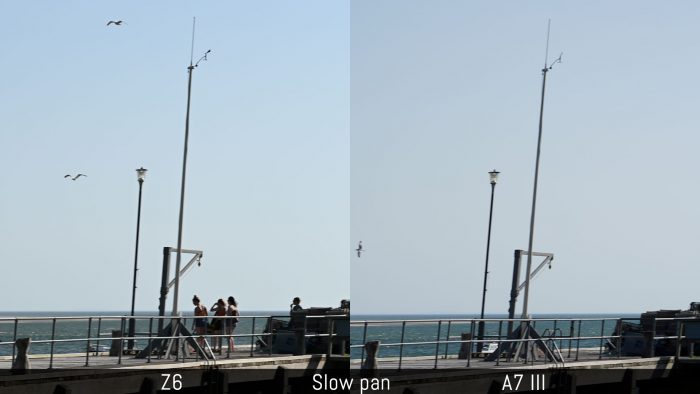

I haven’t noticed as much shutter shock as on the Z7, and there is an Auto option where the camera will automatically pick the mechanical or first electronic curtain mode depending on the shutter speed used.
The Z6 has a maximum burst speed of 12fps, which is a bit faster than the 10fps on the A7 III. AF and exposure tracking remain available at the fastest speed but live view doesn’t. Instead, you see the pictures that have just been taken. If you want live view, you need to decrease the speed to 8fps on the Sony and 5.5fps on the Z6 (High mode). It’s a shame you can’t select another speed between 5.5 and 12fps on the Nikon.
Both cameras have a flicker reduction setting to limit flickering and banding under specific artificial light sources such as fluorescent or mercury-vapor lighting.
Finally, I tested the two cameras at their maximum shooting speed to see the buffer capabilities.
Something worth knowing is that when 14-bit RAW is selected on the Z6, the fastest speed is around 9fps and the camera lasts for 4 seconds before slowing down to approximately 4fps. With 12-bit RAW and 12fps, the speed decreases after 3 seconds to approximately 4fps again, which is the same score I got with Extra Fine JPGs.
The A7 III does much better: it can shoot compressed RAW at 10fps for about 9 seconds, and then decreases to approximately 4fps as well. With Extra Fine JPGs, it lasts at full speed for 17s.
Image stabilisation
The Z7 and the A7 mark III feature in-body stabilisation: the sensor is attached to a mechanism that can move in different directions, allowing the system to compensate up to five axes: X, Y, Roll, Pitch and Yaw.
Sony first launched this technology on the A7 mark II at the end of 2014, making it the first full frame camera with 5-axis stabilisation. Since then, IBIS as been added to all the A7 products, as well as the A9 and the a6500. Nikon included it for the first time with the launch of the Z6 and Z7.
Sony hasn’t improved the performance significantly since the A7 II, or at least I haven’t found this to be the case when reviewing the various cameras mentioned above, and that includes the A7 III as well. Nikon on the other hand surprised me with the Z7, and the Z6 performance is very close.
To test the stabilisation, I take about 10 pictures at different shutter speeds, not only to see how far I can go but also to see how consistent the performance is.

For example with the Z6 I got 4 sharp images at 1s, whereas only one came out fine with the A7 III. I even managed two sharp shots at 1.6s with the Nikon.
From half a second, the keeper rate of the Z6 becomes really good (80/90%) whereas I have to go around 1/8s with the Sony to have more than a 50% score.
At 85mm, the Nikon is more consistent once again but the difference in performance between the two is less severe than the first set of examples.
One thing to point out is that the Z6 uses 3 axes only (yaw, pitch, and roll) with adapted lenses. Indeed, I got worse results with the AF-S 35mm 1.4G and FTZ adapter than with the Z 35mm 1.8S. For the 85mm test, I didn’t have a Z lens as it doesn’t exist yet, which means that there is room for improvement.
Finally, when an OSS lens is attached, the A7 III uses 3 axes on the sensor plus the optical stabilisation of the lens. With Nikkor VR lenses, the Z6 uses 1 axes on the sensor (roll) and the optical stabilisation.
Video capabilities
The Z6 and A7 III can record 4K video and features interesting options for advanced video makers.
You can watch the video below where I compare the specs, image quality, autofocus and image stabilisation performance. A quick summary is also available further down.
Note: the settings used for each A7 III picture profile are available on the page of our YouTube video.
Things they have in common
- 4K recording up to 30p
- Full HD up to 120fps
- APS-C crop (called DX on the Z6, Super35 on the A7 III)
- 8-bit 4:2:0 internal recording
- fast autofocus performance
- zebra pattern
- 3.5mm audio in and out
- rolling shutter is very similar in full frame and APS-C mode
Big differences
- the Z6 can output 10-bit via the HDMI output
- the A7 III offers in-depth image customisation with the Picture Profiles
- the A7 III is sharper in 4K and full frame mode
- the Z6 displays more noise at high ISOs
- the Sony files can be affected by colour artefacts after colour grading
Small differences
- the bitrate is higher on the Z6 (144Mbps vs 100Mbps in 4K, 56Mbps vs 50Mbps in 1080p)
- the maximum recording time in 1080p/120 is 3 minutes on the Z6
- the A7 III crops by 1.2x when recording 4K/30p
- the Z6 crops by 1.1x when 10-bit is selected for the HDMI output
- some Nikon colour profiles are brighter with more contrast
- skin tones have more orange on the Sony
- the A7 III has HLG profiles
- the Z6 preserves more details in 1080p
- the Z6 performs a bit better with in-body stabilisation and has electronic stabilisation too
- The A7 III is a bit faster with face detection and tracking
- the Z6 has more adjustments steps for the AF Speed and Sensitivity settings
RAW video on the Nikon Z6
The Z6 has an option to record RAW video via the HDMI output and the Atoms Ninja V recorder. It is a paid upgrade and requires the camera to be sent to a Nikon Service Centre.
Flash and extra features
You won’t find a built-in flash on either camera and no unit is provided in the box. Fortunately there is a vast selection of speed lights available from Nikon, Sony and third party manufactures.
The Z6 has a maximum sync of 1/200, whereas the A7 III goes up to 1/250s. You’ll find various settings including red-eye reduction, slow and rear sync, flash compensation and flash bracketing.
We can’t forget to mention the extra features and functionalities. Some of them are available on both cameras such as:
- Intervalometer
- Bracketing: AE, Flash, White Balance and Dynamic Range
- HDR (JPG only)
- Creative Picture Control / Picture Effects
- Copyright information (for the exif data)
- renaming and creating folders, renaming files
The Z6 has additional features including:
- Multiple exposure
- 4K Time-Lapse Movie
- Focus shift shooting (focus bracketing)
- Retouch Menu including RAW development
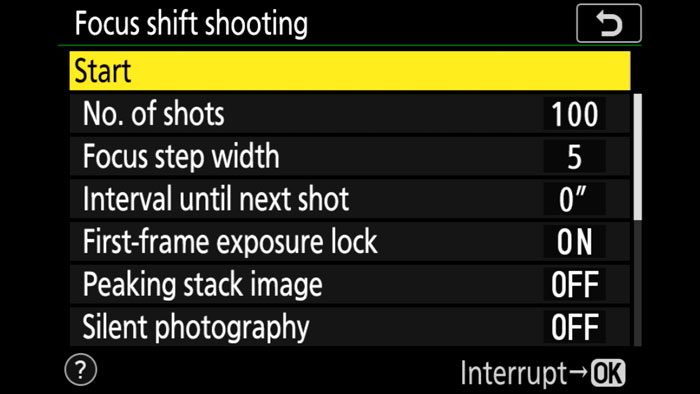
Sony used to offer more functions with the PlayMemories apps (many not free unfortunately) but its more recent products have lost compatibility with the store. The brand implemented the time-lapse feature via firmware update so hopefully more stuff will come in the future.

Tethering is available on both cameras. On the A7 III it works with USB, and you can connect to a FTP server via Wifi. The Z6 offers wireless tethering but you need to purchase the optional WT-7 wireless transmitter and Camera Control Pro2 software. A few software such as Capture One offer USB support.
WiFi and Bluetooth are available to connect the cameras to your mobile device. Remote control and image transfer are two of the main things you can do with this configuration. Bluetooth is useful to acquire location information. Additionally, the A7 III can work via NFC with compatible devices.
Battery life
The Z6 has an official battery life of 310 frames (380 when using the monitor only), which is average by today standards. The A7 III has almost double the capacity with 610 shots (EVF) or 710 shots (monitor).

In real world use, the Z6 performs well enough, easily allowing for more than 700 shots even when using continuous AF and in-body stabilisation. That being said, the A7 III also does better in the field, delivering almost 2000 shots on one charge while shooting various sports events.
With 4K video, the Z6 used 20% of the battery for the first 30 minutes of continuous recording, whereas the A7 III drained by 15%.
The cameras can be charged via USB but only the A7 III has a dedicated battery grip. Nikon hasn’t released a version for the Z6 and Z7 yet.
Price and lenses
The last time I checked, the Nikon Z6 could be found for around $1800, £1600 or €2000. Prices can vary depending on the country and limited time offers. The FTZ adapter is often included with the camera.
The A7 III can be found for around $2000, £1750 or €2000 body only. I’ve seen instant rebates before so it means the Sony price can also come down.
Nikon is working hard to bring out as many lenses as possible for the Z mount. There are currently 11 lenses and more are on the way.
The A7 III now has an impressive collection of native lenses. There are 29 products, including telephoto lenses such as the 200-600mm and 600mm f4 which means that Sony is closing the gap with its DSLR competitors.
The list grows if we include offerings from Samyang, Zeiss and Tamron, the last being the first to present low budget alternative zooms. Sigma has released an E-mount version of most of its Art prime lenses, and is planning to announce the first lenses designed specifically for mirrorless.
Z6 users can rely on the extensive catalogue of Nikon F-mount lenses thanks to the FTZ adapter but so can Sony with its LA-EA3 adapter and third party manufactures such as Sigma and Metabones which open the door to Canon EF lenses.
Conclusion
I can see why it would be easy to label the Sony A7 mark III as the most appropriate choice for someone looking for a capable full frame mirrorless camera. The E-mount system has grown a lot over the past few years thanks in part to its vast selection of native lenses, and the camera itself has many advantages. But it would be a mistake to underestimate the Nikon Z6 because it has much to offer.
Both models deliver outstanding image quality when it comes to dynamic range and high ISO performance, and the autofocus is much closer than you would think. The Z6 proved a formidable performer when put through its paces for sports and wildlife, and Nikon’s first attempt at eye detection is very good.
Granted, the A7 III still has the edge in some areas. The autofocus in low light is a bit faster, Eye AF is quicker at detecting the subject right away, the buffer capabilities are greater and the battery lasts for longer. The video quality is superior when it comes to sharpness and high ISOs, and you can use Log profiles with internal recording.
The Z6 does a bit better in terms of 5-axis stabilisation, which is also a first for the company. For video, it offers 10-bit and RAW video output via the HDMI port which means you get more colour information and dynamic range, but of course you need an external recorded for that (plus a paid upgrade to enable RAW).
But where the Nikon really shines is in terms of its design. Despite not being that much larger than the Sony, it just feels so much better in the hand. The grip is taller and more comfortable, and the controls are more intuitive. The viewfinder and LCD screen have more resolution and therefore are much nicer to use.
Many have complained about the mono-slot for the memory card on the Z6, as well as the choice to go with the more expensive XQD/CFexpress format. So for those who cannot live without two slots, the choice is easy to make. Personally, I’ve worked with single slot cameras for years and have never had a problem, so having just one card in the Z6 didn’t fill me with anxiety. Plus I’ll admit the XQD feels stronger and easier to manipulate. But personal feedback aside, I still agree that two slots would have been optimal.
I’ve praised the capabilities of the A7 III in many articles, and my opinion about the camera hasn’t changed. But I’ll also admit that I’ve grown quite fond of the Nikon. I’m already familiar with its design thanks to the Z7, and after seeing what the Z6 is capable of in terms of image quality and autofocus performance, I’m ready to say that it has become one of my favourite mirrorless cameras on the market.
I’ll conclude by repeating what I’ve said many times before. The day that Sony comes out with a better design will be the day that there won’t be much left to criticise about the A7 series at all.
Where you won’t find many differences:
- Image quality for stills
- Autofocus performance
Strengths of the Nikon Z6:
- comfortable design and intuitive controls
- larger and more detailed EVF / LCD screen
- more touch screen controls
- vast choice of file formats and compression
- better 5-axis stabilisation
- focus magnification is sharper (and much more usable) in video mode
- S-AF is a bit faster
- more extra features
- 10-bit 4:2:2 video via HDMI, RAW Video option (paid upgrade)
Strengths of the Sony A7 III:
- EyeAF does better when the subject is more distant
- larger buffer capabilities
- sharper results with 4K video
- cleaner image at high ISOs in movie mode
- advanced image settings for video
- Log profiles can be recorded internally
- double card slots and less expensive type (SD)
- better battery life
Choose the Nikon Z6 if:
- you want superior ergonomics and ease of use
- you want a better viewfinder and more touch screen operations
- you already own a good collection of F-mount lenses (Nikon and third parties)
Choose the Sony A7 III if:
- you want cheaper cards, two slots and a better buffer
- you want more control over the video quality
- you want more battery life
Reminder: the links below are affiliate links. If you decided to buy something after clicking the link, we will receive a small commission.
Check the price of the Nikon Z6 on:
Amazon | Amazon UK | B&H Photo | eBay
Check price of the Sony A7 III on:
Amazon | Amazon UK | B&H Photo | eBay
Gear used and additional links
We used the two cameras with a variety of lenses for this comparison. Here is a brief description of what we like about them.
Nikkor lenses
- Z 24-70mm f4 S: the official kit lens is very light and compact, yet provides outstanding sharpness through the zoom range and across the frame. The slow maximum aperture of f/4 can be annoying at times, but otherwise I would highly recommend it. (check price on B&H Photo)
- Z 35mm f1.8 S: outstanding sharpness at all apertures, the lens represents the kind of quality Nikon has promised with the Z system. The AF motor is fast and lens breathing is very contained. I just wish the price weren’t so high considering the 1.8 aperture. (check price on B&H Photo)
- Z 50mm f1.8 S: similar thoughts to the 35mm lens above, the lens is capable of nice subject separation and has a nice bokeh. Again it is not cheap. (check price on B&H Photo)
- AF-S 35mm 1.4 G: super optical performer, although not as sharp as the Z 35mm lens wide open. It focuses fast enough with the FTZ adapter but not as fast as a native lens. (check price on B&H Photo)
- AF-S 105mm 1.4 G: simply superb in terms of optical performance. It proved reliable with Eye AF and the FTZ adapter, unless the subject was completely out of focus. There the camera can struggle to re-acquire it. (check price on B&H Photo)
- Sigma 70-200mm f2.8 Sport: I’d never used this lens before and it proved to be a good choice for the football game. Sharpness at 2.8 seems a bit inferior to the Nikkor version, but not by a lot. It is large and heavy however. (check price on B&H Photo)
- Sigma 150-600mm f5-6.3 Contemporary: I’ve used this lens countless times and it always delivers in terms of AF speed and sharpness. It’s not too heavy for the compact Z6 body either although you may miss an additional grip. (check price on B&H Photo)
Sony lenses
- FE 16-35mm f2.8 GM: a great surprise when I compared it to the f/4 version, the 16-35mm f2.8 is a near flawless wide angle zoom lens just like the 24-70mm f2.8 GM. (check price on B&H Photo)
- Sigma FE 35mm 1.4 Art: the lens is the same as the DSLR version so there’s nothing to complain about regarding the optical quality and the unparalleled “bang for the buck” Sigma products deliver. The native E-mount version is not as fast as Sony lenses when it comes to autofocus however, especially for video where it lacks smoothness. (check price on B&H Photo)
- FE 55mm 1.8 ZA: one of my favourite lenses, all systems considered, and probably the lens I’ve used the most since starting to review mirrorless cameras (along with the Olympus 12-40mm f2.8). It is not cheap, but it rewards you with great optical performance and a distinctive character when it comes to bokeh and subject separation. (check price on B&H Photo)
- FE 70-200mm f2.8 GM: not a lot to say about this lens if not that it does its job really well. It’s super sharp, has a nice bokeh, good optical stabilisation and focuses fast. That’s all you need from a 70-200mm zoom. (check price on B&H Photo)
- FE 100-400mm f4.5-5.6 GM + TC 1.4x: the slow aperture and high price tag can easily discourage you, but in terms of optical performance, this lens has surprised me more than once. You do need the teleconverter for birds so the price becomes really high. I’m eager to see how the new Sony 200-600mm compares. (check price on B&H Photo)
You can look at more images taken with the two cameras, and download straight out of camera JPGs and RAW files from the links below:
If you’re interested in how the two cameras compare to other products, here is a list of additional comparisons we’ve written:
- Sony A7 III vs A7R III – Complete comparison
- Sony A7 III vs Canon EOS R – Complete comparison
- Sony A7 III vs Fujifilm X-T3 – Five key points analysed
- Nikon Z6 vs Z7 – Preview
- Nikon Z6 vs Canon EOS R – Preview