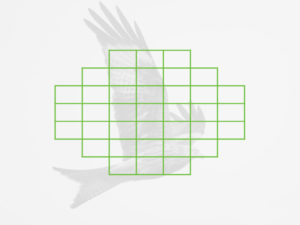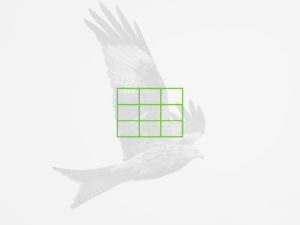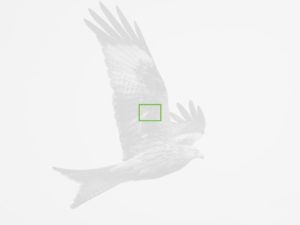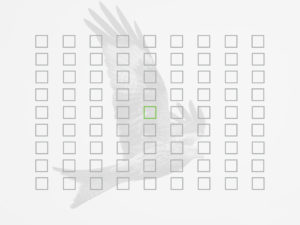Updated on: March 2nd, 2018
This comparison article was originally produced in 2015 for MirrorLessons, the first in our family of websites dedicated to mirrorless cameras. After upgrading the comparison section of MirrorLessons to a brand new website (yep, the one you are on right now!), we began migrating older articles that are still relevant today. We also took the opportunity to update the content by including recent findings and firmware updates.
Though the OM-D E-M1 II is the obvious successor to the OM-D E-M1 and the most advanced OM-D camera to date, this isn’t the first time an OM-D camera has challenged the original flagship. The best example is certainly the OM-D E-M5 Mark II which brought several improvements and new features to the series that made it appear superior in many ways.
We are talking about Olympus’ first serious camera for video thanks to an improved codec and an increased range of video-related options, a more advanced 5-axis stabilisation system and the introduction of the High Res Shot mode.
That said, the original E-M1 isn’t quite ready for retirement yet: its phase detection AF, faster burst rate in continuous focus mode and integrated grip still make it a relevant option for a wide variety of photographic genres.
Both cameras are a good choice today if you don’t have a large budget to spend. Furthermore, Olympus has released interesting firmware updates to keep these two cameras up-to-date. In this comparison, we are going to see what is similar and what the most important differences are between the E-M1 and E-M5 mark II.
Note: Some of the features mentioned in this article were added thanks to the aforementioned firmware updates. If you can’t find some of these features mentioned in this article, it probably means you don’t have the latest firmware installed.
Ethics statement: We purchased the E-M1 three years ago for personal and professional reasons. The E-M5 II was provided by Olympus for testing at the time. We were not asked to write anything about these cameras, nor were we provided any compensation of any kind. Within the article, there are affiliate links. If you buy something after clicking the link, we will receive a small commission. To know more about our ethics, you can visit our full disclosure page. Thank you!
[toc heading_levels=”2″]
Article updates
- March 2nd, 2018: added information about the latest firmware updates available for each camera
Main Specs
OM-D E-M1
- Sensor: 16 MP 4/3 Live Mos
- Lens system: Micro Four Thirds
- Weatherproof: Complete (splash, dust and freeze proof -10°C)
- Internal Stabilisation: Yes (5-axis, Sync IS)
- Autofocus: Hybrid with 81 contrast and 37 phase detection points
- Continuous shooting: 10 fps (AF-S), 11fps with electronic shutter (AF-S), 9 fps (AF-C)
- ISO Sensitivity: 200 – 25600 ISO (Pull 100)
- Shutter Speeds: 1/8000 to 60 seconds, 1/16000s with electronic shutter
- Viewfinder: 2,360K dots, approx. 100% FOV coverage, 1.48x (0.74x) magnification, 120fps
- Rear monitor: Tilting 3″ LCD monitor (1,040K dots)
- Movie recording: Full HD up to 30fps
- Built-in Flash: No but external FL-LM2 is supplied
- Extra Features: WiFi, Timelapse, HDR, Multiple exposure, Live Time, Live Composite, Focus Stacking, Keystone compensation
- Dimensions: 130.4 x 93.5 x 63.1mm
- Weight: 497g (including battery and memory card)
- Firmware version at the time of publishing: 4.4
OM-D E-M5 II
- Sensor: 16 megapixel Micro Four Thirds Live Mos
- Lens system: micro four thirds
- Weatherproof: Complete (Splash, dust and freeze proof down to -10°C)
- Internal Stabilisation: Yes (5-axis, Sync IS)
- Autofocus: Contrast detection AF with 81 autofocus areas
- Continuous shooting: 10 fps (AF-S), 5fps (AF-C)
- ISO Sensitivity: 200 – 25600 ISO (extended 100)
- Shutter Speeds: 1/8000s to 60 seconds, 1/16000s with electronic shutter
- Viewfinder: 2,360k dots, approx. 100% FOV coverage, 1.48x (0.74x) magnification, 120fps
- LCD Screen: multi-angle 3″ LCD monitor (1037k dots) with touch controls
- Movie recording: Full HD with ALL-I and IPB compressions up to 77mbps, 24fps to 60fps
- Built-in Flash: No but external FL-LM3 included
- Extra Features: High Res Shot, Timelapse, HDR, Multiple exposure, Wifi, HDR, Multiple exposure, Live Time, Live Composite, Focus Stacking, Keystone compensation
- Dimensions: 123.7 x 85 x 44.5mm
- Weight: 469g (including battery and memory card)
- Firmware version at the time of publishing: 4.0
Design and ergonomics
Both cameras inherit their design from Olympus OM SLR film cameras. The most relevant difference between the two is the integrated grip on the OM-D E-M1. This is why I consider the latter to be better when it comes to ergonomics. The built-in grip puts the shutter release button in a more comfortable position. The camera is slightly larger, taller and easier to use even with larger lenses like the M.Zuiko 40-150mm f/2.8.
The E-M5 mark II has a beautiful design and is comfortable to use despite the lack of a larger grip. It is slightly smaller and can be very compact when carried with a small lens like the M.Zuiko 17mm f/1.8. As I mentioned above, the grip isn’t as good as the E-M1’s but a solution for this is to buy the optional HLD-8G landscape grip that makes the ergonomics almost as good as the flagship. The annoying thing, however, is that you have to remove it every time you need to change the battery.

Both cameras have the same build quality with a magnesium alloy body and weather sealing. They can endure rain, dust and low temperatures down to -10°C. The only negative point concerning the E-M1 is the strap lugs. One of them broke after three years of honourable service and I’ve heard similar stories on the web. The E-M5 II seems to be free of this issue but since I didn’t use it as long as the E-M1, I cannot say for certain.
Concerning the connection ports, the two cameras have a 3.5mm mic input, an HDMI (Type D) output and a Multi-Connector port for firmware updates, tethering or transferring images to your PC. A headphone output becomes available with the E-M5 II if you buy the optional HLD-8G grip mentioned above.
Both cameras are available in black or silver. Whether you choose one or the other is a question of personal taste. I personally find the silver E-M5 mark II very beautiful. If you are really keen on aesthetics, you may want to check out the E-M5 II titanium limited edition as well of which there are only 7000 samples worldwide. (There was a time not so long ago that I was really tempted to buy one!)
External controls and customisation
Both products feature solid and easy-to-reach buttons and dials. I prefer the two main dials on the E-M5 mark II as they are thicker than the ones on the E-M1. The thing I dislike, however, is the function lever on the rear because it is harder to move than the one on the E-M1 (at least on the sample I tested).
Since they are both part of the same series, the two cameras are very similar when it comes to functionality and ease of use. The menu system and super control panel (quick menu) are of course the same. They have an excellent level of customisation although some settings and configurations are not very straightforward.
One of the things I appreciate the most is the ability to use the twin dials for aperture / shutter speed but also ISO / White Balance by simply switching the rear function lever from position 1 to position 2. The twin dials on top can also be used to move the focus point once you’ve triggered that setting with a function button.

There are of course a few small differences so let’s have a look at them.
The E-M1 has two function buttons on the front next to the lens mount. I really like them because you can naturally reach them with your middle fingers. Usually I set one button to move the focus point (with the help of the two dials) and the other to activate the AF Home position (another of my favourite OM-D setting).

On top there are dedicated buttons for the Drive and AF modes. On the rear the monitor button allows you to quickly activate or deactivate live view on the rear screen. Moreover, the Fn1 button positioned on top of the thumb grip is easy to access. I also prefer the arrow pad on the rear which is slightly larger and incorporates raised bumps on the four buttons to improve your grip.

The E-M5 mark II has only one function button on the front but more Fn buttons on top. It doesn’t have a dedicated button for the monitor but this can be assigned to a Fn button instead. Like the E-M1, you can customise the arrow pad on the rear and the AEL/AFL button on the lever.
Both cameras have four Myset modes that allow you to save several settings and bring them up at a glance when you need them.
Electronic viewfinder and rear monitor
The E-M1 and E-M5 II share the same electronic viewfinder: 2,360k dots of resolution, 100% field of view, 60fps of refresh rate and 16ms time lag when the Frame Rate is set to High. With the last setting, the refresh rate goes up to 120fps but the resolution decreases.
They share the same settings including Live View Boost, which allows you to activate or deactivate the exposure preview depending on the shooting mode, and S-OVF. The latter makes the EVF “simulate” an optical viewfinder by increasing the dynamic range and disabling exposure, white balance and picture effects in the live view.
As for the rear monitor, they share the same screen with the same technical specifications. However, the E-M1 has a tilting LCD screen whereas the E-M5 mark II has a multi-angle screen which is more comfortable for video shooting. Both monitors are touch sensitive: you can take a picture or move the focus point.

Image quality
The E-M1 and E-M5 II share an almost identical sensor when it comes to specifications: the same amount of resolution (16MP) and no AA filter. The main difference concerns the phase detection points on the E-M1 chip which we will talk about more in-depth in the next chapter.
It comes as a no surprise that both cameras perform the same in terms of dynamic range and ISO sensitivity.
They use the same TruePic VII image engine and have an equal sensitivity range of 200-25600 ISO with a Low option (100 ISO equivalent).

Picture profiles and colour rendering are the same. Colours are vibrant yet natural and the JPG engine is excellent as well. The only minor difference I noticed is at high ISO where the E-M5 II can produce a slightly greener tint.
One feature that gives the E-M5 mark II a potential advantage over the E-M1 is the High Res Shot mode.
The camera can take a 40MP or 64MP image by using the built-in sensor shift technology, the same that gives you 5-axis stabilisation. With this mode the E-M5 mark II takes 8 shots and slightly moves the sensor by half a pixel between one exposure and the next. The image processor collects details from the sensor photosites in 8 different positions which means that it also covers micro areas between pixels that would otherwise be lost.
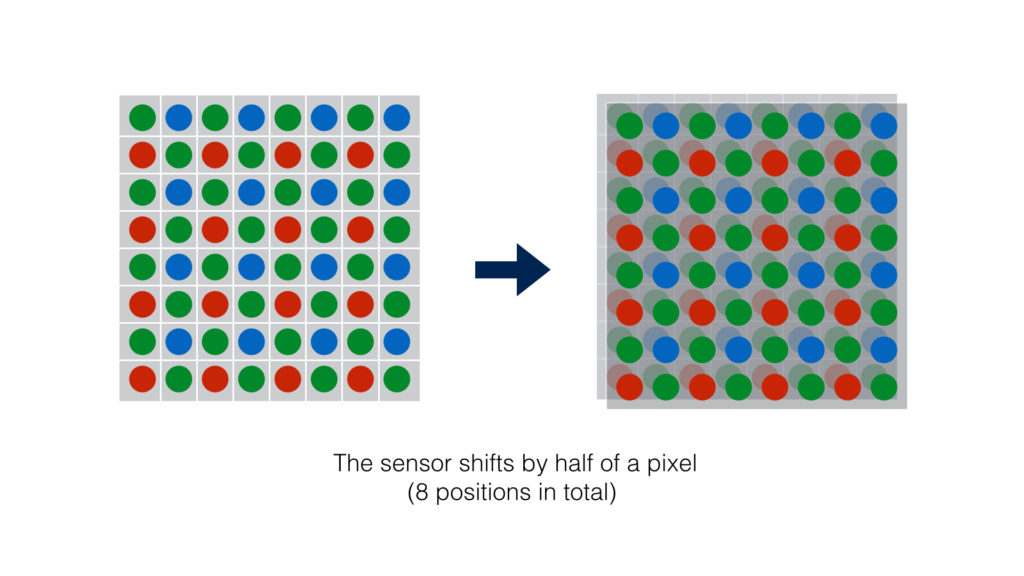
The 8 shots are then merged together to produce the high resolution photograph. This allows for better sharpness and detail rendering. The difference is significant not only on a computer screen but also when printing. Note that this mode is limited to 1600 ISO, 8s and f/8 maximum.

Click to see the full resolution

Thanks to this technology the camera also collects more colour information because each point on the image is captured by one of the blue, red and green pixels that compose the standard Bayer sensor. So if you downsample the HRS to 16MP, you get better colour accuracy than the default single shot. It can also eliminates unwanted moiré artefacts.

Click to open the full resolution
The High Res Shot mode has some important limitations however: if you concentrate on the woman walking on the left in the image above, you will notice she is blurry. This is because HRS doesn’t work well with moving subjects. Since we are talking about 8 images taken one after the other and not at the same time, this mode can introduce ghosting and duplicate elements to your scene. You must keep your camera on a tripod and make sure nothing is moving. Even some leaves blowing in the wind can be affected.
Thankfully the camera also records a 16MP ORI file (the first of the eight shots taken). Change the extension from ORI to ORF and you can safely post-process it as a normal RAW file.
Another small difference concerning image quality is related to long exposures, specifically when noise reduction for long exposure is turned to off. On the E-M1 you will have a lot more noise than on the E-M5 mark II. This is related to the architecture of the E-M1 sensor and the presence of phase detection points. This was a concern especially for those who enjoy astrophotography and start trail shots. However I am using the past tense here because, as of firmware 2.0, the E-M1 has the Live Composite function that allows you to capture start trails easily and save both a RAW and JPG file. As such, in my opinion, this problem is no longer really relevant.

Autofocus and Performance
The E-M1 and the E-M5 mark II have a similar autofocus system when it comes to AF points and settings but there is an important difference: phase detection.
The OM-D E-M1 has 81 contrast detection and 37 phase detection points. The phase detection points work in continuous autofocus with Micro Four Thirds lenses and in single / continuous AF when mounting DSLR Four Thirds lenses via the MMF-3 adapter. With native lenses, contrast detection is used in S-AF.
The E-M5 II has 81 contrast detection points but no phase detection.
Both cameras share the same AF points options: All-Target, 9-Group Target, Single Target and smaller Single Target. Both cameras work better when set to the smallest AF point.
When shooting in Single AF mode, I haven’t noticed any particular difference between the two. In fact I have no trouble saying that their performance is basically the same.
This doesn’t surprise me since the E-M1 uses contrast detection in this mode just like the E-M5 II. The cameras are very quick at focusing in good light conditions. In low light, the performance remains good but they can both suffer if there are specular highlights in the background. They can result in the camera not locking onto the subject correctly, or hunting back and forth if the contrast is too low.


In continuous AF mode, the phase detection system of the E-M1 becomes active and can make a difference with fast moving subjects. The system is far from perfect but can take less time than the E-M5 II to lock onto difficult subjects such as a bird in flight for example. The camera has an additional setting called C-AF Lock that can vary the AF sensitivity. This can increase the precision of the AF performance according to the movement of the subject you are photographing and obstacles that might come in the way while tracking it (trees or poles for example).

Although the E-M5 II lacks phase detection and more precise performance, it can still perform well with slow to medium moving subjects like marathon runners. That is valid for Single and Continuous AF modes. Both cameras have an AF-C+Tracking mode where the subject is locked and followed base on its colour and contrast. It can be useful in some situations but can also lack precision and confuse the subject with other elements in the foreground or background, especially if they are similar in colour.

In addition to the autofocus system, the continuous shooting capabilities also differ if you want to use continuous autofocus.
The E-M1 can shoot in C-AF with both High and Low burst modes. In High mode the maximum speed that allows continuous AF is 9fps. You can shoot slightly faster at 10fps or 11fps with the electronic shutter but the AF will be locked on the first frame.
The E-M5 mark II can shoot up to 5fps in the “Low” burst mode which is also the one that will work in C-AF/Tracking. If you choose the High mode, which goes up to 10fps, continuous AF won’t work.
The difference between the High and Low modes is that the former will show the last image taken in the EVF while the latter will give you live view with blackouts.
Concerning the buffer capabilities, both cameras can perform well with JPG files but with RAW, the E-M1 lasts longer at full speed (8s at 10fps vs 4s approximately on the E-M5 II).
Finally, as mentioned above, the phase detection points of the E-M1 are also designed to make the camera compatible with Four Third lenses which are the old Olympus lenses for its now discontinued DSLR system. The E-M1, which was released in 2013, represents the transition for the brand from its DSLR system to its mirrorless system. That’s why Olympus built a camera capable of handling both Micro Four Thirds lenses (mirrorless) and Four Thirds lenses (DSLR).
The performance is not as fast with the native Micro Four Thirds lenses but you can get more than decent results in single and continuous AF when using the most recent adapter (MMF-3). The camera uses phase detection autofocus in both S-AF and C-AF. You can manually adjust the phase contrast AF focal point for each lens. It is also worth to note that with certain adapters, the E-M1 has been reported to offer good performance with EF lenses as well.
The E-M5 mark II would have a significantly slower autofocus not only in C-AF but also in S-AF because it lacks phase detection AF points.

Image stabilisation and shutter options
Both cameras feature Olympus’ excellent in-body 5-axis stabilisation but the E-M5 mark II has an updated version, giving it an advantage for both stills and video.
The OM-D E-M1 sensor shift can compensate up to 4s according to CIPA standards. Translated into real world shooting, I can go as slow as 1s with a wide angle lens (12mm) and have a decent keeper rate. If I push it further, I can still get decent results at 2s but it can require many more attempts.
With the E-M5 II, I managed to achieve similar results, although the 1 second and 2 second hit rate is higher.


Both cameras are compatible with Sync IS, which allows you to use sensor and optical stabilisation at the same time. This lets you push the slow shutter speeds to even further extremes.
As of now, only two Olympus lenses feature optical stabilisation: the 300mm Pro and the 12-100mm Pro. Unfortunately when I tested the E-M5 II, Sync IS wasn’t available yet so I can’t share any feedback about its performance. The best result I got with the E-M1 and the 12-100mm Pro was an impressive 8s hand-held at 12mm. Given that the 5-axis system of the E-M5 II is 1 stop more efficient, the camera should do even better.

For video recording, image stabilisation is very effective for static shots, even when using long focal lengths. For more complex shots where you move with the camera, you can get steadicam-like results but also lots of distortion at the edges which is related to rolling shutter.
Both cameras have two settings:
- M-IS1 adds software stabilisation which crops the field of view as a result but makes static footage even more stable
- M-IS2 uses hardware stabilisation only and is recommended when moving with the camera.
Below you can watch an in-depth explanation about how the 5-axis stabilisation works in video mode on the new E-M5 mark II. It is a good reference for the E-M1’s capabilities as well, though it is less effective than the E-M5 II.
Both cameras have Anti-Shock and silent shutter modes. With the former you can set a delay between the button being fully pressed and the image being taken to avoid micro movements caused by pressing the shutter button. If you set the delay to 0s, the cameras will use an electronic first curtain to start the exposure which reduces the chances of shutter shock. The mode can also be useful with image stabilisation and very slow shutter speeds to ensure sharper images.
The silent mode uses the electronic shutter and is completely silent. This mode also allows you to raise the shutter speed up to 1/16000s, which one stop faster than the maximum mechanical speed of 1/8000s and can be useful when shooting at fast apertures in daylight. The only limit of an electronic shutter is the rolling shutter issue (vertical lines appearing diagonally while panning) and banding issues under fluorescent lights.

Video capabilities
Both cameras shoot in Full HD but the E-M5 II has more settings and functionalities. In fact it was Olympus’ first serious attempt for video work.
The OM-D E-M1 can shoot Full HD (1920×1080) video at 24, 25 or 30fps. The highest quality don’t go higher than 24mbps. Limited settings include volume control (20 steps), wind noise reduction, time code and the possibility to take a JPG still while recording by pressing the shutter release button. It has a mic and line-in input (3.5mm jack). The volume can be adjusted in 10 steps up or down.
The E-M5 mark II has more frame rates, from 24fps to 60fps. At 50 or 60fps you can choose to record in slow motion which means that the footage is automatically conformed in-camera at 25 or 30fps, giving you a 0.5x or 0.4x slower result. The different quality modes give you the option of an ALL-I codec (all the frames are individually compressed) for the highest quality possible. The maximum bitrate is 77mbps. You can also choose a normal IBP codec and different quality modes from 52mbps to 18mbps. The IBP mode will allow you to choose a higher frame rate (50 or 60fps).
The E-M5 mark II has the same audio settings as the E-M1 (except the Line-In volume) plus a few more settings including a Flat Picture mode that increases the dynamic range in comparison to the default picture profiles (but it is not a Log curve). You can also select phantom power for self-powered microphones. It doesn’t have a headphone output unless you use the optional HDL-8G grip.
Below you can watch a video showing the quality of the E-M5 mark II.
Despite the superior settings of the E-M5 II, the video quality on both cameras is not perfect. You can find unwanted moiré and aliasing artefacts and rolling shutter can be severe. One of the strongest points for both is video combined with the 5-axis stabilisation. It allows you to work hand-held with better results than most cameras.
Below you can see the impressive results I got with the E-M1, TC 1.4x and 300mm Pro (840mm equivalent field of view) by using Sync IS hand held.
The E-M5 mark II has a few additional features such as:
- Movie Clip: can record multiple clips with a maximum length of 8s. These clips can then be edited in-camera and you can create a final movie with all the different clips in the order your prefer.
- Display options: You can choose the type of info to display on the screen
- HDMI: the E-M5 II can output 1080p in 4:2:2/8bit meaning you can use an external recorder to save less compressed video files.
- Slate tone option
- Movie noise filter
Flash and other features
The E-M1 has a maximum flash sync of 1/320s which is slightly faster than the 1/250s of the E-M5 II. Both cameras include the same flash settings, compatibility with FP mode on select units (max.1/8000s) and the RC mode that allows you to control different flashes wirelessly. Neither camera has a built-in flash but rather a little external unit. The E-M5 II gets a more versatile FL-LM3 flash that has a tilting/rotating head, unlike the FL-LM2 provided with the E-M1.
One extra interesting option for E-M5 II users is the compatibility with Profoto radio controllers such as the Air Remote TTL-O that works with TTL and HSS.

Like many other Olympus OM-D and Pen cameras, the E-M1 and E-M5 II both have:
- Live time: long exposures with live preview on the screen
- Live composite: combined multiple long exposures
- Keystone compensation: correction for converging lines in-camera
- Art filters
- Multiple exposure (2 frames)
- Photo Story
- HDR Bracketing (up to 7 frames, 2Ev steps) and HDR mode (JPG only)
- Time-lapse with 4K movie output (5fps only however)
- PC Tethering (via Olympus Capture software)
- Wifi capabilities (with dedicated iOS/Android app)
- AE, WB, Flash, ISO, ART and Focus Bracketing

An example of light painting with the Live Composite mode
In addition to the bracketing mode, there is the Focus Stacking option: the cameras allow you to merge 8 shots directly in-camera (JPG only). Although you may get more precise results with post-processing, Focus Stacking proved to be reliable on many occasions. Thanks to the 5-axis stabilisation, you can even manage to bring back good results by shooting hand-held!
Note that stacking only works with 8 Olympus lenses: 8mm Fisheye, 7-14mm Pro, 12-40mm Pro, 40-150mm Pro, 12-100mm Pro, 30mm Macro, 60mm Macro and 300mm Pro.

The E-M5 mark II has the same “Selfie Assist” feature as the Olympus Pen E-PL7. When you rotate the LCD screen 180° and have an electronic zoom mounted, the camera will set it automatically to the widest focal length.
Both cameras offer manual focus assist (magnification and peaking) with the same peaking options:
- Four colours to choose from (White, black, red, yellow)
- You can control the highlight intensity for the in-focus area (low, normal or high)
- You can turn the live view image brightness on or off. It means that if you turn it off, the EVF or LCD screen don’t darken when using peaking.
Battery life
The two cameras use the same BLN-1 battery and share a similar battery life. One battery can last for the day for low or moderate shooting. If you start to stress the camera more with continuous shooting, continuous AF, video recording and display performance set to High, you will need at least one spare unit. A long day of shooting with the E-M1 often requires three batteries and same goes for the E-M5.
Both cameras have a battery grip option: the HLD-7 for the E-M1 and the HLD-6 for the E-M5 II. They can house one extra battery and features two dials and two Fn buttons. The HLD-6 requires the HLD-8G landscape grip in the middle in order to be attached. Both battery grips are weatherproof.


Price
The OM-D E-M1 can be currently found for around $1000 for the body alone, which is the same price as the E-M5 II. You may find various offers bundled with one or two lenses. The price and type of lenses can vary depending on the offer as well. Lately I’ve seen very interesting deals with the E-M1 and PRO lenses but they don’t last for very long.
In Europe, prices are around £800/€999 for the E-M1 or £750/€1090 for the E-M5 II. Bundles with different lenses are available for both cameras.
Conclusion
The Olympus OM-D E-M1 and OM-D E-M5 II share some key aspects such as weather-sealing, image quality, an electronic viewfinder, and extra functionalities and features. There are, however, a few differences that set them apart which can be quite important to consider.
From a design and ergonomics point of view, the built-in grip of the E-M1 gives you a better hold on the camera if you are using larger lenses such as the M.Zuiko 40-150mm f/2.8. I also find the placement of the shutter release button more comfortable. To have a similar experience with the E-M5 II, you must use the additional HDL-8G grip, but the advantage is that you can always decide to use the camera alone with a small prime lens when you want the smallest set-up possible. It’s up to you to figure out which is more practical for the shooting situation. The only annoyance of the grip is that you have to remove it every time you need to swap batteries (unless you decided to use the vertical battery grip as well).
The E-M1 reigns superior in terms of continuous AF performance and situations where phase detection can make a difference such as sports and wildlife. Granted, the camera is far from perfect, but it is certainly better than the contrast detection system of the E-M5 II which struggles more with fast-moving subjects such as birds in flight.
The E-M5 II gives you more possibilities for video and has a more advanced 5-axis stabilisation system, although you will need to push it to the extreme to find some differences. Some extra features like High Res Shot can be a welcome addition if you shoot lots of still life.
The price of the two cameras is similar at the time of updating this article so at least that is one less thing to worry about! Last but not least, the E-M5 mark II can be a splendid second body for someone already using the E-M1 or vice versa.
Choose the OM-D E-M1 if:
- You do more shooting in continuous AF (sports, wildlife)
- You use Four Thirds (DSLR) lenses
- You want better ergonomics without the need of external grips
Choose the OM-D E-M5 mark II if:
- You want a more compact body
- You can find high resolution shots helpful for still life
- You want better movie settings and options
Which camera would you choose – the E-M1 or the E-M5 mark II? Leave a comment below!
Check the price of the Olympus OM-D E-M1 on
Check price of the Olympus OM-D E-M5 II on
Amazon | Amazon UK | B&H Photo | eBay
Second-hand Olympus cameras on
You may also like the following:
Additional sample images
E-M1









E-M5 II