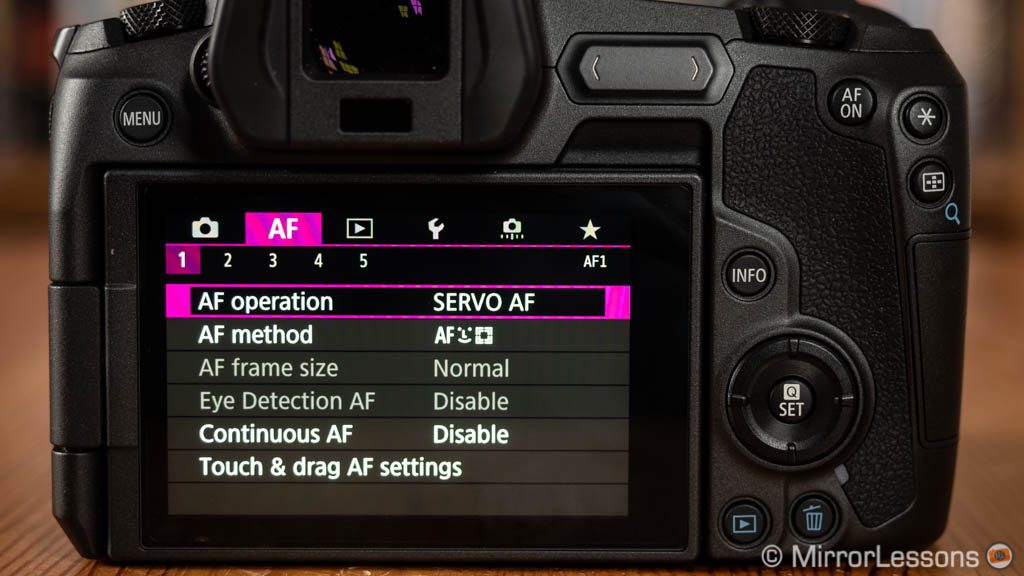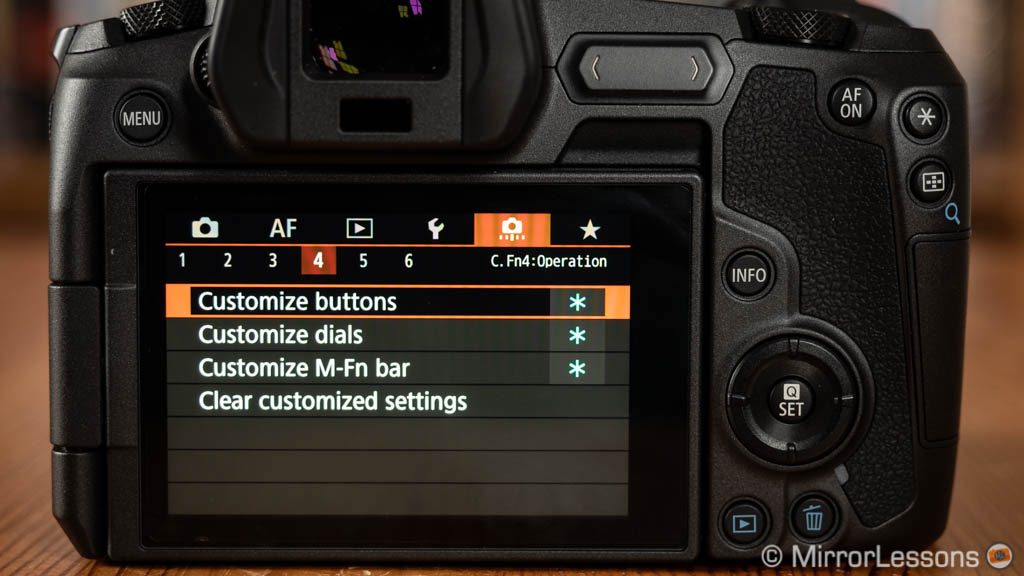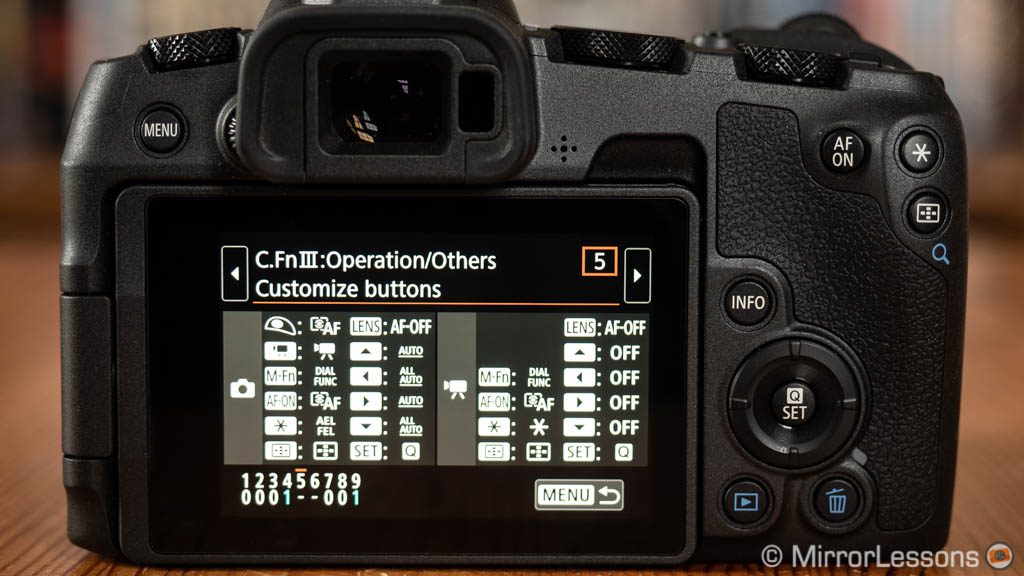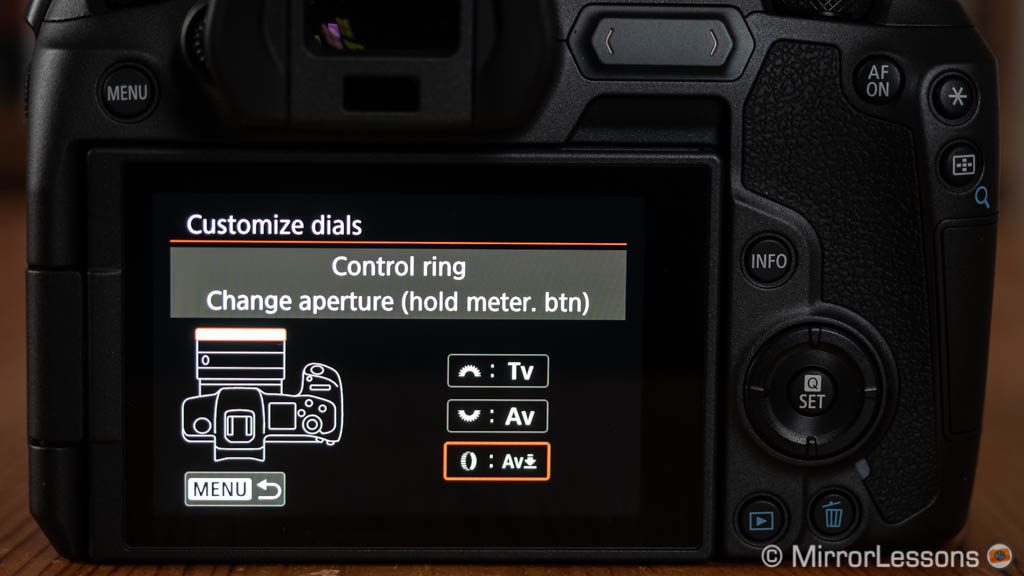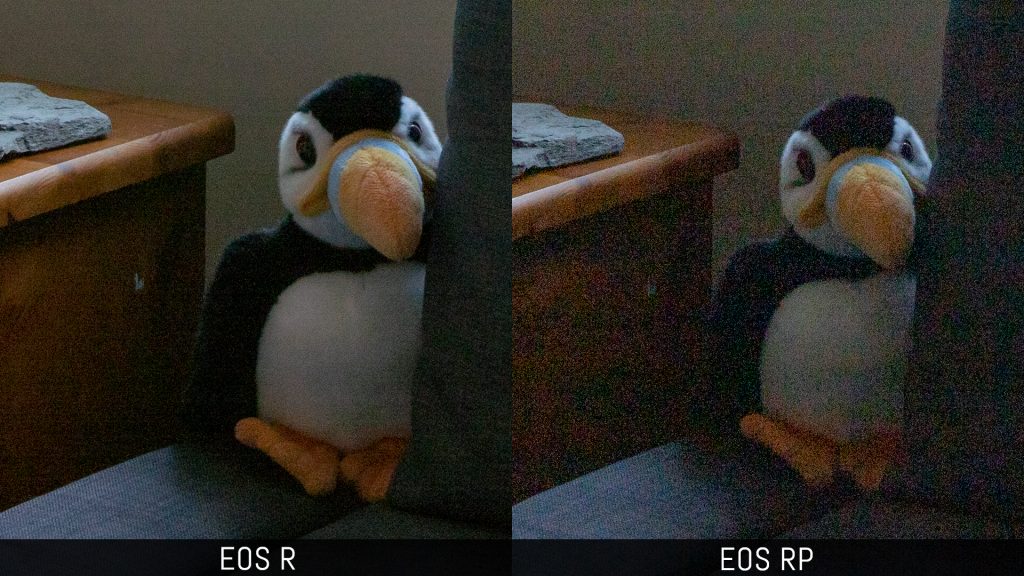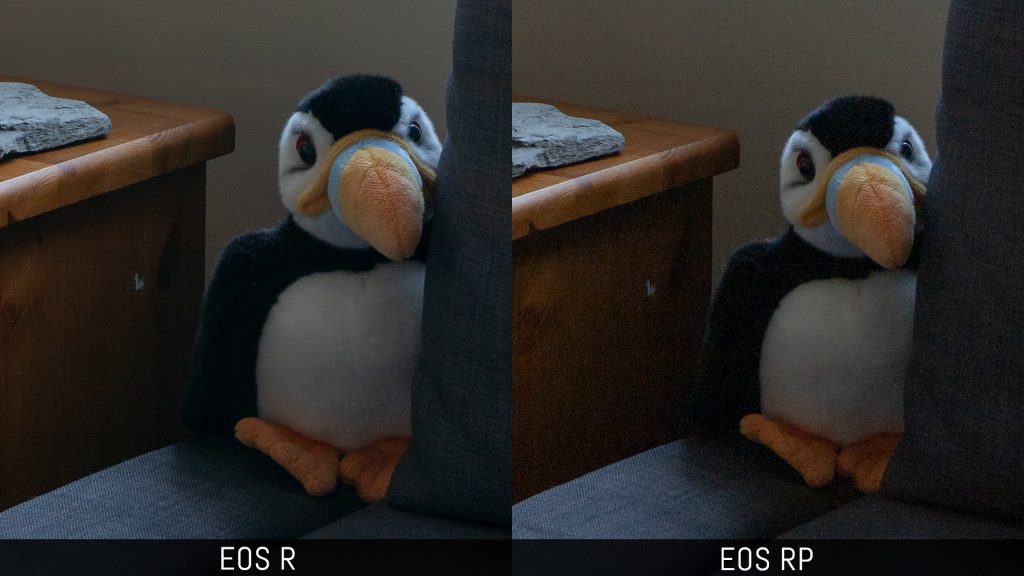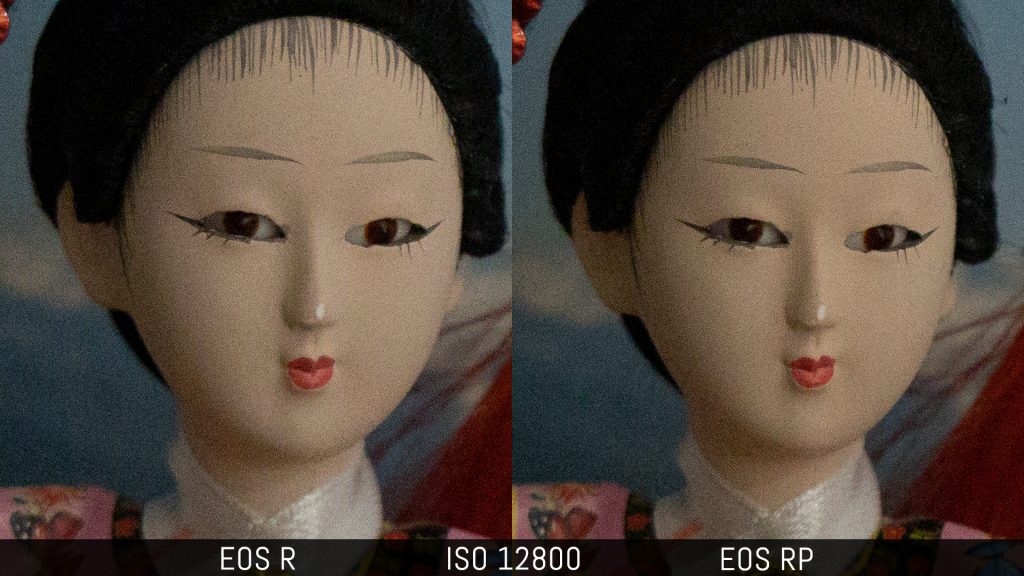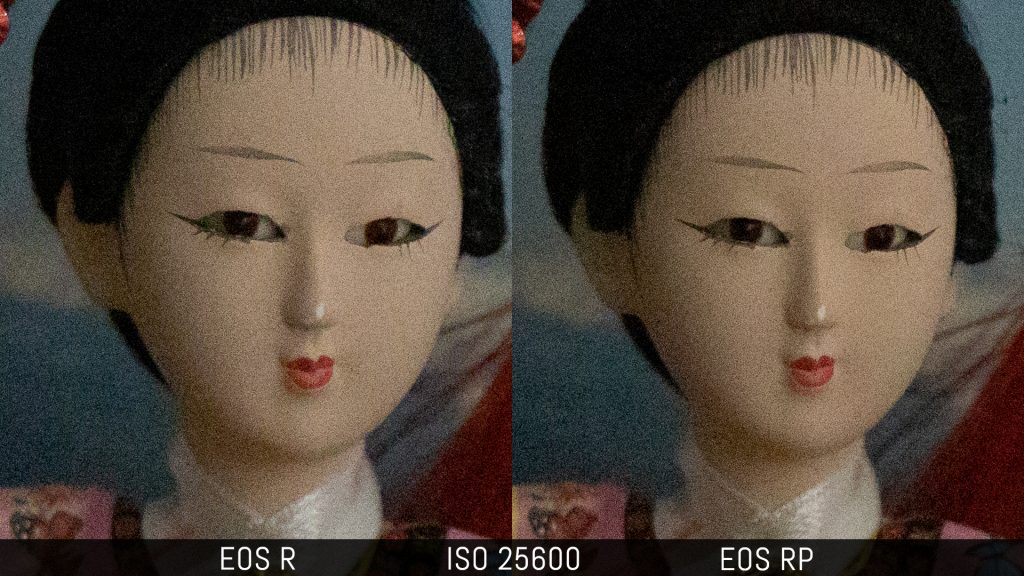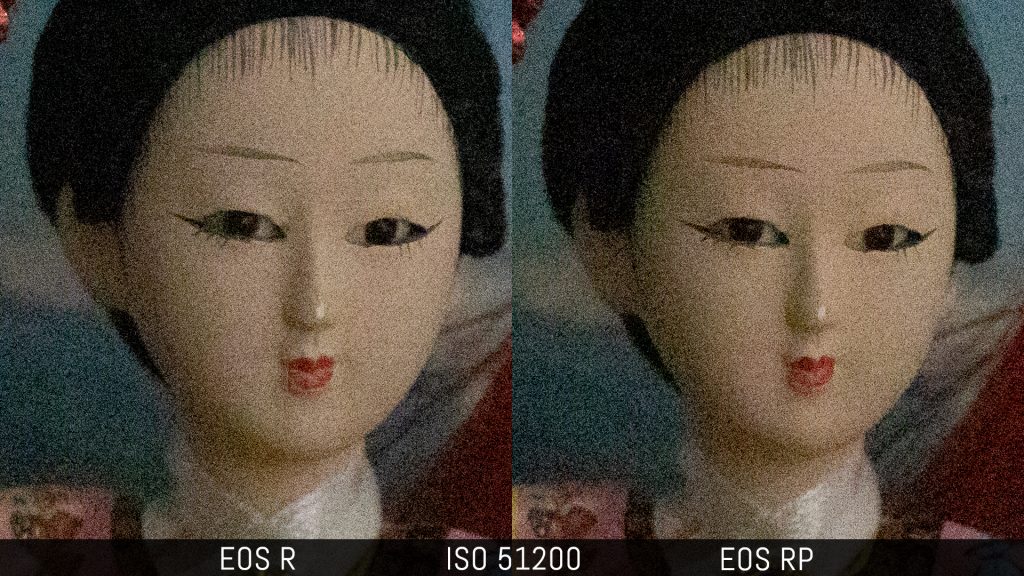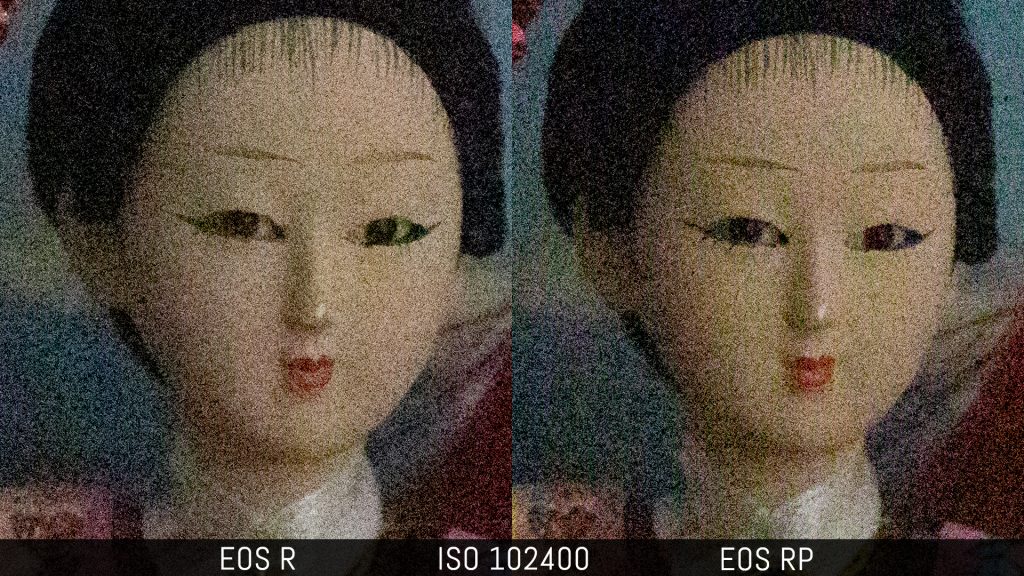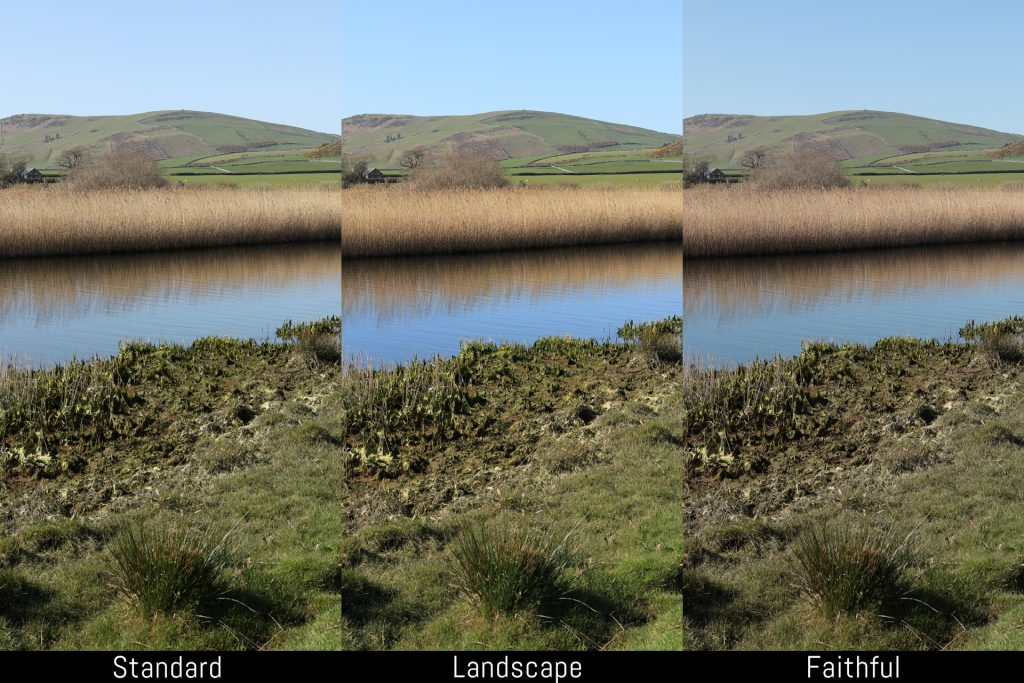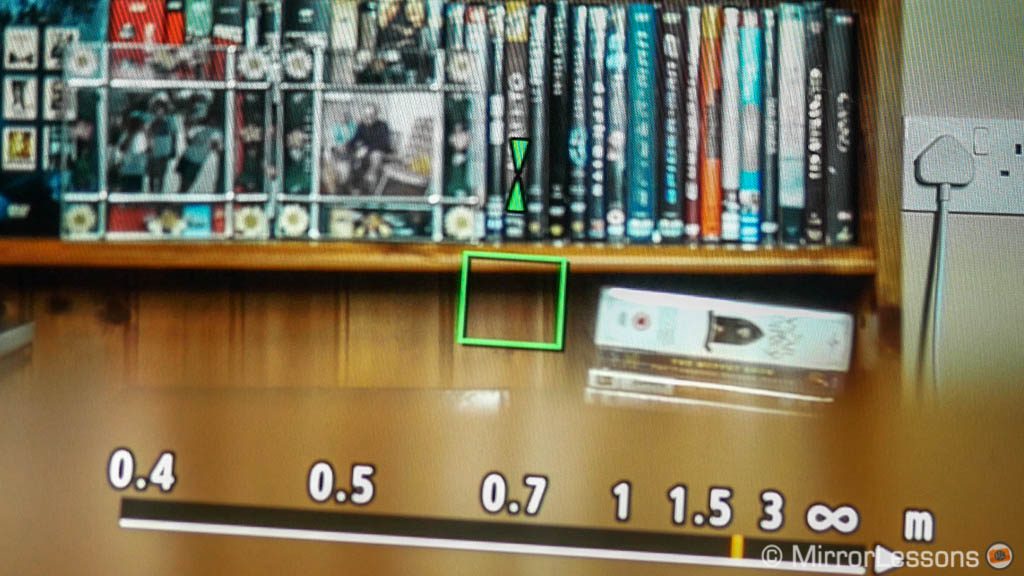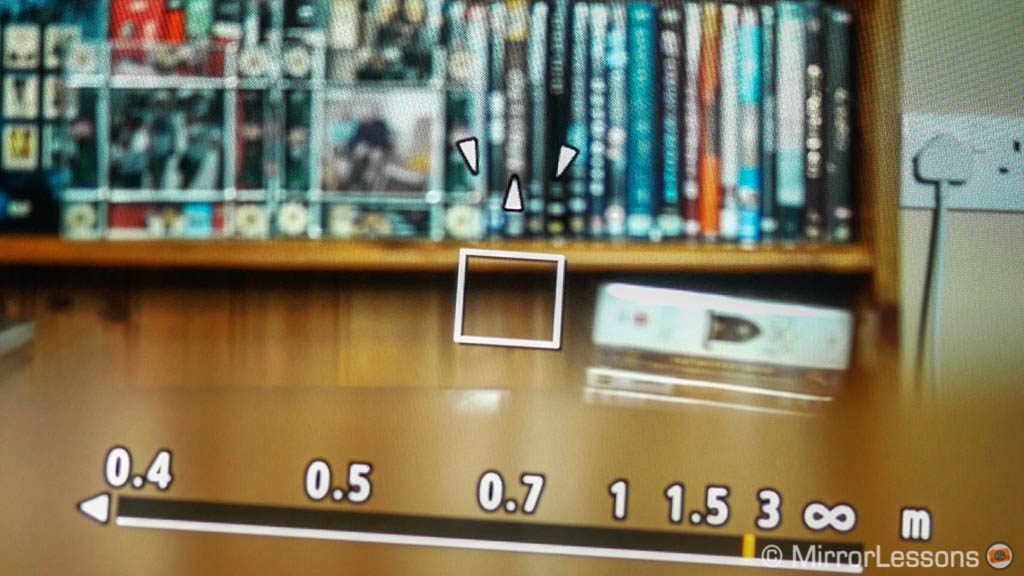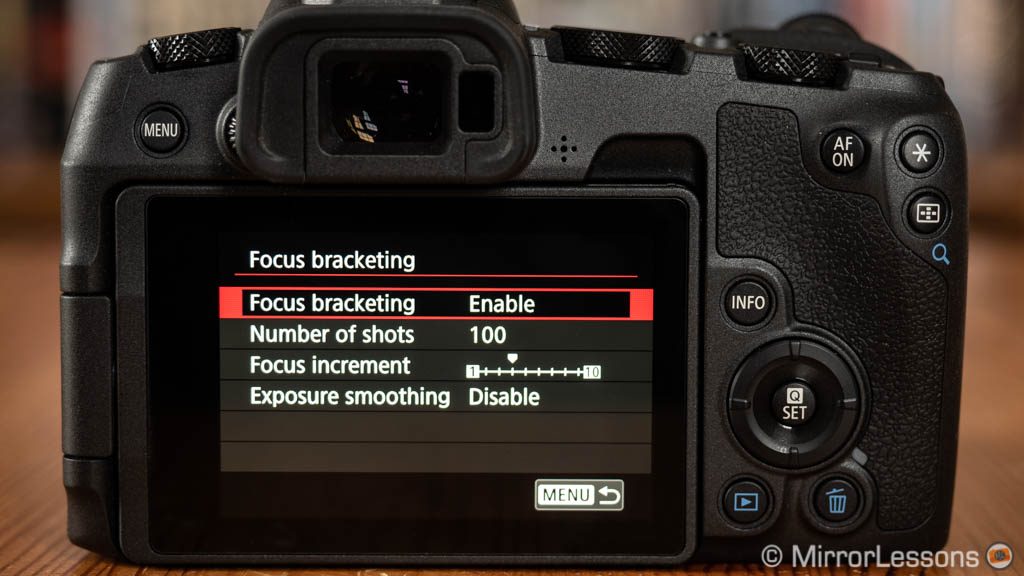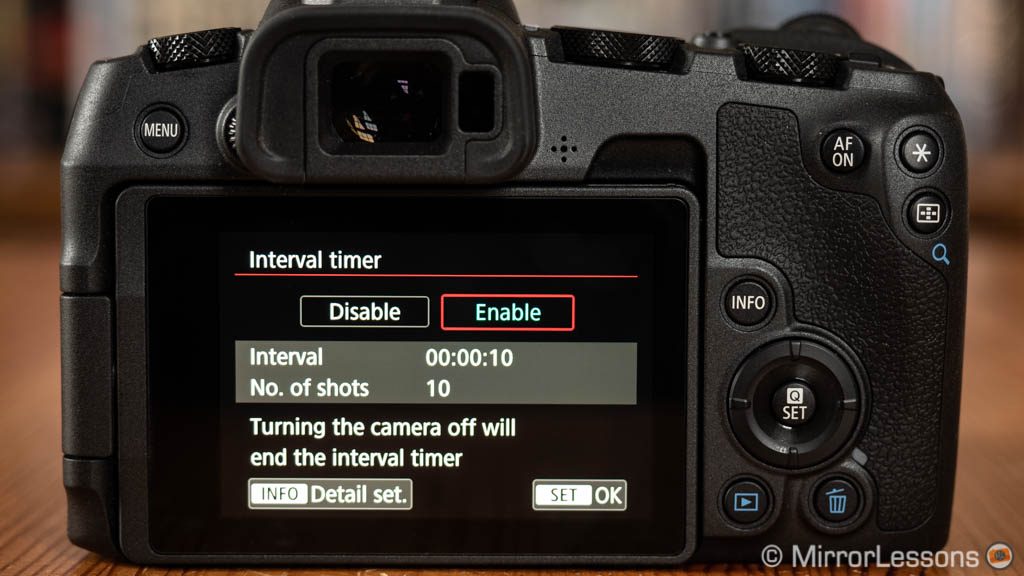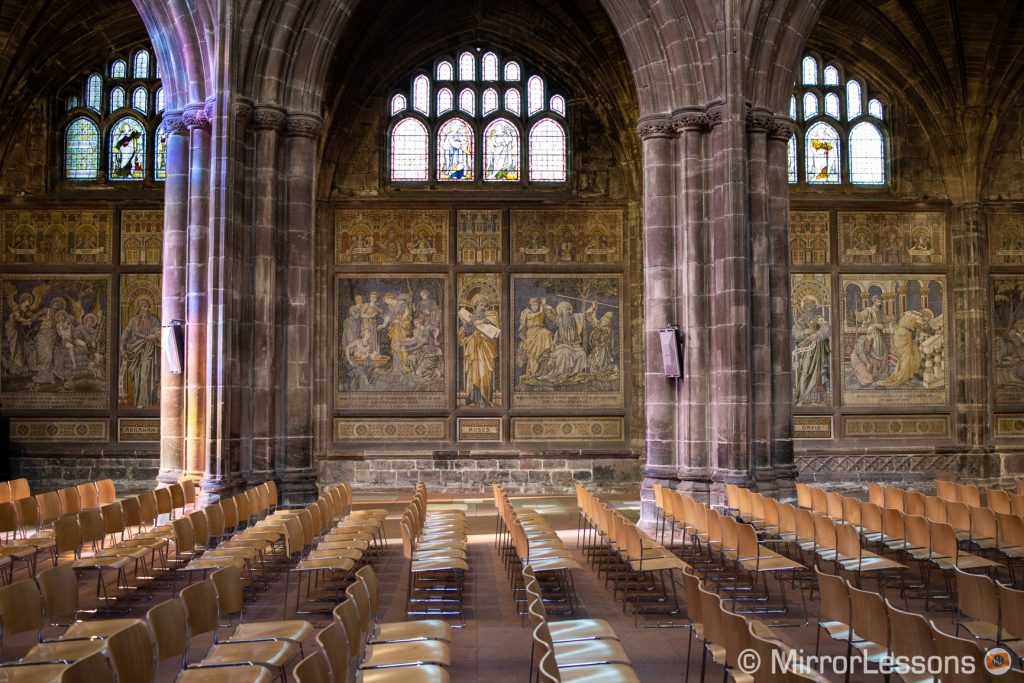Updated on: March 4th, 2020
The EOS R and EOS RP are Canon’s first two full-frame mirrorless cameras. The RP model came after the R and boasts a more attractive price for those looking for an affordable 35mm format model.
The two products have much in common, including 4K video, Dual Pixel CMOS AF and a very similar interface. There are of course some differences as well and that’s why we spent an extended period with both to highlight all the most important ones. In addition to performing objective side-by-side tests, I was also curious to see which camera I would personally end up preferring.
Although I enjoyed using the EOS R last year, we felt it didn’t have enough to offer in comparison to the competition. Now that the RP is here and more lenses are on the way, we can get a better understanding of where Canon is headed with its new RF system.
Is the EOS R the better choice, or is the less expensive RP enough? Let’s find out!
Ethics statement: We purchased the EOS R, then traded it in for the EOS RP. We thank London Camera Exchange in Chester for letting us keep the R model a couple of extra weeks to conduct our side-by-side tests. We were not asked to write anything about these products, nor were we provided any other compensation of any kind. Within the article, there are affiliate links. If you buy something after clicking one of these links, we will receive a small commission. To know more about our ethics, you can visit our full disclosure page. Thank you!
TABLE OF CONTENTS
1. Article Updates
2. Main Specs
3. Design and Functionality
4. Image Quality
5. Autofocus and Speed
6. Video Capabilities
7. Extra Features
8. Conclusion
9. Gear Used and Additional Links
Article Updates
- March 2020: added information about the latest firmwares
Main Specs
EOS R
- Sensor: 30.3MP 35mm format CMOS
- Lens system: RF-mount
- Weatherproof: Yes
- Internal Stabilisation: None
- Autofocus: Dual Pixel CMOS AF with 5,655 points
- Continuous shooting: 8fps or 5fps with focus priority
- ISO Sensitivity: 100 – 40000 ISO (pull 50, push up to 102400)
- Shutter Speeds: 1/8000s to 30s, Bulb
- Viewfinder: 0.5in OLED with 3,690k dots, 23mm eye point, 0.76x magnification
- Rear monitor: Multi-angle 3.15” LCD (2.1M dots) with touch sensitivity
- Movie recording: 4K up to 30fps and 480Mbps, Full HD up to 60fps, C-Log
- Built-in Flash: No
- Extra Features: WiFi, Bluetooth, Bracketing, Tethering, Dual Pixel RAW, 4K Time-lapse video
- Dimensions: 135.8 x 98.3 x 84.4mm
- Weight: 660g (including battery and memory card)
- Firmware version: 1.6.0
EOS RP
- Sensor: 26.2MP 35mm format CMOS
- Lens system: RF-mount
- Weatherproof: Yes
- Internal Stabilisation: None
- Autofocus: Dual Pixel CMOS AF with 4,779 points
- Continuous shooting: 5fps or 4fps with focus priority
- ISO Sensitivity: 100 – 40000 ISO (pull 50, push up to 102400)
- Shutter Speeds: 1/4000s to 30s, Bulb
- Viewfinder: 0.39in OLED with 2,360k dots, 22mm eye point, 0.7x magnification
- Rear monitor: Multi-angle 3.00” LCD (1.04M dots) with touch sensitivity
- Movie recording: 4K up to 25fps and 120Mbps, Full HD up to 60fps, video snapshot
- Built-in Flash: No
- Extra Features: WiFi, Bluetooth, Interval-timer, 4K Time-lapse video, Focus Bracketing, Tethering
- Dimensions: 132.5 x 85 x 70mm
- Weight: 485g (including battery and memory card)
- Firmware version: 1.6.0
1. Design and functionality
The EOS RP is classified as an entry-level model in Canon’s full-frame mirrorless range. As you might expect, it lacks various things in comparison to the more advanced R model.
Compact design vs more robust design
The EOS RP is smaller and you can notice the reduced height in comparison to the EOS R: the viewfinder protrudes less from the top plate.

EOS RP: 132.5 x 85 x 70mm, 485g (including battery and SD card)
The RP is also lighter and this is the first difference you’ll feel straight away if you hold the two cameras at the same time.
One advantage of the EOS R is the larger front grip. I have big hands so I found the camera more comfortable to hold, especially with heavy lenses.
Despite being smaller, the RP grip is well-designed. I need to squeeze my fingers a little to rest all of them on the grip but it remains comfortable enough with mid-sized lenses. The optional EG-E1 grip extender probably helps to improve the comfort.

One pleasant surprise when holding the RP model is that the exterior feels as well-built as the EOS R. They both use a polycarbonate shell that gives a nice tactile feel (rough rather than sleek). Buttons are soft and precise, and the metal dials are robust and easy to turn.
There are some minor differences regarding the materials: the EOS R uses a full magnesium alloy chassis, whereas the RP only uses magnesium alloy around the mount.
Both cameras are weather-sealed but the sealing on the R is more advanced. (See the interview on Imaging Resource if you want to know more.)
A simpler approach for the EOS RP
The two cameras have many things in common as far as ease of use is concerned. The EOS R is very straight-forward to operate and well-designed in terms of its interface. The RP retains the same philosophy but with some extra simplifications that suit the amateur user-base Canon is targeting with this model.

There is no top OLED screen and the various shooting modes can only be selected via a traditional PSAM dial, whereas on the EOS R you have to press the Mode button and make your selection with one of the twin dials, the rear D-Pad or the touch screen. On top you will notice that the Lock button on the R has been replaced by a Lock switch on the RP.

Another difference on the RP is that each shooting mode is introduced by an illustrative screenshot and a short description by default. Note that this can be disabled if you find it annoying (go to Set-Up Menu 1 / Mode Guide).

Both feature a handy Q SET menu and M-Fn button that allow you to quickly adjust important settings on the fly. If you want to rapidly access other settings that are only found in the main menu, you can save them in the My Menu section.
The menu system is roughly the same but a few sections are organised differently. For example the EOS RP doesn’t have a dedicated section for the autofocus settings – they are found in the Shoot menu instead. The GUI for the Custom menu is also different.
Speaking of customisation, the EOS R has 12 function buttons including the 4-Way Pad on the rear, plus the Fn button of select lenses. The RP has 10 custom buttons by comparison. Both cameras can take advantage of the control ring present on the new RF lenses, to which you can assign various settings as well.
The button layout on the rear remains unchanged expect that the RP lacks the M-Fn touch bar. The latter responds to two different gestures (tap and swipe) and can be used for different functions once again (I use it to change ISO). It’s bit strange to operate at the beginning because you don’t get any tactile feedback like a traditional dial, but with time I’ve grown quite fond of it.

The larger viewfinder on the EOS R
One advantage I appreciate on the EOS R is the bigger viewfinder: it is a 0.5-inch type with an excellent resolution of 3.69M dots, a magnification of 0.76x and an eye-point of 23mm.
The RP uses a smaller panel (0.39-in) but thanks to the similar magnification (0.7x) and a good eye-point length (22mm), I can still see most of the composition when I wear glasses. It doesn’t offer the same resolution however (2.36M dots instead) and you certainly perceive the difference.

Both EVFs work at 30Hz and switch to 60Hz when half-pressing the shutter button. By selecting Smooth in the Viewfinder Performance setting, 60Hz is used by default at all time.
The rear LCD screen is marginally larger on the EOS R (8 vs 7.5cm) and there is double the resolution (2.1M vs 1.04M dots). The latter gives you an advantage when checking focus with the magnification option (details appear sharper on the R model).
What is a bit annoying on the two cameras is that the live view (EFV or LCD) freezes for an instant after taking a picture, creating a small lag which takes some getting used to. You can avoid it by keeping the shutter button half-pressed (or the AF-On button pressed) after taking a picture but when you release it, the lag will appear briefly. I couldn’t find a setting in the Menu to deactivate this.

Both screens have a multi-angle mechanism and can be flipped to the side and rotated 180˚ which will please V-Loggers.
The monitors are touch sensitive and the functionalities are the same. They are both very reactive even when using them to move the focus point while composing with the EVF.
Battery life: not class-leading but good enough
The EOS R has a higher rating on a single charge (370 vs 250 frames by CIPA standards). In real world use, the camera provides good battery life performance and doesn’t decrease too quickly when recording 4K which is a positive thing.
The RP can’t match the performance because it uses a smaller battery (LP-E17 instead of LP-E6) but I found it to be better than expected, even when recording video.

EOS RP: LP-E17 type (1040mAh)
USB charging is possible but it depends on the source output capabilities of the device. For example it works well with the USB-C port of my MacBook Pro, but not with my old RAVPower ACE series 12000mAh bank. Canon also sells a PD-E1 adapter to plug the camera into a wall socket directly (although my MacBook Pro charger works as well).
Finally, with the EOS R you have the possibility to buy an optional battery grip (BG-E22) to double the battery life and improve the ergonomics for vertical shooting.
Additional info about design and functionality
- Memory cards: one slot each (SD UHS-II), the R model has a dedicated compartment on the right side, whereas on the RP it is found at the bottom with the battery
- Connections: same on both cameras (2.5mm remote, 3.5mm mic and headphone, USB 3 Type C and HDMI Mini Type C)
2. Image quality
The EOS R and EOS RP feature a 35mm format (full frame) sensor. The R has a higher resolution of 30.3MP, whereas the RP model uses 26.2MP.
Neither sensor is new but rather the same ones found inside Canon’s 5D mark IV and 6D mark II DLSRs. The difference is that the micro lenses on both sensors have been optimised for the short flange distance of the mirrorless RF mount.
In terms of resolution, the difference between 30 and 26 megapixel isn’t huge (14%) as you can see below.

Superior dynamic range for the EOS R
The normal sensitivity range starts at ISO 100 for both cameras. They can record 14-bit RAW in compressed (C.RAW) or uncompressed mode.
Modern 35mm sensors, especially those made by Sony, are capable of dealing with 3 or 4 stops of exposure recovery without showing excessive noise. As seen in our A7 III vs EOS R comparison, Canon doesn’t reach the same level as Sony but the EOS R remains a decent performer nonetheless.
Unfortunately, the 26MP sensor of the EOS RP is more limited for heavy post-processing: there is lots of noise, colour shift and banding. The EOS R also displays colour banding in some areas but the image remains usable overall.

With a 3 stop recovery, the EOS RP doesn’t look as bad as the first example but remains considerably noisier than the R model. With a less dramatic recovery of around 2 stops, the RP finally reaches a good level of image quality. Noise is present but you can improve the result with a bit of noise reduction.

If we concentrate on recovering the highlights, we can seen that both cameras perform in almost the same way, although surprisingly the EOS RP retains a bit more colour information.

The sensitivity range goes from 100 to 40,000 ISO. Extended values are available down to ISO 50 and up to 51200 (H1) and 102400 (H2).
Unlike the dynamic range examples, the difference between the two cameras is more subtle here. In fact there isn’t a lot to talk about, if not that the RP files are slightly darker than the EOS R files and display more of a yellow tint.

Both cameras perform well up to 3200 ISO, where noise is contained and very fine.
From 6400 ISO, noise becomes more visible and the images become a little darker as well.
From 25600 ISO noise starts to get really invasive and the last extended value is completely unusable.
Profiles and colour science: very little to declare
The two cameras share the same Picture Styles and the colour palette is very much the same, something I can confirm about the RAW files as well.
There are six colour profiles including Standard, Landscape and Faithful, the three styles I tend to use most of the time.
If you like black and white, there is the Monochrome profile with the possibility of selecting different Filter effects and colour tints.
With artificial light and skin tones we can detect more visible differences. The RP tends toward a yellowish tint whereas the R maintains a more balanced look. It becomes especially visible with the Standard profile.
The Portrait profile increase the brightness of the skin whereas Faithful gives a smoother appearance with more details. Note that the sharpness setting for each profile can have an impact as well, and I wouldn’t advise going above 2 to avoid over-sharpening your portraits.
Additional information about image quality
- JPG settings: Each profile can be customised to increase saturation and contrast, change the hue and adjust sharpness. Note that some profiles such as Neutral have sharpness set to 0 by default and the image can appear quite soft.
- Dynamic Range: with on-camera JPGs, you can control dynamic range with two settings, Auto Lighting Optimiser (four steps) and Highlight Tone Priority. The former doesn’t make a difference, whereas the latter keeps a little bit more highlight information from ISO 200 onward.
- Noise Reduction: you can control noise in four steps (Off, Low, Standard and High) for the JPGs. The RP is a bit smoother overall, especially with the Low level. There is a Multi-Shot NR mode that combines four images into one to further reduce noise, but it isn’t that different to the High filter.
- Auto White Balance: AWB works well on both cameras although it can tend toward a cooler look with LED lights. You can prioritise true whites or ambient light, as well as apply WB correction to any setting.
3. Autofocus and speed
The EOS R and EOS RP use an advanced phase detection system that Canon calls Dual Pixel CMOS AF. Put shortly, each pixel is made up of two photodiodes: they are used together to create the image, and separately to measure the phase difference and acquire focus. These dual pixels are present on almost the entire surface of the sensor (88% width, 100% height).

Both cameras share a selection of AF areas (also called AF Method), but the EOS R has more options.
The single point settings are the only ones that allow you to move the AF area across a very high number of positions: 5,655 on the EOS R and 4,779 on the EOS RP.
This means you can set your focus point very precisely but it takes a long time to move it across the screen if you use the rear 4-way pad (cross keys). It is better to pre-select the area of interest with the touchscreen first.
Fast performance with a few flaws
Most of the time, the two models are very quick at acquiring focus in Single mode (One-Shot AF in Canon terminology). They work well with native lenses and EF DSLR lenses mounted via the EF to RF adapter.
The performance is more unreliable if the lens has a slower AF motor, which is true not only for some DSLR lenses but also the native RF 35mm 1.8 Macro or RF 50mm f1.2. With the EOS R and the RF 50mm 1.2 we tested at the end of last year, we merely experienced a decrease in focusing speed, but the EOS RP and 35mm lens combo was even slower. With this lens mounted, the camera also had the tendency to mis-focus, even when working in good light conditions.
The minimum sensitivity is -6Ev for the EOS R or -5Ev for the EOS RP (with an f1.2 aperture) which provides a good range for low-light work.
The performance of both cameras is good, although the EOS R and its extra stop advantage can make a difference when using a slow aperture lens such as the RF 24-105mm f4. We also found that the RP model can lack some reactivity and may mis-focus more frequently than its bigger brother in low-light conditions.
If you select the Tracking method, both cameras will select the AF points automatically and detect a face if a person is in the shot and close enough to the camera. It is available in single and continuous AF (SERVO) but in the case of the EOS R, you need to update the firmware to version 1.2.
Focus accuracy with face/eye detection is generally good with both cameras, and eye detection definitely helps increase accuracy in C-AF when using a fast aperture. In low light though, the RP doesn’t always detect the eyes and once again can lack focus precision. Note that the performance of both cameras has been improved via firmware update (1.4.0).
You can use the touchscreen to quickly switch from one eye to the other, or one face to the other in the case of group shots.
Great potential limited by disappointing speed
Neither camera is designed for sports or fast action, but given that the Dual Pixel CMOS AF system has great potential when it comes to fast subject tracking, I was curious to see how the two products would perform for a dynamic activity such as a football game.
On this occasion, we used the EF to RF adapter and the 70-200mm f4 IS USM II and the keeper rate was good overall. The RP averaged between 71% (perfect focus only) and 84% (including slightly soft results), whereas the EOS R performed a bit better (77% or 93%).
These numbers suggest that they can handle this kind of sport quite well and in a way my images prove this, but unfortunately the performance is penalised by the disappointing speed of the cameras.
First we have the continuous shooting speeds. The EOS R can go as fast as 8fps, or 5fps with focus priority. The high burst can work well with continuous AF but is somewhat unpredictable since the camera prioritises the release of the image over focus acquisition, so you can easily end up with more out of focus shots.
The RP does 5fps or 4fps respectively, the latter being the speed you want to ensure maximum focus precision.
Second, the viewfinder is quite laggy when working in continuous mode: you don’t get a live view (the last image taken is shown instead). This means that at 5fps or 4fps you’re seeing a slow feed of the action that is not in real time. Furthermore there is a noticeable lag when the cameras start shooting and at the end of the burst when they resume live view, which makes it a bit more difficult to capture decisive moments.
The EOS R can reduce the lag with an option called Display Speed for High-Speed Continuous Shooting: it mixes live view with the last image taken. Personally though I find it confusing more than anything else as it feels like a live view with lags, which is not ideal when following a fast subject. Plus it works at the High burst setting (8fps) and with RF lenses only.
Third, I got the feeling that the two cameras lack the processing power to deal with the AF system and its huge number of dual pixels. It feels as if the cameras aren’t able to analyse and react to changes fast enough. They can be slow to acquire focus sometimes, even if the subject is on its own and not surrounded by distracting obstacles such as other players.
It is better to use a smaller AF area, otherwise the cameras can mis-focus more easily, confuse the subject or focus on something else. For example Zone AF on the EOS R produced a significantly lower keeper rate in comparison to the Expand AF area.
Each camera has three settings to control the autofocus behaviour (Tracking Sensitivity, Accel./Decel. Tracking and AF Pt. Auto Switching) but tweaking them to minimise some of the erratic behaviour described above didn’t produce big improvements.
As for the buffer, the RP does well at its maximum burst speed, never slowing down with either RAW or JPG files. At the same speed of 5fps, the EOS R does well for 12 seconds or so, then pauses for about 1 second at irregular intervals when shooting RAW files. With JPGs, it never slows down. At 8fps, the EOS R pauses after 6 or 7 seconds.
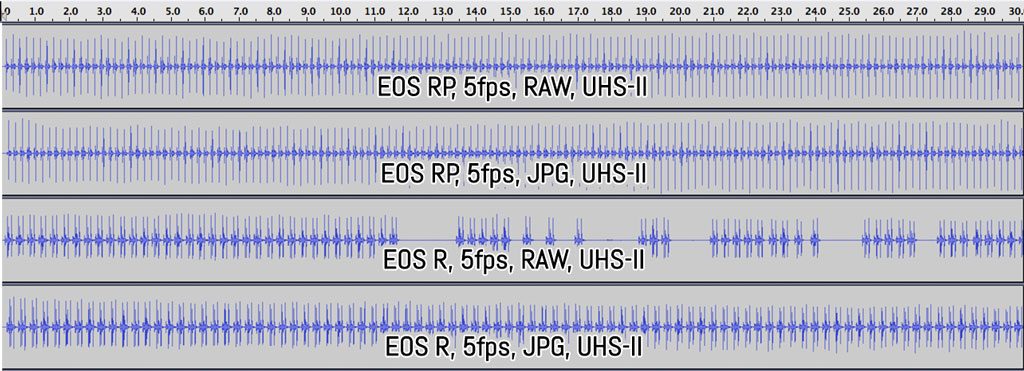
Additional information about autofocus and speed
- Shutter speed: the fastest shutter speed on the EOS R is 1/8000s, which is one step faster than 1/4000s on the RP
- Autofocus Settings: additional options allow you to control the lens drive behaviour, limit the selectable AF areas, and separate the AF points depending on the orientation of the camera
- Release priority in One-Shot AF mode: available on the EOS R only.
4. Video capabilities
The EOS R and EOS RP can record 4K video and have a dedicated Movie mode with various settings. I’ve compiled the comparison video (with commentary) below to show you how they perform side by side. If you prefer a quick text summary, scroll further down.
Things they have in common
- 4K resolution at 24 and 25p
- 1080p up to 60p
- Severe sensor crop when selecting 4K (about 1.75x)
- 8-bit 4:2:0 internal recording
- IPB compression at 120Mbps (4K) or 60Mbps (Full HD)
- Fast and precise AF performance in Full HD
- Face and Eye detection works in Servo AF (firmware 1.2 required for the EOS R)
- Digital IS (software stabilisation) with two modes (Enable and Enhanced). It works quite well but keep in mind that an extra crop is applied.
- 3.5mm audio in & out
- in addition to the dedicated Rec button, you can use the shutter button to start/stop the recording (needs to be programmed in the menu)
Big differences
- the EOS R can record at 30p in 4K
- the EOS R can work at 480Mps (4K) and 180Mbps (1080p) with the All-Intra codec
- No Dual Pixel CMOS AF for the RP when recording 4K, which results in much slower focus. The Servo AF Track Sens and Speed settings are not available.
- the Canon C-Log provides extra dynamic range for the EOS R
- 10-bit 4:2:2 output for the EOS R via HDMI (8-bit 4:2:2 on the RP)
Small differences
- 4K resolution on the EOS RP can be selected only when you are in Movie mode
- Colours a bit warmer on the RP depending on the Picture Style selected
- RP has a bit more noise at high ISOs and the image is slightly darker in comparison to the R model
- Rolling shutter is severe and slightly worst on the RP camera
- The EOS R can record in High Frame Rate up to 120fps in 720p
- Timecode settings are available on the EOS R
- You must be in Movie Mode on the R model to change any video settings in the Menu
- The EOS RP has an extra function called Video Snapshot which allows you to combine short clips into a single clip
5. Extra features
The EOS R and EOS RP don’t have the richest array of extra features, but they pack a reasonable list of functions you may find interesting.
The EOS R takes advantage of the Dual Pixel CMOS system on the sensor for a function called Dual Pixel RAW. Instead of a normal RAW file, it records a special version that retains the depth information recorded by the phase detection pixels.
With Canon’s Digital Photo Professional software, you can use this special RAW file to make tiny adjustments to focus, bokeh and flare.

Another nice feature related to the Dual Pixel system is called Focus Guide. It is a very clever assist for manual focus. In fact I would find it much better than any other option were I not able to use focus magnification.
Unfortunately the RP doesn’t have Focus Guide so you have to rely on magnification and peaking (which are also available on the EOS R).
The smaller camera has two exclusive functionalities for now. The first is focus bracketing: you can take up to 999 shots and change the focus distance between each frame. This technique is used to create more shallow depth of field in macro or landscape work (the frames need to be stacked in post with EOS Digital Photo Professional or a third-party software).
The second is a simpler Intervalometer for time-lapse work, which is surprisingly not present on the EOS R.
The two cameras share other things such as:
- a silent mode (with electronic shutter) which is available as a Scene mode only on the RP
- multiple exposure
- AE and WB bracketing
- HDR mode (JPG only)
- Time-Lapse Movie in 4K
- Frame Grab (from 4K video clips)
- RAW processing
The EOS R has another option called Silent LV Shoot which is another way of saying electronic first curtain shutter. Only one mechanical curtain is used to take the picture which reduces the noise and can also reduce micro shakes when working at slow shutter speeds hand-held.
The larger camera has a clever mechanism to protect the sensor when you change lenses (power must be off): the mechanical curtains close to prevent dust or other particles of reaching the sensor. Unfortunately the RP model doesn’t benefit from the same feature.
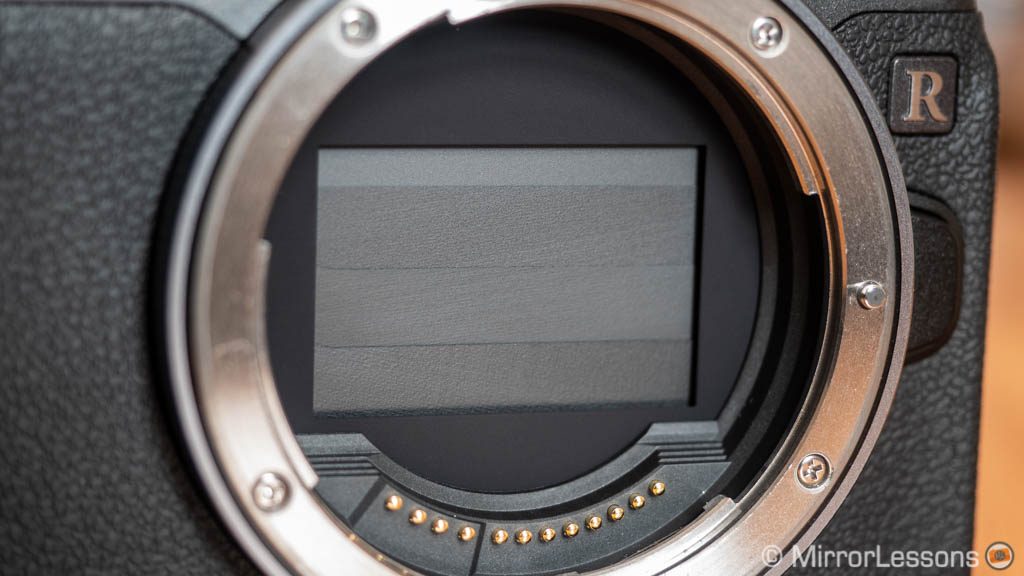
Finally, Wifi and Bluetooth are available on both cameras. You can connect to a smartphone (transfer images, remote control). Wifi can be used with the EOS or third-party software for tethering to a computer, and sending images to a web service or a wireless printer.

Here again we can appreciate the ease of use of Canon products. For the first time, I found the process of pairing the camera with my iPhone over Bluetooth extremely straightforward and painless. Once paired, you can do everything from the Camera Connect app including accessing the camera’s WiFi network (no need to go in iOS Settings). The whole operation took about 10 seconds and I was ready to work.
Tethering to a computer is a simple task and only took a couple of minutes to set everything up. The EOS Utility software offers lots of controls and a live view feed from the camera. It is a bit slow and laggy but otherwise it works well. The camera will save your device in the preferences so re-connecting is also pretty easy to do.
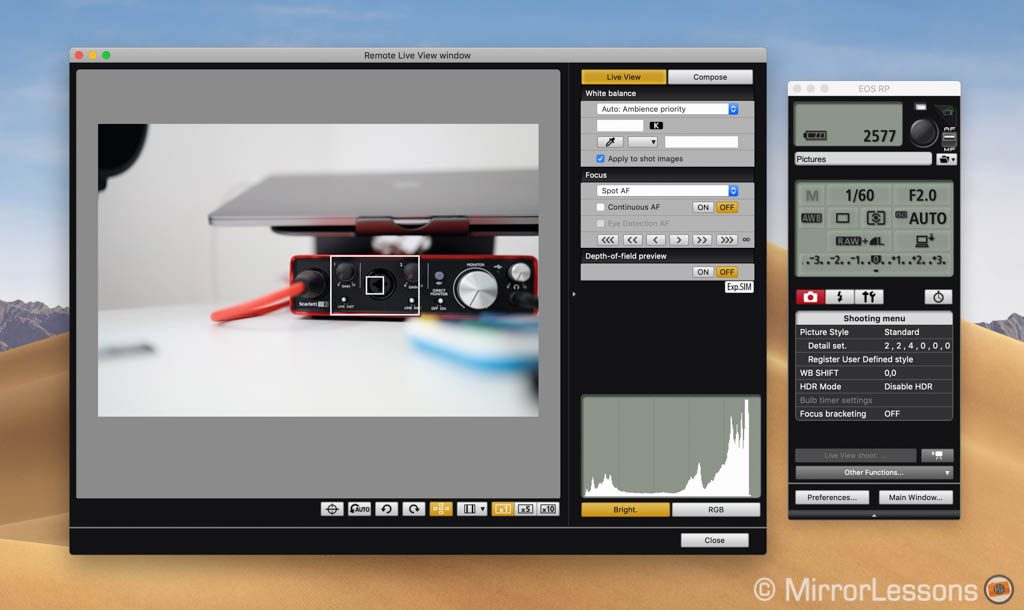
Conclusion: EOS R vs EOS RP, which one to get?
The Canon EOS R and EOS RP share one quality I’ve appreciated on most Canon mirrorless products to date: ease of use.
They are well-designed, comfortable to hold and straightforward to operate. The menu system is intuitive and well-organised, the Q menu and M-Fn button offer most of the settings you need at a glance, and the precise touchscreen allows you to adjust all your settings very quickly. I didn’t feel the need to customise the cameras too much as the default configuration was already an excellent starting point. Even the WiFi and Bluetooth integration is among the most seamless I’ve tested.
The EOS R is larger and offers a taller grip, a top LCD screen to check settings on the fly, extra buttons and a bigger viewfinder with more resolution, which you’ll prefer if you like to focus manually. The RP is more compact yet sacrifices very little in terms of usability.
Photographers who like post production will prefer the wider flexibility of the EOS R RAW files when it comes to dynamic range, but otherwise the colour science and high ISO performance are very similar.
Once again the Dual Pixel CMOS AF proved fast and reliable in many situations. Unfortunately the limited speed of the cameras (not just the burst speeds but also processing) as well as certain native lenses such as the RF 35mm 1.8 undermines the potential of the technology. But if you find yourself photographing the occasional sports game of your kids, both cameras can deliver good results.
The video quality is fine, although I have to raise another frustration. The 4K crop is severe, making wide shots more difficult to achieve. Rolling shutter is pretty bad and the RP is further penalised by the absence of phase detection when recording 4K. The R model has extra settings including the C-Log profile and 10-bit output via the HDMI port.
The EOS R and EOS RP must be enjoyed for what they are: comfortable user-friendly products that deliver satisfying image quality if you’re not an avid pixel peeper or in search of the very best tech on the market. And let’s not forget that for many, this is more than enough.
Between the two, the EOS RP is less expensive and would be my personal recommendation for anybody looking for an affordable full-frame model, whether you’re coming from the Canon EOS M series or are just looking for your first serious camera.
The EOS R certainly has more to offer, but I don’t feel it has anything that will make your heart flutter. If you can find it at an attractive price, then it can make sense to choose it over the RP. If it’s performance you’re after, then for a similar retail price you can find better from Canon’s competitors.
A final word about the lenses: Canon is building an interesting series of native lenses that have exceptional image quality. We haven’t tested all of them but we’ve found the RF 24-105mm f4 and RF 50mm f1.2 to be outstanding and I really like the optical quality and bokeh of the small 35mm 1.8 Macro. However many of these lenses are designed for an advanced/professional audience as evidenced by the price and weight. In fact, as of now the 35mm 1.8 is the only affordable native lens for the system.
This means that anyone interested in one of these two cameras, regardless of whether they are newcomers to the brand or current Canon users, is likely to take advantage of the EF to RF adaptor (included in the box) and existing DSLR lenses. Fortunately we’re spoiled for choice here so finding the right lens shouldn’t be difficult. At the same time however, you might also find yourself wondering if it’s worth investing in one of these cameras now, or waiting until the system is more mature and complete.
Strengths of the Canon EOS R:
- more dynamic range
- better ergonomics thanks to the larger grip
- a bit more advanced in terms of ease of use (top LCD panel, memory card access, bigger battery)
- larger and more detailed viewfinder which helps with manual focus
- faster AF with 4K video
- more settings for video including C-Log
Strengths of the Canon EOS RP:
- less expensive
- more compact yet almost as easy to use
- as of now, it has some extra features the EOS R doesn’t have (intervalometer, focus bracketing)
To consider:
- 4K crop is severe on both models
- not the best options for action due to viewfinder lag and slow burst shooting in C-AF
- Canon is building a very interesting lens selection for the RF mount, but many of them are large and will suit the EOS R ergonomics better
Choose the Canon EOS R if:
- you prefer a larger and more robust body
- you want extra options for video
- you find it at a good price
Choose the Canon EOS RP if:
- you want an affordable full-frame camera
Reminder: the links below are affiliate links. If you decided to buy something after clicking the link, we will receive a small commission.
Check price of the Canon EOS R on
Amazon | Amazon UK | B&H Photo
Check price of the Canon EOS RP on
Amazon | Amazon UK | B&H Photo
Gear used and additional links
We used these two cameras with various lenses over our testing period. Here is a short description for each of them.
- Canon RF 24-105mm f4 IS USM: the only native “kit lens” you can find at the moment. It has excellent optical quality and a useful zoom range. It is a bit big for the RP model but the ergonomics remain acceptable. A good lens to start with, although the f4 aperture is somewhat dark in low light situations. See our full comparison with the EF version here. (Check price on B&H Photo)
- Canon RF 35mm f1.8 Macro IS STM: the only affordable native lens at the moment, it offers excellent quality in terms of sharpness and bokeh, as well as a convenient minimum focus distance of 17cm. The AF motor is not very fast though and prompted the EOS RP to mis-focus more than once. (Check price on B&H Photo)
- Canon RF 50mm f1.2 USM: one of the best, if not the very best 50mm lens we’ve ever tested. It’s large, heavy and expensive but the sharpness you get wide open is impressive, as well as the bokeh rendering. It is without a doubt a niche lens, but a testament to what Canon means by “next generation” optical quality. See our full comparison with the older EF version and the Sigma 50mm 1.4 Art here. (Check price on B&H Photo)
- Canon EF 70-200mm f4 IS II USM: compact and perfect to use with the EOS RP, it also worked nicely on the EOS R. Sharpness is excellent at f4 and the AF motor is really fast. A good companion for sports at a reasonable price. (Check price on B&H Photo)
- Canon EF 70-200mm f2.8 IS III USM: we used it with the EOS R for a duathlon race last year and were surprised to see some focusing issues, despite the relatively slow subjects. We think it’s more to due to the camera’s limitations though. (Check price on B&H Photo)
- Sigma 150-600mm f/5-6.3 DG OS HSM Contemporary: I’ve used this lens so many times on different cameras that I’ve lost count. It is a good choice on a budget once again, and my keeper rate for birds in flight was surprisingly good when testing the EOS R at the end of 2018. (Check price on B&H Photo)
You can see some additional images and download RAW files samples at the following links:
Other comparisons: