The E-M10 series is the entry level segment in the Olympus OM-D range and has been popular since the introduction of the original E-M10 in 2014 thanks to the fair price and rich range of features.
Over the years, Olympus has streamlined the camera to make it more beginner friendly, but without making substantial improvements when it comes to performance or image quality.
The E-M10 mark IV is a breath of fresh air in this regard thanks to its a new sensor, an updated AF algorithm and a few other changes. Let’s see how it compares to its predecessor.
Note: I received the E-M10 IV for testing but I couldn’t get my hands on an E-M10 III, so I’m not able to show you side by side images. But since I’ve tested each product on separate occasions, I can still give you reliable feedback about how they compare.
Ethics statement: the following is based on our personal experience with the E-M10 III and the E-M10 IV. We were not asked to write anything about these products, nor were we provided with any sort of compensation. Within the article, there are affiliate links. If you buy something after clicking the link, we will receive a small commission. To know more about our ethics, you can visit our full disclosure page. Thank you!
1. Design
The E-M10 III and E-M10 IV are very similar when it comes to the design, build quality and dimensions, but Olympus has managed to make the new model somewhat lighter.


- E-M10 III: 121.5 x 83.6 x 49.5mm, 410g
- E-M10 IV: 121.7 x 84.4 x 49mm, 383g
It’s not a drastic improvement but the E-M10 IV does indeed feel very light and compact just like its predecessor, albeit still quite plasticky. Since the E-M10 III, Olympus has ditched the top and bottom metal plates in favour of plastic which makes it lighter but also less premium to the touch.
One of the few things that has changed on the new model is the front grip, which has been expanded to make it more ergonomic and comfortable. However I would have preferred to see that enlargement across the entire height of the grip, not just half of it. Perhaps it will suit smaller hands than mine better.

I really like the aesthetics of both cameras. They have the nice retro feel but with large dials on top that are easy to operate. They are both available in black and silver.


The button layout is the same. The front dial has a diamond-styled texture to improve the grip, and the Magnification and AEL/AFL buttons lack the Fn1 and Fn2 markings but can still be customised.


Speaking of customisation, the E-M10 IV has one extra function button, the video REC button on top for a total of 3 versus just 2 on the older model. There used to be more function buttons (6 on the E-M10 II) but then starting from the third generation, Olympus re-designed the menu to make it quicker to navigate by removing various settings, including additional function buttons.
2. LCD Monitor
Both cameras feature a rear 3.0-in LCD monitor with 1.04M dots of resolution and touch sensitivity. The latter allows you to take a shot, select a focus point, magnify or swipe through images in playback mode.
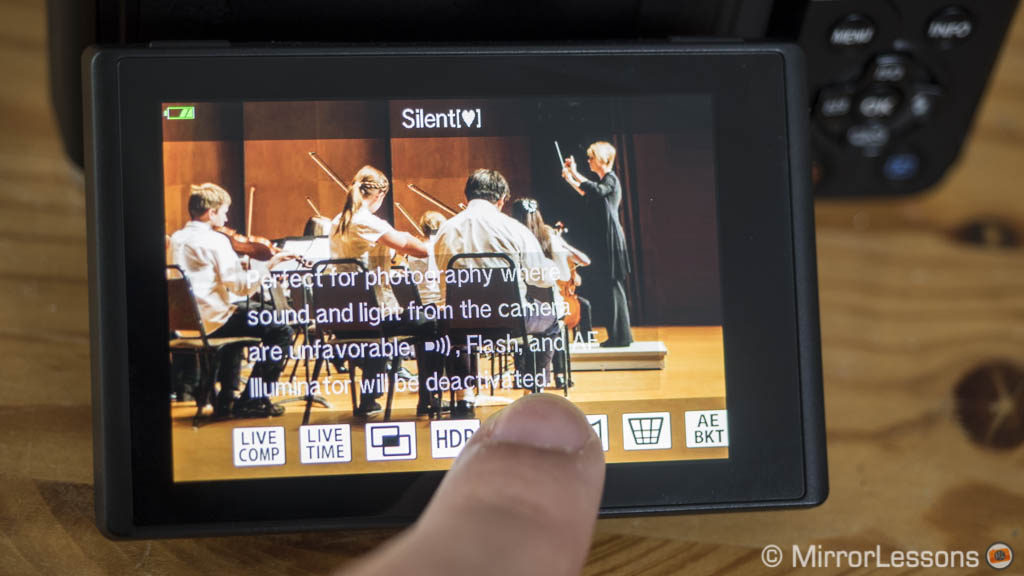
You can also use the touch screen to move the focus point while composing with the EVF (the option needs to be turned On in the menu) but I find it a bit too slow and not reactive enough.

The only difference here is that the screen can tilt down 180˚ on the mark IV model, which is useful for V-Logs and selfies.

When the screen is in the 180˚ position, virtual buttons appear on the LCD that let you take a shot, start video recording, compensate the exposure or activate the self timer.

I’m not a big fan of this solution because it stops you from putting the camera on a tripod or any other support of this kind, as the LCD view would be blocked. If you use a lens like the 12-40mm Pro with the hood, the view is slightly blocked which is also annoying.
I guess having it go up 180˚ would have required more engineering to get it above the protruding EVF, so perhaps the best solution was to flip the LCD to the side and rotate it from there (like on the E-M5 III and E-M1 II / III).
3. Sensor
Perhaps the most important upgrade on the E-M10 IV is the 20MP sensor, which means that Olympus now uses the same chip (or variations of the same) on all its most recent cameras. The E-M10 III features the old 16MP sensor.

Note: since the E-M10 IV RAW files are not yet compatible with popular software such as Adobe Lightroom, I’m showing straight-out-of-camera JPGs.
The improvements brought by the 20MP sensor are not outstanding, but you should get a bit more dynamic range and less noise at high ISOs (they have the same 200-25600 range, plus the Low level). The 20% extra resolution is welcome too.
A new sensor also means a faster readout speed. Indeed the new model has a bit less rolling shutter when recording video or using the electronic shutter.
The image processor is the same, perhaps with a bit of tweaking at the software level although I can’t confirm this officially. The colour profiles (Picture Mode) remain the same and like many Olympus cameras, you get a nice and balanced colour rendition with the SOOC JPGs.
Note: you can look at sample images taken with the E-M10 III in our E-M10 II vs E-M10 III full comparison.
4. Continuous shooting speeds
The new camera has higher burst speeds. It can go up to 15fps in High mode or 6.3fps in low mode with the electronic shutter.
With the mechanical shutter, it does 8.7fps or 5fps, which is similar to what the E-M10 III does (8.6fps / 4.8fps) but the latter can’t increase the speed with the e-shutter (a curious decision since the older mark II model can go up to 11fps).

Note that with Olympus cameras, the High mode freezes the focus on the first frame, so you don’t get continuous autofocus at 15fps. You need to use the Low mode if your subject moves closer or further away from you.
The buffer is better on the E-M10 IV. For example at 8.7fps with RAW files, it can shoot at full speed for about 6 to 7 seconds before slowing down a little, whereas the E-M10 III slows down after 2 or 3 seconds.
With JPG, they both last for more than 30 seconds. If you select 15fps on the mark IV model, it lasts for a few seconds before slowing down. Note that this feedback takes into account the use of a UHS-II card such as the Panasonic V90.
5. Autofocus
Both cameras feature contrast detection autofocus with 121 areas. Olympus says that the algorithm has been improved on the new camera, and that includes Face and Eye Priority that now work even if the subject is not facing the camera straight on.
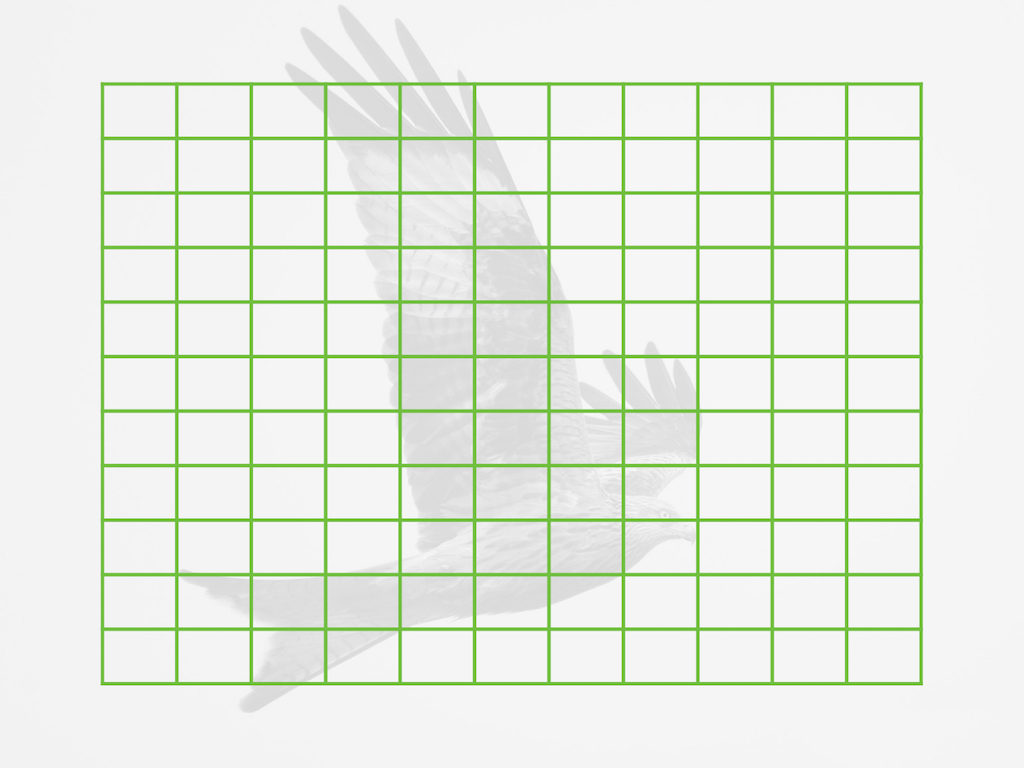
Three target modes (AF points) are available:
- All where all the 121 points are active
- 9-Group (3×3 grid) where 9 points are used and can be moved around
- Single-Target or 1 area
As for the AF Mode, there is Single, Continuous, Manual, AF + MF and Tracking.
In single autofocus (S-AF), they both behave in the same way: AF acquisition is fast and generally reliable. Even at close focus distances, the AF is quick and snappy.
In low light, the performance remains good although both cameras can mis-focus if there are bright elements behind the subject, which is a common characteristic of contrast detection.
As for the improvements on the E-M10 IV, I have mixed feelings. With a subject running straight towards you in good light conditions, the camera does well if you set the AF area to Single Target. But to be fair, I’ve had decent results with older OM-D models when shooting sports. Just don’t expect a perfect hit rate. They can also struggle with very fast movements.
AF Tracking is less reliable if your subject is moving quickly, as the AF area can easily jump from the subject to something else in the background (something that happens even on higher end models with phase detection AF). It works well however for tracking static subjects while moving, or if the subject moves at a moderate speed.
The E-M10 IV can detect face and eyes at a greater distance than the E-M10 III. Eye detection activates only when half-pressing the shutter button.

Face and eye detection seem a bit more reactive, but in the live view the grey / white rectangle that indicates that a face has been found often comes and goes. This doesn’t always translate to in-focus and out-of-focus shots, but it does give you the impression that the tracking is not consistent. And indeed, sometimes the camera will mis-focus, even when the background is plain and shouldn’t distract from the main subject.
If the subject wears a hat, the camera can struggle, preferring the brim of the hat rather than the eyes as you can see below. At other times, it can mis-focus on the face entirely so it’s not 100% reliable.
One tip to reduce this inconsistent behaviour is to use the Single Target point and keep it on the person’s face. With the All-Target mode, the camera tends to jump from the face to something else more frequently.
For video, the performance can be disappointing if you don’t use the right settings, and even with those you get inconsistent results.
With the single target or All-Target mode (9 group is not available), a subject running towards you won’t be in focus until he or she has stopped, and it can take a while for the camera to correct focus. If she or he is walking fast towards the camera, it can take a while too. I found that combining C-AF + Tracking and Face detection gives the best result but the AF is still a bit behind.
The camera also has the tendency to lose focus on the subject if it is more distant, choosing the background instead. In the first shot above, I focused on Heather before she started the run, but the camera almost immediately lost her and went for the background instead. This is a behaviour I’ve seen on the E-M10 III too, and in fact on every Olympus camera that uses contrast detection for video (including the E-M1 II before the firmware update 3.0).
If the subject is moving sideways, the camera may struggle to keep the focus correct at all times, especially when passing in front of a very bright background like the example above. And if your subject is moving faster or erratically, C-AF or C-AF + Tracking can lose it more easily.
Face detection on its own can be frustrating. Sometimes it works fast, sometimes it takes a while to follow the moving subject, even when the action is repeated in the same way. When V-Logging it doesn’t always work if you wear a hat once again, or when going from the shadows to brighter areas.
What the camera does decently well however is that it doesn’t lose the subject if he or she turns around in a circle, which is an improvement over the E-M10 III.
6. Image stabilisation
If there is one thing OM-D cameras do well, it is five axis stabilisation on the sensor. Both cameras are equipped with it but the E-M10 IV has a slightly higher rating (4.5Ev vs 4Ev on the E-M10 III).
With the E-M10 III, I got hand-held shots at 1 second, although the keeper rate improves from half a second.
The E-M10 IV gave more or less the same result, but with a higher keeper rate of around 1 second. The performance is not as good as the E-M1 II or E-M1 III, but it is still better than most of the competition in this price range.
For video, both cameras do an excellent job with static shots and you can also add electronic stabilisation (M-IS1 setting) to improve the result.
When walking, you get wobbling (jello effect) and distortion, not just in the corners when using a wide angle lens (which is to be expected because the pitch and yaw movements of the sensor change the perspective a little) but also at the centre. Here I didn’t find a substantial improvement over the mark III model.
7. Instant film Art Filter
This is a small update, but the E-M10 IV has an extra Art Filter called Instant Film, bringing the total up to 16, whereas the E-M10 III has 15 of them.
Art Filters are various looks and effects you can give your image, from Bleach Bypass to Toy Camera, Partial Colour and so on.
Instant Film was originally launched with the Pen E-PL9 and aims to mimic the look of old-school instant cameras.
8. USB charging
New to the E-M10 series, you can (finally) charge the battery with a USB power source such as a portable powerbank. You can’t power the camera while it is in operation however.

Speaking of batteries, they both use the same type, the small BLS-50. The mark IV model has a sligthly higher rating of 360 shots per charge versus 330 on the mark III.

It’s not a huge difference and personally I didn’t notice a drastic improvement. You can get more shots than that in real world use but 4K video recording or lots of bursts will drain it fast.
9. Bluetooth
Another thing that was missing on the E-M10 III model was Bluetooth and it completes the Wifi capabilities by doing the following:
- faster pairing between the mobile device and the camera (the camera will still use wifi when transferring images or activating remote control)
- keeps a constant low energy connection in the background so that it is faster to reconnect when needed (this is also possible when the camera is turned off)
- allows you to geotag your images with data from your smartphone

I’m not interested in geotagging, but I have to say that the pairing with my iPhone has become really easy now. It used to be a pain because you always needed to go into your smartphone settings and manually connect to the camera’s wifi network, and often it was not stable and disconnected easily.
Now it seems much more stable and bluetooth has made things easier and faster.
The function Power-off Standby allows you to keep a background connection with bluetooth between the phone and the camera when the latter is turned off. From the app on your smartphone, you can then wake up the camera to transfer images.
10. Price
The E-M10 III is almost three years old and can be found for $600 / £500 / €700 with the 14-42mm lens, or $450 / £450 / £630 body only. It may be discontinued at some point so you’ll likely find it second hand in the future.
The new E-M10 IV can be bought for $700 / £700 / €700 body only, or $800 / £800 / €850 with the same kit lens.
Note: prices are as of August 2020, US prices are indicated without taxes.
What the E-M10 III and E-M10 IV have in common
Before wrapping up, I’ll spend a few words on things the two cameras have in common so that you have a more complete overview about them.
The electronic viewfinder is the same with 2.36M dots, 0.62x magnification and an eye point of 23mm. Albeit far from the best in class specs by today’s standards, it remains a decent viewfinder with good clarity and brightness.

The menu system is the same and both cameras include the AP mode which you select from the top dial. The latter is a set of semi-automatic modes that takes care of various settings for you depending on the kind of scene you’re interested in such as sports or silent shooting for example. This is also where you’ll find Olympus well-known features such as Live Composite or Focus Bracketing.

Olympus made the AP mode to simplify and streamline its menu system. Some settings that were once in the main menu have been moved to the AP mode for example. The thing is that as a result, you don’t have complete manual control (including the exposure), which can be frustrating if you’re used to higher end models and thinking of getting a E-M10 III or IV as a back-up body.
Both cameras can record 4K video up to 30p and at 102Mbps without a sensor crop. Here the benefits of the new sensor are less visible to my eyes, mainly because there are no Flat or Log profiles. The ISO range doesn’t go past 6400 ISO.

Sharpness and colours are good and you can take advantage of the stabilisation system which includes the optional electronic stabilisation to improve the performance further.
In Full HD, they go up to 60p with three selectable bitrates. If you want slow-motion and 120fps, you have to choose the High Speed mode and the resolution drops to 720p.
There is still no microphone input or headphone out I’m afraid.
Other functions the two cameras have in common are:
- Multiple Exposure
- Intervalometer (for Time-Lapse)
- RC Mode (for wireless flash control)
- Flicker reduction (for photos)
Conclusion
The E-M10 IV received some interesting upgrades, the most important being the 20MP sensor that replaces the old 16MP chip, which means it has similar image quality to the more expensive OM-D cameras (not that there was a huge difference to begin with anyway). Being able to charge the battery via USB is also a welcome addition.
As for everything else, I have to admit that the E-M10 IV doesn’t really feel like a new camera. The autofocus may have a faster algorithm, but it remains contrast detection only with all the familiar limitations, and it showed some inconsistencies in my tests. I would have expected a more substantial improvement (also considering the almost three year gap between the two models).
Everything else stays pretty much the same: a lovely design but plasticy, a friendly button layout, 4K video (but no mic input), good image stabilisation (but not the best the company has to offer) and lots of extra features.
There is the LCD screen that now tilts down 180˚, but I don’t like this kind of solution personally as it stops you from using a tripod or similar support. It would have been better to have the screen flip to the side like the E-M5 III.

Then we have the elephant in the room, which is the unique situation Olympus finds itself in with its Imaging Division divestiture (read more about it in our dedicated article).
The brand has pointed fingers at the shrinking camera market and rise of smartphone use for photography as the main problem. I understand this, but at the same time if you want to fight this decline in the market, you need to offer a valid alternative that demonstrates a real camera’s capacity to do many things better.
The E-M10 IV does fulfil this task quite well in some areas because it has a lot of things to offer and a complete system to support it. But it falls short in other areas like the autofocus, and I think a beginner who wants to level up from a smartphone would consider a fast and reliable AF the minimum requirement in 2020, especially since most of the competition (like the Sony a6100) already offers this. Even Fujifilm understood this and has, as a result, implemented fast hybrid AF on entry level models such as the X-A7 and X-T200.
Smartphones can simulate bokeh and studio lights thanks to their software, they’re becoming more and more intelligent and sophisticated. To stay in the game, a camera needs to make sure it does the essentials not just right, but perfectly. In 2020, AF is part of the essential list. And the reason I insist on this is because I don’t see a drastic difference, not just between the E-M10 III and E-M10 IV, but also the first E-M10 released in 2014 and the new camera.
So what would I have preferred to see on the E-M10 IV? Phase detection AF, certainly. Now you might respond that putting the same AF of the E-M5 III (and why not a microphone input and a fully articulated screen while they’re at it) would make the two cameras too similar, with the risk of impacting the sales of the higher-end model. And you’re probably correct. After all, consumerism dictates that the more we pay, the more we get (or at least that’s how it should be). But considering that other entry level cameras can do better, and that more and more people are no longer buying cameras, perhaps the whole entry-level and mid-range hierarchy should be revisited.
That was a longer conclusion than I had anticipated, so I’ll stop here, but I would love to know what you think!
Reminder: the links below are affiliate links. If you decided to buy something after clicking the link, we will receive a small commission.
Check price of the Olympus OM-D E-M10 III on
Amazon | Amazon UK | B&H Photo | eBay
Check price of the Olympus OM-D E-M10 IV on
B&H Photo













