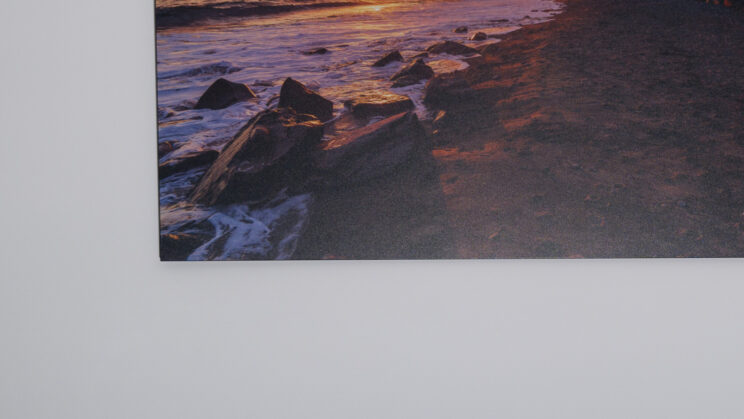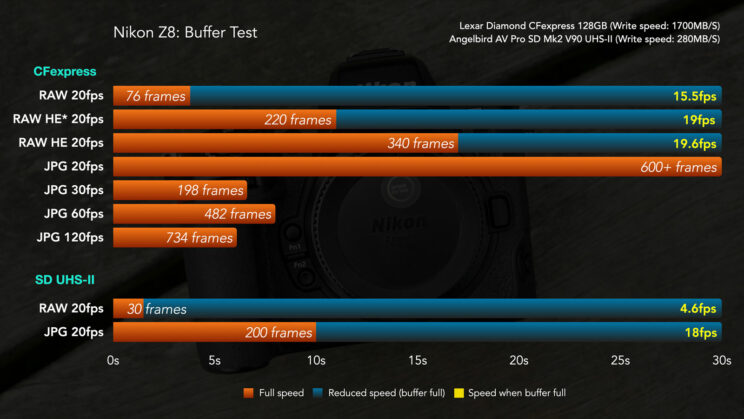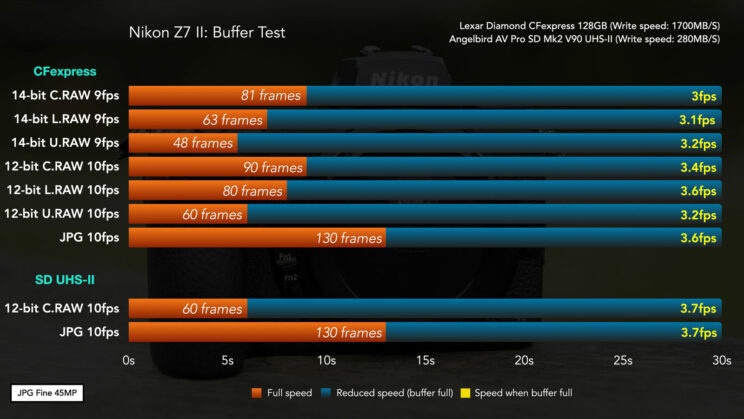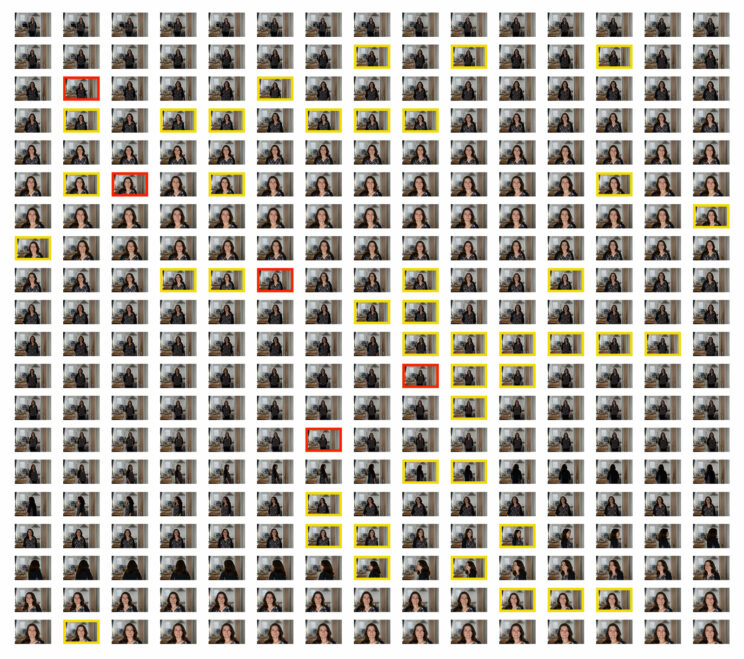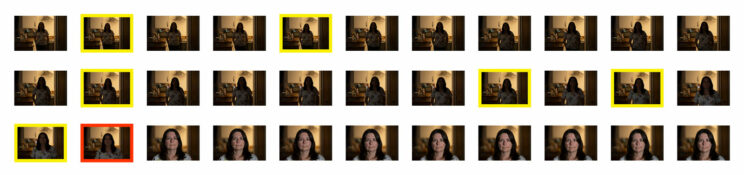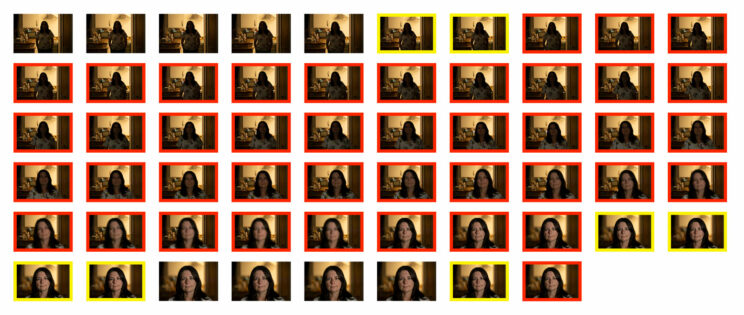The Nikon Z7 II is an updated version of the original Z7 model that inaugurated the Z-mount mirrorless system in 2018 (alongside the Z6). It is a compact full-frame camera with excellent resolution, capable autofocus, and decent video quality.
The Z8 represents the next generation in performance that Nikon introduced with the Z9. In fact, the Z8 incorporates the same technology as the flagship model but in a smaller body that lacks the built-in vertical grip.
It’s easy to guess that the more recent, more powerful Z8 will outperform the Z7 II in many areas, and, guess what, it does. However, comparing these two cameras also shows that the Z7 II, while it may not have the latest bells and whistles, is more capable than one may originally anticipate.

Ethics statement: the following is based on our personal experience with the Nikon Z8 and Z7 II, that we rented in order to produce this article. We were not asked to write anything about this product, nor were we provided any compensation of any kind. Within the article, there are affiliate links. If you buy something after clicking one of these links, we will receive a small commission. To know more about our ethics, you can visit our full disclosure page. Thank you!
Table Of Content
1. Main Specs
2. Design
3. Connectors, Cards, Battery
4. Viewfinders and Monitors
5. Image Quality
6. Shutter
7. Continuous Shooting
8. Autofocus
9. Bird Photography
10. Video
11. Image Stabilisation
12. Extra Features
13. Price and Lenses
14. Conclusion
Main Specs
Z8
- Sensor: 45.7MP Stacked FX CMOS
- Lens system: Z-mount
- Weather resistant: Yes
- Stabilisation: 5-axis and Synchro VR (6 stops)
- Autofocus: phase/contrast detection with 493 points, subject detection (humans, animals, vehicles, planes)
- Continuous shooting: 20fps with RAW, 120fps with JPG
- ISO Sensitivity: 64 – 25,600 ISO (32 – 102,400 extended)
- Shutter Speeds: 1/32,000s to 30s, Time, Bulb
- Viewfinder: 0.5-in OLED with 3.69M dots, 23mm eye point, 0.8x magnification, 120fps
- Rear monitor: 4-axes 3.2″ LCD (2.1M dots) with touch sensitivity
- Movie recording: 8K up to 60p, 4K up to 120p, 12-Bit RAW (internal), Prores RAW, Prores 422, HLG and N-Log
- Built-in Flash: No
- Extra Features: WiFi, Bluetooth, Focus Bracketing, Pre-Release Capture, Tethering, Time-lapse, Dual card slots (CFexpress / SD)
- Dimensions: 144 x 118.5 x 83 mm
- Weight: 910g (including battery and memory card)
- Firmware version when tested: 1.01
- Release: 2023
Z7 II
- Sensor: 45.7MP FX CMOS
- Lens system: Z-mount
- Weather resistant: Yes
- Stabilisation: 5-axis (5 stops)
- Autofocus: phase/contrast detection with 493 points, subject detection (humans, animals)
- Continuous shooting: 10fps with 12-bit RAW and JPG, 9fps with 14-bit RAW
- ISO Sensitivity: 64 – 25,600 ISO (32 – 102,400 extended)
- Shutter Speeds: 1/8,000s to 30s, Time, Bulb
- Viewfinder: 0.5-in OLED with 3.69M dots, 21mm eye point, 0.8x magnification, 60fps
- Rear monitor: tilting 3.2″ LCD (2.1M dots) with touch sensitivity
- Movie recording: 4K up to 60p, 8-bit internal, HLG and N-Log via HDMI
- Built-in Flash: No
- Extra Features: WiFi, Bluetooth, Tethering, Time-lapse, Dual card slots (CFexpress / SD)
- Dimensions: 134 x 100.5 x 69.5 mm
- Weight: 705g (including battery and memory card)
- Firmware version when tested: 1.60
- Release: 2020

Design, Ergnomics and Ease Of Use
The photos say it all: the Z7 II is smaller and lighter, and the one to go for if you’re looking for a compact full-frame camera to carry around.
- Z8: 144 × 118.5 × 83 mm, 910g
- Z7 II: 134 × 100.5 × 69.5mm, 705g

The grip on the Z7 II is decently comfortable up to medium-sized lenses, such as the Z 24-70mm F2.8 S. You can rest all your fingers on it, but you need to squeeze them, and your little finger will often slip under the camera, especially when you hold it with a heavier lens, such as the Z 70-200mm F2.8 VR S or the Z 180-600mm F5.6-6.3 VR. People with smaller hands than mine may struggle less.
On the other hand, the Z8 feels in many ways like my old and beloved Nikon D700 DSLR. It’s larger and heavier, which may be a negative for some, but there are also positives.
First, the grip is taller, larger, deeper, and way more comfortable. I would even dare to say it’s just perfect. Even my wife, who usually prefers smaller cameras, recognized how good the grip is as soon as she held the Z8.

Second, the Z8 is a more robust, rugged body, the typical high-end build quality you are accustomed to with Nikon’s professional DSLRs. The difference with the Z7 II widens as you get used to the extra controls available and the fact that most of them are back-illuminated.


Important: Nikon Z8 Recalls
Although my experience with the camera was flawless during my limited time with it (a 3-week rental), Nikon has already issued two recalls: one for a problem with the mount and one for the strap’s eyelets. You can read more about it on the Nikon website and check if yours is affected or not.
Some buttons are a bit larger on the Z8, and many provide better tactile feedback. The on/off switch is smoother, whereas that on the Z7 model is surprisingly harder to operate when you want to turn on the camera (that might be limited to the sample I rented, if you own a Z7 II, let me know your experience in the comments).


It’s important to highlight that the Z7 II is far from bad when it comes to ergonomics. Nikon managed to give you everything you need in a smaller package. You have the excellent AF joystick, which is very responsive, as well as the handy photo/video switch. The front and rear dials, while different in design, are as smooth and precise to use as the ones found on the Z8.


The Z8 comes with 10 programmable function buttons, whereas the Z7 II only offers 5. The larger camera also boasts a dedicated Focus Mode button on the side, near the bottom. You press and hold it while changing settings with the front and rear dial.
All Nikkor lenses come with a function ring that can control the aperture, ISO, or exposure compensation. Custom buttons can be mapped separately for video, and in the case of the Z8, also for the playback mode.

On top, the Z8 has a 4-way button design on the left that lets you change various settings such as Drive, Bracketing, WB, and Shooting Mode. Again, the idea is to press and hold and change the values with the two dials. Note that if you prefer to press and release, there is an option for that in the menu.
The Z7 II has your standard shooting mode dial on top, with three User Settings among other things. These allow you to recall quickly up to three combinations of parameters you saved previously. For example, you can have your favorite settings for landscape on U1, for wildlife on U2, etc.


The Z8 offers a similar option as the User Settings, but they are called “Banks” instead. There are two, and each allows you to save up to four different presets:
- Menu Banks control everything in the Photo/Video Shooting menus.
- Custom Settings Banks control all the settings in the Custom Settings menu.
The main advantage of using Banks on the Z8 is that they are not dependent on any of the PSAM shooting modes, and you don’t need to save them. You just select which one you want to work with, and they stay as you leave them when turning off the camera. You can also give them a custom name, like ‘portrait’ or ‘birds in flight’.
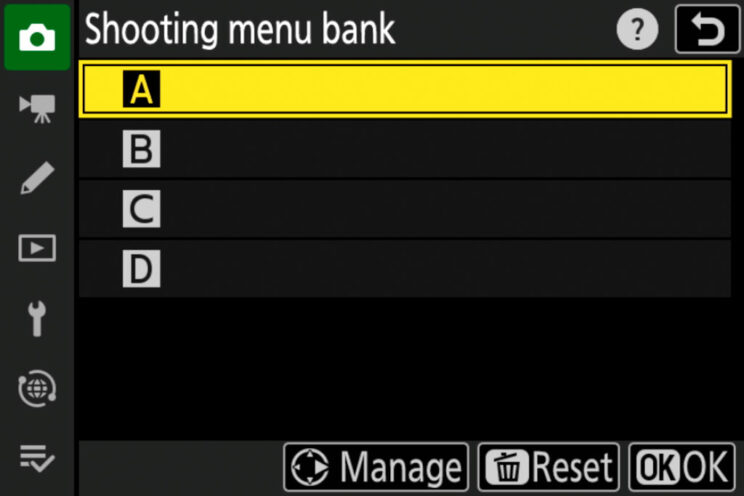
Continuing on the customization topic, both cameras have the iMenu that can be edited, and a My Menu section that can also be accessed via a function button. Additionally, on the Z8, you can choose to display the most recent settings used in the My Menu section, rather than a custom list.
The only small complaint concerning customisation is that, like previous Nikon cameras, not every option is available for every button or the i.Menu.
Reminder: the links below are affiliate links. If you decided to buy something after clicking the link, we will receive a small commission.
Check price of the Nikon Z8 on
Amazon | Amazon UK | B&H Photo | eBay
Check price of the Nikon Z7 II on
Amazon | Amazon UK | B&H Photo | eBay
Second-hand Nikon gear on
MPB US | MPB UK
Connectors, Memory Cards and Battery Life
The two products feature a 3.5mm microphone input and a 3.5mm headphone output. They also have an HDMI connection, but it differs in size: Mini (Type C) for the Z7 II and full size (Type A) for the Z8.

They share the USB connection (Type C), but the Z8 has two of them: one for faster file transfer and a second one for power delivery.
Additionally, the larger camera sports a 10-pin remote terminal at the front, whereas the Z7 II has a proprietary accessory socket.

Moving on to memory cards, both models offer the same possibilities: two slots, one for CFexpress Type B or XQD cards, and one for SD UHS-II. A CFexpress card will help with buffer performance, and in the case of the Z8, it’s required if you want to record video in N-RAW or Prores RAW.


Please note that I had two CFexpress cards with me: the Sandisk Extreme Pro (declared Write Speed: 1200MB/s) and the Lexar Professional Diamond (declared Write Speed: 1700MB/s). Only the Lexar allowed me to record 8K 60p in N-RAW; with the Sandisk, the camera stopped after a few seconds.

The Z8 and Z7 II use the same battery, the EN‑EL15c. It’s important to note that previous iterations (EN-EL15b and EN-EL15a) work but are not compatible with power delivery. The first-generation EN-EL15 doesn’t work with the Z8.
On paper, the Z7 II has better performance according to CIPA standards:
- Z7 II: 420 frames (LCD), 360 frames (EVF)
- Z8: 340 frames (LCD), 330 frames (EVF)

In real-life usage, I found the performance to be comparable. We should also consider that the Z8 is much more demanding due to the extra performance it offers, so overall, Nikon did a good job.
For example, during two hours with the Z8 one afternoon, capturing 5,867 images of birds in flight (at 20fps, 60fps, and 120fps), as well as fifteen or so 8K 60p (N-RAW) and 4K 120p video clips, the battery drained down to 51%.
Additionally, two consecutive 8K 25p clips (totaling 70 minutes) left me with 30% battery remaining on the Z8. Recording in 4K 25p lasted for 1 hour and 50 minutes.
Viewfinder and Monitors
The two cameras feature the same viewfinder on paper, for the most part: it’s a 0.5-inch OLED panel with 3.69 million dots, good magnification of 0.80x, and a fast refresh rate of 120Hz.
These specs don’t impress too much by today’s standards, especially on cameras with such a high price tag. However, there are a couple of very important differences that make the Z8 viewfinder much better than you might think.

First, the Z8 can handle two sensor readouts simultaneously: one for the live view feed on the EVF/LCD and the other for processing and recording images. This results in a blackout-free live view experience. Just like the Z9, the Sony A9 series, and the Sony A1, there are no blackouts when taking pictures, whether it’s a single frame or when working in continuous mode. The view in the EVF (or LCD) is never altered in any way; it always stays the same, which also means there is no lag or delay. In fact, Nikon gives you the option of adding fake noise or blinking lines at the side of the screen so that you’re aware you’re taking a photo.
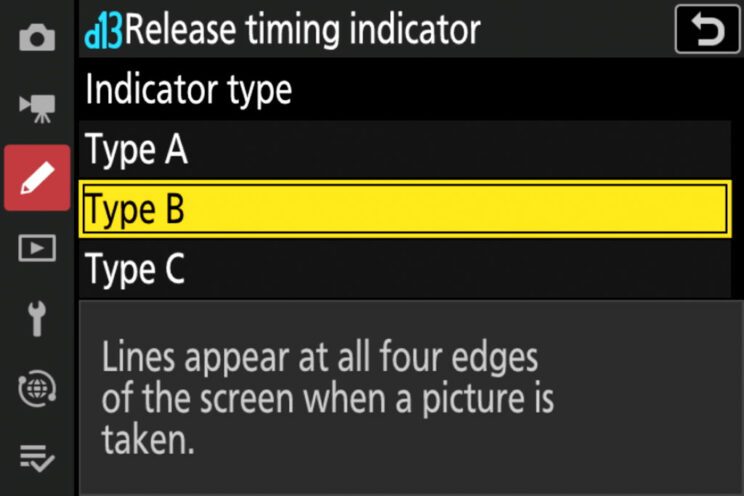
By comparison, the Z7 II gives you live view with blackouts up to 5.5fps, whereas at 10fps, you don’t see live view but the images recorded on the memory card. The latter introduces a noticeable lag when shooting fast action because what you see in the EVF has already happened moments ago.
Second, the Z8 viewfinder is brighter and can preview HLG footage. Additionally, it doesn’t drop the resolution when working in continuous mode or when enabling the high frame rate.
Additionally, the Z7 II viewfinder provides a less pleasant experience: it lacks the optical quality you find with the Z8 (the edges lose definition) and the shorter eyepoint (21mm vs 23mm on the Z8) is more limiting for people like me who wear glasses.

At the rear, both cameras feature a 3.2-inch touchscreen LCD monitor with 2.1 million dots of resolution.
The difference lies in the moving mechanism. The Z8 adopts the 4-way axis solution seen on the Z9, which allows you to tilt the screen up and down when you are in horizontal or vertical orientation. It’s a clever implementation, although I find it a bit difficult to lift the monitor at first when it is fully pushed back against the camera.


The Z7 II has the same panel but can only be tilted up or down.

Reminder: the links below are affiliate links. If you decided to buy something after clicking the link, we will receive a small commission.
Check price of the Nikon Z8 on
Amazon | Amazon UK | B&H Photo | eBay
Check price of the Nikon Z7 II on
Amazon | Amazon UK | B&H Photo | eBay
Second-hand Nikon gear on
MPB US | MPB UK
Image Quality
The two cameras feature a full-frame sensor with 45.7MP of resolution, but it is not the same chip: the Z8 has a stacked design to allow for faster readout speed, whereas the one inside the Z7 II has a BSI (Backside Illuminated) structure.

The quality of details with such a sensor is very good, especially when paired with a high-quality lens, so you can expect the same results with either camera.
The Z8 offers NEF (RAW), JPG, and HDR (HEIF) files to capture your images. The Z7 model does the same except for the HEIF format, which is not available.
On the Z8, RAW works in 14-bit with three levels to choose from: Lossless Compressed and the new High-Efficiency compression with two options. The Z7 II lets you select between 12-bit and 14-bit RAW, and each has three levels (Uncompressed, Lossless Compressed, and Compressed).

Dynamic range capabilities are very similar. If you recover about 3 stops of exposure in the shadows, the RAW files remain very clean with very little noise.
A more demanding recovery of 4 stops still produces fine results. There is a bit more noise, a slight color cast in the dark areas (especially on the Z8), and a tiny bit of banding on the Z7 II, but you need to pixel-peep hard to notice all this.

It’s only with a 5-stop recovery that you start to stretch the limit of what these two sensors can do. Noise and banding become more visible, and there is a more pronounced color cast in the darker areas of the image, especially on the Z8. But given that you’ll hopefully never have to recover five stops of exposure, I’d say these are fantastic results overall.

Highlights recovery is the same on both cameras. The information on the balcony is almost entirely preserved, but neither manages to retain some of the sea details in the background.


The ISO sensitivity is the same on the two cameras, with a normal range of 64 to 25,600 and an extended range that goes down to ISO 32 and up to ISO 102,400.
Noise is well-contained up to 1600 ISO. The quality remains fine at ISO 3200 and 6400, then the noise becomes more invasive, but I’d say the images are acceptable up to 25,600, which is the maximum value within the normal range. The last two extended levels definitely look worse.

The color rendition is, unsurprisingly, also the same, whether you look at the RAW files or JPG. Here are two examples with the Standard and Portrait Picture Controls.
Reminder: the links below are affiliate links. If you decided to buy something after clicking the link, we will receive a small commission.
Check price of the Nikon Z8 on
Amazon | Amazon UK | B&H Photo | eBay
Check price of the Nikon Z7 II on
Amazon | Amazon UK | B&H Photo | eBay
Second-hand Nikon gear on
MPB US | MPB UK
Shutter
One important difference to understand is that the Nikon Z8 ditches the mechanical shutter, meaning there are no physical curtains opening and closing in front of the sensor when taking a picture. Only the electronic shutter is available, which is exactly the same situation you will find with the flagship Z9.
The Z7 II, on the other hand, has a full mechanical shutter, an electronic-first curtain shutter (EFCS), and a standard electronic shutter (called Silent Photography in the menu). The EFCS is useful to avoid shutter shock at select shutter speeds, and the camera also offers an Auto mode where it will automatically switch between mechanical and EFCS depending on the shutter speed used.
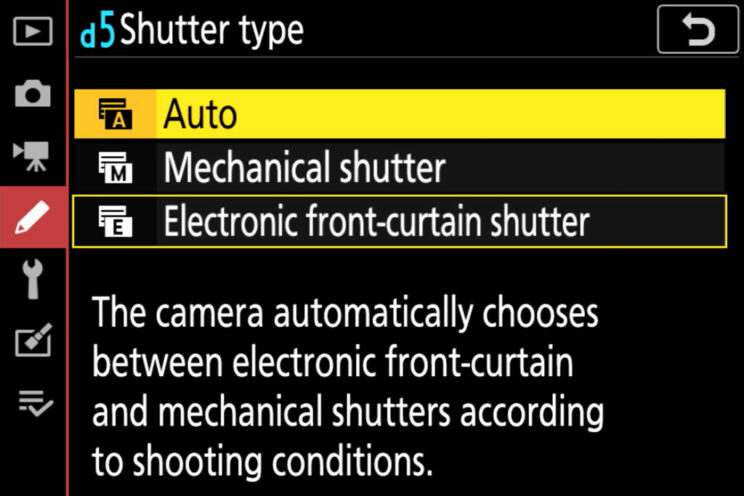
So why did Nikon ditch the mechanical shutter altogether? Well, it’s because the Z8 has a very fast sensor readout thanks to its stacked sensor and more powerful EXPEED processor. In fact, it is 12 times faster than the electronic shutter found in the Z7 II (source: TechRadar). This allows the camera to reach an impressive continuous shooting speed of 120fps and a maximum shutter speed of 1/32,000s (the Z7 model does 1/8000s), while keeping any rolling shutter effect quite contained.
Take a look at the example below to see how the Z8 handles distortion much better when using the electronic shutter. The difference when panning slowly or quickly is minimal, whereas the Z7 II already distorts the image with mild movements.
It’s possible that Nikon could have kept the mechanical curtains “just in case,” like Sony did with the A1. However, I suspect it’s a way to cut production costs, in addition to pushing the technology forward (I believe at some point most mirrorless cameras will be “shutterless”). We could also argue that there are fewer mechanical elements moving inside the camera that could potentially break (not that it has ever been a major concern).
The question is: are there really no drawbacks to having only the electronic shutter? One method to find out was to test the Z8 with my Profoto flashes in HSS. Fortunately, I didn’t find any issues whatsoever, even when at 1/8000s (without HSS, the Z8 can sync up to 1/250s, which is pretty standard).
If you look in forums, some users have reported banding and exposure issues with other types of flashes. Another potential problem, and one that I couldn’t verify myself, are electronic billboard signs that caused some problems with other cameras in the past. But in this case, I couldn’t find relevant examples on the web, so I would say the Z8 is safe in most situations, but it’s worth keeping this information in mind.
The only mechanical curtain you will find in the Z8 is a sensor shield. It is thicker and more robust than your traditional shutter curtain and can cover the sensor as soon as you turn off the camera to protect it against dust when changing lenses.
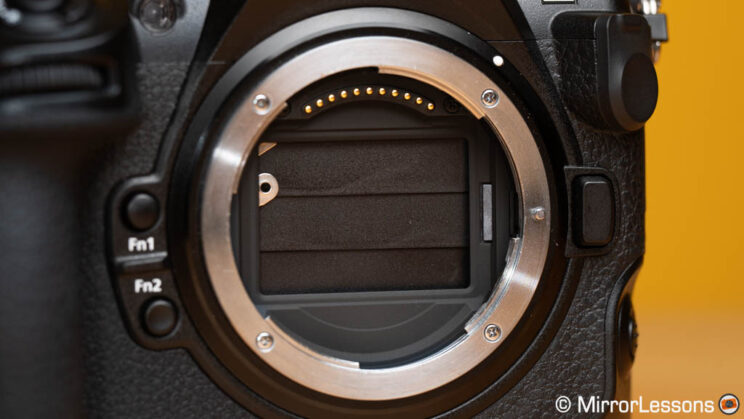
Continuous Shooting Speed
I’ve already teased the Z8’s drive capabilities, so let’s take a closer look at what this camera can do:
- 20fps with RAW in FX mode (full frame, 45MP)
- 30fps with JPG in FX mode (full frame, 45MP)
- 60fps with JPG in DX mode (APS-C, 19MP)
- 120fps with JPG in FX mode (full frame, 11MP)
All these speeds are available with full autofocus and exposure tracking.
By comparison, the Z7 II can work at a maximum of 10fps, which drops to 9fps when using 14-bit RAW files.
Of course, the fastest bursts on the Z8 do come with a few compromises, like being limited to JPGs and dealing with lower resolution and/or a sensor crop. But they are impressive speeds nonetheless that you won’t use every time but that can come in handy in specific situations.
One of these situations is when using the Pre-Release Capture, a special drive mode that allows you to save frames before you fully press the shutter release button. It’s a great tool to have when you can’t anticipate the moment an action will take place, like a bird flying off a branch.
You have the option to choose the number of frames the camera will pre-load while the shutter button is half-pressed, as well as the number of images when the shutter button is fully pressed. For example, if you select 1 second and you’re working at 120fps, the camera will save 120 frames before the shutter is released.
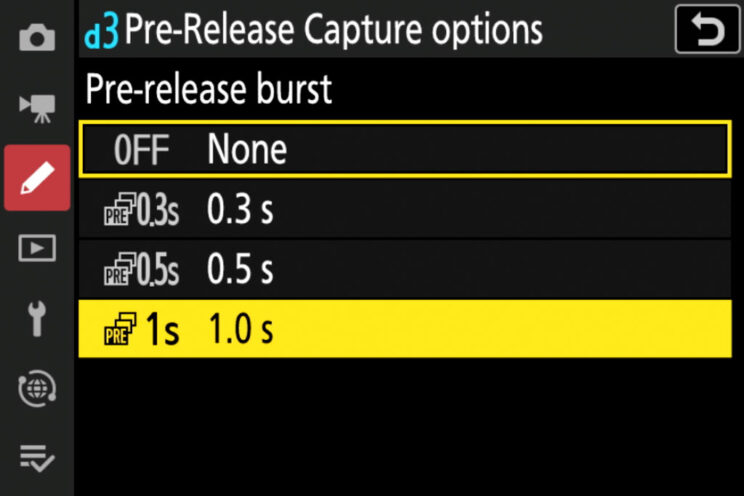
Note that the Z7 II doesn’t come with the Pre-Release Capture function.
Finally, let’s talk buffer. To start with, you’ll get better results on each camera by using a CFexpress card, which has a faster writing speed and therefore helps the cameras clear the buffer more quickly.
The Z8 managed almost four seconds at 20fps with Lossless Compressed RAW. The performance increases considerably once you switch to one of the two High-Efficiency versions. With JPG at 20fps, it never slows down. The camera performs well at the fastest speeds (30fps and higher), but once the limit is reached, it stops shooting entirely rather than continuing at a slower fps.
The Z7 II offers decent performance, but we have to remember its drive speed is much slower. If you opt for Compressed RAW, it works at full speed for 9 to 10 seconds, but then slows down significantly. Swapping to JPG only increases the buffer up to 13 seconds.
Reminder: the links below are affiliate links. If you decided to buy something after clicking the link, we will receive a small commission.
Check price of the Nikon Z8 on
Amazon | Amazon UK | B&H Photo | eBay
Check price of the Nikon Z7 II on
Amazon | Amazon UK | B&H Photo | eBay
Second-hand Nikon gear on
MPB US | MPB UK
Autofocus
The Z8 comes with a hybrid autofocus system using a maximum of 493 phase and contrast detection points (405 with the Auto-area mode). It is very fast, with 120 AF calculations per second.
The camera also sports advanced subject detection capabilities, automatically tracking humans (eyes, faces, torsos), animals, birds, cars, motorcycles, bicycles, trains, and airplanes.
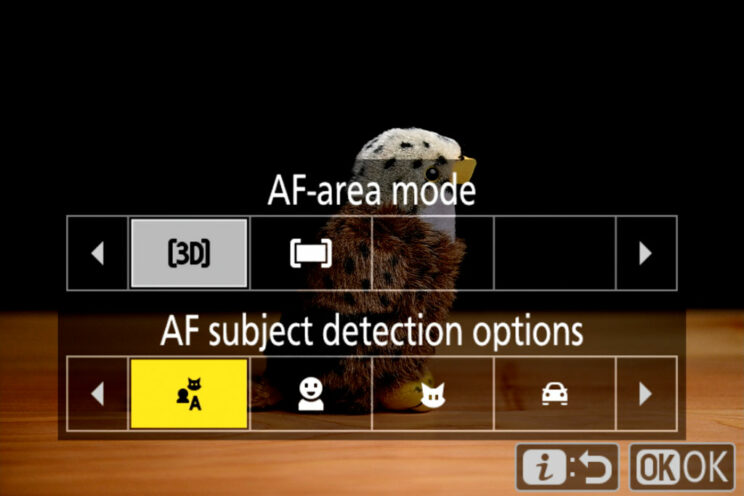
The Z7 II comes with the same number of hybrid points, but the AF calculations are slower. It also offers subject detection but is limited to the face and eyes for humans, cats and dogs. These are only available with the Wide-area L or Auto-area modes, whereas on the Z8, you can use subject detection with any AF area.
Additionally, the Z8 offers extra options like the ‘hybrid’ Focus/Release Priority in Continuous AF (instead of Release only or Focus only priority), and the possibility to choose between Steady and Erratic for the Focus Tracking with Lock-On setting.
Starting with my eye autofocus test in good light conditions, the Z8 delivers a good keeper rate of 84%. Choose 3D Tracking or a Wide Area mode, coupled with People detection, to get the best results.
The test involved a 24-second walk during which the subject turned away from the camera, causing her face to disappear and then reappear. This was done to observe how the two cameras would react to this change.
The Z8 impresses specifically when the person turns around and faces the other way. As soon as the eye becomes visible again, it is sharp. The only reason the camera doesn’t get a higher keeper rate is that it struggles to keep the eyes pin-sharp at all times, but overall, the result is very good.
The Z7 II can’t keep up with the same performance: the best hit rate I managed was 54% using People Detection and the Auto-area mode. Like the Z8, the smaller camera is very good at focusing on the eye after the person turns around and the eye is visible again, but then it fails to maintain accurate focus as the person keeps moving.
The same test in low light shows an even bigger gap between the two models, something that we can already preview with the official AF sensitivity ratings:
- Z8: -7EV (-9EV with the Starlight View mode), measured at f/1.2 and ISO 100
- Z7 II: -3EV (-4EV with the Low-light AF mode), measured at f/2 and ISO. The equivalent with an F1.2 lens would be -4.5EV and -6EV respectively.
The Low-Light AF mode gives the Z7 II a boost but only works in S-AF. Focus acquisition also becomes much slower. On the other hand, Starlight View on the Z8 works in C-AF and doesn’t slow down the speed as much, unless you are in pitch-dark conditions.
In this second test, the room was poorly illuminated, with a background brighter than the subject, and the person was immersed in shadows during movement.
The Z8’s performance is a bit more erratic depending on the settings used. If you set Focus Priority for C-AF, you will get the best keeper rate (79%) but the camera stopped shooting at some point because it couldn’t focus correctly when the subject was in the dark, and only resumed at the end when she was in the light again.
If you choose Release Priority or Focus/Release Priority, the camera captures more photos but you also get more out-of-focus shots, resulting in a lower keeper rate (70%). Activating the Starlight View mode didn’t make a relevant difference.
The Z7 II struggled to keep up throughout the entire walk, focusing correctly only in the first few frames and some frames at the end. It also mis-focused on the very last images after the subject stopped.
As it’s often the case, I had the chance to use both cameras during a live concert in my local cinema, and that allows me to share a few extra things.
The Z8 is impressive during the shoot, particularly when using subject detection with 3D Tracking. The camera locks onto the subject’s eye, no matter how large or small the musician is in the frame, no matter if you zoom in or out. Basically, it never lets go, never gets confused, and never switches the focus point to something else. If I were to judge purely from the AF behavior on the LCD screen/EVF, I would say this is the best subject detection system of any camera I’ve ever tested.
However, looking at the LCD screen is only part of the story. It’s the images you download from your memory card that really matter, and here we still have a few phoos lacking focus precision on the eyes. But with a keeper rate of over 90%, I can safely say the Z8 didn’t disappoint overall.
The Z7 II is more prone to out-of-focus frames and also switches more easily from one subject to the next as soon as the first one moves their head a little. This is partly due to the inability to choose a smaller AF area with subject detection and “isolate” the person you want.
But, the good news is that the Z7 II is not a bad performer in a situation like this, with a keeper rate of 75%. So as long as there is decent light in the scene, the camera can keep up with the task. It’s not perfect but also not unreliable either.
Reminder: the links below are affiliate links. If you decided to buy something after clicking the link, we will receive a small commission.
Check price of the Nikon Z8 on
Amazon | Amazon UK | B&H Photo | eBay
Check price of the Nikon Z7 II on
Amazon | Amazon UK | B&H Photo | eBay
Second-hand Nikon gear on
MPB US | MPB UK
Bird Photography
Subject detection on the Z8 also works with animals, and as expected, it performs exceptionally well with birds. It’s very fast and precise, even when natural elements partially obstruct the subject.
The Z7 II can work quite well with birds if you use a single AF area without subject detection (which doesn’t recognise birds anyway). The AF is fast and precise, but the main drawback compared to the Z8 is that you have to manually move the AF point over the subject, typically the bird’s head, which can be challenging as they don’t stay in the same position for long.
On the Z8, the automatic eye tracking allows you to recompose your shot quickly and easily without the need to touch the AF joystick, knowing that the most important part of the subject’s body will remain in focus.
One of my favorite setting on the Z8 is 3D Tracking, but it can be somewhat erratic to use when you have multiple birds in the frame, as shown in the image below. Although the camera initially locks onto the closest bird, it can switch to another bird further back a bit too easily. The trick is to move the AF joystick to the left or right to instruct the camera on which subject you want, but that works more consistently with the Auto-area mode.
Now, let’s talk about my birds-in-flight test with the Red Kites. This is where things get interesting. Let’s start with the best score for each camera, and how they compare to some of the competition. Remember you can learn more about this test in my dedicated article, the Best Mirrorless Cameras For Birds in Flight.
A1
98%
100%
Z9
96%
100%
Z8
96%
100%
Z7 II
91%
98%
R5
90%
99%
A7R V
84%
97%
Note: the green score indicates sharp images only, while the blue score also includes slightly soft results.
You might be surprised to see the Z7 II coming so close to the Z8, but when I think about it, it’s something I expected to see because the results I got with the original Z7 were very similar (88%). Now, let’s dissect these ratings to understand better where the difference really lies.
First of all, the Z8 achieves a 96% keeper rate at 120fps, whereas the Z7 II achieves 91% at 5.5fps. That’s a significant difference of keeper every second. If I select the fastest drive speed on the Z7 model, the keeper rate is lower, which indicates that the camera has limits when it comes to fast processing and calculations.
Z7 II, 5.5 fps
91%
98%
Z7 II, 10 fps
77%
91%
So, while the Z7 II may lack the most advanced tech and may be slower in terms of drive speed, it demonstrates that the AF system itself was designed effectively from the start. If you choose the Wide Area (without subject detection) and the H continuous shooting speed, the camera is very capable.
The Z8 struggles to deliver the same performance at all frame rates. The best I got was at 120fps, just like the Z9, but the performance was slightly lower at 20fps (with RAW), although a 6% difference is not a night and day difference. It faces more challenges at 30fps, similar to the flagship once again.
Z8, 120 fps
96%
100%
Z8, 60 fps
93%
99%
Z8, 30 fps
83%
98%
Z8, 20 fps
90%
99%
The main thing to note with the Z8 is that while it is incredibly fast at detecting the subject and acquiring focus, or at correcting focus within a sequence (sometimes it only took one frame to regain sharp focus in the many 120fps sequences I captured), it can occasionally catch you by surprise and misfocus entirely on the background. This happened more often when the bird was smaller in the frame (further away).
When using 3D Tracking, you have to wait a few seconds to confirm that the camera has detected the subject before pressing the AF-ON button. If it misses the bird, you need to let go of the button and press it again to “force” the camera to focus correctly.
Additionally, remember that you start with a very small AF area when using 3D Tracking. If you’re not precise in moving that area over the bird, and the camera hasn’t detected the subject yet, it can switch to the background more easily. I tried to play with other settings, such as Focus Tracking with Lock-On, but to no avail in this specific scenario.
Alternatively, you can use one of the Wide-area modes, specifically C1 or C2, which allow you to create a custom size that fits your needs. It doesn’t solve the occasional focus on the background problem, but it can help, and the keeper rate remains similar.
It’s fair to say that the Z8 delivers many sequences that are perfect, to the extent that it would have been easy to give it a 100% score if I had taken fewer pictures during the day, or focused mainly on birds that were flying closer to me. However, it’s important to mention this occasional misfocusing behaviour because it means the camera is not perfect, and may fail you if you suddenly see something and need to focus quickly right away.
It’s also worth adding that 3D Tracking remains my favorite focus setting, and it proved to be very reliable in many other situations, including the sequences taken with the Pre-Release Capture mode. The camera was able to follow small birds flying off branches all the way. The same can be said when recording video (the setting is called Subject-Tracking AF, but I find it to be equally effective).
Reminder: the links below are affiliate links. If you decided to buy something after clicking the link, we will receive a small commission.
Check price of the Nikon Z8 on
Amazon | Amazon UK | B&H Photo | eBay
Check price of the Nikon Z7 II on
Amazon | Amazon UK | B&H Photo | eBay
Second-hand Nikon gear on
MPB US | MPB UK
Video
There is a world apart between these two cameras when it comes to video capabilities. To give you a quick idea, here is a table that shows all the key differences in terms of resolution, frame rate, and codecs.
Z8
Z7 II
8K 60p
N-RAW
–
8K 30p
N-RAW
H.265
–
4K 120p
N-RAW
H.265
–
4K 60p
N-RAW
Prores RAW
Prores 422 HQ
H.265
H.264
(1.08x crop)
4K 30p
N-RAW
Prores RAW
Prores 422 HQ
H.265
H.264
H.264
Full HD 120p
Prores 422 HQ
H.265
H.264
Full HD 60p
Prores 422 HQ
H.265
H.264
H.264
Full HD 30p
H.265
H.264
H.264
Note: N-RAW and Prores RAW are 12-bit. H.265 works in 10-bit 4:2:0. Recording in RAW format requires a significant amount of space on your card.
Now, there’s a lot to digest, so let’s begin with the quality of the footage and detail rendering.
The Z8 can work in full-frame mode with oversampling, utilizing all pixels for maximum quality, in 8K, and in 4K up to 60p (note that a specific setting needs to be enabled in the menu if you want oversampling for 4K 30/60p recording). In 4K 120p, the camera applies the line-skipping method, meaning not all pixels are used.
The Z7 II uses line-skipping in full-frame mode (4K 30p) and with the 1.08x crop (4K 60p). To achieve oversampling, you need to activate the DX mode (APS-C crop).
In summary, the Z8 delivers better quality in full-frame mode. In 4K 120p, the quality is comparable to 4K 60p on the Z7 II.
Next, let’s talk about dynamic range. Both cameras come with HLG and N-Log profiles, but the Z7 II offers these profiles only via the HDMI output. This means you would need to purchase an external recorder to access the widest latitude available. In contrast, the Z8 offers HLG and N-Log internally.
When comparing the two cameras using N-Log (plus the Atomos Ninja V+ with the Z7 model), the Z8 retains slightly more detail in the highlights and boasts slightly brighter shadows.
Another advantage of the Z8 is the ability to record in N-RAW (Nikon’s proprietary RAW video format), as well as Apple’s Prores RAW (4K only). This provides you with more flexibility in post-production when it comes to grading, as RAW video footage captures more color information (12-bit instead of 10-bit). It also allows you to adjust the white balance, similar to working with photos.
One important note when recording in RAW is that Auto Distortion Control is disabled, which means depending on the lens used, you may experience more distortion in your footage compared to other recording formats.


The ISO sensitivity remains mostly the same as in photo mode, except for the Low extended value of ISO 32, which is not available. The performance is similar. In 4K and full-frame mode: noise appears sharper on the Z8 and more pixelated on the Z7 II, likely due to the difference in recording quality.
Autofocus is fast and responsive on both cameras in good lighting conditions. They can track the eyes of a human subject walking closer or further away, even when the subject turns their face away from the camera. However, it’s worth noting that the Z8 showed some slight hesitation at times when the eyes became visible again. Additionally, the Z8 performs similarly whether you’re recording at 8K 60p or 4K 25p, but is not perfect in 4K 120p, where it occasionally strugles to keep up with the subject’s pace.
In low light, the Z7 II struggles a bit more, especially in the middle of the sequence when the subject is in the dark.
Regarding rolling shutter, it is not as impressively contained for video as it is for photos, but the Z8 still performs very well overall and outperforms the Z7 model, as expected.




One drawback of the Z7 II is the 30-minute limit per video clip, whereas the Z8 allows continuous recording for up to 125 minutes. Due to limitations with my CFexpress cards, I couldn’t double check this, but I was able to record a total of 1 hour and 50 minutes (two clips, with the second one starting immediately after the first) in 4K 25p without any overheating issues. It stopped after 110 minutes because the battery died.
In 8K 25p, the Z8 was able to sustain 70 minutes (two clips of 35 minutes each, again due to limited card capacity). After about 25 minutes in the first clip, a warning appeared regarding the memory card being hot.
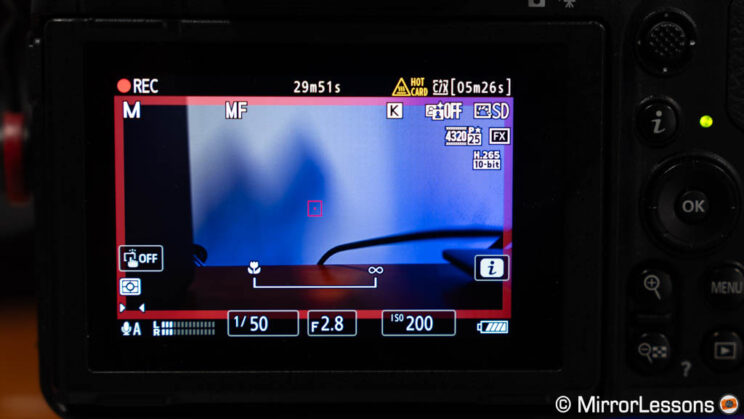
Then, 27 minutes into the second clip, the overheat warning appeared, but the camera didn’t stop. I had the Auto Temperature Cutout set to High in the menu to “force” the camera to record for longer.

Image Stabilisation
Both cameras feature 5-axis in-body image stabilization with a CIPA rating of 5 stops of compensation. The Z8 can extend its performance to 6 stops when used with a lens compatible with Synchro VR (VR stands for Vibration Reduction). The challenge lies in the fact that Nikon provides limited information about what Synchro VR is and how it functions.
Since the introduction of the Z system with the original Z6 and Z7, the IBIS (In-Body Image Stabilization) unit and optical stabilization have always worked in conjunction. I assume that Synchro VR represents an enhanced version of this technology. However, even finding an official list of lenses compatible with Synchro VR proves to be a difficult task. Nonetheless, a 1-stop difference is not a significant dealbreaker, although Synchro VR may potentially improve results when using long focal lengths.
I conducted my usual tests to determine if there were any real-world differences between these two cameras. Indeed, I found something noteworthy. While both cameras can capture a handheld image at a shutter speed of 1 second, the Z8 exhibited a better keeper rate and proved to be more reliable up to 1/15s, at which point the results evened out.
Stabilisation Test (Z 24-70mm F2.8 S at 35mm)
Shutter Speed
Z8
Z7 II
2s
0%
0%
1s
40%
10%
1/2s
60%
50%
1/4s
80%
60%
1/8s
90%
70%
1/15s
100%
90%
1/30s
100%
100%
For video recording, the internal stabilization doesn’t do miracles; in fact, it falls short. With standard movement, the footage is notably shaky with both cameras. Enabling electronic stabilization (Electronic VR) helps on the Z8, but it results in a significant amount of motion blur.
With static shots, the performance is much better, especially when helped by the optical stabilization of VR lenses (Nikon has been doing an outstanding job with that). The quality is similar, although the Z8 is a bit smoother overall. I was also able to record various clips of birds in trees, using the Z 180-600mm VR, and the footage is very usable.
It’s important to note that Electronic VR is not available in 8K, 4K 120p, or when recording in N-RAW or Prores RAW modes.
Extra Features
Both cameras come with a set of additional features. Let’s start with what they share in common.
- Flicker Reduction: Reduces flicker from light sources like fluorescent or mercury-vapor lamps. Also available for video, with options for Auto, 50Hz, and 60Hz.
- Skin Softening: Smoothens the skin on people’s faces (JPG only). Three levels are available to choose from.
- Portrait Impression Balance: Allows you to create up to three presets where you can fine-tune hue and brightness and apply them when taking portraits (JPG).
- HDR Overlay: Combines two shots taken at different exposures to preserve more details in the shadows and highlights (JPG). On the Z7 II, it is referred to simply as ‘HDR.’
- Interval Timer Shooting: Captures frames at a set interval to create time-lapse movies, with the option to save a video file in-camera. There is also a separate Time-lapse Video function with extra settings.
- Bracketing: Automatically varies exposure, flash level, Active D-Lighting, or white balance between each shot for a set number of photos.
- Focus Shift Shooting: Takes a series of consecutive frames while varying the focus distance in-between, useful for creating a stacked photo later in post-production (note that in-camera stacking is not supported).
- Wi-Fi and Bluetooth: Allows connectivity to smartphones or tablets for file transfer, geotagging, or remote control of the camera. You can also transfer images to a computer via Wi-Fi and connect to an FTP server (the Z7 II requires an optional WT-7 wireless transmitter for this feature).
Additionally, the Z8 includes some extra things:
- Hi-Res Zoom: Creates a digital zoom while recording video (4K up to 30p o Full HD up to 30p only).
- High-Frequency Flicker Reduction: Adjusts the shutter speed in small increments to reduce or eliminate flickering, applicable for both photos and video.
- Voice Memos: Allows you to record a brief audio memo (max. 60 seconds) that links to a specific photograph. The audio file has the same filename as the image.
- Inter-camera Connection: Lets you link up to 10 compatible cameras and use one (the master) to release the shutter of all the other cameras simultaneously (Synchronized Release). You can also synchronize the clocks of all connected cameras.
Price and Lenses
The Nikon Z7 II can be found for $3000, £2950, or €2950.
The Z8 is more expensive, starting at $4000, £4000, or €4600.
Note: Prices are as of October 2023 and are for the body only.
Reminder: the links below are affiliate links. If you decided to buy something after clicking the link, we will receive a small commission.
Check price of the Nikon Z8 on
Amazon | Amazon UK | B&H Photo | eBay
Check price of the Nikon Z7 II on
Amazon | Amazon UK | B&H Photo | eBay
Second-hand Nikon gear on
MPB US | MPB UK
As of the time of writing, there are 38 native Z-mount lenses produced by Nikon, along with two teleconverters. There is a wide selection of zoom lenses, including affordable F2.8 zooms, as well as many lenses that vary in size and price. Additionally, there are very fast (F1.2 and F0.95) prime lenses available, although they tend to be more expensive.

Nikon has also made notable efforts in producing super telephoto lenses, ranging from the recent 180-600mm F5.6-6.3 to the 400mm F4.5 and the impressive 800mm F6.3.

The company has also begun licensing its mount to third-party manufacturers. Brands like Tamron and Sigma are entering segment, albeit at a slow pace for now.
Conclusion
The Z8 emerges as the superior camera for several compelling reasons: its autofocus excels in all situations, it boasts a much faster drive speed and offers additional settings and features. It gives you extra physical controls, has a better viewfinder and a more versatile LCD screen. Moreover, its video capabilities set it in a league of its own, not just among Nikon models but within the entire mirrorless market. Additionally, the Z8 represents the future of mirrorless cameras by eliminating mechanical curtains and relying solely on the electronic shutter and rapid sensor readout.
In summary, it’s tempting to declare the Z8 the clear winner in this article, but there are noteworthy aspects to consider about the Z7 II.
Firstly, the Z7 II is smaller and lighter. Whether this is a pro or con depends on personal preferences and your choice of lenses. With compact lenses, I appreciate the portability of the Z7. However, as the size and weight of the equipment increase, the Z8 outshines it, offering much greater comfort, especially when paired with larger lenses like the 180-600mm. You’ll rarely find the need for grip extenders or battery grips with the Z8.
If your primary concern is image quality, it’s essential to understand that the Z7 II delivers the same level of quality as the Z8, whether we’re discussing dynamic range or high ISO performance. And while it may not match the Z8’s speed and performance, the autofocus on the Z7 II proves more than capable in various scenarios, from events to capturing birds in flight.
As always, your choice boils down to your priorities and budget considerations. The Z8 stands as a true “do-it-all” camera, excelling in events, landscapes, sports, wildlife, studio work, and professional videography – there’s virtually nothing this camera can’t handle. It’s arguably one of the best examples, if not the very best, of a “jack-of-all-trades” camera.
However, if you don’t require the additional power and performance or prefer a more compact camera, the Z7 II won’t disappoint.
Reminder: the links below are affiliate links. If you decided to buy something after clicking the link, we will receive a small commission.
Check price of the Nikon Z8 on
Amazon | Amazon UK | B&H Photo | eBay
Check price of the Nikon Z7 II on
Amazon | Amazon UK | B&H Photo | eBay
Second-hand Nikon gear on
MPB US | MPB UK