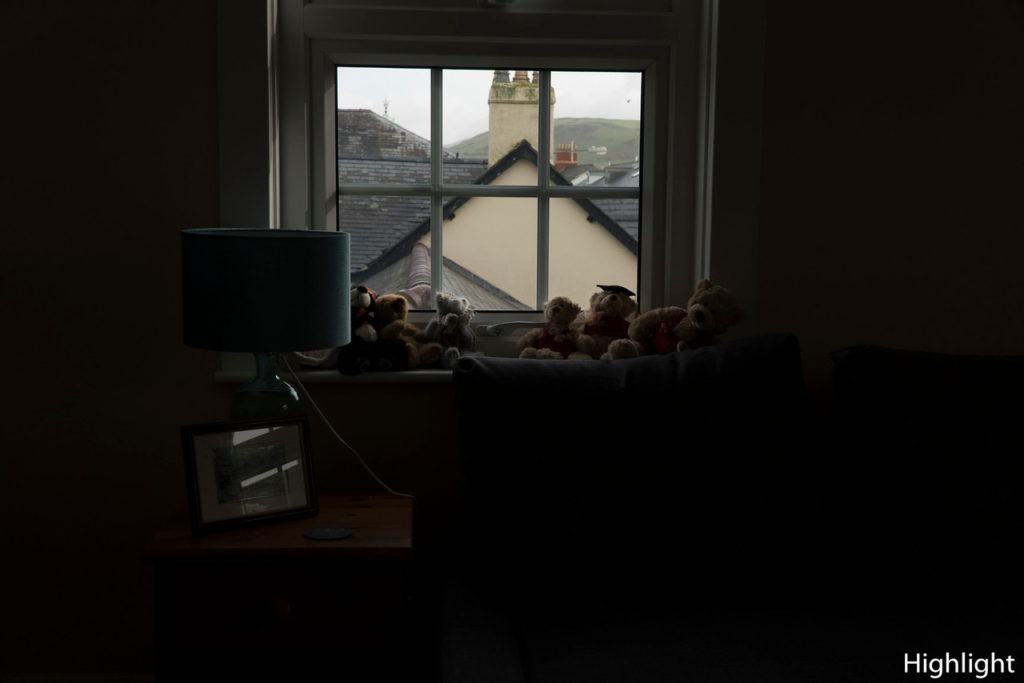Updated on: June 10, 2017
Sometimes two cameras are so similar that choosing between them becomes an almost impossible task, especially if the two products come from the same brand and series and were released only 6 months apart.
The Sony a6300 and a6500 are two such cameras. On the outside, they look identical. On the inside, the implementation of 5-axis stabilisation and other features could easily lead you to think that the a6500 is worth the extra money. But following our real world tests, we’ve come to a different conclusion as you’ll discover in the following comparison.
Ethics statement: We purchased the Sony a6300 and a6500 to conduct our full reviews and comparisons. We were not asked to write anything about these cameras, nor were we provided any other compensation of any kind. Within the article, there are affiliate links. If you decided to buy something after clicking the link, we will receive a small commission. To know more about our ethics, you can visit our full disclosure page. Thank you!
[toc heading_levels=”2″]
Article updates
- June 10, 2017: added extra information concerning firmware update 1.04 for the a6500 and feedback about firmware 2.0 on the a6300 that improves the overheating problem when recording in 4K.
Main Specs
a6300
- Sensor: 24 MP APS-C Exmor CMOS
- Lens system: e-mount
- Weatherproof: Dust and moisture
- Image Stabilisation: None (OSS on select lenses)
- Autofocus: Hybrid with 425 phase and 169 contrast detection points
- Continuous shooting: 11fps to 3fps (S-AF and C-AF)
- ISO Sensitivity: 100 – 25600 ISO (push 51200)
- Shutter Speeds: 1/4000 to 30 seconds
- Viewfinder: OLED with 2,359k dots, approx. 100% FOV, 23mm eyepoint, max. 120fps and 0.70x magnification
- Rear monitor: tilting 3″ LCD monitor (921k dots)
- Movie recording: XAVC S 4K at 100mbps and up to 30fps, Full HD at 50mbps and up to 120fps
- Built-in Flash: Yes
- Extra Features: WiFi, NFC, Panorama
- Dimensions: 120 x 66.9 x 48.8mm
- Weight: 404g (including battery and memory card)
- Firmware version: 2.00
a6500
- Sensor: 24 MP APS-C Exmor CMOS
- Lens system: e-mount
- Weatherproof: Dust and moisture
- Image Stabilisation: Yes (5-axis sensor shift)
- Autofocus: Hybrid with 425 phase and 169 contrast detection points
- Continuous shooting: 11fps to 3fps (S-AF and C-AF)
- ISO Sensitivity: 100 – 25600 ISO (push 51200)
- Shutter Speeds: 1/4000 to 30 seconds
- Viewfinder: OLED with 2,359k dots, approx. 100% FOV, 23mm eyepoint, max. 120fps and 0.70x magnification
- Rear monitor: tilting touch sensitive 3″ LCD monitor (921k dots)
- Movie recording: XAVC S 4K at 100mbps and up to 30fps, Full HD at 50mbps and up to 120fps
- Built-in Flash: Yes
- Extra Features: WiFi, NFC, Bluetooth, Panorama
- Dimensions: 120 x 66.9 x 53.3mm
- Weight: 453g (including battery and memory card)
- Firmware version: 1.04
Design and build quality
The two cameras are dust and moisture resistant and feature a magnesium alloy body. According to the official specifications, the a6500 is 50g heavier but when using them out in the field, I didn’t notice any difference.
At first glance, it wouldn’t be easy to distinguish the two Sony models were it not for the name written on top. However, if we take a closer look, we can find a couple of differences worth mentioning.

Check price of Sony a6500 on B&H Photo.
The size is identical except for the depth, which is due to the slightly more prominent grip of the a6500. This enhancement does make a difference when you mount large lenses but the grip of both cameras remains a little too small for my hands.

A good way to improve the handling is to purchase an additional thumb rest such as the one from Lensmate.

On top we can notice a re-designed power switch and a larger shutter release button on the a6500. Sensitivity and pressure remain similar on both cameras.
The exposure dial has a slightly different texture which makes it less slippery. Sony has given some of the buttons more depth on the new camera which enhances the tactical experience.
Turning to the rear, we can see that both have a control wheel. On our a6300, it has become less sensitive and stiffer to press after a few months of use. I am not sure why but I suspect that a few tiny grains of sand got underneath the wheel during a windy shoot on the beach. The a6500 rear wheel has been working fine but this is also because the camera is a more recent purchase. I hope I won’t come across the same problem in the future.

Finally if we have a look at the bottom plate, we can notice that the battery / memory card door is different. They both feel equally solid but I prefer the larger opening switch on the a6300.

Viewfinder and rear monitor
The electronic viewfinder is the same on both cameras. It has an OLED panel with 2.60 million dots and a good eyepoint (23mm). The magnification is 0.70x which is good but not the best you can find on the market. The refresh rate is excellent, reaching 100fps (if you are in PAL mode) or 120fps (NTSC mode). My only small complaint is that its 0.39 inch size is somewhat small in comparison to larger 0.5 inch types.

The LCD screen is the same in terms of resolution and size (3.0 inches, 921k dots) but the a6500 has the advantage of touch sensitivity.
Fewer operations are available compared to other mirrorless cameras: here, the touch screen serves only to move the focus point (Touch Focus). However, the way Sony designed it is quite good.

Touch AF on the a6500 can be done in two ways. First, you can move the focus point when you are composing with the rear monitor simply by touching the screen. Then you can use the LCD as an AF Pad when framing with the EVF by dragging the AF point with your finger. The display turns off but touch sensitivity remains active. Overall I find the touch screen extremely reliable and the focus point goes precisely where you finger makes contact with the screen.

There is a clever setting that allows you to use just half or a quarter of the right-hand side of the screen. For me, it is extremely useful: because I compose with my left eye, my nose often touches the screen and moves the AF point. By selecting the half-right option, I solved the problem most of the time. However, when shooting sports, I found that I would still occasionally touch the sensitive area of the screen, which would in turn confuse the AF. So unless you are planning to use it often, it is wise just to turn it off. You can also disable the AF Pad when composing in vertical orientation.
Touch Focus works during movie recording too and is useful to change the focus point from point A to point B. You can choose between three different speeds (AF Drive Speed). As you will notice in the demo video below, the slowest speed results in the most natural and precise transition. With the other two speeds, not only is the camera less smooth but you can also notice some re-adjustments after focusing on the subject. However setting the AF Track Sens to Responsive rather than Standard can help make the transition smoother.
External controls, customisation and ease of use
The ease of use, controls and customisation options of the a6300 are good but not great. The a6500 improves a few things but is still far from perfect.
On top we can notice the addition of a second Custom button. They are now next to the two dials rather than the shutter release button. This addition is welcome: I set the AF mode to C1 and the AF Area to C2. That way I know I can access these important AF settings in the same place with one finger. However that is the only main difference there is to talk about.

Everything else is pretty much the same. There are other custom buttons on the rear (C2 for the a6300, C3 for the a6500, plus the control wheel and the AF/MF/AEL switch for both cameras). The Fn button brings up a quick menu with 12 blocks that can be personalised and I’ve always found that useful.
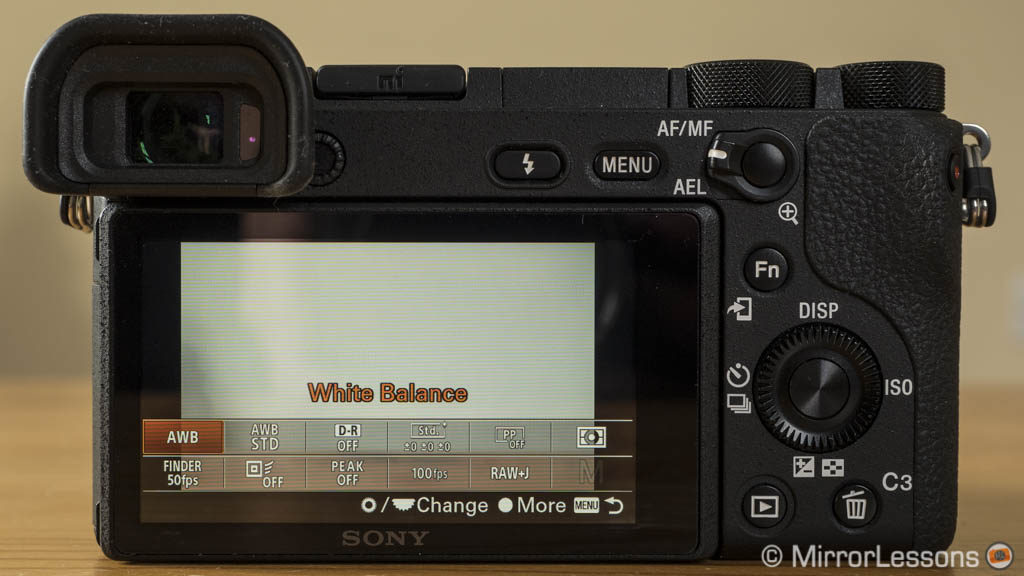
On the a6500 you can assign a few more options to a custom button (68 vs 62 on the a6300) or a slot in the Fn menu (39 vs 35). These additions are nothing special: some are related to new settings found on the a6500 which I’ll highlight later on, while other options include a few things that were missing from the a6300 like the possibility to assign Live View Display, Audio Rec Level or any of the three Steadyshot settings to a Custom button.
With patience you can certainly find the optimal configuration to suit your needs but personally I still think that cameras in the Sony APS-C line-up aren’t as easy to use as mirrorless cameras from other brands. I struggle with the rear control wheel since it moves too freely and isn’t precise enough when changing certain settings such as the shutter speed or the ISO, and I can say the same about the exposure dial on top. Another button I don’t like is the one for movie recording: I often push it twice because I’m never quite sure if it started with the first press or not.
With the release of the a6500, I wish Sony had taken the opportunity to add a third dial on top or on the front grip to control the exposure settings. A custom button out front could have been another useful addition as well.
Finally we have the menu system that has been somewhat re-organised on the a6500.
At first glance, it looks very similar when it comes to the layout and number of pages for each section.
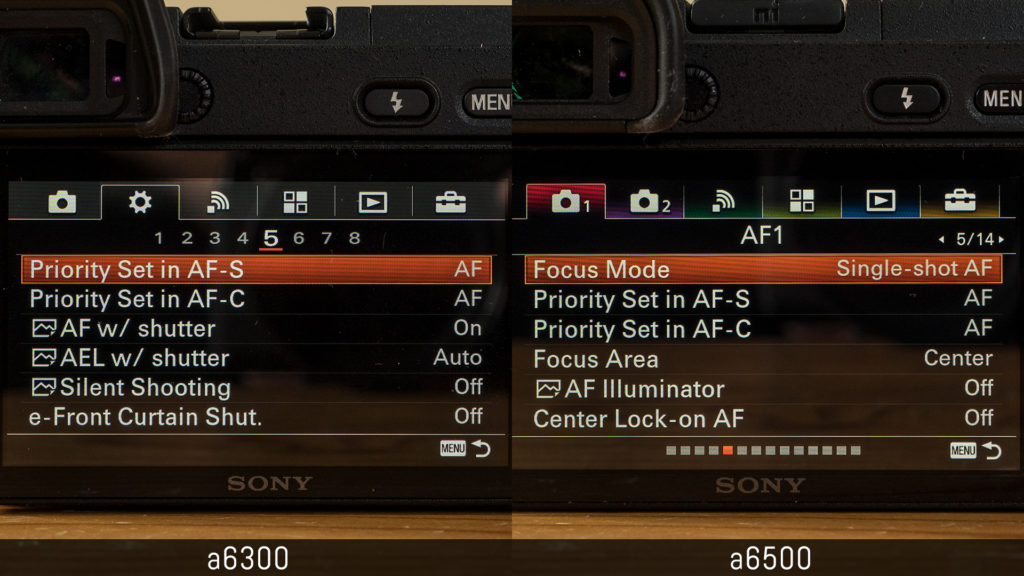
However, there is indeed an improvement. First, every page has a title such as, for example, AF1, AF2 and AF3 which tells you that these three pages deal with autofocus. Second, the list of settings has been re-ordered so that you can find all the settings related to a specific feature one after the other rather than scattered throughout the entire menu. You still have to go back and forth to find some settings occasionally (for example the ones related to Touch Focus are found in the Setup 3 page rather than the AF or Display section) but after using the a6500 for a few weeks now, I can see the (small) improvement.
Image Quality
The a6300 and a6500 share the same specifications when it comes to resolution and sensitivity. They house a 24MP APS-C Exmor CMOS sensor and have a 100 to 25600 ISO range with the option of an extended 51200 value. The image processor is the same BIONZ X engine.
When it comes to dynamic range, I didn’t find any difference: the two cameras perform in the same way in terms of shadow and highlight recovery. RAW output is 14-bit but the files are compressed and there isn’t an uncompressed option.
With SOOC JPGs, you can take advantage of the DR Optimiser option that lets you choose how much DR you want in 5 steps (or you can leave it to Auto). However take note that if you have the Setting Effects turned on for the live view, the DR Optimiser can sometimes trick you into thinking that the image is brighter than it actually is.


The sensors are part of the same generation but the one found on the a6500 has an additional hardware component: a front-end LSI chip (Large Scale Integration) that gives the camera faster processing.
Sony claims slightly better high ISO performance from the a6500 but honestly the difference is minimal as far as stills are concerned.


The only comment I can make has to do with JPG noise reduction. When set to Normal, we can see a slightly better result with less noise from the a6500.

The colour profiles (Creative Styles) are the same on both cameras and as expected, so is the colour rendering. I did find a very tiny difference with the a6500: it tends towards a slightly warmer tint for both RAW files and JPGs.
Below you can see a couple of images that show the colour rendering you can get from both cameras with different Creative Style profiles. One of my favourites is the Light and Autumn Leaves profile. For portraits, the default Portrait Style tends toward an overly yellow tint for skin tones, so I prefer the Neutral Style.






The a6500 has an additional setting called AWB Priority Set with three options: Standard, Ambience and White. You can tell the camera if it should give priority to faithful whites or the warmer colour of artificial light. Standard works exactly like AWB on the a6300.
As you can see by looking at the two examples below, Ambience gives more orange to the photo while White gives a warmer tint but fails to deliver true whites, resulting in a greenish colour instead. This is something I noticed in other situations as well. Also be aware that it only works with certain artificial lights (incandescent mainly).
Finally we have two new metering modes on the a6500 in addition to the default Multi, Centre-Weight and Spot found on the a6300. These additional settings are:
- Entire Screen average: Measures the average brightness of the entire frame. The exposure remains stable even if the composition or the position of the subject slightly changes. It is useful for action and sports but I found it pretty accurate in various conditions and I am starting to prefer it to Multi.
- Highlight: protect all the highlights in your image by underexposing as much as necessary. It is useful only if you need to avoid clipping in a tiny zone of your shot.
Additionally on the a6500, the size of the Spot metering circle can be set to Standard or Large. Spot metering can also be linked to the Flexible or Expand Flexible Spot focus area unlike the a6300.
Finally the a6500 has a useful setting for metering. Exposure Std. Adjust. allows you to vary the calibration for each metering mode by adjusting the EV value in 1/6 steps and up to ±1 Ev. So if you find that the camera tends to regularly over or underexpose with your favourite metering mode, this setting can come in handy. I could see myself using it a lot with the Highlight mode which often underexposes more than necessary to preserve highlights.
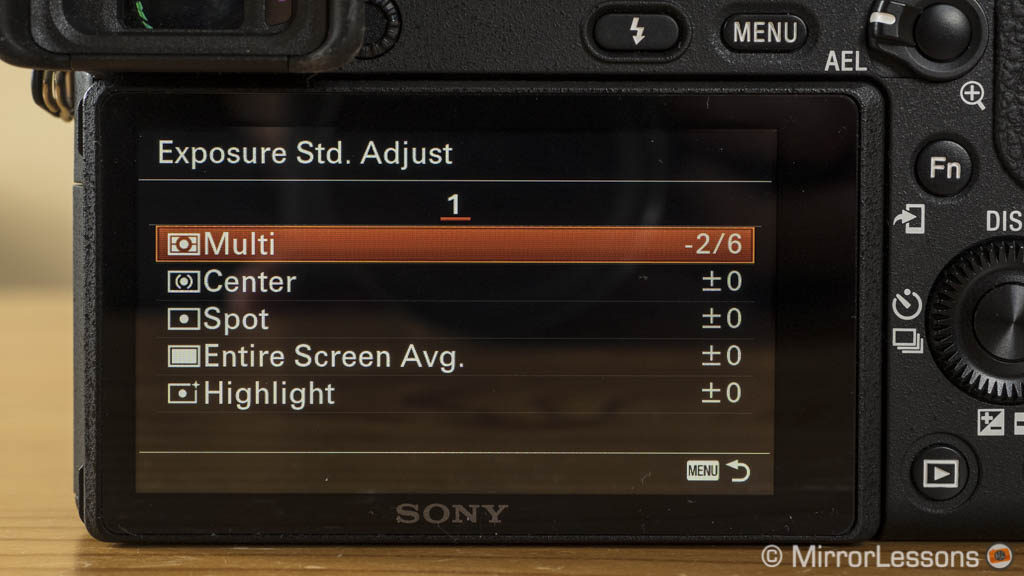
Single and Continuous Autofocus
The a6300 and a6500 share the same hybrid autofocus system with 425 phase detection points and 169 contrast detection points. The High-Density Tracking AF technology automatically concentrates as many AF points as needed on the subject when tracking.
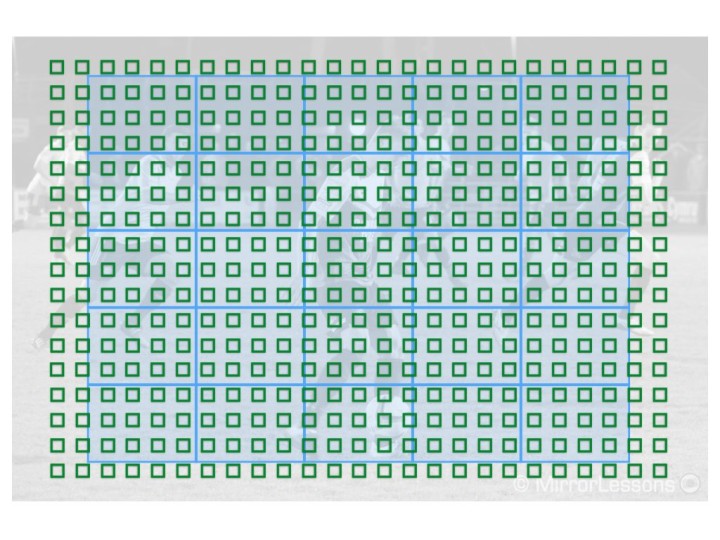
Using the two cameras side-by-side didn’t show any relevant difference at first. They are fast and reliable in Single AF.
Eye AF, which uses a single phase detection point on the eye of the subject, is still the best Eye Detection system I’ve used for portraits.

In low light, I didn’t notice any relevant differences at first. However that impression changed while performing my image stabilisation test.
The a6300 systematically had more trouble focusing correctly on the low light scene, despite the focus point being in an area of the frame with enough contrast. In fact, I ended up with several mis-focused shots and had to switch to manual focus at a certain point to continue with my test. It mainly occurred with the 18-105mm f/4 which doesn’t have a very fast aperture but it happened with the 35mm f/1.8 as well.
The a6500, on the other hand, performed much better and only mis-focused a few times. Note that this difference only appeared in Single AF mode where the cameras use contrast detection AF so it looks like Sony might have tweaked the AF algorithm of the a6500.

In Continuous AF, it’s a different story as both cameras use phase detection AF. We took the a6300 to an evening football game last year and the results were great. In fact, the two cameras perform very well in C-AF, which places them among the best mirrorless cameras for action and sports today. My favourite Focus areas are as follows:
- Zone Area for birds in flight and sports
- Expand Flexible Spot for more precise tracking on a specific subject if there are elements in the foreground that can confuse the AF
- Lock-On AF which tracks the subject according to its colours and contrast.



The excellent continuous autofocus is valid for video recording as well. You can choose between three different AF speeds and as explained earlier, you can take advantage of the touch screen.
Thanks to its phase detection points, both cameras are compatible with Sony A-mount and third party DSLR lenses (Canon and Sigma EF for example). I had the chance to try different adapters and lenses on the a6300. Though the results can be good, don’t expect the same speed and accuracy as with native E-mount lenses, especially in continuous AF.

The performance can also vary from lens to lens and adapter to adapter. Another point worth mentioning is that many of these lenses are large and heavy. They don’t really fit the small and lightweight bodies of the a6xxx series unless you adapt small primes.


Shutter, continuous shooting speed and buffer
Sony states that the a6500 has an improved shutter mechanism capable of handling 200,000 release cycles. Now remember, this is an estimate and both cameras can certainly do more than that in real life. There aren’t any official specifications about the release cycle of the a6300 but given that Sony specified this aspect for the new camera, we can assume it is a sign of the a6500’s extra robustness.
The shutter sound is somewhat different, with that of the a6500 being somewhat quieter and more discreet. However, both cameras still make that “machine gun” noise we’ve come to associate with a6xxx cameras.
Both can shoot up to 1/4000s. They have a first electronic curtain option and an electronic shutter. The former can be useful when shooting with slow shutter speeds to reduce the chance of encountering motion blur. The latter allows you to work in silent mode but beware of banding in artificial light and rolling shutter which can be quite severe on both cameras for stills and video. Given that the electronic shutter doesn’t improve the maximum shutter speed or the continuous shooting speed, I would only use the electronic shutter if you need to be 100% silent when shooting.
There are four continuous shooting speeds to choose from:
- Hi+ (11fps)
- Hi (8fps)
- Medium (6fps)
- Low (3fps)
All these speeds allow you to work in continuous AF but with the fastest speed of 11fps, you see the last picture taken instead of a live view of your scene. At 8fps, on the other hand, you get an uninterrupted live view with very short blackouts which makes it easier to track a fast subject.
A difference between the two cameras concerns the buffer memory.
Thanks to the LSI chip integrated into the sensor, the a6500 can process more data at the same time. This means that its buffer is larger and the camera can shoot at full speed for a longer period of time.
In our tests – performed with a Sandisk Extreme Pro 64GB SDXC card – we found that the a6500 can shoot at 11fps or 8fps for more than 10 seconds when set to RAW. With JPGs, it can last up to 35 seconds when set to X-Fine quality.
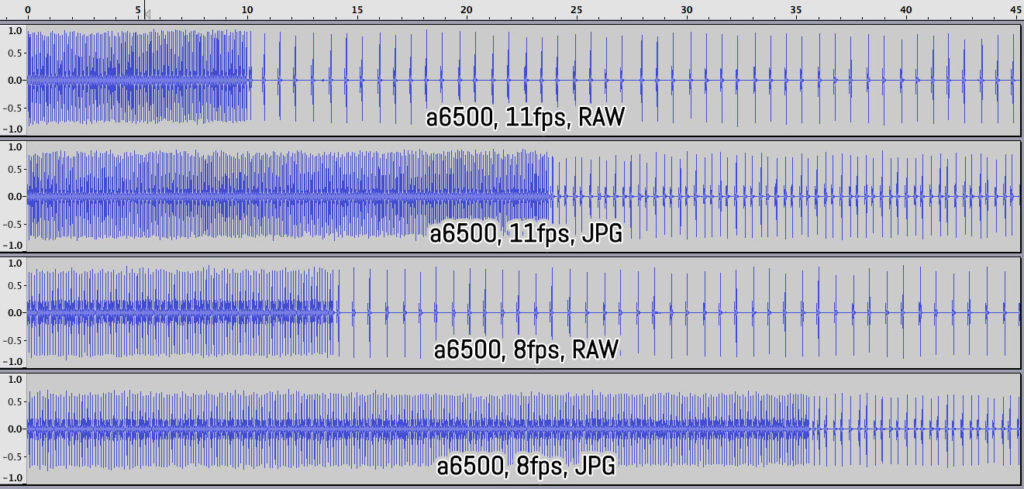
a6500
- 11fps with RAW: it shoots at full speed for 10 seconds, then decreases to approximately 1.5fps
- 11fps with JPG X.Fine: it shoots at full speed for 23 seconds, then decreases to approximately 3fps
- 8fps with RAW: it lasts for 14s, then the speed decreases to 2fps
- 8fps with JPG X.Fine: it lasts for 35s, then the speed decreases to approximately 3.5fps
The a6300 is clearly inferior if we look at the results. It doesn’t last more than 3 seconds with RAW files and even by selecting JPGs at 8fps, the speed decreases in less than 10 seconds.
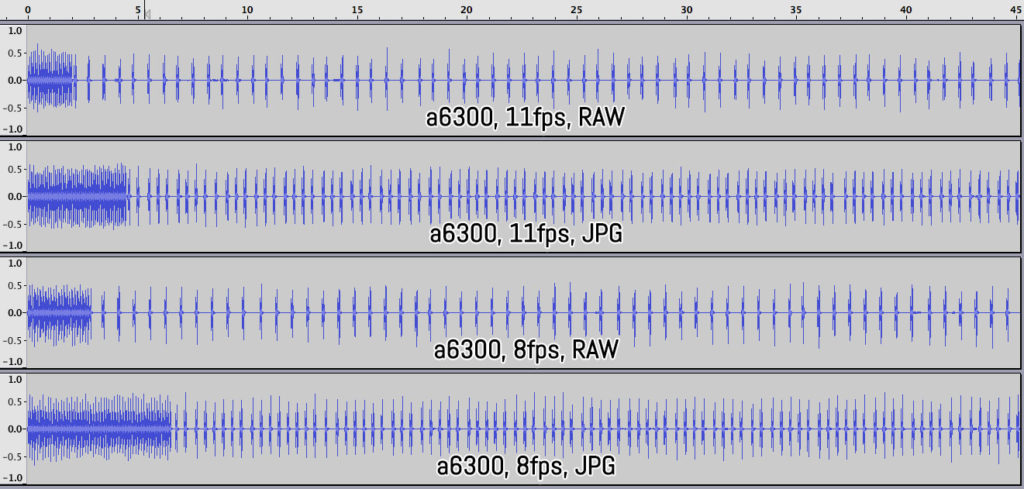
a6300
- 11fps with RAW: it shoots at full speed for 2 seconds, then decreases to approximately 2fps
- 11fps with JPG X.Fine: it shoots at full speed for 4.5 seconds, then decreases to approximately 3fps
- 8fps with RAW: it lasts for 3s, then the speed decreases to 2fps
- 8fps with JPG X.Fine: it lasts for 6.5s, then the speed decreases to approximately 3fps
Image stabilisation
This is by far the most important difference between the two cameras. Many users were expecting sensor shift technology to be implemented onto the a6300 in the first place when it was announced in February of last year. Instead Sony decided to give it to the a6500 six months later.
How IBIS works on the a6500:
- when mounting OSS lenses, 3 axes are used on the sensor (Roll, X, Y) and are combined with the two axes of the optical stabilisation (Pitch, Yaw)
- with E-mount lenses or adapted lenses that have electronic contacts but lack OSS, the camera uses 5 axes on the sensor.
- with E-mount or adapted lenses that lack electronic contacts, 3 axes are used on the sensor. The camera can’t use the 5 axes because some vital information from the lens such as the focus distance is missing.
Now it would be easy to conclude right away that the a6500 gives you superior image stabilisation. However a more interesting question is: how good is the 5-axis sensor shift and how different is it to using OSS lenses on the a6300?
Well, if we are talking about non-stabilised lenses, the advantage is pretty obvious: you go from no stabilisation at all on the a6300 to 5-axis stabilisation on the a6500. For example, with the Zeiss FE 55mm f/1.8, I can work at speeds as slow as 1/5 with 5-axis IBIS while on the a6300, the safest shutter speed I was able to use was around 1/40s. So long story short, you gain around 3 stops with sensor stabilisation.


Another advantage is with native or adapted lenses that lack electronic contacts (for example the Samyang Rokinon 12mm f/2). The a6500 will use just 3 axes and you will need to input the focal length manually in the settings but it will still give you decent results and more versatility than shooting without it.
The advantage of the a6500’s in-body stabilisation diminishes if we compare it to lenses with optical stabilisation.
It is true that the a6300 doesn’t have sensor stabilisation but it can rely on lenses with OSS of which there are many. Even primes such as the SEL 35mm 1.8 and 50mm 1.8 feature Sony’s Optical Steadyshot. You can take pictures at speeds as slow as 1/5s or 1/10s depending on the focal length used. With the 18-105mm f/4, I managed to push it down to 1/2s at 18mm but you need several attempts to get a decent result.
The surprising thing is that you won’t find a big improvement in performance with the a6500. With the 18-105mm and 35mm f/1.8 OSS, the results were the same as those I achieved with the a6300.


Image stabilisation on the a6500 is not up to the same level as Olympus or Panasonic cameras. Plus, with OSS lenses, the camera uses 3-axis on the sensor and the two axes on the lens so it doesn’t take full advantage of the 5 axis sensor shift unlike certain Olympus and Panasonic cameras.
If we analyse another test done at 105mm with the 18-105mm (at the telephoto end) we can see that the a6500 gives us marginally better result of just 1/3 Ev. The slowest speed I was able to use with the a6300 was 1/15s versus the 1/10s result with the a6500.

For video, I came to a similar conclusion, albeit with a few variations.
Note: Sony released firmware 1.03 for the a6500 that improves the image stabilization performance in movie mode. Unfortunately I’d already sold the a6500 when this update came out. If I get the chance to test the camera again, I will double check its IBIS performance for video.
If we analyse static shots at both short and long focal lengths, the results are very similar. Both cameras lack perfect stability and there is some jittering involved.
When panning, the a6500 does stabilise a little better especially on the vertical axes but again the difference is marginal. We can still see jittering and a lack of smoothness.
If we perform more complex movements such as walking while following a subject, the a6500 does bring an advantage. Again the difference is not huge but out of the various tests performed, I would say this one in particular shows the most relevant difference.
Video capabilities
The conclusions I came to for stills are valid for video as well. There is no real difference between the two cameras when it comes to 4K video.
They both record with full pixel readout without pixel binning and without cropping the sensor so the original field of view of your lenses is maintained. Both cameras use 20MP of the sensor (6K equivalent) then downscale to 4K. This ensures crisp and high quality results.
You can choose and customise up to 9 Picture Profiles designed for video. These include settings inherited from Sony’s Cine camcorders such as colour modes and gamma curves. Among them you will find S-Log2 and S-Log3 to record the widest dynamic range possible. If you prefer to stick with the standard Creative Styles you use for stills, some of them such as Autumn Leaves work quite well. However keep in mind that the default Styles can clip the highlights more easily.

When it comes to high ISO performance, the a6500 doesn’t have a significant advantage over the a6300. The only thing worth noticing in the video below is the slightly warmer rendering of the a6500, just as we mentioned in the Image Quality chapter.
Note that the extended value of 51200 is not available on either camera.
One of the main complaints about the a6300 was the overheating issue when recording in 4K. Sony introduced a new setting on the a6500 called Auto Power OFF Temp. When set to High, it gives priority to the recording over the increased heating of the camera. The same setting was later implemented on the a6300 via firmware update (version 2.0).

I tested the two cameras side-by-side when the update for the a6300 wasn’t available yet. So when the firmware came out later on, I performed the same test again with the a6300 (same conditions and same room). Below you can find an explanation of how the two cameras behave with the Auto Power OFF Temp setting on and off.
By leaving Auto Power OFF Temp to Standard, both cameras record the first 30 minutes fine but the a6500 feels slightly hotter to the touch. When starting a second recording right away, both cameras start to show the overheating warning icon after a few minutes . The a6300 stops the recording after 8 minutes while the a6500 stops after approximately 16min. The a6500 is warmer once again but allows me to record for a longer time than the a6300.
When changing the Auto Power OFF Temp. setting to High, and starting the recording for the third time, both start to show the warning icon after 12 minutes more or less but they completed two 30min clips without any issue.

So from this comparison we can conclude the following concerning the overheating problem:
- the a6500 heats more rapidly than the a6300
- if you set the Auto Power OFF Temp setting to Standard, the a6500 will record for a longer time than the a6300 but will eventually stop
- with Auto Power OFF Temp set to High, both cameras won’t stop the recording.
Bear in mind however that the overheating behaviour may vary depending on how warm the surrounding environment is and how long your recording is. The settings definitely improve the performance but in some cases you could still run into the issue.
Both cameras can shoot in Full HD up to 100fps/120fps which gives you nice slow motion capabilities. You can either record the files and conform the footage to 25 or 30p in post production to get the slow motion effect, or do it directly in camera. On the a6300, the option is called HFR mode. On the a6500, it has been re-named Quick and Slow Motion and the difference is that you can also choose a shorter frame rate to have quick motion.
Below you can watch an example shot at 120fps with the a6300.
Both cameras have a microphone input and other settings including timecode and a clean 4:2:2 8-bit HDMI output.
Finally the a6500 can save a frame from 4K or 1080p footage into an 8MP or 2MP JPG respectively. The concept is similar to 4K Photo by Panasonic but in this case there isn’t a dedicated shooting mode for it. You just play the clip in playback mode and choose the option to save a frame.
Flash and other features
Both cameras have a built-in flash (GN6) and are compatible with a wide range of external flashes from Sony. They include high speed sync and wireless options with select models. The cameras have other settings such as Flash Bracketing up to 9 frames. The default sync speed is 1/160s.

There aren’t many extra functionalities built-in except for the Panorama mode. Many others features such as Intervalometer/ Time-lapse must be purchased via the PlayMemories App store which I always find frustrating. I hope Sony will put an end to this one day and give these features to its customers from day one without additional costs (like all the other brands do).
When it comes to wireless capabilities, we find another difference between the two cameras.
Both have Wifi and NFC to remotely control or transfer images from the camera to a mobile device.
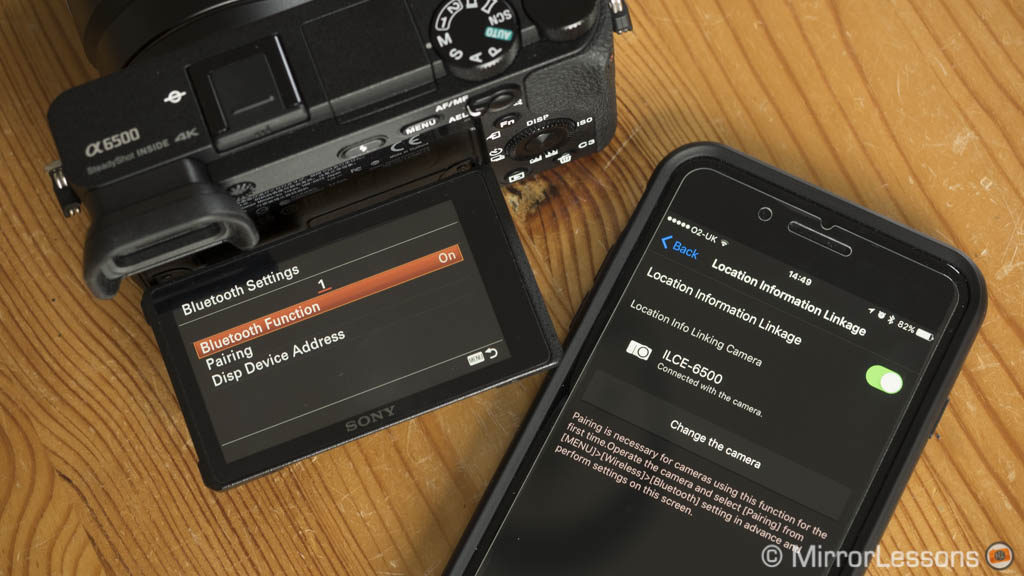
However the a6500 has the additional benefit of Bluetooth. Once the two devices have been paired, the connection remains constant between the phone and the camera and that allows you to geotag your images or correct the date and time based on the location. Unfortunately you can’t use bluetooth for anything else at the moment.
A final difference concerns the Remote Camera Control function when the camera is connected to a computer via USB. On the a6500, the new PC Remote Settings option allows you to save images on both the camera and the computer, as well as transfer only JPGs or RAW and JPG files.
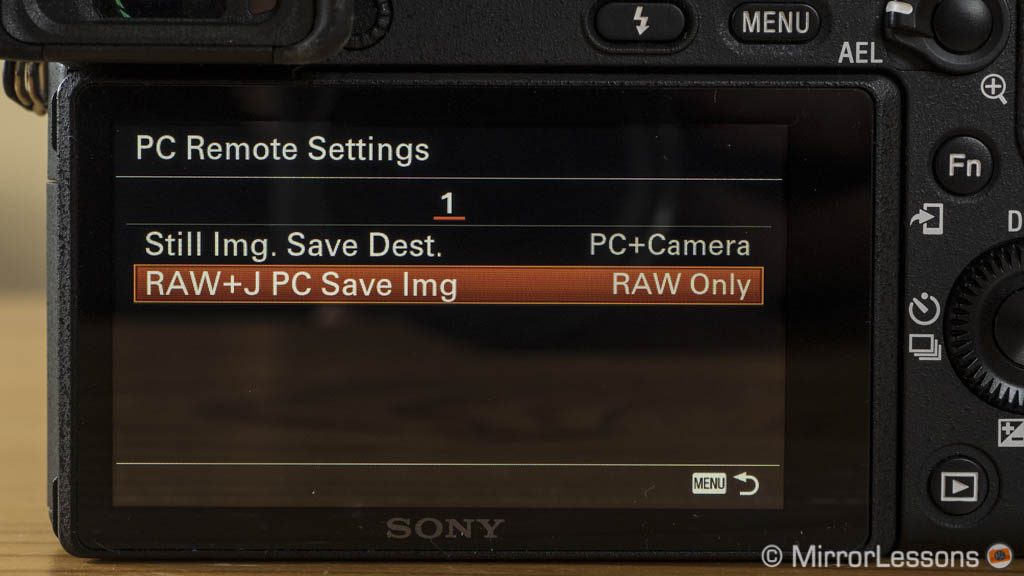
Battery life
Sony mirrorless products aren’t famous for their extended battery life and these two cameras are no exception.
Though the battery life is similar, the a6500 is actually more power-hungry than the a6300. This is partly (but not completely) due to the presence of 5-axis stabilisation.
To give you an idea, capturing less than 100 RAW+JPG images and 7 short 4K clips (30/60 seconds each) with the a6500 drained the battery from 100% to 35%. For more intense shooting you will need at least one spare. I rarely go out without three extras in my bag, especially if I plan to shoot sports events or record more videos.

You can turn off some settings such as Sunny Weather for the LCD screen and keep the EVF to 50/60fps to reduce power consumption, but it won’t make a huge difference in the long run.
When recording video, 30 minutes drains the battery from 100% to 50% and that is without image stabilisation or continuous autofocus. The a6500 consumes the battery life more rapidly even without IBIS activated.
Price
The a6300 body can be found for $1000 in the US while the a6500 will cost you $400 more. Both cameras can be found in a bundle with the 16-50mm f/3.5-5.6 for $150 extra.
In Europe, the difference in price is more significant: the a6300 can be found for €950/£850 (body only) while the a6500 will set you back €1600/£1500. There is an additional kit available with the Zeiss 16-70mm f/4 but the price increases by €800/£700 approximately.
Note: the prices are based on official retailers but keep in mind there can be some occasional discounts or special offers from retailers or online shops.
Conclusion
Given that the image and video quality are the same on both cameras, we have to turn to other aspects to understand which camera is more suitable. There are several minor and two major differences between the a6300 and a6500. While the two major differences – touch sensitivity and stabilisation – could easily be considered favourable arguments for an upgrade, I only feel this is the case if you have specific needs.
Amongst the “good but not essential” improvements, I list the enhanced grip, the additional custom button, the (slightly) re-designed menu system, the “better but not really noticeable” high ISO performance, and bluetooth connectivity for geotagging. It’s definitely nice to have all these features but I can shoot without them and feel no great loss.
The addition of the touch screen will make some users very happy. It is well-designed but is only useful for autofocusing. It came in handy many times during my testing period but I am not sure I would recommend a camera just for that one feature (that’s just me, however).
I should also mention the improved buffer capabilities of the a6500 – which are indeed superior by a long mile – but unless you shoot sports or action on a daily basis, it might not be enough to convince you.
The overheating issue when recording 4K video has been improved thanks to the Auto Power OFF Temp setting, available from day 1 on the a6500 and brought via firmware update to the a6300. Speaking of firmware updates, it would be nice if Sony could add the other settings and improvements explained in this article to the a6300, such as the new metering modes, menu system, and so on.
Then we have the biggest implementation – 5-axis stabilisation – which actually didn’t impress me that much at all. It is worth considering if you mainly shoot with prime lenses that lack optical stabilisation (native or adapted). However if you use Sony’s optical steadyshot lenses, there isn’t a big difference for either stills or video. In fact, I got the same results with both cameras. The only small thing I noticed is more stable video footage when performing more complex movements such as walking behind a subject.
To conclude: if the extra cost doesn’t bother you, the a6500 is certainly the more complete and refined package. Otherwise, if you find the price too high or would simply like to save some money to buy an extra lens, then I wouldn’t hesitate to recommend the a6300 as it will give you the same results mosts of the time.
Choose the Sony a6300 if:
- you regularly use Sony OSS lenses
- you want a slightly better battery life
- you want to save some money
Choose the Sony a6500 if:
- you use non-stabilised prime lenses and can benefit from in-body image stabilisation
- you shoot sports and action daily and can make use of the larger buffer capabilities
- you plan to make use of the touch screen for autofocus
Check price of the Sony a6300 on
Amazon | Amazon UK | eBay | B&H Photo
Check price of the Sony a6500 on
Amazon | Amazon UK | B&H Photo | eBay
Second-hand Sony cameras on
You may also be interested in:
Additional Images
a6300










a6500