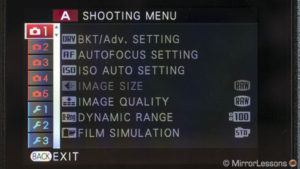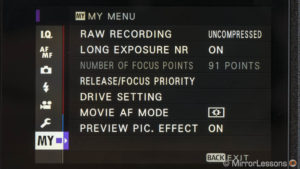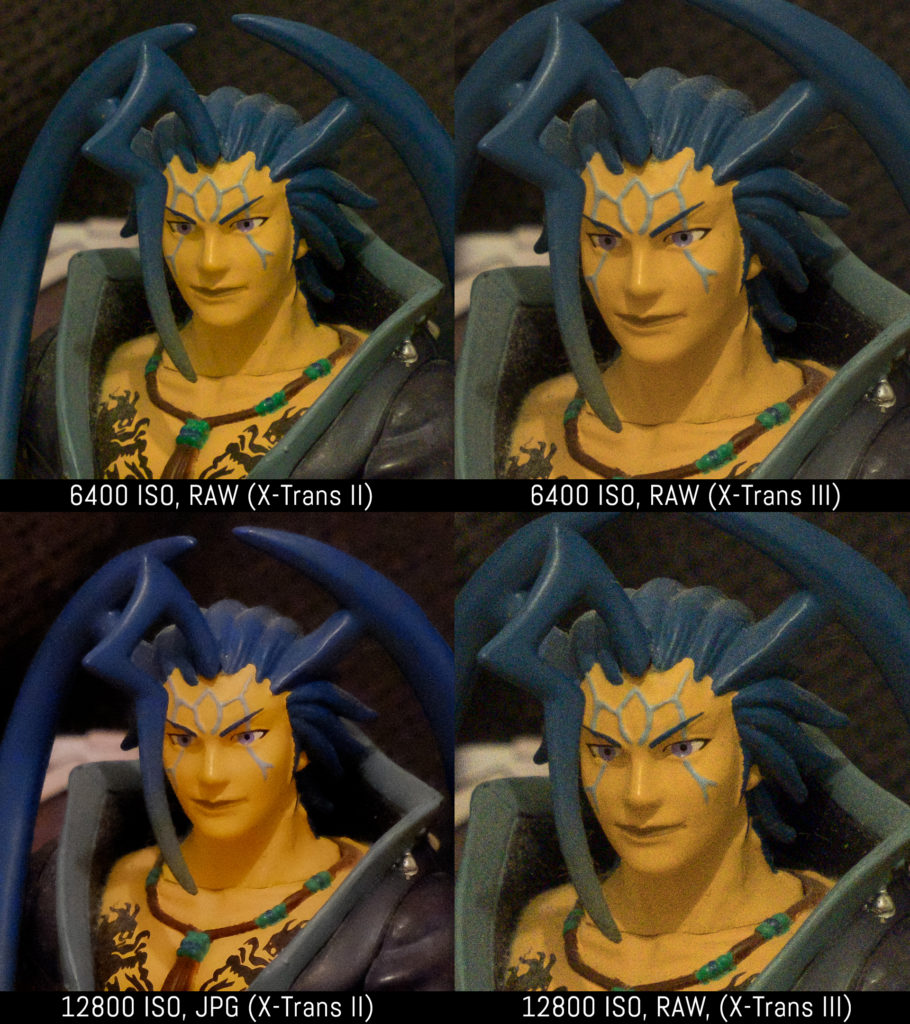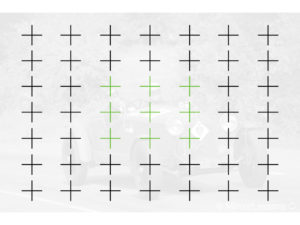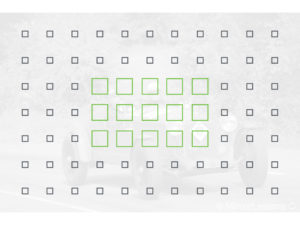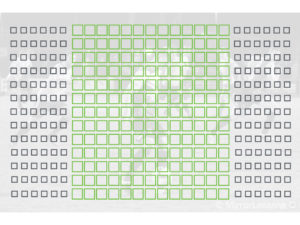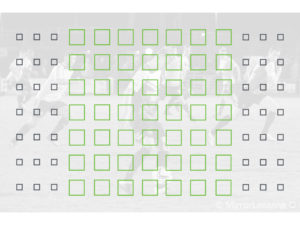Updated on: July 1st, 2018
The Fujifilm X-T20 has become one of the brand’s most popular cameras thanks to its attractive price and excellent specifications. It has the same sensor and AF module as the X-T2/X-Pro2, making it the ideal choice for those looking for something similar to the flagship models but in a smaller and more affordable package.
However, the fact that it is a mid-range model means that it lacks a few characteristics such as weather sealing, more controls and additional features. If you care about these things but don’t want to spend the extra money, you can always consider the previous flagship X-T1, which is still alive and well despite the arrival of the X-T2.
At the time of writing, the two cameras can be found at a similar price so I am sure many potential X-series users are facing the dilemma of whether to get the older but more complete flagship or the new and up-to-date enthusiast camera. In this brand new series of comparisons, we’ll be analysing the 5 most relevant aspects to help you decide.
Ethics statement: We owned the X-T1 for more than two years before selling it at the end of 2016. We purchased the X-T20 to conduct our full reviews and comparisons. We were not asked to write anything about these products, nor were we provided with any sort of compensation. Within the article, there are affiliate links. If you decide to buy something after clicking the link, we will receive a small commission. To know more about our ethics, you can visit our full disclosure page. Thank you!
[toc heading_levels=”2″]
Article Updates
- July 2018: added information about the X-T20’s firmware 2.0
Main Specifications
X-T1
- Sensor: 16 MP APS-C X-Trans II CMOS
- Lens system: X-mount
- Weatherproof: Complete (Splash, dust and freeze proof)
- Internal Stabilisation: None
- Autofocus: Hybrid wth 9 phase and 40 contrast detection areas
- Continuous shooting: 8 fps and 3 fps (AF-S and AF-C)
- ISO Sensitivity: 200 – 6400 ISO (pull 100, push 12800 to 51200 in JPG only)
- Shutter Speeds: 1/4000 to 30 seconds, 1/32000s with electronic shutter
- Viewfinder: 0.5in OLED with 2,360k dots, approx. 100% FOV coverage, 23mm eyepoint, 0.77x magnification and 60fps refresh rate
- Rear monitor: tilting 3″ LCD (1040k dots)
- Movie recording: Full HD up to 60fps
- Built-in Flash: No but EF-X8 unit is included
- Extra Features: WiFi, Panorama, Timelapse, Bracketing, Multiple exposure, Advanced filters, silent mode
- Dimensions: 129.0 x 89.8 x 46.7mm
- Weight: 440g (including battery and memory card)
- Firmware version: 5.40
X-T20
- Sensor: 24 MP APS-C X-Trans III CMOS
- Lens system: X-mount
- Weatherproof: No
- Internal Stabilisation: None
- Autofocus: Hybrid with up to 325 points (7×13 and 13×25 grids selectable)
- Continuous shooting: 8 fps and 5 fps, up to 14fps with electronic shutter (AF-S and AF-C)
- ISO Sensitivity: 200 – 12800 ISO (pull 100, push 25600 to 51200)
- Shutter Speeds: 1/4000 to 30 seconds, up to 1/32000s with electronic shutter
- Viewfinder: 0.39in OLED with 2,360k dots, approx. 100% FOV coverage, 17.5mm eyepoint, 0.62x magnification and 54fps refresh rate
- Rear monitor: Tilting 3″ touch sensitive LCD (1.04M dots)
- Movie recording: 4K up to 30fps, Full HD up to 60fps
- Built-in Flash: Yes
- Extra Features: WiFi, Panorama, Timelapse, Bracketing, Multiple exposure
- Dimensions: 118.4 x 82.8 x 41.4mm
- Weight: 383g (including battery and memory card)
- Firmware version: 2.00
1. Design and ease of use

Both cameras are available in two colours: black and graphite silver for the X-T1, black and black/silver for the X-T20. Note that the silver version of the X-T1 is a premium version and is more expensive than the regular black version.
Build quality: the X-T1 is more robust but not quite perfect
With a magnesium alloy body and complete weather sealing against dust, moisture and cold temperatures (down to -10°C), the X-T1 is the natural choice if you intend to work in difficult conditions. The front grip is larger which helps with longer/heavier lenses like the XF 50-140mm f2.8.
However, the fact that it is part of Fujifilm’s first generation of SLR-like cameras means it does have a few imperfections. For example, the SD card door feels a little cheap and many users have reported that the rubber cover on the rear detaches after a while (it never happened on our copy).
The X-T20 features metal top and bottom plates but lacks weather sealing. It is smaller and extremely light for an APS-C camera. Some plastic parts feel a bit cheaper in comparison to the X-T1 but overall the build quality is very good.
Controls and customisation: the X-T1 gives you some practical advantages but the X-T20 has a few tricks of its own
The X-T1 has an extra dial dedicated to the ISO settings which is nice to use except that you have to press and hold the centre button to rotate it. There are two sub-dials for shooting modes and metering. The tripod mount is too close to the battery door on both cameras: in order to open it you have to detach the plate first. One advantage of the X-T1 is that the SD card slot is found on the side rather than underneath alongside the battery.
The X-T20 has one extra function button (8 vs 7), Fujifilm’s new menu system that is more well organised and includes a My Menu page that allows you to save shortcuts to your most used settings. The four-way pad on the rear, which is useful for custom functions or moving the AF point on both cameras, has more depth on the X-T20 and is therefore easier to use. You also find a switch to go into Auto mode while the X-T1 has been designed to work in manual or semi auto mode.
Finally the X-T20 has a threaded shutter release button if you fancy decorating your camera with a coloured soft button.

The X-T1 doesn’t have the same feature but you can use stick-on soft release buttons like the ones from Lolumina (check price on Amazon).
EVF and rear monitor: it depends where your priorities lie
If you mainly shoot with the viewfinder, the X-T1 has a larger one (0.5in vs 0.39in) with a higher magnification (0.77x vs 0.62x). I also appreciate its larger eyecup. The resolution and refresh rate are the same (2,36M dots and 60fps). Because of the larger EVF, the X-T1 has an extra manual focus assist called Dual View that shows a magnified portion of the image on the right and is very useful. The X-T20 on the other hand allows you to customise the information displayed on the screens (firmware 2.0 required).

If you often use the rear screen, you’ll be happy to know that the X-T20 gives you touch sensitivity. You can use it to navigate the Q Menu, to move the focus point (it works for video too), take a picture or swipe through your images in playback mode. It is also useful for long exposures and Bulb mode to avoid vibrations if you don’t have a remote. You can also use it as an AF Touch Pad when composing with the EVF but I find it slow in comparison to the D-Pad buttons. Both screens can be tilted up and down and the resolution is the same (1.04M).

Additional info about the design and ease of use
- Dials: both cameras have a focus mode selector on the front, two command dials (front/rear), a shutter speed dial, and an exposure compensation dial (±3Ev) on top. Concerning the last option, you get an extra “C” step on the X-T20 that allows you to extend it to ±5Ev with the front command dial.
- Connectivity: there are an HDMI output (Type C on X-T1, Type D on X-T20) as well as a USB 2.0 port and 2.5mm remote/mic input. The X-T1 has an additional flash sync socket on the front.
- Grip: neither is perfect in my opinion. If you want to enhance it without increasing the size of the camera, I recommend the Lensmate thumbrest. Each camera has its own personalised version that matches the design perfectly. I’ve been using them on several Sony and Fujifilm cameras and I always find the quality excellent.
2. Image quality


The two cameras use a sensor with a different arrangement of pixels (called X-Trans) to ensure the presence of one Blue, Red and Green pixel on every horizontal and vertical line, unlike the traditional Bayer array. This eliminates the problem of moiré and the need for an AA filter.
The X-T1 uses the second generation X-Trans sensor with 16 megapixel while the X-T20 features the third generation chip with 24MP. We had the chance to analyse how these two sensors compare in our X-T1 vs X-T2 full comparison where you will find additional information.
Resolution and dynamic range: the X-T20 gives you something more
The third generation sensor found on the X-T20 has 50% more resolution and slightly better dynamic range especially concerning the highlights. The difference isn’t huge but it’s there.
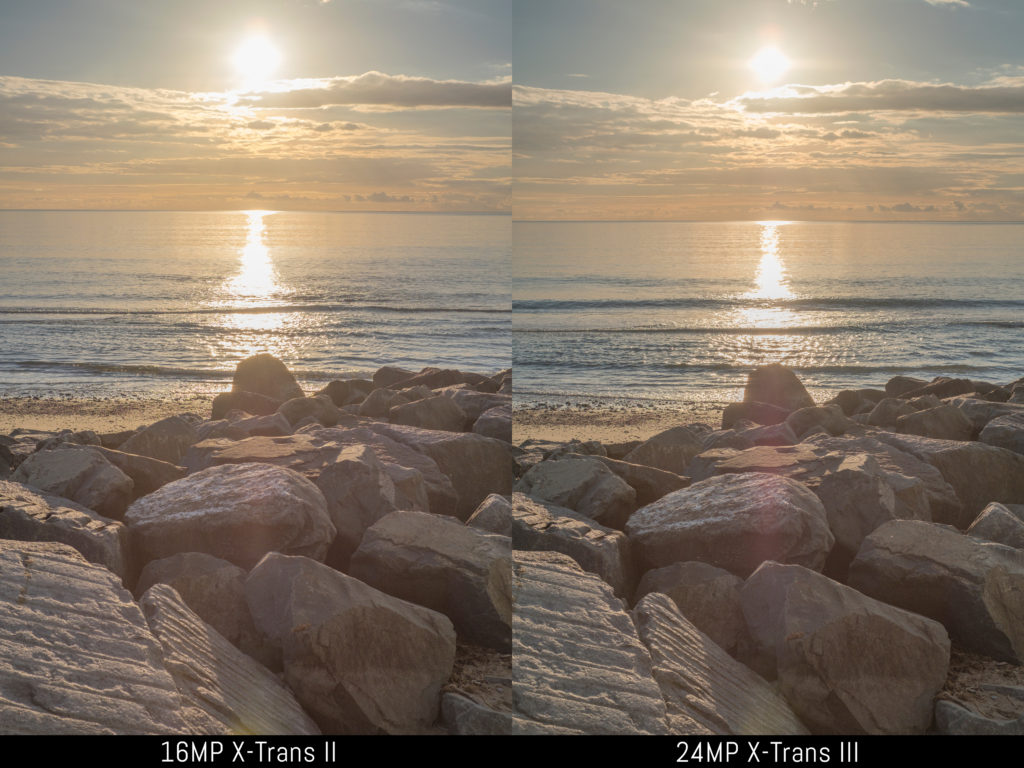
The X-T1 sensor defends itself well. If you don’t need the extra resolution for large prints or more room for cropping in post, 16MP is still more than enough for many applications.


High ISO performance: it’s about versatility rather than IQ
The new sensor doesn’t bring a substantial improvement concerning noise at high ISOs. This is not necessarily a negative thing because it means that the X-T20 maintains the same quality despite having more pixels.
The main advantage I personally found with the new sensor is the possibility to use the entire ISO range with RAW files. On the X-T1, the native sensitive starts from 200 and stops at 6400 ISO: if you want to use the extended values (pull 100, push 12800 to 51200) you can only shoot in JPG format. The X-T20 has a native range that goes up to 12800 plus the extended values.
Additional info for image quality
- RAW files and post processing: if you care about sharpness, know that some software like Iridient Developer are more capable of rendering the fine details of the RAW files in comparison to other popular programs such as Adobe Lightroom. This is especially true in the case of foliage and similar elements in the background. The new 24MP sensor improves this aspect a little thanks to the higher resolution.
- RAW compression: only the X-T20 gives you the option of lossless compression in addition to uncompressed.
- Image processor: the X-T20’s X-processor Pro is four times faster than the EXR II of the X-T1.
- White Balance: when using manual kelvin values, the X-T20 tends towards a greener tint in comparison to the X-T1, although the difference is less relevant than with the X-T2. You can fix this by using the WB shift option and correct the tint behaviour with +2 Blue, +1 Red for example.
- Colour profiles (film simulation modes): they are the same on both camera which means that they produce the same colour palette. Some of the most noteworthy are Astia, Velvia, Classic Chrome and Pro Neg Hi. The only exception is Acros and the grain effects that are only available on the X-T20. Acros gives you slightly more contrast in comparison to standard monochrome. Note these profiles are only valid for JPGs unless your post production software includes them (Lightroom for example).


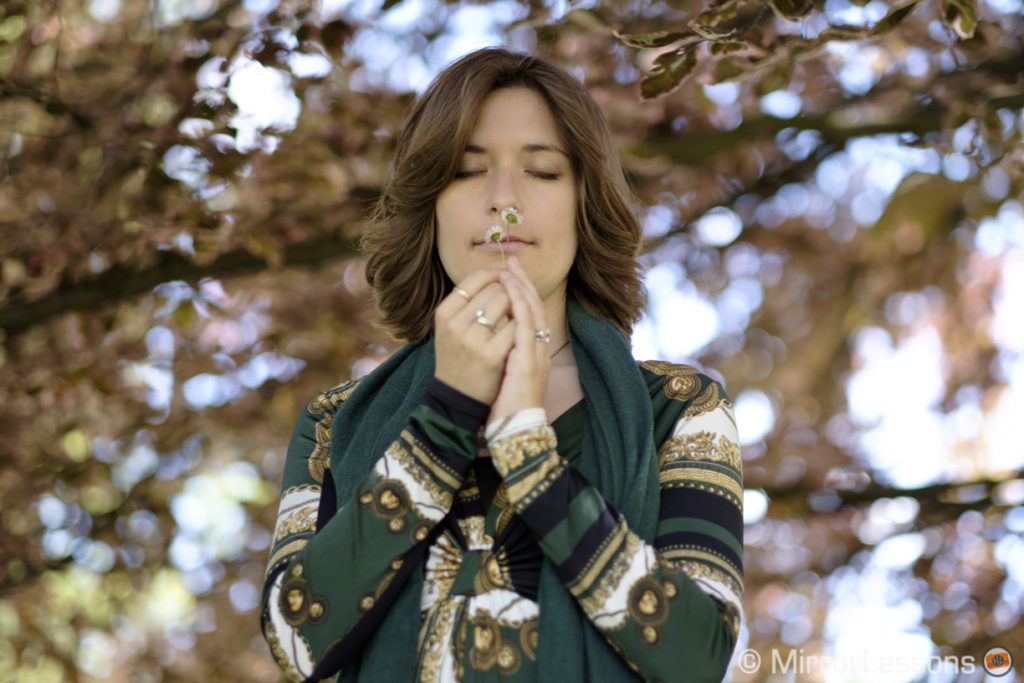
3. Autofocus and speed


The X-T1 features an older autofocus system that has been enhanced via firmware update (version 4.0) with new settings and options. The X-T20 features a more advanced AF module developed by the brand which is the same as the one found on the X-T2 and X-Pro2. It has received firmware updates as well.
AF area: more points on the X-T20
The X-T1 has 49 points and the 9 central points are phase detection. Depending on the AF Area mode selected, these points are subdivided to give you a 3×3, 3×5 or 5×5 grid when using Zone AF or a 7×11 grid with the Wide/Tracking mode.
(Firmware 4)
The X-T2 has 91 focus points (7×13 grid) that can be subdivided into 325 points (13×25) in single AF. The Zone AF mode has a 3×3, 5×5 or 7×7 grid while Wide/Tracking only uses the 91 grid.
The larger number of AF points on the X-T20 is more relevant when using continuous AF and continuous shooting (CH mode): because only the phase detection points are available with that configuration, the X-T1 is limited to a 3×3 or 3×5 central grid. On the X-T20, you can still select a 5×5 or 7×7 grid with Zone AF, which means a larger area is covered when dealing with difficult subjects.
AF performance: more control on the X-T20
When I compared the X-T1 and X-T2 side-by-side – meaning the old and new AF systems – I didn’t find a substantial difference in performance. The same applies to the X-T1 and X-T20: they focus fast in single mode and are reliable in low light situations too. Face detection however gives more accurate results with the new system and the X-T20 can suffer less in strong backlit conditions.
One advantage found on the X-T20 is the AF Custom Settings that allow you to choose between five presets designed for specific subjects and situations. For example Set1 works well for multi-purpose and groups, Set 4 works well for suddenly appearing fast subjects and birds in flight and set 3 is suitable for a car or motorbike racing on a track.

Another point in favour of the X-T20 is that it focuses better with old primes such as the XF 35mm f1.4 (less breathing and quicker lock).
Continuous shooting: extra speed with the electronic shutter and larger buffer on the X-T20
Both cameras can shoot at 8fps with no live view (last picture shown instead) when choosing the CH mode. With CL (live view and blackouts), the X-T1 stops at 3fps while the X-T20 goes up to 5fps. The latter also takes advantage of the electronic shutter to increase the speed to 14fps (but beware of distortion with rolling shutter).
As for the buffer capabilities, both cameras are compatible with UHS-I cards but the X-T20 performs better: it can shoot up to 8fps with RAW at full speed for around 4s instead of 2.5s on the X-T1. With JPGs, it lasts for 20s unlike the X-T1 that slows down after 5s.
Additional info about autofocus and speed
The two cameras share the following options:
- Single area: size is adjustable in 5 steps
- AF+MF: you can fine-tune the focus point manually after autofocusing
- Interlock Spot AE and Focus Area: the camera measures Spot metering where the AF point is rather then the centre of the image
- Pre-AF: the camera focus even when the shutter release button isn’t half pressed, which I advise you to turn off to save some battery life.
4. Video capabilities
Resolution: only the X-T20 records in 4K
The X-T20 is the second Fujifilm camera to have 4K capabilities after the flagship X-T2. It records using the entire sensor surface which means no crop but also no full pixel readout: the details are less crisp with some aliasing and more noise at high ISOs. The quality at 1080p is also better and has more dynamic range, an improvement that was first seen on the X-Pro2.
The X-T1 is part of the older generation of Fujifilm cameras where video wasn’t a priority. It can shoot in Full HD up to 60fps but the quality is worse concerning details and moiré. The ISO sensitivity starts from 400 instead of 200 and goes up to 6400 while with the X-T20 you can use the entire 200-12800 ISO range.
Below you can watch a 1080p comparison between the X-T1 and X-T2 that shows you the differences you can expect between the X-T1 and X-T20.
Ease of use: dedicated video mode on the X-T20
The X-T20 has a dedicated video mode on the shooting dial. On the X-T1, you have to start the recording to enter the video mode which means you can’t preview your composition in the 16:9 format unless you change the aspect ratio of the JPGs.

The X-T20 gives you the option of using the shadow/highlight setting to increase or decrease the contrast unlike the X-T1. The AF is excellent on both but the X-T1 automatically switches to a multi-mode while on the X-T20 you can select a single point.
Additional info for video
- Recording duration: the X-T20 has a limit of 10 minutes in 4K. Both can record 1080p for 15 minutes maximum.
- Audio: volume can be controlled in four steps only. They feature a 2.5mm input which requires an adapter with most 3.5mm jack microphones.
5. Other features and battery life
The two cameras have many features in common that are also found on other Fujifilm cameras. The X-T20 has a few additional things here and there but the X-T1 gives you tethered shooting:
- Flash: maximum sync of 1/180s and fully compatibility with the EF-X500 and third party flashes that offer HSS and remote control
- Metering: the X-T20 has a fourth option called Average in addition to Spot, Centre-Weighted and Multi.
- Manual Focus assist: peaking, magnification and digital split image. The X-T1 has a fourth option called Dual View that takes advantage of the larger viewfinder.
- Bracketing: ISO, Film Simulation, White Balance or Dynamic Range with 3 shots. AE bracketing is limited to 3 shots / ±1 Ev on the X-T1 and 3 shots / ±3 Ev on the X-T20.
- Panorama mode: JPG only
- Multiple exposure: 2 shots (JPG only)
- Advanced Filters: 13
- Interval Timer Shooting (time-lapse): up to 999 shots with timer.
- RAW conversion: Yes
- Pixel mapping: Yes
- Wifi for mobile device connection: Yes
- Tethered shooting: X-T1 only (via USB, Fujifilm X Acquire, plugin or third party software)
- Copyright information for EXIF data: X-T20 only
- Fujifilm X RAW Studio: the software allows you to connect the X-T20 via USB and process RAW files with your computer by using the camera’s X-Processor Pro engine
- Backup/Restore: with the Fujifilm X Acquire software you can save and restore your camera settings.
The two cameras use the same NP-W126/NP-W126S batteries and the battery life is more or less similar unless you start recording 4K video on the X-T20.
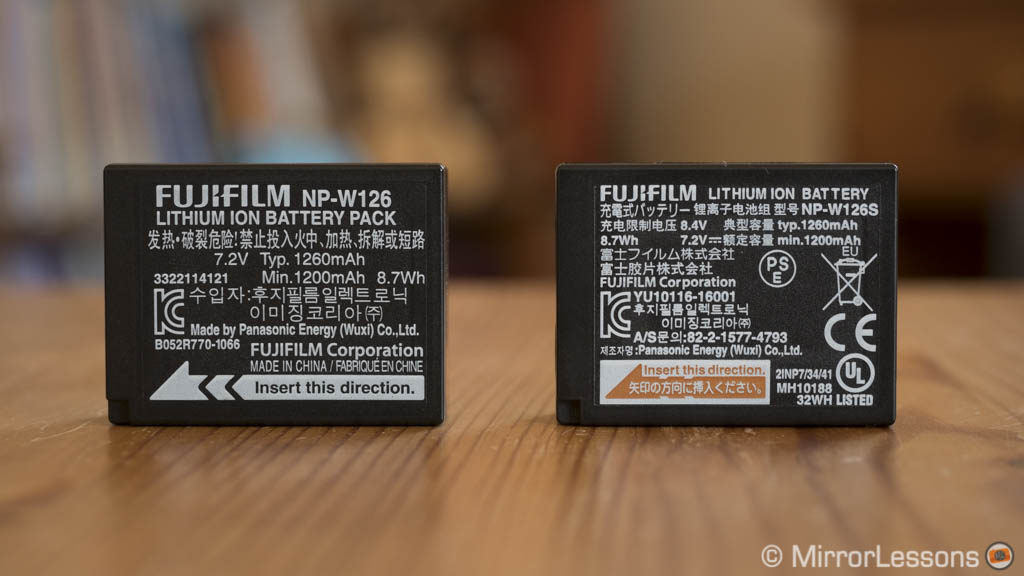
The X-T1 has an optional VG-XT1 vertical grip (1 extra battery) if you want to extend the duration while the X-T20 can be charged via USB.

Conclusion: X-T1 vs X-T20, which one to get?
Because the first has been labelled a flagship model (albeit an older version) and the second a mid-level/enthusiast camera, you may be wondering if there is something to gain by choosing the 3-year-old X-T1. Indeed there are a handful of advantages, the most important being weather sealing, a better grip, a larger viewfinder and a few extra options like tethering.
The X-T20, on the other hand, incorporates the latest sensor and AF system designed by Fujifilm. The improvements to image quality aren’t what I’d call breathtaking but it is nice to be able to use RAW files past 6400 ISO. There are also more options for the AF areas, as well as additional settings to control the behaviour of the camera when photographing fast and difficult subjects.
Last but not least, the cost can help you come to a decision. The official retail price of the X-T1 is still higher than the X-T20 but you can often find interesting deals, meaning that it is possible to find it for less than the X-T20.
If you are hesitating because the X-T1 is too old, bear in mind that Fujifilm hasn’t stopped releasing firmware updates for the camera. In fact, the latest was only just released in late May 2017. That being said, if you are keen on having the best image quality and autofocus performance the brand has to offer at the moment, the X-T20 could be the more logical choice as it offers the same specifications as the flagship X-T2 and X-Pro2 for much less money.
Choose the Fujifilm X-T1 if:
- you want a weather-sealed body (dust, splash, freeze proof down to -10°C)
- you want to work with a larger viewfinder, which is especially useful for manual focusing
- you want more manual controls with a separate ISO dial and extra “pro” features like tethering
- you are interested in extending the battery life and improving the ergonomics with the optional vertical grip
Choose the Fujifilm X-T20 if:
- you want more resolution and better overall image quality
- you’ll take advantage of the extra autofocus settings to shoot fast moving subjects
- you want better video quality in 1080p and the option of 4K recording
- you like the idea of using a touch screen
Check price of the Fujifilm X-T20 on
Amazon | Amazon UK | eBay | B&H Photo
Check the price of the Fujifilm X-T1 on:
You may also be interested in:
- Fujifilm X-T1 vs X-T2 – complete comparison
- Fujifilm X-T2 vs X-T20 – complete comparison
- The Best Accessories For The Fuji X-T20 Compared
Additional images
X-T1





X-T20