The Canon Eos M50 was released in early 2018 and was the first model in the EF-M series to feature 4K video and the Digic 8 processor. The mark II model was released in late 2020 but didn’t bring substantial improvements. The autofocus software has been refined and a few extra options have been added for video creators, most notably the possibility to live stream to YouTube without the need for a computer.

Let’s see how these two cameras compare but first, a quick recap of all the things they have in common below:
- 24MP APS-C sensor
- ISO 100 to 25,600 (up to 51,200 with the extended mode, max. 12800 for video)
- Dual Pixel CMOS AF autofocus (max. 3975 points)
- 10fps with One-Shot AF, 7.4fps with Servo AF
- Electronic shutter (only via the Special Scene Mode)
- 4K video up to 24p (NTSC) or 25p (PAL)
- 4K video with 1.5x sensor crop and contrast detection AF only
- 1080p up to 60fps, 720p up to 120fps
- Digital IS (electronic stabilisation) for video
- 0.39-in OLED EVF with 2.36M dots
- Touch screen LCD with 1.04M dots
- 9 custom buttons
- Wifi and Bluetooth
- 1 SD card slot (UHS-I)
- 3.5mm mic input
- Webcam function via USB and Canon Eos Webcam Utility software
- Built-in flash
- Dimensions and weight (116.3 x 88.1 x 58.7mm, 387g)
- black or white body
Below are a few images of the M50 II. The body design and button layout are exactly the same as the M50.



Ethics statement: the following is based on official specs and our personal experience with the M50 II. We were not asked to write anything about these products, nor were we provided with any sort of compensation. Within the article, there are affiliate links. If you buy something after clicking the link, we will receive a small commission. To know more about our ethics, you can visit our full disclosure page. Thank you!
1. Autofocus
Both cameras feature Eye Detection autofocus but the M50 II has fewer limitations in comparison to the M50:
- it works in Servo AF mode (only One-Shot AF for the M50)
- it works for stills and video modes (still only for the M50)
- it can detect the eyes when the subject is further away (smaller in the frame)

The autofocus sensitivity in low light has also be improved, from -2Ev (with an f/2 lens) to -4Ev (with an f/1.4 lens). This means that the M50 II has a one-stop advantage in low light conditions.
Finally, the M50 II allows you to change the focus point with the touch screen while composing with the EVF.
Remember that in 4K, the M50 II only uses contrast detection (like the M50) and face/eye detection is less reliable as a result.
2. Video and V-Log
Both cameras feature a touch screen that allows you to do different things like navigate the menu, take a picture or move the focus point.
On the M50 II there is an extra option, a virtual red video button that you can tap to start recording. It can be easier to reach than the physical button when V-Logging with the LCD screen rotated 180˚.
Another option is to display a countdown of 2 seconds or 10 seconds when starting the recording, which is again another useful feature for V-Logs. The Movie Self Timer option needs to be enabled in the Menu (Shooting Settings, Page 7).
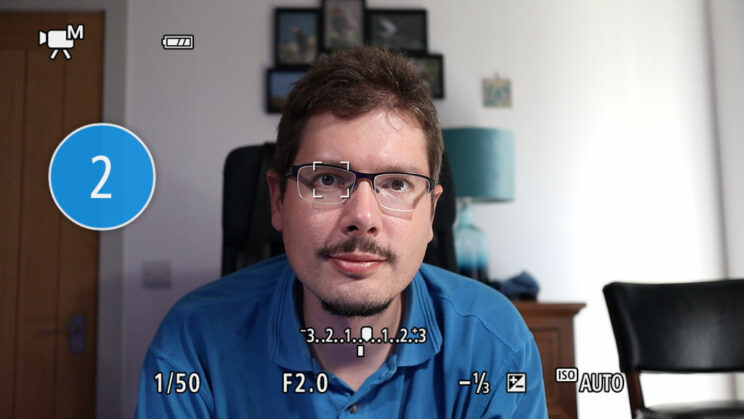
Finally, the M50 can record videos in vertical format so that you don’t have to rotate it in post.
3. YouTube Live streaming
Perhaps the most interesting addition to the M50 II, for those who want a video streaming solution on the go, is the possibility to connect the camera to your YouTube account.
The initial setup requires you to register the camera on the image.canon website and enable connection to YouTube.
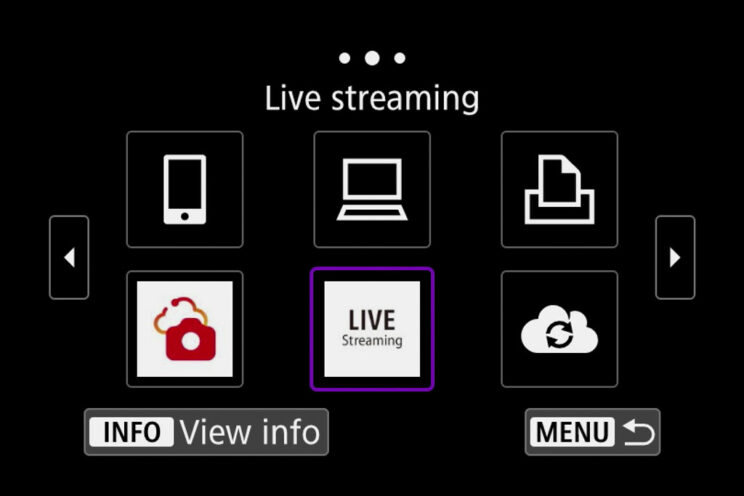
Once everything is set, all you need to do is to schedule a stream event on your YouTube account, connect the camera to a wifi network (which can also be the 4G/5G connection of your phone), select Live Streaming in the Wireless menu of the camera, select the YouTube event you scheduled and you’re good to go.
You can preview and start the live stream directly from the camera using the Quick Menu and video button. It’s a pretty cool feature and since you can use your smartphone 4G or 5G connection to stream, you can do it anywhere in the world where an internet connection is available.
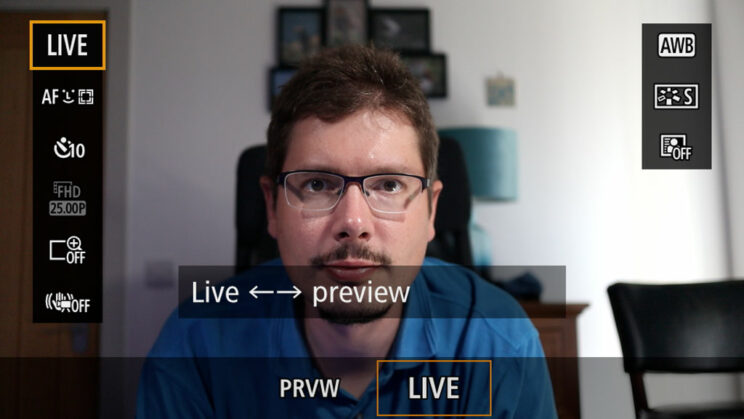
Most settings like auto/manual exposure, face/eye detection AF and Digital IS remain available. Keep in mind that there are a few limitations:
- stream is limited to 1080p 30/25p, and the bitrate is about 6Mbps
- you cannot record to the memory card at the same time, but an SD card must be inserted in the camera
- vertical video is not supported
- you cannot access the menu during streaming, only the Q menu (pressing the Menu button ends the streaming feature)
Whether the stream works flawlessly on not will also depend on how strong your connection is. In my quick test, I had issues with the connection being too slow, or the YouTube stream having problems, so it doesn’t seem to be always a straightforward operation. Don’t forget about battery life if you plan a long streaming session.
4. Battery life
Despite using the same battery (LP-E12), the M50 II has a better CIPA rating meaning that it is more energy efficient, with 305 shots vs the 235 shots of the original M50.
As usual, remember that these numbers are higher in real life.

5. Price
The M50 can be found for around $650 / £580 / €600 with the 15-45mm kit lens.
The M50 II is slightly more expensive at $700 / £700 / €770 with the same lens.
Note that prices are as of late July 2021.
Conclusion
The M50 can still be found online despite the arrival of the mark II model that replaced it. As we just saw, the differences between these two cameras are minimal.

If you’re planning to take a lot of portraits, whether it’s your children or other people, I would definitely recommend the M50 II. The Eye detection AF improvements make a difference and the system works really well (as long as you don’t need 4K video).
The other reason to want the mark II model is the possibility of live streaming to YouTube without the need for a computer. You can do it outside with just your smartphone.
If neither of these features appeal to you, then get the M50 if you find it at a lower price.
Check price of the Canon Eos M50 on
Amazon | Amazon UK | B&H Photo | eBay
Check price of the Canon Eos M50 II on
Amazon | Amazon UK | B&H Photo | eBay
Best Canon M50 lenses
Looking for a lens to use with your Canon M50 or M50 II? Head over to our complete guide to the best lenses available for the Eos M series. All the products listed have been tested by us personally.

