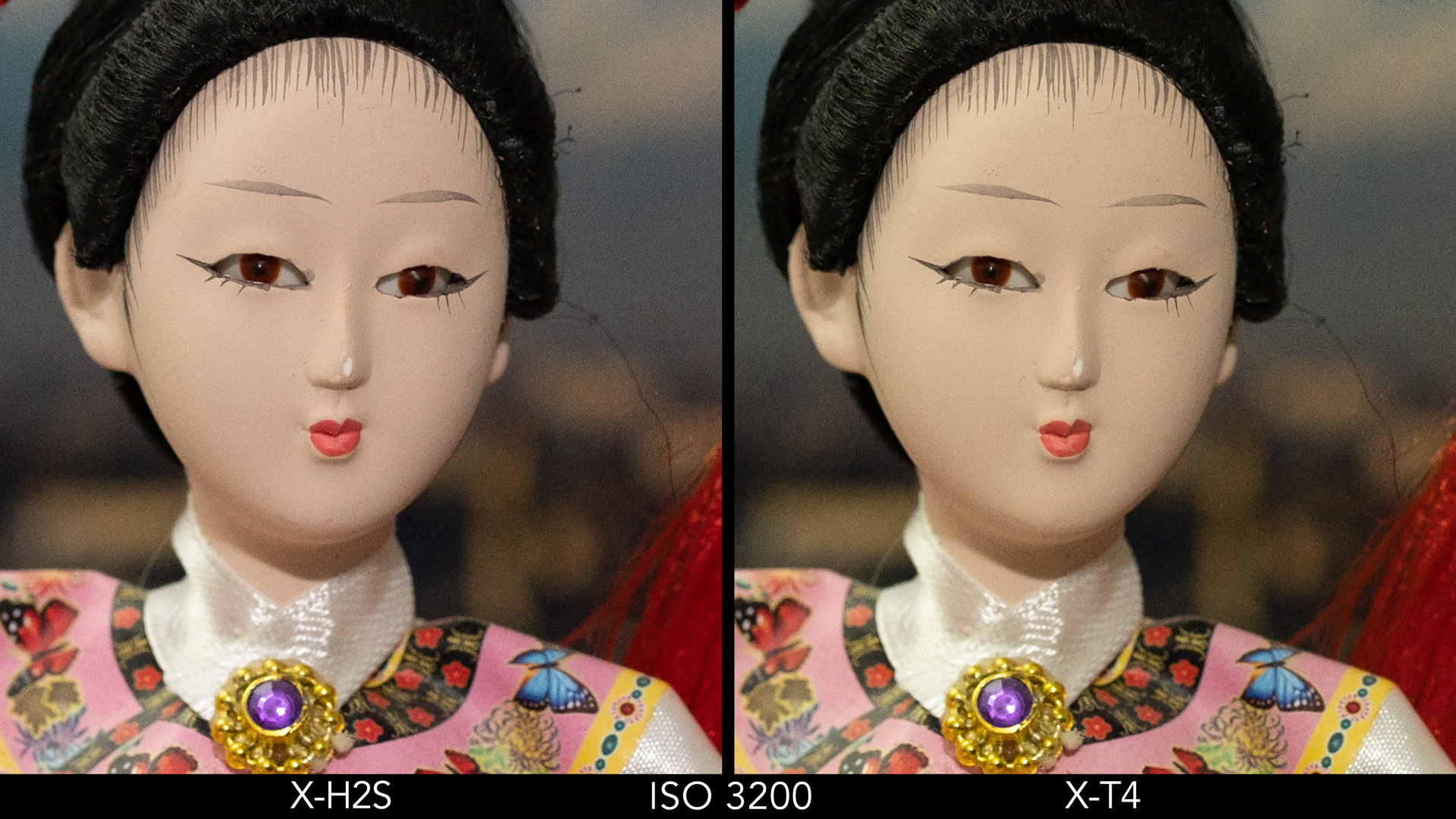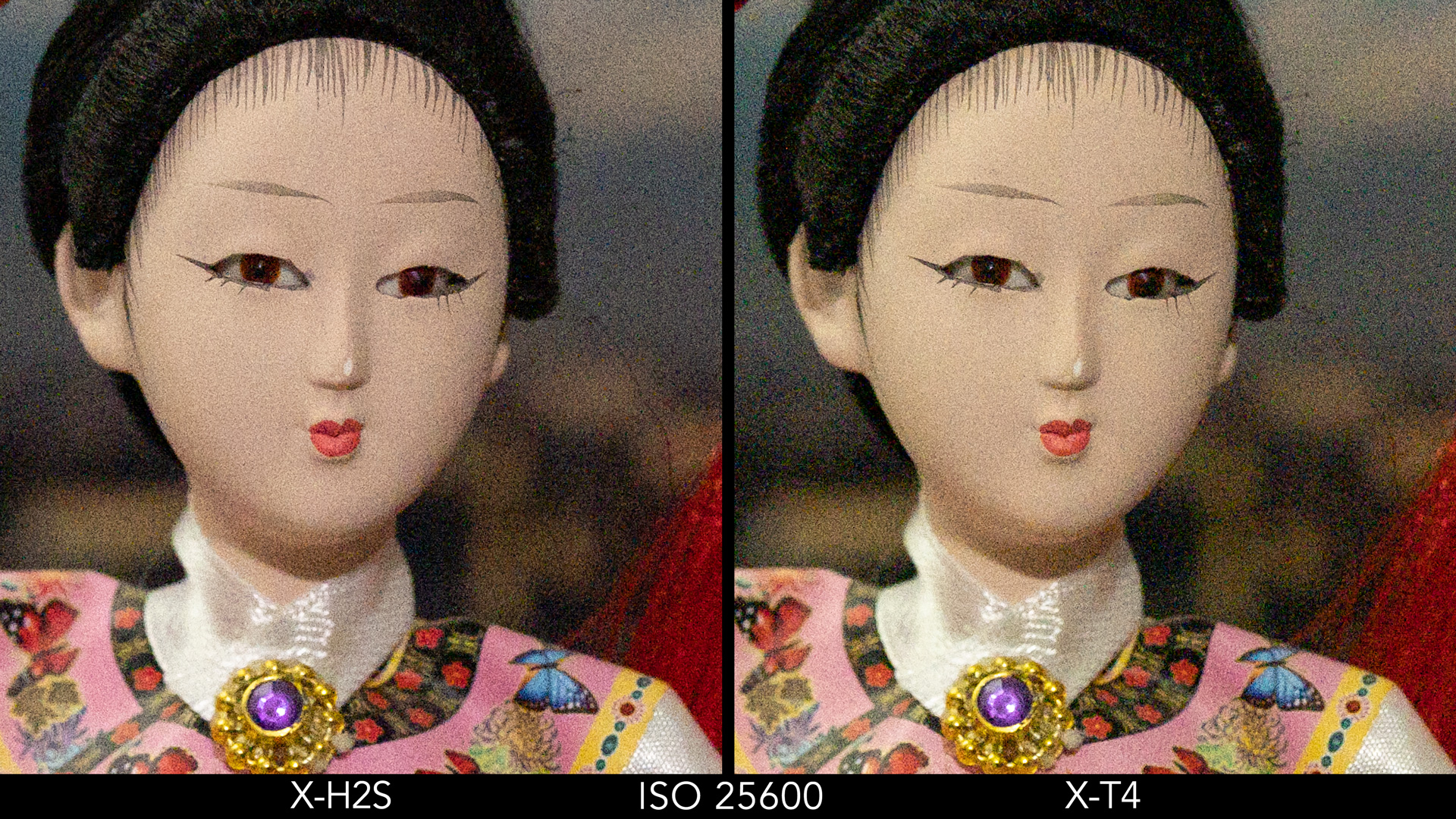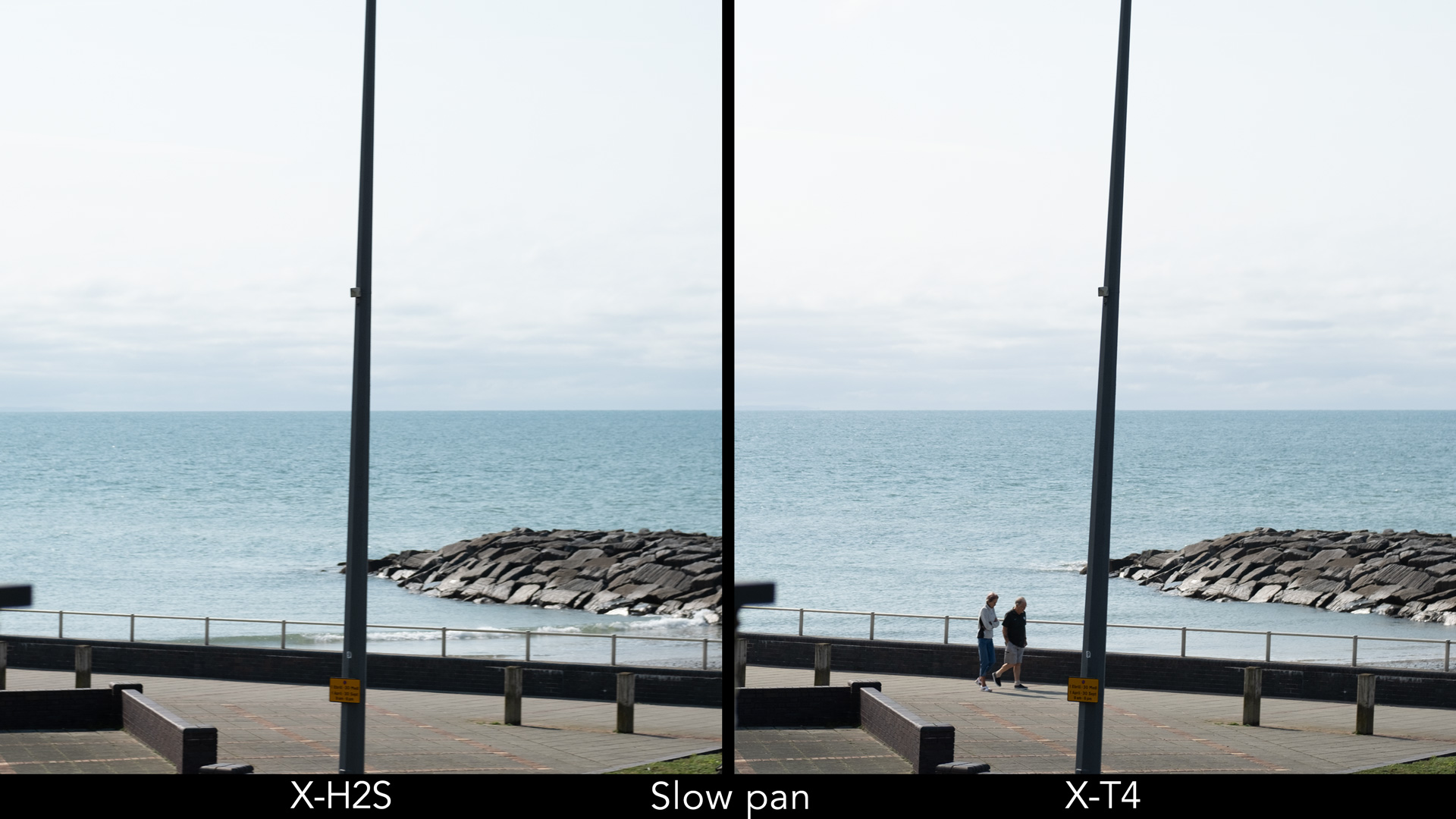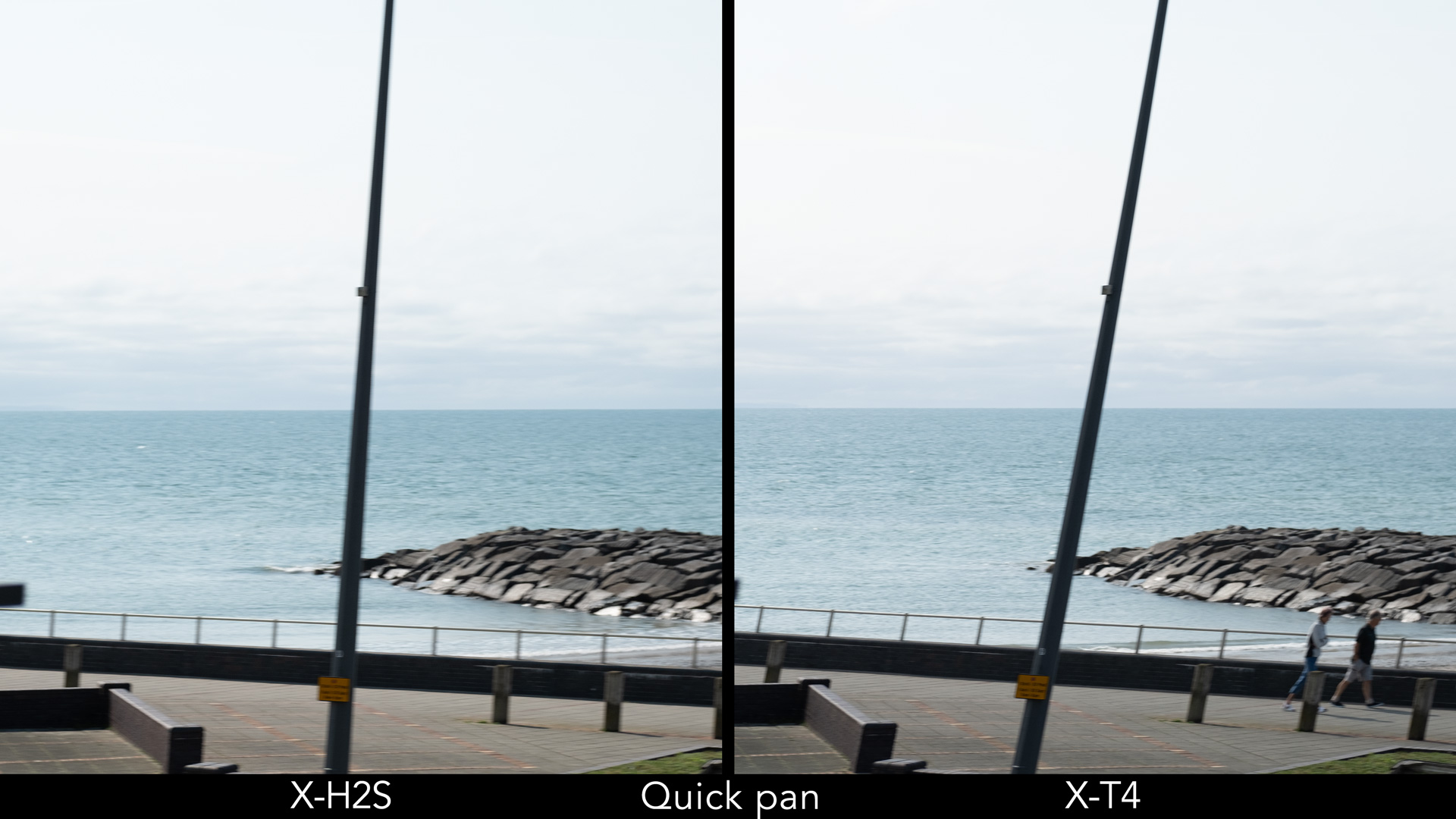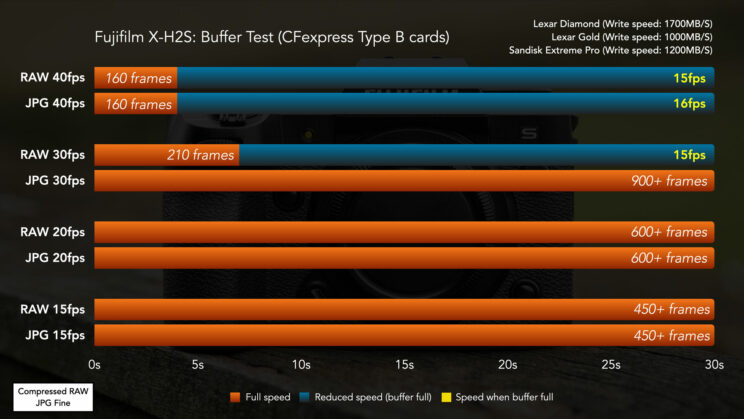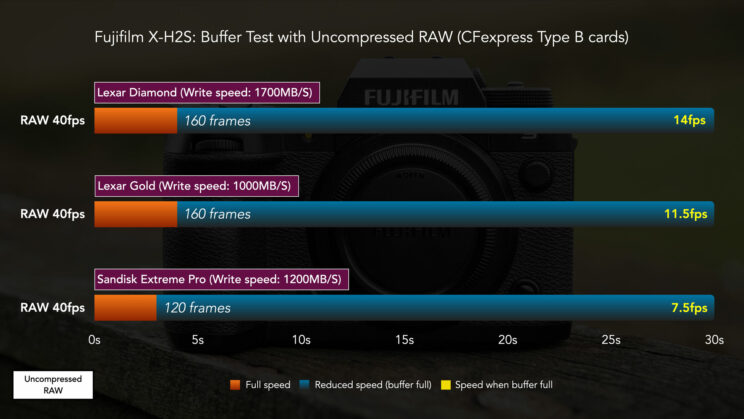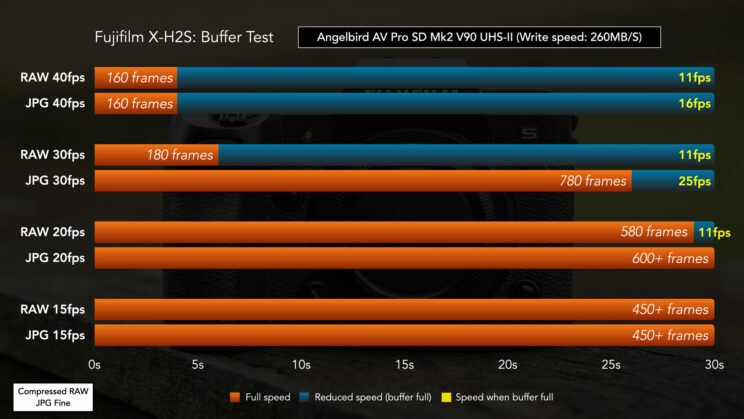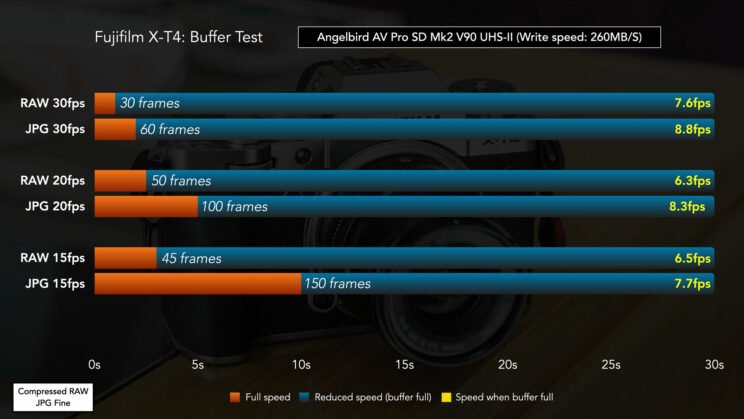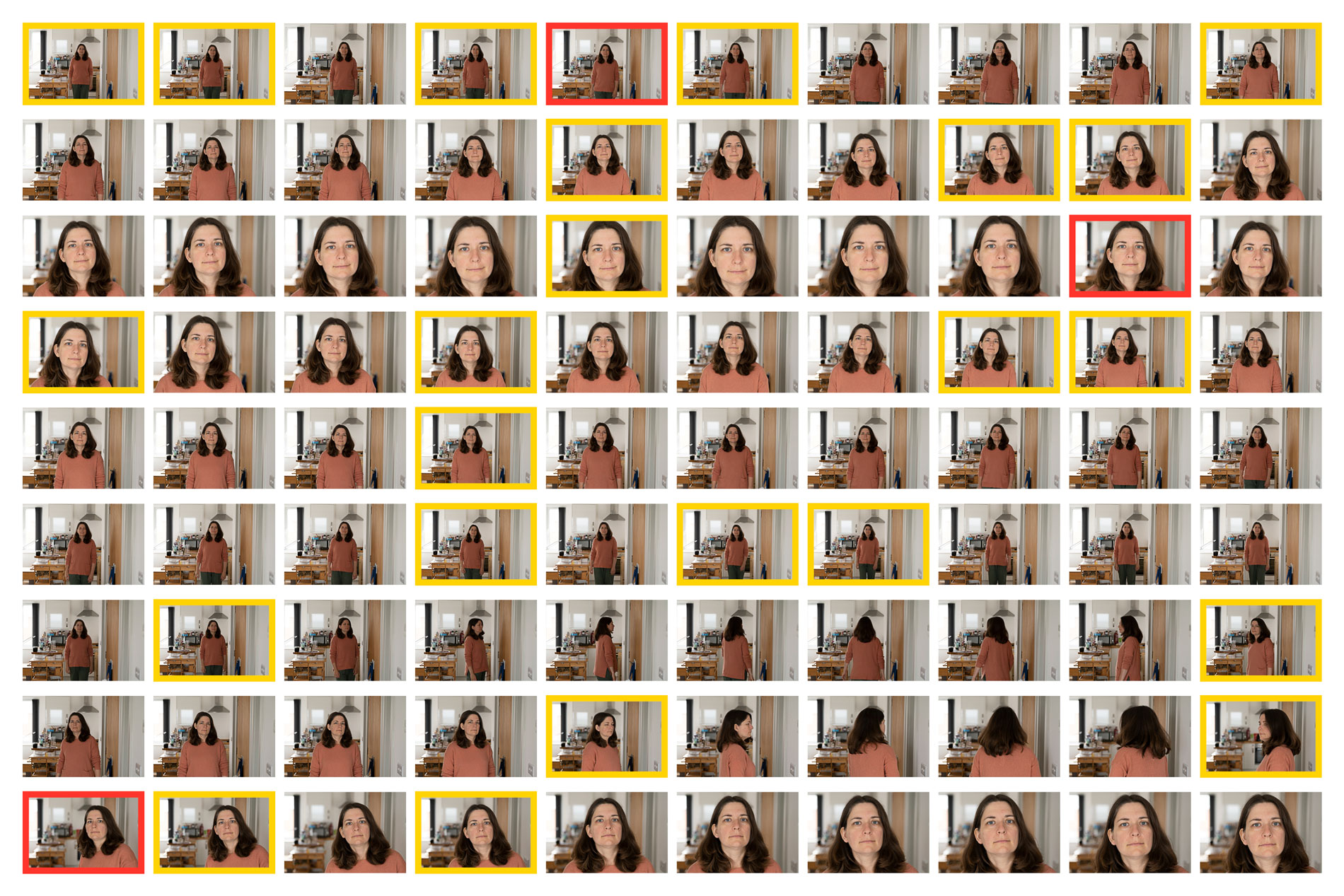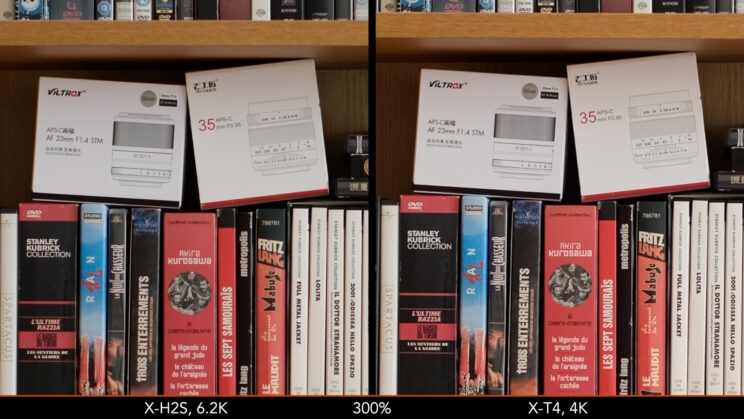Fujifilm has unveiled its new high-end APS-C camera, the X-H2S. It arrives four years after the X-H1 and it’s not alone, because Fuji also announced the 40MP X-H2 a few months later, which means there are now two flagship models: one that focuses on resolution, and one that is all about speed.
The latter is the one we’re going to talk about in this article, and we’ll do so by analysing how it compares to the product that, until recently, was the best the company had to offer: the X-T4.
Editor’s note: this article has been updated to a full comparison with side by side images and real world feedback.

Ethics statement: the following is based on our personal experience with the X-T4 and X-H2S. We were not asked to write anything about these products, nor were we provided any compensation of any kind. Within the article, there are affiliate links. If you buy something after clicking one of these links, we will receive a small commission. To know more about our ethics, you can visit our full disclosure page. Thank you!
TABLE OF CONTENTS
– The 10 Main Differences in a Nutshell
– Main Specs
1. Design
2. Viewfinder and LCD Screens
3. Memory Cards
4. Battery Life
5. Sensor
6. Drive Speed
7. Autofocus
8. Video
9. Sensor Stabilisation
10. Price
– Conclusion
The 10 Main Differences in a Nutshell
- Design: the iconic exposure dials may be replaced by the default shooting mode dial, but the X-H2S provides a much better grip and improved customisation possibilities. It’s a question of personal preferences, but if you use a large lens like the XF 100-400mm, you’ll prefer the S model.
- Viewfinder / LCDs: the X-H2S has a better viewfinder in almost every way, and the top LCD is large and very useful. The touch rear monitor is the same on both.
- Memory cards: if you want a second memory card to back up the SD card, prepare yourself to spend more money because you’ll need one CFexpress Type B. But the latter is needed for the best video settings, and also provides better continuous shooting performance.
- Battery life: they use the same type and there is little difference in real world use. How long it lasts depends on whether you activate the boost mode or not. The X-H2S has two battery grip options.
- Sensor: same resolution, same ISO range, but the one on the S model is stacked and offers a faster readout. That comes at the cost of more noise in the shadows, but you’ll need to recover the exposure by four stops or more to see a relevant difference. The colour palette has also been tweaked slightly on the new camera.
- Drive Speed: the X-H2S does 40fps without a sensor crop, improving the 30fps with 1.29x crop mode of the X-T4. The buffer is also much better.
- Autofocus: there is an improvement to face and eyed detection for humans. The new subject detection mode is a welcome update, but it’s not 100% reliable (at least with birds and animals, I have not tested the other options). The keeper rate for birds in flight is about the same, which means the new camera doesn’t bring a substantial improvement over the X-T4.
- Video: the X-T3/X-T4 were already better than many competitors when it comes to video specs, but the X-H2S goes miles further: 6.2K, 4K 120p, unlimited recording, lots of file formats and minimal rolling shutter.
- Stabilisation: the X-H2S does a little better overall, but it will hardly make a difference in real world use.
- Price: the X-H2S is more expensive.

Main Specs
X-H2S
- Sensor: 26.1MP APS-C X-Trans 5 HS CMOS
- Lens system: X-mount
- Weatherproof: Yes
- Internal Stabilisation: 5-axis (up to 7 stops)
- Autofocus: Hybrid with up to 425 points (13×9 and 25×17 grids selectable)
- Continuous shooting: up to 40fps with electronic shutter
- ISO Sensitivity: 160 – 12800 ISO (pull 80, push 51200)
- Shutter Speed: 15min to 1/8000s, or 1/32000s with electronic shutter
- Viewfinder: 0.5in OLED with 5.76M dots, 24mm eyepoint, 0.80x magnification and 120fps
- Rear monitor: 3-ways articulated 3″ LCD with 1.62M dots
- Movie recording: 6.2K ‘open gate’ at 30p, 4K up to 120p, internal 10-bit 4:2:2 and Prores HQ, RAW via HDMI, F-Log2, HLG
- Built-in Flash: No
- Other Features: WiFi, Bluetooth, Panorama, Timelapse, Bracketing, Multiple exposure, Tethering, Two memory cards (CFexpress Type B and SD UHS-II)
- Dimensions: 136.3 x 92.9 x 84.6mm
- Weight: 660g (including battery and memory card)
- Firmware version: 1.03
X-T4
- Sensor: 26.1MP APS-C X-Trans CMOS
- Lens system: X-mount
- Weatherproof: Yes
- Internal Stabilisation: 5-axis (up to 6.5 stops)
- Autofocus: Hybrid with up to 425 points (13×9 and 25×17 grids selectable)
- Continuous shooting: up to 20fps, or 30fps with 1.29x sensor crop
- ISO Sensitivity: 160 – 12800 ISO (pull 80, push 51200)
- Shutter Speed: 15min to 1/8000s, or 1/32000s with electronic shutter
- Viewfinder: 0.5in OLED with 3.69M dots, 23mm eyepoint, 0.75x magnification and 100fps
- Rear monitor: 3-ways articulated 3″ LCD with 1.62M dots
- Movie recording: 4K up to 60p, internal 10-bit 4:2:0 F-Log, HLG
- Built-in Flash: No
- Other Features: WiFi, Bluetooth, Panorama, Timelapse, Bracketing, Multiple exposure, Tethering, Two memory cards (SD UHS-II)
- Dimensions: 134.6 x 92.8 x 63.8mm
- Weight: 607g (including battery and memory card)
- Firmware version: 1.50
1. Design
The X-H2S is larger and heavier than the ‘T’ model, but not by much. Both cameras are built with magnesium alloy plates and are weather-sealed, including freeze proofing down to -10˚C. The X-T4 is available in black or silver, whereas the X-H2S comes in black only.
- X-H2S: 136.3 x 92.9 x 84.6mm, 660g
- X-T4: 134.6 x 92.8 x 63.8mm, 607g

The most notable difference in terms of design is the front. Just like its predecessor the XH1, the X-H2S sports a larger grip to give photographers a more comfortable hold when using large lenses such as the XF 100-400mm, or the new 150-600mm.

The other relevant difference concerns the physical controls. The S model has a more standard design, with a shooting mode dial on top and various buttons dedicated to ISO and other key settings.
The buttons have been refined to improve their operation: they are more rounded and give you better feedback, whereas I find many buttons on the X-T4 to be too flat and small. The AF joystick is also better on the S model: it’s larger and more precise to use.

The X-T4 comes with the traditional layout Fujifilm is known for, which mimics old SLR film cameras. You have a dedicated dial for the shutter speed and ISO, and sub-dials to control other parameters such as the drive mode, or to switch between stills and video. There is also a focus mode selector at the front.

The front / rear command dials are similar, although the one on the back of the X-H2S is a bit larger. That said I struggle with its precision – I often find myself turning it and nothings happens on the camera screen for the first few seconds (especially when using exposure compensation). A subscriber on my YouTube channel told me firmware 2.0 has fixed this.
The X-H2S offers more customisation: it has 14 function buttons versus 10 on the T model. The seven custom modes on the top dial can be set to be used for stills or video, a very clever touch on the new camera.

2. Viewfinder and LCD screens
The two cameras share the same size when it comes to the viewfinder’s electronic panel, but other characteristics such as resolution and magnification are in favour of the S model.
Fujifilm also specified that it has worked a lot on the optical components of the EVF (all aspherical elements) to give the photographer the best quality possible, even when the eye is not exactly positioned at the centre.
EVF
X-H2S
X-T4
Panel
0.5-in OLED
0.5-in OLED
Resolution
5.76M
3.69M
Refresh rate
120fps
100fps
Magnification
0.80x
0.75x
Eyepoint
24mm
23mm


I certainly enjoyed using the EVF of the X-H2S: the increased magnification, resolution and the overall quality are worthy of a flagship model. It’s not game changing in comparison to that of the X-T4, but you’ll appreciate the upgrade. I wear glasses and I couldn’t see the four extreme corners despite the generous eyepoint, but it wasn’t an issue for me.
Both cameras have the Boost setting that can:
- increase the brightness in low light by reducing the frame rate
- prioritise the resolution
- prioritise the frame rate (120p or 240p on the X-H2S, 100p on the X-T4)
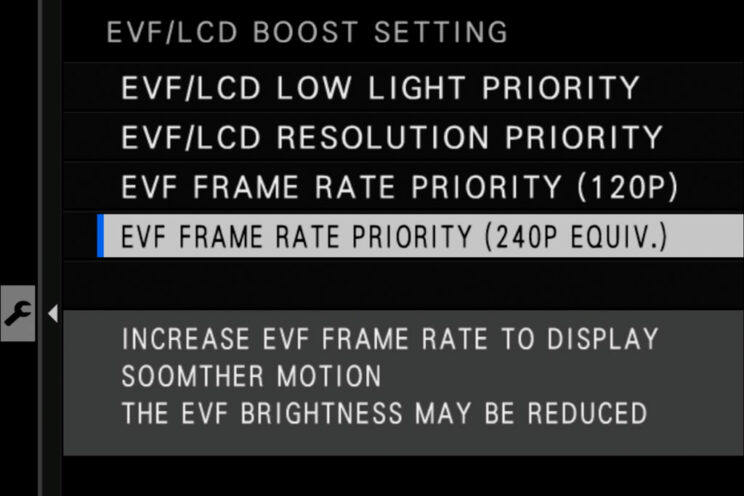
240fps sounds really good, but it is an equivalent value rather than native. I suspect in this mode the EVF runs in interlaced mode rather than progressive. The brightness is also lower in comparison to the 120p mode.
Keep in mind that the Boost mode decreases the battery charge (more on this further down).
The X-H2S has an additional screen on top, like its predecessor. It displays the various settings in use. It is large and you can edit the information it shows, separately for still and video.


As for the rear monitor, it is the same: 3.0-in with 1.62M dots and touch sensitivity. You can interact with the Quick menu, move the AF point, take a shot or change a setting by flicking left, right, up or down.

3. Memory Cards
The X-H2S has two slots that each take a different type of card. Slot #1 is compatible with CFexpress (Type B). Slot #2 takes SD UHS-II cards.
On the X-T4, you’ll also find two slots but they are both for the same kind: SD cards (UHS-II).


CFexpress cards have a superior writing and reading speed, are thicker but are also more expensive.
If you only work with still photos, the CFexpress card is not essential. It does help with the buffer, but if you own a good SD UHS-II card such as the Angelbird or Lexar Gold, you’ll get good performance.
For video, the CFexpress card is needed if you want to record internally with the Apple Prores file format.
I discuss the drive speed and video specs in relation to memory cards more in-depth in the next chapters below.

4. Battery life
The two cameras use the same battery, the NP-W235. According to the official CIPA rating, the X-H2S should offer better performance, being capable of recording up to 580 frames per charge, or 700 frames if you activate the economy mode. By comparison, the X-T4 does 500 frames or 600 frames respectively.
In real world use however, I didn’t find a substantial difference. Both cameras perform in the same way.

What will drain your battery faster is the Boost setting. In addition to giving you better resolution, or a higher frame in the viewfinder (like I explained earlier in the article), it also improves the autofocus performance, and indeed I find the AF quicker and more reactive with this setting turned on. You need to keep this in mind if you want to turn off the Boost mode, or activate the economy mode. The alternative is to carry spare batteries, or use a battery grip.
Speaking of the battery grip, there is one available for both products, and Fujifilm has designed a second one for the new camera called FT-XH. It features a built-in LAN port for high-speed file transfer while shooting. It can also work with a wireless LAN connection. It is much more expensive than the regular grip however ($1K).

Last but not least, both cameras can be charged or powered via the USB port. They have the Type C size, but that of the S model is faster (10gbps vs 5Gbps on the X-T4).
5. Sensor
The two cameras share the same format (APS-C) and resolution (26.1MP), but the sensor found inside the X-H2S is a new version. Fujifilm calls it X-Trans CMOS 5 HS to signal the fifth generation (HS stands for High Speed), as opposed to X-Trans CMOS 4 for the X-T4.

The most important difference is the design: while both are BSI (back-side illuminated), the sensor in the new camera is stacked, and has a 4x faster reading speed in comparison to that of the X-T4.
The stacked sensor, coupled with the new X-Processor 5 engine (twice as fast as the X-Processor 4 found on the X-T model), give the X-H2S superior capabilities when it comes to video, drive speed and more, as you’ll discover further down.
I was curious to see if there would be any difference in image quality between these two sensors. I started with the dynamic range test and, at first glance, they perform in the same way: same amount of details recovered in the highlights, and the shadows are clean with very little noise.

The image above shows a 2 stop exposure recovery for the shadows, which is not a very stressful test for a modern digital sensor. If I underexpose the scene further, and try to recover the exposure by four stops, a difference emerges: the X-H2S produces more noise and loses more details in comparison to the X-T4 (look at the neck of the stuffed toy).

The ISO range remains the same: 160 to 12,800 ISO with the normal values, or 80 to 51,200 with the extended levels.
Up to 12,800 ISO there is nothing worth highlighting: the results are comparable. If we really pixel peep, we can see that noise on the X-T4 is a bit smaller, but it really is a tiny difference.
Note that the images below are RAW files exported from Lightroom with a minimum colour noise reduction of 5.

When looking at the extended ISO, the X-H2S shows less colour noise in comparison to the X-T4. This shows an improvement to the new image processor and updated software on the new camera.
You may have noticed a difference in colour: the X-T4 has more yellow, which is especially noticeable on the doll’s face. For both files, I left most of the default settings on Lightroom, including the Adobe Colour profile, and I matched the WB and Tint parameters. Of course, these being RAW files, colours can be easily matched and they can also change according to the photo editor you’re using and its own distinctive profiles.
To dig more into this, I looked at some straight-out-of-camera JPGs with the portrait of yours truly. The difference is more subtle, but there is slightly more yellow in the skin tones of the X-T4 version, whereas the X-H2S adds a bit more red.
The S model has an additional Film Simulation mode (picture profile) you won’t find on the Model: Nostalgic neg, which warms the skin as you can see below.
To conclude this chapter, a quick note about the type of files: in addition to JPG and RAW, the X-H2S can also record 10-bit HEIF (HDR) files.
6. Drive Speed
It’s fair to point out from the start that the X-T4 is far from incompetent when it comes to continuous shooting speeds: it can go as fast as 15fps with the mechanical shutter, or up to 20fps with the electronic shutter. If you’re happy to accept a 1.25x crop (16MP output), the speed can reach 30fps.
The X-H2S increases the maximum drive speed to 40fps, without any crop. This means that the fastest speed is available with the full sensor area, and therefore the full resolution.
With the electronic shutter and fast drive speeds, both cameras work with live view and no blackouts, which is great for following difficult and unpredictable moving subjects.
Thanks to its stacked sensor and faster processor, the X-H2S has an advantage concerning the rolling shutter, when using the electronic shutter: distortions when panning quickly are much more contained than on the X-T4.
The Pre-Shot mode, which allows you to save frames before the shutter button is fully pressed, is available on both cameras, but the X-H2S can save a larger number of photos in comparison to the X-T model, as described with the tables below.
X-H2S
Pre-Shot Mode
Shutter button
half-pressed
Shutter button
fully-pressed
40fps
40 frames
buffer capacity
30fps
30 frames
buffer capacity
20fps
20 frames
buffer capacity
X-T4
Pre-Shot Mode
Shutter button
half-pressed
Shutter button
fully-pressed
30fps
20 frames
20 frames
20fps
20 frames
37 frames
Then, we have the buffer capabilities. On paper, the X-H2S looks impressive, with more than 1,000 JPG or RAW up to 20fps, versus the 79 JPG and 36 RAW of the X-T4.
I did some tests and indeed, the X-H2S is in another league. The best results come when using CFexpress cards, not so much for the initial buffer, but because they allow the camera to keep a faster frame rate after the buffer is full.
At 40fps, you can work at full speed for about four seconds, then it drops around 15 or 16fps. At 30fps, the buffer is full after 7 seconds when working with RAW. With JPGs, it goes on for more than 30 seconds.
With slower continuous shooting, the buffer always keep up with either RAW or JPG.
Fujifilm has published a compatibility list of recommended memory cards. It also highlights which of these cards give you no compromise in performance, including when shooting in continuous mode. Among those cards, we find the Lexar Diamond and Lexar Gold series, but not the Sandisk Extreme Pro. In my test, the difference only showed up when testing uncompressed RAW, and you can see the results below.
With SD cards, the performance drops a little but remains really good on the X-H2S. For example at 40fps, you’re still able to record at full speed for 4 seconds, and the speed afterwards is similar. It is at lower speeds than the SD card loses its edge against the CFexpress card.
The X-T4 has a much more limited performance. The camera can’t go past 1 second at full speed with 30fps when using RAW, and 2 seconds when using JPGs. The buffer improves only marginally at slower speeds, and the frame rate once the memory is full is always below 10fps.
A few final notes concerning speed: both cameras have a maximum shutter speed of 1/8000s, or 1/32000s when using the electronic shutter.
The shutter life cycle for the mechanical shutter is rated at 500,000 actuations on the new camera (200,000 more than the X-T4).
7. Autofocus
The total number of autofocus areas remains the same on both cameras: 117 points (Zone and Tracking) or 425 points (single area mode). In low light, the official rating is -7EV for both (measured with the XF 50mm F1.0).
The improvement on the X-H2S is found in the software, which has a more advanced algorithm and deep learning technology. The S model can detect a variety of subjects including animals, birds, cars, motorcycles and airplanes, as well as boosting the performance for human subjects (face and eye detection).

My face and eye detection test did indeed show an improvement, although it isn’t a night and day difference.
The subject walked back and forth facing the camera, and then walked while spinning around (to see how the camera keeps tracking when the face is hidden).
The S model gave me a keeper rate of 80% which is a good result, but competitors like the Sony A7 IV or Canon R6 do better. What is interesting to note here is the presence of only one out of focus image. The others marked in yellow indicate that the eyes are slightly soft, meaning a lack of accurate focus, but the subject is not completely blurred.
The X-T4 struggles more, with a few extra out of focus images and more slightly soft results. But as far as AF behaviour goes, there isn’t a relevant difference between the two products. They both managed to follow the subject even when she was not facing the camera.
With subject detection, I tested the bird and animal settings. The advantage, like other cameras that have the same feature, is being able to prioritise sharpness on the eye of the subject without the need to move an AF point manually, which makes it easier to compose your image, especially when there are elements that can interfere in the foreground, like in the example below.
I captured images of sheep, goats, seals and various birds, and the X-H2S did a good job in recognising them right away, even when they were small in the frame. Only a few times was an animal not recognised, like the llama below.
The camera can identify the body, head and eyes, and will priortisie one over the other depending how close the subject is, and how dark it is.
Unfortunately, subject detection can’t be trusted at all times: the focus point can go a bit too far (behind your subject rather on it). I also noticed a lack of consistency in tracking the subject continuously. Sometimes the S model will stop detecting, then resume a few seconds later, even when nothing special has changed in the scene.
Note: this might have been fixed with firmware 2.0. Unfortunately I’d already sent back the camera to the rental company when the new version came out.
Overall, subject detection gives you more flexibility compared to the X-T4, and potentially also more precision, but make sure to capture multiple frames of the same subject every time, just in case one has inaccurate focus.
With birds in flight, I tried different setting combinations, but my best keeper rate would’t go higher than the one you see below, which is no improvement over the X-T4, and only slightly better than the X-S10. To note, the drive speed on the S model (20, 30 or 40fps) didn’t influence the results.
X-H2S
82%
97%
X-T4
81%
96%
X-S10
78%
94%
The two cameras struggle to keep the bird sharp at all times because A) they have the tendency to confuse it with a busy background (trees, fields etc), and B) they struggle to maintain optimal sharpness, causing many images to be slightly soft.
Of course the score above is far from poor, but it also shows no real improvement over previous models, despite the claim from Fujifilm that the X-H2S is three times faster, with an AF calculation of 120 fps (vs 40fps on the T model), which is supposed to improve the speed and precision of autofocus and exposure tracking.
If you want to find out more about the use of the X-H2S and X-T4 for wildlife and birds, make sure to check my dedicated reviews below:
8. Video
Fujifilm has put as much effort into the speed as it has into the video department.
The X-H2S can record 6.2K up to 30p in the 3:2 aspect ratio (also known as ‘open gate’). It can work in 4K up to 60p with the full width of the sensor, and 4K 120p with a 1.29x crop. It can also record internally with the Apple Prores codec (HQ, 422 and LT).
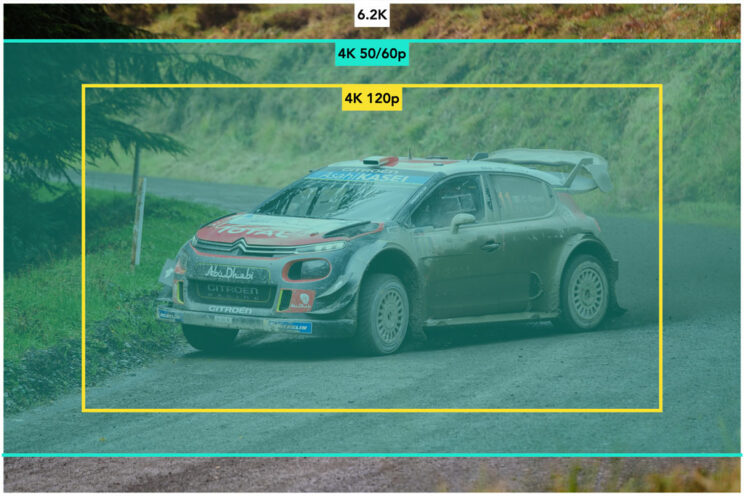
The X-T4 goes up to 4K 60p. At 50 and 60p, it applies a 1.18x crop when recording 4K.

Here is a summary of all the specifications for movie recording.
VIDEO
X-H2S
X-T4
6.2K
30p
–
4K
120p*
60p
Full HD
240p*
240p*
Bit depth
10-bit 4:2:2
10-bit 4:2:0
Codec
Prores
H.265
H.264
H.265
H.264
Max. Bitrate
2754M (Prores)
730M (All-I)
400M (All-I)
12-bit RAW
HDMI*
–
DR
F-Log
F-Log2
HLG
F-Log
HLG
*Notes: 4K 120p, and Full HD 240p are available with the High Speed Rec. function, which means you record without audio.
In Full HD 240p, there is a 1.29x sensor crop on the X-T4 and 1.38x on the X-H2S.
To record RAW video via HDMI with the S model, you’ll need an external recorder such as the Atomos Ninja V.
The X-H2S offers a great list of file formats and compression options. The highlight is the possibility to record Apple Prores, a popular codec for all filmmakers who edit on a Mac. That said, Prores has a very high bitrate and you’ll need CFexpress cads with large capacity if you want to record for a long time. For example, a 128GB memory will save approximately 9 min of Prores HQ recording.
The 6.2K mode works with the entire area of the sensor (horizontal and vertical), which means you record in the 3:2 aspect ratio rather than the common 16:9. This allows you to crop your footage in post to the desired format, rather than doing it in camera.

4K in 16:9 (3840×2160, oversampled from 6K)
This mode gives you a few advantages. For example, if you crop to 16:9 in post, you can slide the image vertically and adjust the framing to have more or less space at the top or bottom of your subject.


You also have more pixels to work with if you want to crop in different aspect ratios. For example, if you want to make a short version of your video for social media that uses the vertical format, such as Tik Tok, having that extra vetical space gives you more leeway.

The crop fits nicely with enough space on the left and right.

The bird barely fits, but the crop is a bit too tight and leaves little room for movements.
There are certainly other ways to record vertical videos, like positioning your camera vertically and flipping the footage in post (more and more cameras can save the orientation in the metadata as well). But the advantage is being able to record one format that can be used for different outputs with more flexibility. If you record with your camera in vertical mode, you won’t have the chance to use that same footage horizontally without a severe crop.
In terms of image quality and sharpness, both cameras deliver the same results in 4K. Obviously, another advantage of recording 6.2K is being able to zoom in on your footage in post on a 4K timeline and maintain an excellent level of detail.
You can see the difference with the simple test below, where I magnified the footage by 300%, which is more than you’ll ever need. Look how clean the details are on the two white boxes on the left, compared to those on the right.
The X-H2S has a new Log profile, F-Log2, which promises more dynamic range (14+) in comparison to F-Log (12 stops). In my test though, I could see few differences between the two curves. F-Log2 is more flat, with less contrast and a bit more saturation, but the amount of details in the shadows and highlights remains very similar.
Overall, the X-H2S retains slightly more detail in the highlights, but has slightly darker shadows than the X-T4.
The faster sensor readout of the X-H2S gives you a nice advantage for rolling shutter, as it does for stills: distortion is much more contained, even when panning quickly. Note that the S model has the same performance also when recording in 6.2K.
The new camera doesn’t have a limit for continuous recording, so it can go on until the battery runs out, or the cards are full. In my test, the S model recorded 1h50min of 4K 50p footage before the battery was empty, with a room temperature of 21˚C. The overheat symbol appeared after 1h10 min, but the camera didn’t stop.
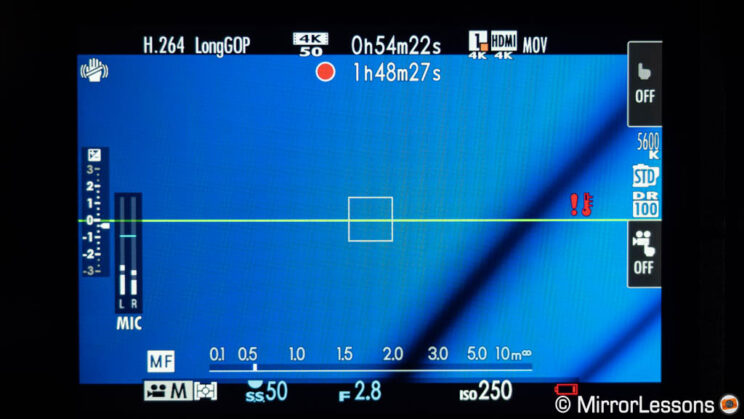
If needed, you can change the Auto Power Off Temp. setting to High in the menu to let the camera record for longer. Fujifilm also designed an optional cooling fan for the most demanding specs and the warmest locations.
In my experience, the X-T4 can overheat and shut down after approximately 60 minutes (two consecutive clips), when recording 4K 25p with a similar ambient temperature.
Autofocus has improved on the new model concerning face and eye detection. Particularly the S model doesn’t struggle to maintain focus like the X-T4 does when the subject comes close to the camera, as you can see below.
Subject detection works during video recording, but here as well the results are inconsistent. There are moments when the performance is decent, if the background is not too busy, but the camera struggles to maintain optimal focus on the subject at all times.
With busy backgrounds, the X-H2S can hesitate more, going back and forth more frequently between the background and the subject. That is also valid for fast moving subjects.
Concerning the physical connections, they both have a microphone input and headphone output (3.5mm), but the X-H2S has a full-sized HDMI port, whereas the X-T4 has a Micro type port.
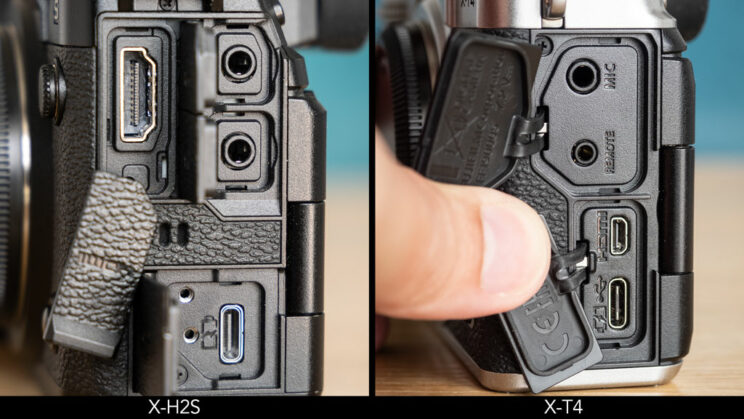
Finally, Fujifilm has develop an app that allows you to control up to four X-H2S cameras wirelessly. You can control each setting of the camera and synchronise them, and you can even control the new 18-120mm F4 zoom. Unfortunately I couldn’t test this. Note that the optional FT-XH is required (and is rather pricey).
9. Sensor stabilisation
Both cameras have in-body image stabilisation. The X-H2S has a slightly higher rating of 7 stops of compensation, versus 6.5 stops on the X-T4 (measured with the XF 35mm F1.4, note that the rating can change depending on the lens used).
According to Fujifilm, the mechanism on the new camera has been improved and, thanks the powerful new X-Processor 5, the camera can read very low-frequency shakes (a.k.a. slow and long shakes, which are the most difficult to correct).
I did a quick test using the XF 35mm F1.4, taking 10 images in a row for each shutter speed to see how many sharp images each camera would deliver, and how far I could push the long exposure.

The X-H2S gave me a better keeper rate at 1 second, as well as 1/4s to 1/15s. The X-T4 is not far behind, scoring a bit lower with certain speeds. Surprisingly, the S model struggled more at 1/2s than 1s. I repeated the test twice to be sure, and I got the same result every time.
Shutter Speed
X-H2S
X-T4
2s
0%
0%
1s
40%
20%
1/2s
20%
20%
1/4s
60%
50%
1/8s
80%
60%
1/15s
100%
80%
When recording video, like on the X-T4, you can activate electronic stabilisation (DIS) or the IS Boost mode. Note that these are not available when recording 6.2K, or with the Prores codec. Also, be careful when using the IS Boost mode: it helps with static shots, but creates big jerky movements when panning.
I found the performance very similar overall: it’s good and useful for static shots, but movements like walking with the camera still have some limitations due to the jerkiness.
10. Price
The X-H2S is more expensive, starting at $2500, £2500 or €2750.
The X-T4 can be found for $1700, £1550 or €1800. Naturally, prices are even lower if you look at the second-hand market.
Note: prices are as of October 2022, and for the body only. It also appears that the X-T4 body only is out of stock at some retailers / in some countries.
Conclusion
There are a lot of important differences between these two cameras, from the body design, to the speed and the video specifications. There is also a relevant difference in price. The biggest question is also the most natural one: is the X-H2S worth it? The answer depends on how you look at it.
The S model can certainly appeal to a wide range of shooters, but I think Fujifilm is targeting two different kinds of users in particular: those interested in sports and wildlife, and those who want an impressive workhorse for video.
For wildlife, I suggest you check my X-H2S in-depth review. Spoiler alert: I am not entirely convinced by this camera when it comes to animals and birds. Sure, it is the most advanced APS-C camera you can find, and the best Fuji camera for this genre. It delivers impressive speed and buffer performance, but the autofocus hasn’t improved as much as I was hoping. I probably need to test the less expensive X-H2 before delivering a definitive verdict on the S model.
For videomakers, the X-H2S ticks almost all the boxes: the unlimited recording, the high resolution, the slow motion capabilities, the contained rolling shutter, the good image quality, the improved face/eye detection (for people) and the impressive list of internal codecs make it a camera difficult to ignore. In fact, we should applaude Fujifilm for the effort – it is the only company that believes in flagship hybrid APS-C cameras as of now and, truth to be told, you won’t find another camera at this price point with all these capabilities for stills and video.
With that said, if you’re just looking for an excellent 4K camera without all the fanciest specs and without the need to record for long hours, the X-T4 is more than capable. And we should not forget that overall, it delivers the same image quality, for video and stills.
I can’t conclude without talking about the two philosphies behind the X-H2S and X-T4. In a way, the body design is probably the most important difference. Those who like the extra dials to control the exposure, and the more compact design, will want to stay with the T series. But if you’re looking for better ergonomics, then the S model shines: the large grip, the top LCD, and the excellent customisation give you a different shooting experience. For those who work with their cameras every single day, regardless of the genre, that can alone could be worth the upgrade.
Reminder: the links below are affiliate links. If you decided to buy something after clicking the link, we will receive a small commission.
Check price of the Fujifilm X-H2S on
Amazon | Amazon UK | B&H Photo | eBay
Check price of the Fujifilm X-T4 on
Amazon | Amazon UK | B&H Photo | eBay