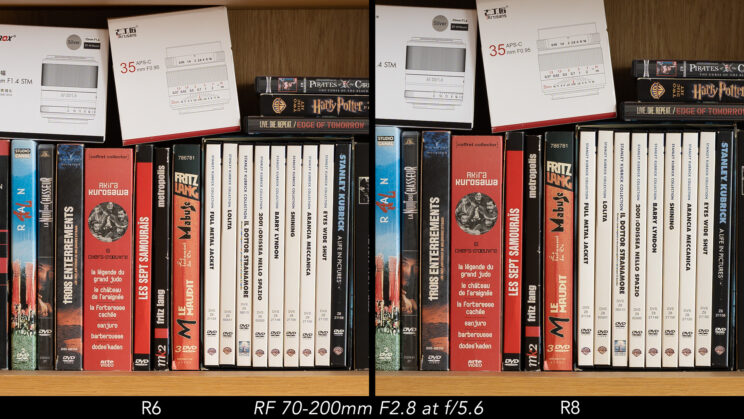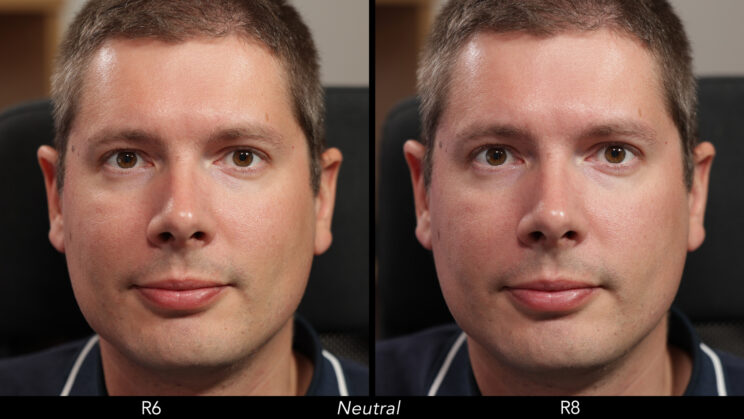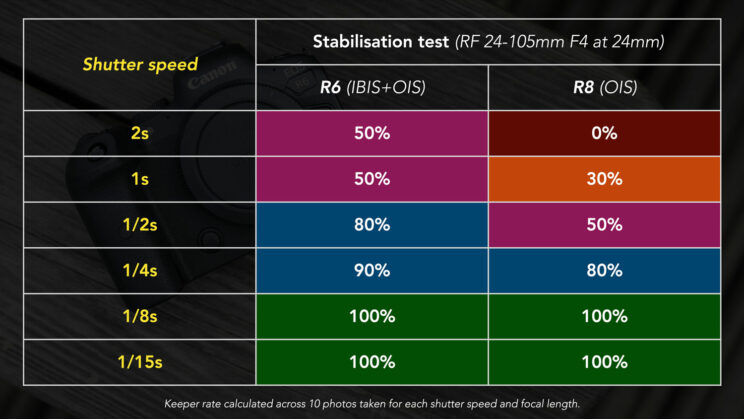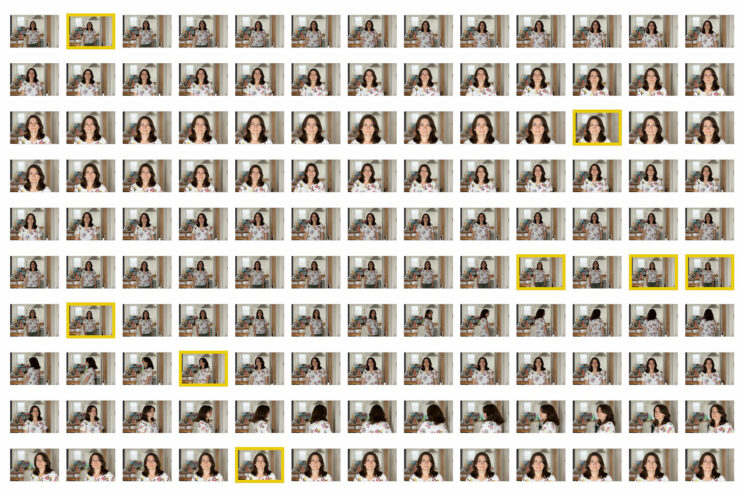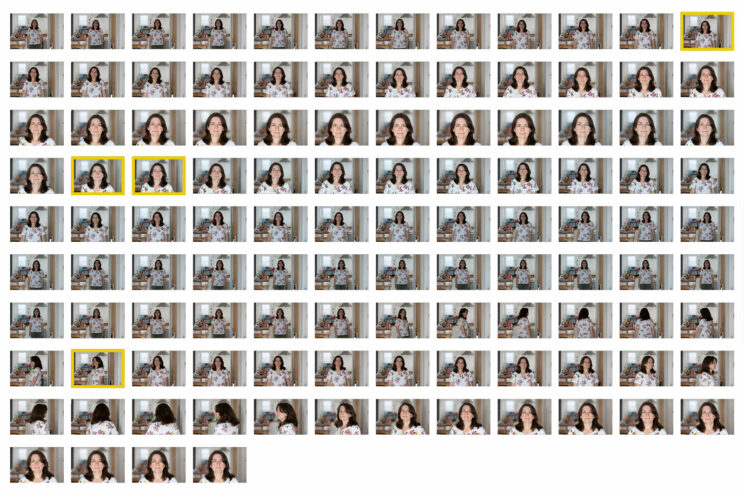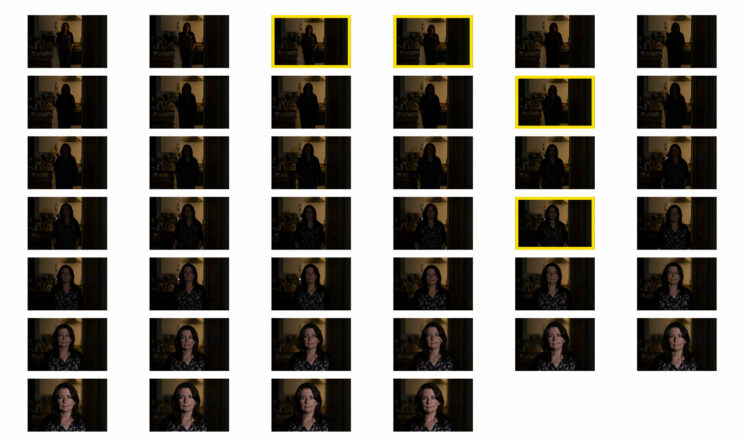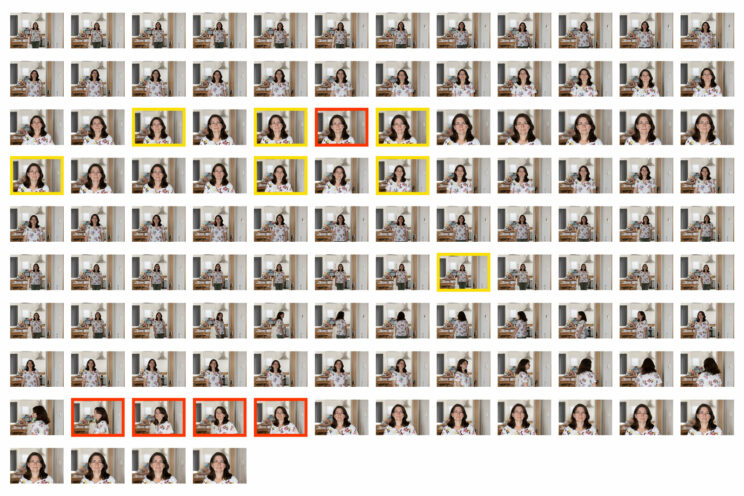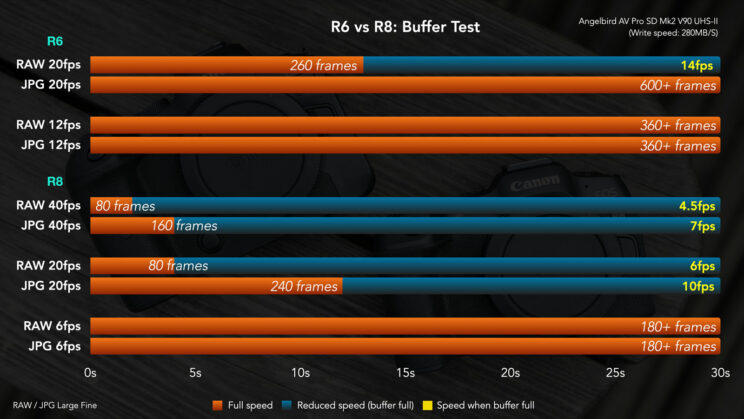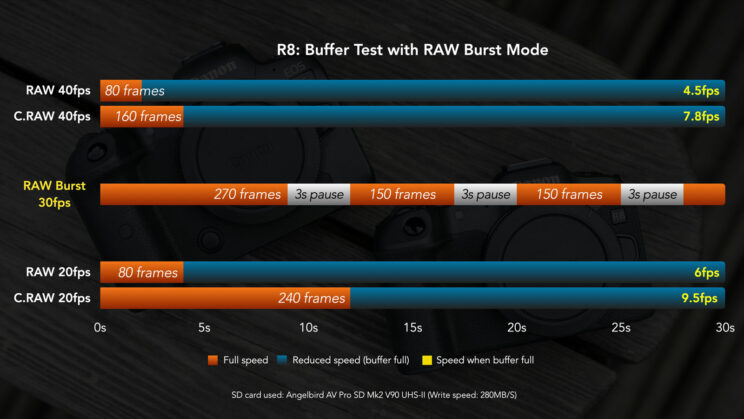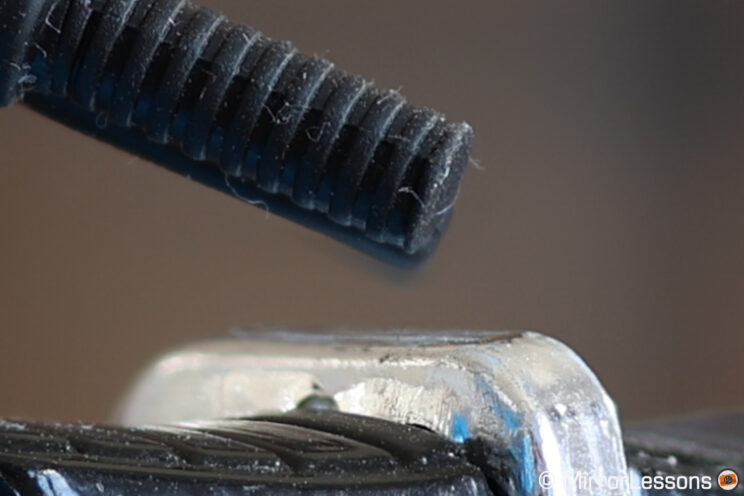The Canon EOS R8 immediately evokes a sense of familiarity. Its exterior design closely resembles that of the Canon RP, a camera I purchased and reviewed a few years ago. On the inside, the R8 shares many crucial specifications with another model, the R6 mark II, that proved to be exceptional during my tests.
There is a third product that is worth talking about, and that is the original R6, because it is still available in the market and its price places it closer in competition with the R8. And that is exactly what I’m going to do in this article: I’ll delve into the most important differences between the R8 and the R6, to assist you in making an informed decision, whether you are a seasoned photographer or a novice.
If you have any questions, please feel free to leave a comment! Additionally, if you’re interested in more content about the Canon R6 or Canon R8, you will find a list of other comparisons I have made at the end of the article! Happy reading!
Note: This article has been updated to a full comparison, with real-world tests and feedback.

Ethics statement: the following is based on my personal experience with the Canon R6 and Canon R8. We were not asked to write anything about this product, nor were we provided any compensation of any kind. Within the article, there are affiliate links. If you buy something after clicking one of these links, we will receive a small commission. To know more about our ethics, you can visit our full disclosure page. Thank you!
Table Of Contents
Main Specs
The 10 Main Differences In A Nutshell
1. Image Quality
2. Movie Capabilities
3. Image Stabilisation
4. Autofocus
5. Shutter and Continuous Shooting
6. Extra Features
7. Design and Functionality
8. Viewfinder and LCD
9. Memory Cards and Battery Life
10. Price
Video Review
Conclusion
Main Specs
R6
- Sensor: 20.1MP 35mm format CMOS
- Lens system: RF-mount
- Weatherproof: Yes
- Internal Stabilisation: Yes (5-axis)
- Autofocus: Dual Pixel CMOS AF II, Subject Detection
- Continuous shooting: 12fps (mechanical), 20fps (electronic)
- ISO Sensitivity: 100 – 102400 ISO (pull 50, push up to 204800)
- Shutter Speeds: 1/8000s to 30s, Bulb
- Viewfinder: 0.5-in OLED with 3.69M dots, 23mm eye point, 0.76x magnification
- Rear monitor: Multi-angle 3.0″ LCD (1.62M dots) with touch sensitivity
- Movie recording: 4K up to 60fps and 340Mbps, Full HD up to 120fps, 10-bit C-Log/C-Log3 and HDR PQ
- Built-in Flash: No
- Extra Features: WiFi, Bluetooth, Bracketing, Tethering, Time-lapse, Dual SD card slots
- Dimensions: 138.4 x 97.5 x 88.4mm
- Weight: 680g (including battery and memory card)
- Firmware version: 1.8.2
- Release: 2020
R8
- Sensor: 24.2MP 35mm format CMOS
- Lens system: RF-mount
- Weatherproof: Yes
- Internal Stabilisation: No
- Autofocus: Dual Pixel CMOS AF II, Subject Detection
- Continuous shooting: 6fps (mechanical), 40fps (electronic)
- ISO Sensitivity: 100 – 102400 ISO (pull 50, push up to 204800)
- Shutter Speeds: 1/8000s to 30s, Bulb, 1/16,000s with e-shutter
- Viewfinder: 0.39-in OLED with 2.36M dots, 22mm eye point, 0.70x magnification
- Rear monitor: Multi-angle 3.0″ LCD (1.62M dots) with touch sensitivity
- Movie recording: 4K up to 60p and 340Mbps, Full HD up to 180p, 10-bit C-Log3 and HDR PQ
- Built-in Flash: No
- Extra Features: WiFi, Bluetooth, Focus Stacking, RAW Burst Mode, Tethering, Time-lapse
- Dimensions: 132.5 × 86.1 × 70.0 mm
- Weight: 461g (including battery and memory card)
- Firmware version: 1.0
- Release: 2023

The 10 Main Differences In A Nutshell
- Image Quality: The dynamic range and high ISO performance are very similar between the two cameras. The primary distinctions lie in the R8’s additional 4MP and its skin tone rendering with in-camera JPGs.
- Movie Capabilities: Both cameras offer the same 10-bit internal recording quality (dynamic range, ISO), but the R8 has fewer overheating issues and doesn’t crop the sensor in 4K. (Although the 1.07x crop on the R6 is hardly a significant concern.)
- Image Stabilisation: The R6 features 5-axis in-body stabilization, which extends the usability of slow shutter speeds for still photos and produces steadier footage while walking. That said, pair the R8 with a quality IS lens, and you’ll get more out of it than you would initially think.
- Autofocus: The R8 boasts more advanced subject detection software and performs better in low light. Both cameras excel in bird photography.
- Shutter and Continous Shooting: the R8 is faster with the electronic shutter (40fps vs 20fps) but doesn’t have a full mechanical shutter, only the EFCS (Electronic-First Curtain Shutter).
- Extra Features: The R8 includes Dual Pixel RAW, Focus Stacking, Breathing Compensation, and a USB plug-and-play webcam function.
- Design: The R8 is lighter and more compact, whereas the larger R6 offers several advantages such as a bigger battery, additional buttons, a larger grip, and an improved viewfinder.
- Viewfinder and LCD: The R6 boasts a larger viewfinder with greater resolution, particularly convenient for those wearing glasses. Both cameras share the same touch-sensitive, vari-angle rear LCD.
- Cards and Battery: The R6 is equipped with two card slots and a larger battery, providing extended longevity for both stills and video.
- Price: The R6 carries a higher price tag when purchased new, though the discrepancy isn’t substantial in some regions. Considering second-hand prices, the R6 often becomes the more favorable choice.
Reminder: the links below are affiliate links. If you decided to buy something after clicking the link, we will receive a small commission.
Check the price of the Canon EOS R6 on:
Amazon | Amazon UK | B&H Photo | eBay
Check prices of the Canon R8 on
Amazon | Amazon UK | B&H Photo | eBay
Second-hand Canon cameras on
MPB US | MPB UK
1. Image Quality
Both the Canon R6 and R8 feature a full-frame sensor with a low pass filter. The R6 offers 20.1 megapixels, while the R8 has a higher pixel count at 24.2MP. Both cameras utilize the same image processor, the Digic X.

The extra 4MP in the R8 does not lead to a significant difference in sharpness and fine detail rendering compared to the R6, as expected. The two cameras deliver very comparable results in this aspect.
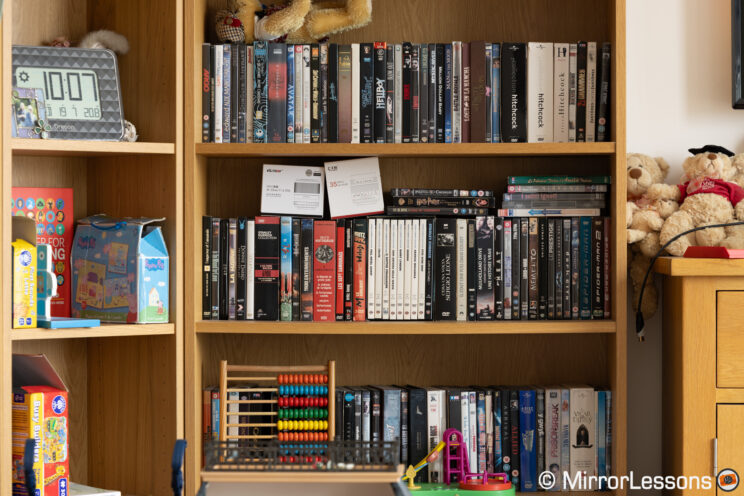
Regarding dynamic range, there are no surprises either. When working with the RAW files, both the R6 and R8 demonstrate excellent capability to recover a substantial amount of information in the shadows, and also preserving a good amount of details in highlights.

Even when pushing shadow recovery to more extreme levels, the difference between the cameras remains negligible. Some extra noise might be noticeable on the R6, especially on the blue coat of the Paddington toy, but I would not loose sleep over it.

As expected, highlights recovery is also similar between the R6 and R8.

In terms of ISO, the two cameras offer a range of 100 to 102,400 ISO, which can be expanded down to 50 and up to 204,800 ISO with the extended values.
The R6 and R8 produce a similar amount of noise and handle high ISO very well by today’s standards. Noise is well-contained up to 3,200 ISO. As the ISO increases, it becomes more visible, but even at 12,800 ISO, the images remain very usable. 25,600 ISO still provides a decent picture, and 51,200 ISO can be acceptable in desperate situations.

One interesting difference can be found when comparing the Straight-Out-Of-Camera JPGs and Canon’s Picture Styles, particularly in regards to portraits and skin tones.
The R6’s JPGs have a more yellowish tone, while the R8 has a more balanced look with the Standard style.
With the Portrait style, the amount of red increases on both images, with the R8 showing some hint of magenta as well.
The Neutral style appears more balanced with both cameras, though the R6 still tends to prioritize a bit more yellow compared to the R8.
Reminder: the links below are affiliate links. If you decided to buy something after clicking the link, we will receive a small commission.
Check the price of the Canon EOS R6 on:
Amazon | Amazon UK | B&H Photo | eBay
Check prices of the Canon R8 on
Amazon | Amazon UK | B&H Photo | eBay
Second-hand Canon cameras on
MPB US | MPB UK
2. Movie Capabilities
Note: you can wacth side by side examples in my comparison video at the end of this article.
The R6 and R8 both offer the capability to record 4K video up to 60p by oversampling, utilizing all the pixels available on the 16:9 portion of the sensor.
The primary difference lies in the R6’s application of a small 1.07x crop, resulting in a slight alteration of the lens’s angle of view (e.g., 24mm becomes 25.7mm). In contrast, the R8 does not apply any crop.

In real-world usage, there is minimal disparity between these two cameras regarding sharpness, particularly when paired with capable lenses.
The R8 has an advantage in Full HD video, as it can record up to 180 frames-per-second using the HFR mode (High Frame Rate), while the R6 stops at 120fps. This enables 6x slow-motion capability on a 30p clip with the R8 for example, compared to 4x on the R6. It is important to note that the HFR function does not record audio and provides the slow-motion effect in-camera.
For those looking to capture more color information and perform colour grading in post, both cameras offer HDR PQ and Canon Log3 profiles. These work in 10-bit 4:2:2 internally, so the footage can be saved on the SD card. The dynamic range capabilities are the same for both cameras. The R6 has an additional profile, C.Log, which starts from ISO 400 (rather than 800) but produces darker shadows.
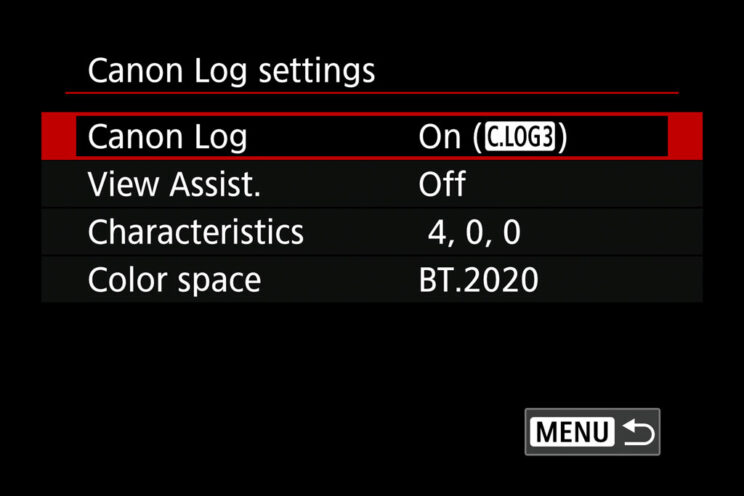
The standard ISO range for video is two stops smaller than the photo mode for both cameras, spanning from 100 to 25,600 ISO. The quality and amount of noise produced are very similar between the two models. The extended ISO values (up to 204,800 ISO for the R6 and 102,400 ISO for the R8) result in noticeable noise, making the footage less desirable for general usage.
The R8 has a faster sensor readout, leading to less distortion (rolling shutter) when panning, especially with quick movements. The 50p frame rate reduces the amount of rolling shutter for both cameras.
Concerning recording time, the R6 has a 30-minute per clip limitation, regardless of the resolution or frame rate selected. In contrast, the R8 can record up to two hours in 4K 30p, but has the same 30-minute cap in 4K 50/60p.
The R6 has never been great with heat management, despite a few firmware updates. I’ve put the camera through multiple tests in the past, and I tested the R6 again for this review. It managed to record the first 30-minute clip in 4K 25p without issues. At that point, the screen indicated that I had only 5 minutes of additional recording time available. I started to record a second clip right away and after 9 minutes, the camera displayed an overheat warning. Eventually, after 16 minutes, the camera shut down.
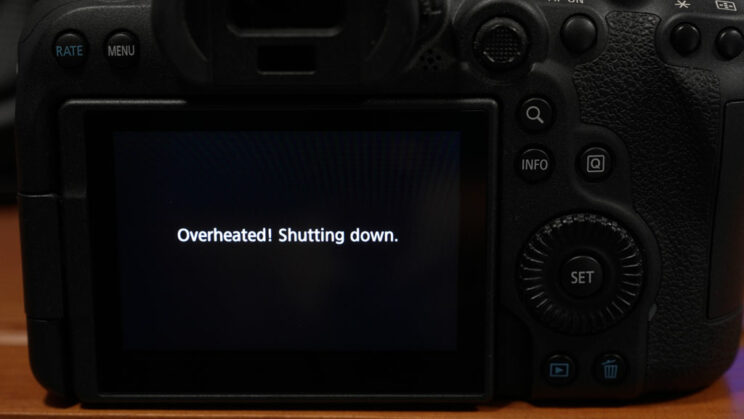
From this point onward, you need to wait for approximately 5 minutes before you can get another 10 to 15 minutes of recording time. Then this cycle of recording a little bit, and then shutting down to cool, repeats. It’s notable that three years later and after multiple firmware updates, the R6 still struggles with the same issue, which really shows it’s a fundamental design flaw.
The R8 manages internal heat much better, despite being smaller. For starter, it has a more precise overheating warning system on the screen, with 10 bars that gradually appear as the internal temperature increases, providing ample warning before a potential stop. It is much more precise than the blinking overheat symbol found in the R6.

The R8 did better in my test with 4K 30p. It recorded the full 2 hours before stopping. I started to record a second clip straight away, and it continued until the card was full (another 32 min), with the overheating warning staying the same (8/10). So it seems the R8 can handle this resolution and frame rate very well, at least with a ambient temperature of 21˚C. However, if you find yourself working in a warmer environement, the R8 might stop sooner.
In 4K 50/60p, the bars on the overheating symbol increased much faster. There were four of them after 9 minutes, and the R8 shut down after 23 minutes of recording, so not even reaching half an hour. The camera didn’t feel really warmer compared to before, so perhaps Canon’s engineered want to stay on the “cautious” side. To take out any doubts, I did another 4K 50p test the following morning, and the R8 managed 5 extra minutes, stopping after 28 min.
Both cameras have a setting you can enable to record for longer when the temperature increases, and I made sure that was on.
To conclude, here is a recap of all the main specifications.
R6
R8
4K 30 / 60p
1.07x crop
no crop
Oversampling
Yes (5K)
Yes (6K)
Full HD (HFR)
120p
180p
10-bit
H.265
H.265
Profiles
HDR PQ
C-Log
C-Log3
HDR PQ
C-Log3
Max. Bitrate
230M (8-bit)
340M (10-bit)
230M (8-bit)
340M (10-bit)
Rec. Time
30min / clip
2 hours (4K 30p)
30 min / clip (4K 60p)
3. Image Stabilisation
Here we have one of the major differences between these two products.
The R6 features in-body 5-axis stabilization, with a maximum compensation of 8 stops, although that can decrease to 7 or even 6.5 stops depending on the lens used.
Most Canon RF lenses have optical stabilization, which combines with the 5 axes on the sensor to improve performance. I’ve been very impressed with the R6 since its release (Canon’s first 5-axis IBIS camera). I can take handheld images with a shutter speed of two seconds, as shown in the example below.
The R8, on the other hand, lacks any stabilization mechanism on the sensor, requiring reliance on lenses with IS technology.
At this point, you may wonder how much of a difference there is between sensor + optical stabilization and optical stabilization alone. I conducted a precise test using the RF 24-105mm F4 at 24mm. I took 10 shots for each exposure time and calculated how many were sharp for each.
I was able to replicate a sharp shot with 2 seconds of exposure on the R6, with a stunning keeper rate of 50%. From half a second, the hit rate is almost perfect, and from 1/8s, it’s a no-brainer.
However, the real surprise is the R8, or should I say the 24-105mm zoom. A handheld shot taken at 1 second is possible, and from 1/4s, the difference with the R6 and its IBIS mechanism is negligible. Considering that handheld shutter speeds of 2s or 1s are not something you’ll need every day, I would say you’re not without options with the R8, as long as the stabilization of your lens does a decent job.
For video, the R6 provides more stability when walking with the camera, whereas optical stabilization alone can’t compensate for all the shakes on the R8. Here as well, I used the RF 24-105mm F4 at 24mm.
For static shots, however, the difference is more nuanced, at least with the lens I used (RF 70-200mm F2.8 at 200mm). The R6 is slightly smoother, but if you activate electronic stabilization (Digital IS), the R8 actually does a better job with the Standard and Enhanced levels. Keep in mind that with Digital IS, the sensor gets cropped as a result.
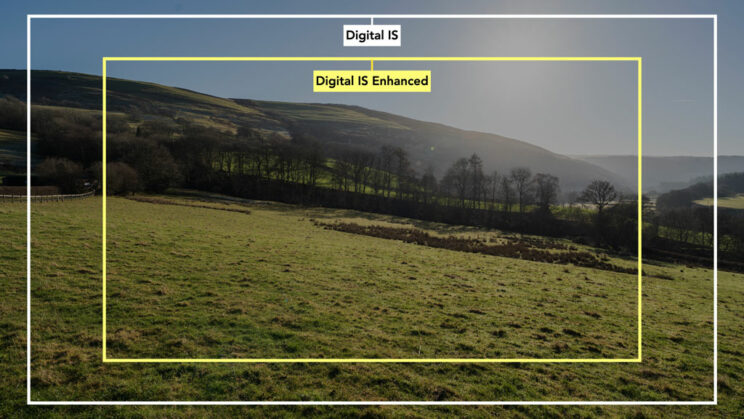
It is also interesting to note that the R6 gave more inconsistent results with static video footage. In more than one occasion, I had to wait 5 to 10 seconds for the image to stabilize to an acceptable level. Initially, it looked like the IBIS and optical stabilization were fighting each other, with more jerks than expected.
Reminder: the links below are affiliate links. If you decided to buy something after clicking the link, we will receive a small commission.
Check the price of the Canon EOS R6 on:
Amazon | Amazon UK | B&H Photo | eBay
Check prices of the Canon R8 on
Amazon | Amazon UK | B&H Photo | eBay
Second-hand Canon cameras on
MPB US | MPB UK
4. Autofocus
The two cameras have some of Canon’s best autofocus technology, starting with the Dual Pixel CMOS AF II system, as well as advanced deep learning capabilities to detect different types of subjects.
While the R8 may sit in a category below, it is a more recent product and, as such, inherits a later version of the software and algorithm, the same one Canon put in the more expensive R6 mark II to be precise.
This means the R8 has a better understanding of human subjects in comparison to the original R6. It can detect more species of animals and a broader range of vehicles. Additionally, it features an Auto setting, so you don’t have to specify the type of subject manually.
Subject Det.
R6
R8
Humans
Eyes
Head
Torso
Eyes
Head
Torso
(improved)
Animals
Dogs
Cats
Birds
Dogs
Cats
Birds
Horses
Zebras
Vehicles
Cars
Motorcycles
(helmet priority)
Cars
Motorcycles
(helmet priority)
Trains
Airplanes
The R8 introduces re-organized settings for the AF area and Subject Tracking, providing enhanced flexibility in comparison to the original R6.
On the older camera, the sole option for enabling subject detection is to use the Tracking mode, where the camera uses all the points on the sensor. If you want a limited AF area, such as Large or even the 1-point AF mode, subject detection is not available.
In contrast, the R8 allows you to activate subject tracking with any AF area (including 1-point), offering greater versatility.
So, the R8 seems like the better camera, but just how much better? Well, actually, my first test shows a very similar performance when it comes to subject detection for people, and the accuracy of eye autofocus, in particular. As you can see below, the hit rate is almost perfect on both cameras, with only a few shots being slightly soft on the eyes.
The same test in 4K video mode, using the two cameras with the RF 70-200mm F2.8 zoom, shows equal performance. They are fast and precise in tracking the person from start to finish.
In low light, both have the same rating of -6.5EV (ISO 100, f/1.2). The performance is very close, once again, and that is valid for stills and video.
The keeper rate with the R6 is very good at 85%. There are only two shots out of focus.
The R8 does better with a 90% hit rate and no out of focus images, just a few that are slightly soft.
For the first time, I used the Canon RF 70-200mm F2.8 for these two tests. I wanted to see just how good the results would be compared to the RF 85mm F2 that I used in all previous occasions.

In the case of the R6, previous results with the prime 85mm lens always hovered around 85%, so there is a 9% increase in keeper rate when using the RF 70-200mm F2.8 (94%).
With the R8 and the 85mm prime, the score is 89%, so a difference of 7% compared to the telephoto zoom (96%).
The main difference with the 85mm F2 is that I got a few shots that are clearly out of focus, whereas with the 70-200mm, there were only images that were slightly soft, meaning the focus on the eye was a bit off.
In low light, the improvement in performance is more significant for the R6. With the 85mm prime, the keeper rate is around 70% (vs 85% with the zoom), with more photos lacking focus accuracy.
The R8 performance remains much closer with the two lenses, only separated by 5% (85% with the 85mm, 90% with the 70-200mm).
The RF 70-200mm F2.8 is quite an expensive lens and perhaps a bit overkill for the R8, so it’s nice to see the $600 85mm perform so well. The only thing to pay attention to is focus at close distances, as there can be more out-of-focus shots (but it is a semi-macro lens, so there are other advantages if you want them).
Subject detection works well for animals and birds. The camera can recognize their body, head, and eye, choosing one or the other depending on the distance (if the animal is small in the frame, it will likely go for the body or head).
The R6 always gave me very good performance with a variety of animals and birds, but the improvements brought by Canon on a software level make a camera like the R8 just perfect. Even with small birds in the frame, the R8 detects them right away, and the tracking on the head or eye is so precise that it makes the whole experience effortless.
When testing this kind of subject, I am often surprised to see cameras recognizing birds even when they are partially hidden. Depending on the position, light, and texture around the subject, you may get some mis-focused shots. However, the R8 took the challenge to another level with the example below, where it only took the camera a few wrong frames at the beginning to correct the focus and make the eye of the bird perfectly sharp.
Concerning birds in flight, the R8 performed exactly as I expected, with a keeper rate that matches that of the R6 and R6 mark II, and is only one point behind the flagship R3. These cameras focus really fast, always understand where the subject is, even with a busy background, and rarely fail.
R3
94%
100%
R6 II
93%
99%
R8
93%
99%
R6
93%
97%
What strikes me with Canon is how consistent its cameras have been since they decided to up the ante. With the arrival of the R5 and R6 in 2020, the autofocus behaviour, the performance and the results have been incredibly consistent among all the full frame cameras I’ve tested, whether it’s the expensive flagship model or the consumer-level R8.
Reminder: the links below are affiliate links. If you decided to buy something after clicking the link, we will receive a small commission.
Check the price of the Canon EOS R6 on:
Amazon | Amazon UK | B&H Photo | eBay
Check prices of the Canon R8 on
Amazon | Amazon UK | B&H Photo | eBay
Second-hand Canon cameras on
MPB US | MPB UK
5. Shutter and Continuous Shooting
The R6 has a maximum shutter speed of 1/8000s, regardless of the selected shutter mode.
The R8 is slower with the mechanical shutter (1/4000s) but faster with the electronic shutter (1/16000s).
Now, when I say “mechanical shutter” for the R8, I should clarify that it actually uses an Electronic-First Curtain Shutter (EFCS). The new camera doesn’t use a full mechanical movement when taking pictures (it uses one electronic front curtain and one rear mechanical curtain, rather than two mechanical front and rear curtains). In contrast, the R6 offers a full mechanical shutter, as well as the EFCS option and the full electronic shutter.
Why am I taking the time to discuss this? It’s because not having a full mechanical shutter on the R8 can introduce a few limitations. Now, you might never actually notice these limitations or be bothered by them, but for the sake of clarity, let me show you one example.
When you capture a photo with a large aperture lens using a fast shutter speed, the bokeh can be affected with the EFCS. Observe the two images below: the background is stretched towards the top when shooting at 1/4000s.


Now, look at the same example taken with the electronic shutter: the background doesn’t change. A full mechanical shutter also doesn’t affect the bokeh.


In most situations, when using the EFCS with a large aperture (f/1.2, f/1.4, f/2), it will be a matter of keeping your shutter speed down (the rule is usually not to go faster than 1/500s). If you need a faster exposure speed, switching to the electronic shutter will solve the problem.
Now, the thing is that electronic shutters have some limitations as well. For example, there can be distortion when panning quickly, or banding can ruin your image when artificial light sources are involved. See an example below with the R8 at a gig.
So, if neither the electronic shutter nor the EFCS works for you, the R8 will leave you with no other options. In contrast, the R6 still offers a full mechanical shutter, meaning no banding, no distortion, and no weird bokeh effect with fast shutter speeds.
There are other limitations to explore. For instance, banding might occur, although it’s not as pronounced as with the standard electronic shutter.
Additionally, there could be an uneven exposure when working at 1/4000s, where a portion of the frame appears slightly darker, but it wouldn’t be very strong, and very easy to fix in post.


So in my experience, the bokeh distortion is the most frequently observed outcome, or at the very least, it’s the effect that is the most easy to identify. That doesn’t mean you’re going to notice it straight away, unless you do a side by side comparison like I did. Most likely, you might find the bokeh of your image a bit nervous, and you may realise it’s because you used the EFCS.
Now that you have hopefully digested all of this, it’s important to understand that you would require very specific circumstances for both the electronic shutter and the Electronic-First Curtain Shutter to fall short, and hopefully you won’t encounter this specific circumstances on a daily basis. So, I believe the absence of a full mechanical shutter on the R8 is unlikely to be a dealbreaker. The key is to be aware of these limitations and understand if they are going to be a problem for you, or not. Most of the time, I think you’ll be able to work around them.
Next, let’s talk about the drive speed. The R6 can work up to 12fps with the mechanical shutter, and 20fps with the electronic shutter.
The R8 is slower with the EFCS, at only 6fps, but faster with the electronic shutter, offering a superb 40fps burst. Also, note that you can select other speeds such as 20fps and 5fps when using the electronic shutter on the R8. On the R6, it’s always 20fps with the electronic shutter, regardless of the continuous shooting setting you select.
The R8 has a faster sensor readout and shows less distortion (rolling shutter) when using the electronic shutter, especially when panning quickly.
Finally, when it comes to buffer performance, the R6 delivers better results. It can shoot at 20fps for 13 seconds (260 RAW files) before slowing down. With JPGs, it can continue for more than 30 seconds.
The R8 can handle 2 seconds at 40fps with RAW and 4 seconds with JPG, which is more than decent, all things considered. The buffer improves at 20fps, but it doesn’t match the R6’s performance.
Another thing about the R8 is that at 40fps, it makes long pauses of 6 or 7 seconds before starting to shoot again for 1 or 2 seconds (at a reduced speed).
The R8 also includes a special continuous shooting function called RAW Burst Mode, which is not available on the R6.
The RAW Burst Mode works at 30fps with the electronic shutter and gives you the option to capture 15 frames before fully pressing the shutter button (Pre-Shooting setting). This is very useful to capture action that is difficult to anticipate. Such a feature has been around on other cameras for longer, with Olympus’ Pro Capture being the most famous example.
An unexpected advantage of the RAW Burst mode is that it holds continuous shooting at full speed for longer. The duration is not consistent, sometimes you’ll get four or five seconds, other times you may be able to shoot for longer. The best performance I managed to get was 9 seconds. Then it pauses for 3 seconds before delivering another burst, which is shorter but still at the full speed of 30fps.
However, there are a few annoyances. First, the camera saves all the images in one single RAW file, rather than saving each frame individually. That special file can only be opened by the Canon software, and you can only extract one image at a time. There is no batch export. Alternatively, you can save single frames in-camera, but only one by one once again.
Secondly, many of my images display a strange artefact that resembles banding when magnified at 100%. When I compared them to previous shots taken with the R7 and R6 mark II, this artefact is more pronounced in the images from the R8. It’s possible that this issue could be related to software. If that is the case, hopefully Canon might be able to address it with a firmware update.
6. Extra Features
The R8 gets most of the latest features Canon has added to other cameras in recent years. Here is a list of the most interesting ones.
- Breathing Compensation: reduces the change in angle of view when focusing from the minimum to the maximum distance. Only valid for select RF lenses.
- Dual Pixel RAW: make small adjustments to the focus point and the bokeh in post (requites the Canon Digital Photo Professional desktop app)
- Focus Stacking: both cameras have focus bracketing, but the R8 can also create a stacked image in-camera. It works quite well if you’re careful in selecting the right focus increment, although sometimes a few small artefacts can appear with out of focus areas.
- Plug-and-play webcam: use the R8 as a webcam without additional software or plugins, just the USB cable. It works in Full HD 30p. Webcam use is possible with the R6, but you need to install the EOS Webcam Utility.
- High-Frequency Anti-flicker: eliminates banding caused by LED lights working between 50Hz and 2011 Hz.
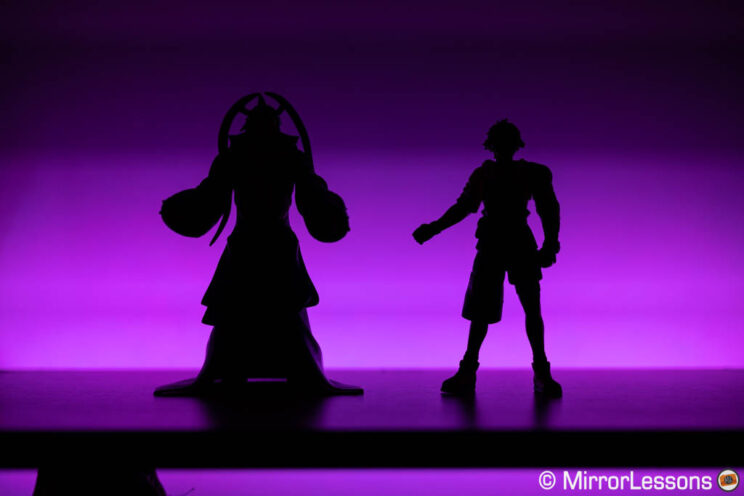
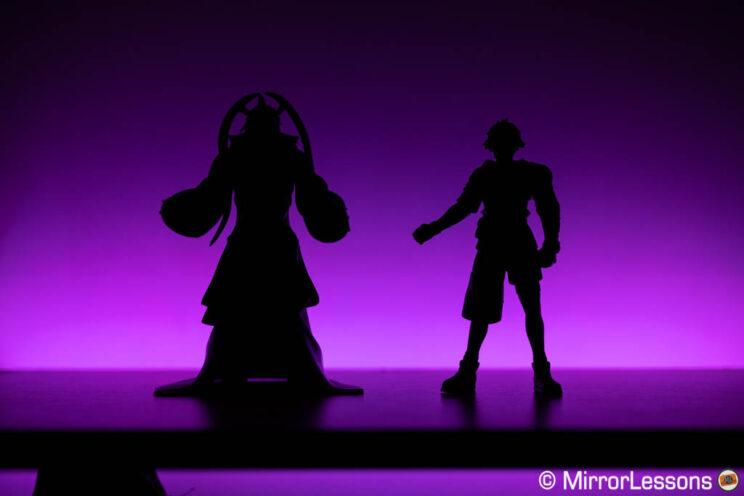
- Detection only for Subject Detect. AF: you can stop the R8 from focusing on the background when your subject leaves the frame (works in video mode).
As for the things they have in common, you’ll find 2.4GHz Wi-Fi, Bluetooth, time-lapse mode, and exposure bracketing among other things.
Reminder: the links below are affiliate links. If you decided to buy something after clicking the link, we will receive a small commission.
Check the price of the Canon EOS R6 on:
Amazon | Amazon UK | B&H Photo | eBay
Check prices of the Canon R8 on
Amazon | Amazon UK | B&H Photo | eBay
Second-hand Canon cameras on
MPB US | MPB UK
7. Design and Functionality
The R6 is larger and heavier, but that also translates into a larger grip, which means it is more comfortable to use with big and heavy lenses. The build quality is superior with a more advanced weather sealing.

The R8 is basically identical to the EOS RP that I first tested in 2019. It has good ergonomics and a decent grip. It is built with a magnesium alloy chassis just like the R6, and also comes with dust and moisutre resistance, albeit not with the same level of protection the other camera has.
- R6: 138.4 × 97.5 × 88.4mm, 680g
- R8: 132.5 x 86.1 x 70mm, 461g

The R6 offers more physical controls that advanced and professional photographers will seek, such as the AF Joystick and a three-way dial system (two on top, one on the rear) to control your exposure settings.


On the R8, you can move the AF area with the 4-way pad on the rear, or use the touch screen. The latter also functions as AF Pad (Touch & Drag AF Settings) when using the viewfinder, an option that you’ll find on the R6 as well.

Like all Canon EOS cameras that I’ve tested, the buttons are nice to press and precise. The layout is well organised, and you get acustomed to it quickly. The R6 has a few extra buttons, notably the Magnify and RATE buttons at the rear, and one extra function button at the front. Another difference is the Lock function, which is found in the form of a dedicated button on the R6, and built-in in the On/Off switch on the R8.

One nice addition on the R8 that you won’t find on the older camera is the photo/movie switch. This frees up the main shooting dial, that can be used to select a specific shooting mode, or one of the Custom modes, for stills and video.

The R6 has 7 custom buttons, whereas the you can customise up to 10 buttons on the R8, but that includes the 4-way pad at the rear. If you want to use the pad to move the AF point, then the number of buttons available drops to 6.
The menu system is the same when it comes to graphic interface and overall organisation, apart from a few settings that have been moved to a different page. Both cameras offer a My Menu section, but only the R8 allows you to customise the Q menu.
As for the physical connectors, the two cameras are similar. They both have:
- a mic input
- a headphone output
- a remote input
- a Micro HDMI output
- a USB Type C port (10gbps)

The R8 also features the new multi-function shoe that can work with digital audio (up to 4 channels) when using compatible microphones.

I’ve already talked about overheating in the video chapter above, but another thing I wanted to mention with the R8, is that the overheat indicator appeared on the screen a few times while taking still pictures.
The first time was while taking photos of birds near a feeder, using a slow drive speed. The outside temperature was not very warm – our summer here in Wales has been quite cold and rainy so far – and what’s interesting is that later on when taking pictures of red kites at 40fps, and then using the RAW Burst mode, two settings that can definitely stress the camera more, the overheat indicator didn’t show up at all.

The second time it happened was in the evening, while taking pictures of a band on stage. Again, not a very warm situation that could make the camera struggle.
Now in both cases, the indicator appeared but the bars didn’t go up much, maybe one or two at the most, so the camera never got close to overheat. I wonder if it’s a software glitch, or maybe the indicator has been designed to appear a bit too soon. Anyway, I thought I would mention it in case some of you have more feedback to share about this.
8. Viewfinder and LCD
The R6 has a very good viewfinder with enough resolution, clarity and magnification to be used comfortably. The eyepoint is long enough to maintain a good experience when wearing glasses.

The R8 viewfinder is not up to the same standard: it is smaller and you definitely notice it. If you wear glasses, you really have to push against the eyecup to see enough of the four extreme corners. It has less resolution and less magnification, but reaches the same frame rate of 120Hz.

EVF
R6
R8
Panel
0.5-in OLED
0.39-in OLED
Resolution
3.69M
2.36M
Refresh rate
120Hz
120Hz
Magnification
0.76x
0.70x
Eyepoint
23mm
22mm
Note that both cameras use the same multi-angle LCD with 1.62M dots. They offer touch sensitivity, which is reactive and precise to use, even when navigating the menu.


9. Memory Cards and Battery Life
The R6 has two SD card slots (both UHS-II) with the dedicated compartment found near the grip, on the side of the camera. This means you can backup your photos in the second card, or separate the type of files (RAW on one card, JPGs on the other for example). You can also record video footage on the two cards simulataneously.

The R8 has only one slot (SD UHS-II), and the card has to be inserted into the battery compartment, underneath the camera.

The R6 uses a larger and more powerful battery, the LP-E6 series, whereas the R8 comes with the smaller LP-E17.
The official CIPA rating for battery life suggest that the R6 is more capable, with 510 frames when using the LCD, and 360 frames when using the EVF.
The R8 has a lower performance, with 370 photos (EVF) and 220 pictures (LCD).

As always, these numbers are more pessimistic than what you can achieve in real world use. To provide a real-world example, while using the R8, I was able to capture approximately 1000 photos of red kites in flight, including a few sequences using the RAW Burst Mode, plus some video clips in Full HD 180p. After all that, there was still about 25% of battery life remaining.
The R6 performs better, unsurprisingly. With it, I can capture just over 2500 images of birds in flight, record various 4K video clips, and still have around 40% of battery life left.
Where the R8 faces its biggest challenge is with video recording. A fully charged battery lasts for approximately 34 minutes when recording 4K 25p. In comparison, the R6’s battery can handle roughly 113 minutes (equivalent to almost four consecutive clips) under the same settings.
Both cameras can be charged or powered using the USB port, provided you use a high-current power bank that is compatible with power delivery. It’s important to note that the battery won’t charge while the cameras are turned on.
Finally, if you’re looking to extend the battery life of the R6 even further, there’s an optional battery grip available, the BG-R10. Unfortunately, there is no such accessory for the R8.
10. Price
The R6 is more expensive to buy brand new at $2000, £1800 or €2000.
The R8 is available for $1500, £1700 or €1800. So, depending on where you live, the difference may not be huge.
When we consider the second-hand market, the price of the R6 becomes much closer to that of the R8 and, in some cases, even less depending on your country of residence: $1600 £1500 €1600.
Additionally, you might be able to find the R6 for an even lower price. While the R8 could eventually become less expensive in the second-hand market, there aren’t as many options available currently due to its recent release.
Note that these prices are for the body only, and as seen in August 2023 on the main retail stores and used online stores.
Reminder: the links below are affiliate links. If you decided to buy something after clicking the link, we will receive a small commission.
Check the price of the Canon EOS R6 on:
Amazon | Amazon UK | B&H Photo | eBay
Check prices of the Canon R8 on
Amazon | Amazon UK | B&H Photo | eBay
Second-hand Canon cameras on
MPB US | MPB UK
Review Video
Other comparisons you might be interested in:
Conclusion
The R6 offers enhanced ergonomics and a more professional body, having features like an AF joystick, a larger viewfinder, dual card slots, and a larger battery. Despite being three years old now, ongoing firmware updates have kept it competitive, and its image quality and autofocus performance, which have been impressive since the beginning, continue to excel even today.
Furthermore, the R6 has a solid drive speed, remarkable buffer memory, and 5-axis image stabilisation. The latter helps you in capturing sharp photos at shutter speeds of 1 or even 2 seconds, while also contributing to smoother video footage when walking.
The primary limitation of the R6 lies in its video capabilities, mainly due to its ongoing issues with overheating. Other than this, the R6 is a compelling option, especially if you’re open to exploring the second-hand market where you might find attractive prices.
However, if you prefer buying new, perhaps due to extended warranty or other factors, then the R8 presents a very intriguing choice. While its body design may be less superior (though some of you may appreciate its compactness), the camera stands as a remarkable camera in terms of quality and performance. In certain aspects, such as autofocus, it even outshines the R6. Furthermore, the R8 doesn’t suffer as much from overheating when recording 4K video, despite sporting a smaller body.
Reminder: the links below are affiliate links. If you decided to buy something after clicking the link, we will receive a small commission.
Check the price of the Canon EOS R6 on:
Amazon | Amazon UK | B&H Photo | eBay
Check prices of the Canon R8 on
Amazon | Amazon UK | B&H Photo | eBay