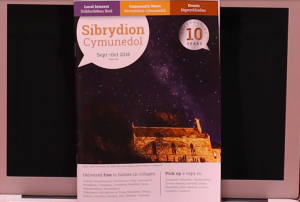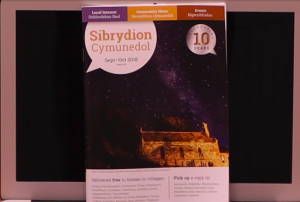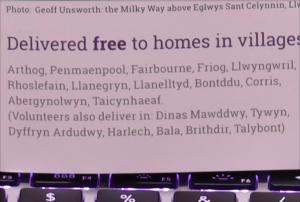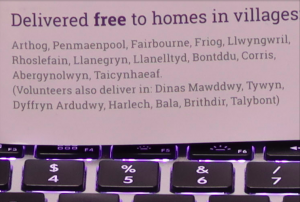When the Canon EOS R was launched in late 2018, it was accompanied by four native RF lenses whose focal lengths cover the basic needs of most photographers, from the fast 35mm 1.8 Macro and 50mm 1.2 primes to the standard 24-70mm f/2 and 24-105mm f/4 zooms.
The final lens is arguably the most versatile of the four because it has the widest zoom range, making it an appealing choice for those who want to carry a single lens for everyday photography and travel.
Now, native lenses are almost always the optimal choice for any camera, but since the EOS R system is still very young, it is also worth considering the vast number of existing EF lenses you can adapt to the EOS R via the new EF-EOS R mount adapter. One such lens is the EF 24-105mm f/4 II whose zoom and aperture ranges match the RF version.
If you’re curious to know how these two zooms compare on the EOS R, you’ve come to the right place!
Ethics statement: We bought the RF 24-105mm and received the EF 24-105mm on loan to conduct our comparison. We were not asked to write anything about these products, nor were we provided with any sort of compensation. Within the article, there are affiliate links. If you buy something after clicking the link, we will receive a small commission. To know more about our ethics, you can visit our full disclosure page. Thank you!
[toc heading_levels=”2″]
Main Specifications
RF 24-105mm f/4 L IS USM
- Mount: Canon RF mount
- Format coverage: 35mm
- Focal length: 24-105mm
- Maximum aperture: 4
- Minimum aperture: 22
- Number of aperture blades: 9
- Angle of view: 84° – 23° 20′
- Closest focusing distance: 45cm
- Maximum image magnification: 0.24x
- Lens configuration: 18 elements / 14 groups (aspherical and UD lens elements)
- Lens surface coating: Super Spectra Coating
- Optical Image Stabiliser: Yes, 5 stops
- Dimensions: ø83.5 x 107.3 mm
- Filter diamater: 77mm
- Weight: 700g
EF 24-105mm f/4 L IS II USM
- Mount: Canon EF mount
- Format coverage: 35mm
- Focal length: 24-105mm
- Maximum aperture: 4
- Minimum aperture: 22
- Number of aperture blades: 10
- Angle of view: 84° – 23°20′
- Closest focusing distance: 45cm
- Maximum image magnification: 0.24x
- Lens configuration: 17 elements / 12 groups
- Lens surface coating: Air Sphere Coating
- Optical Image Stabiliser: Yes, 4 stops
- Dimensions: ø83.5 x 118mm
- Filter diamater: 77mm
- Weight: 795g
[toc heading_levels=”2″]
Design and ease of use
Before we delve into comparing the optics, let’s take a look at the design of the two zooms.

In terms of size and weight, the EF lens is a little longer (118mm vs 107.3mm) and heavier (795g vs 700g) and by adding the EF-EOS R adapter – which is essential if you want to use EF lenses on the new mirrorless camera with full compatibility – it becomes even longer. The difference is tangible when carrying the EOS R around on a strap because the lens will cause the camera to pivot downwards unlike the RF lens.
The barrels of both lenses extend as you zoom out to 105mm, and unsurprisingly, the EF lens remains consistently longer than the RF lens at all focal lengths. To prevent lens creep, both zooms feature a handy lock switch on the barrel, which I tend to use quite often when I’m carrying the EOS R around on a strap.


Both lenses feature Canon’s L-series design, which means they are more solid and robust than other products in the series. Constructed from high quality plastics, they offer enhanced resistance to shock and vibration, full weather-sealing and a rubber gasket around the metal lens mount to seal the gap between the lens and the camera body. Although we haven’t used either lens in a torrential downpour (as of yet), light rain didn’t pose an issue.
To reduce flare and ghosting, both feature a lens coating (Air Sphere Coating on the EF lens and Super Spectra Coating on the RF lens).

On each you’ll find a large rubberised focus and zoom ring with a ribbed design to improve handling. Whereas the EF’s rings are separate and easy to distinguish due to their distance from each other, the RF’s rings are located side-by-side. This positioning could have been confusing but thankfully Canon had the forethought to give the zoom ring a tapered design to help your fingers distinguish between them.
In the case of both lenses, turning the focus ring clockwise takes you to the minimum focus distance whereas turning it counter-clockwise takes you to infinity. Note that on the EOS R, you can reverse the focus ring rotation for the RF lens. However, with the EF lens, you cannot see the focus distance change on-screen as you can with the RF lens. Instead you have to rely on the physical distance scale meter displayed inside a small window on the barrel.

In addition to the standard zoom and focus rings, the RF lens also comes with a customisable control ring at the top of the barrel to which you can set ISO, aperture, shutter speed or white balance. (Unfortunately for videographers, it cannot be de-clicked to perform noiseless aperture changes.) If you are afraid of accidentally turning the ring, you can make it so that it only works when you hold down the metering (star) button on the camera.
The other physical features on the barrel are actually quite similar. You have the aforementioned lock switch, an AF/MF switch to let you quickly switch between focus modes, and an on/off switch for optical stabilisation.

Both lenses come with a solid petal-shaped lens hood that can be reversed over the barrel when not in use. Unlike some hoods, you must press a release button on the side to remove them.
Optical quality: Sharpness
The RF 24-105mm features 18 elements in 14 groups including aspherical lens elements to help to compensate for distortion and spherical aberrations. It has a circular 9 blade aperture and features a Super Spectra coating on the individual elements to minimise ghosting and flare.
The EF 24-105mm features 17 elements in 12 groups and a circular 10 blade aperture. The integrated advanced Air Sphere Coating helps to reduce flare and ghosting.
All the RAW images for the side-by-side test were taken with the Canon EOS R.
Centre sharpness
Although the two lenses look extremely similar at all aperture values at 24mm, I would say that the RF lens is ever so slightly sharper, especially at f/5.6 and f/8.




Once you zoom in to 35mm and 50mm, the RF lens’ extra sharpness becomes more noticeable at all values except f/16 and f/22.






At 85mm, the RF lens is slightly softer at f/4 but takes the lead once again between f/5.6 and f/11.
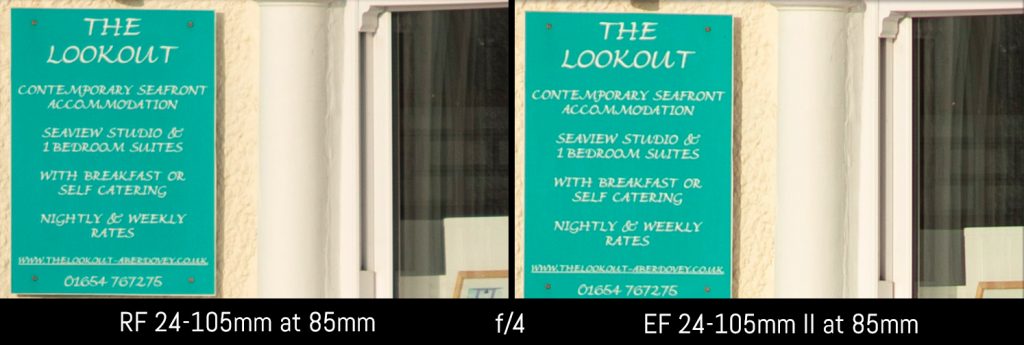
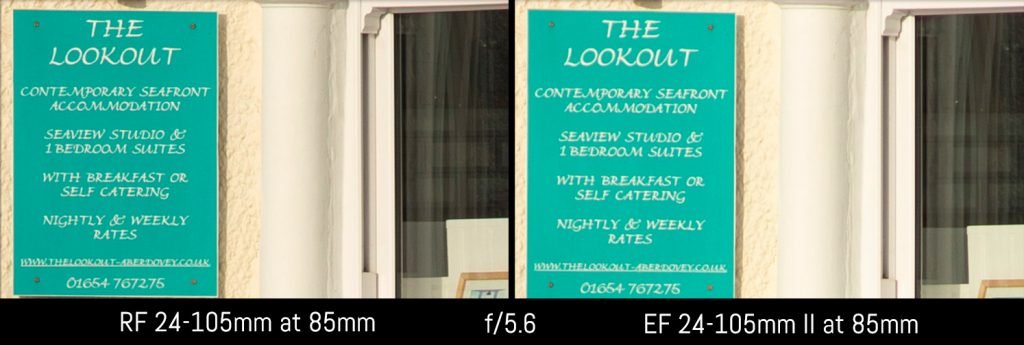
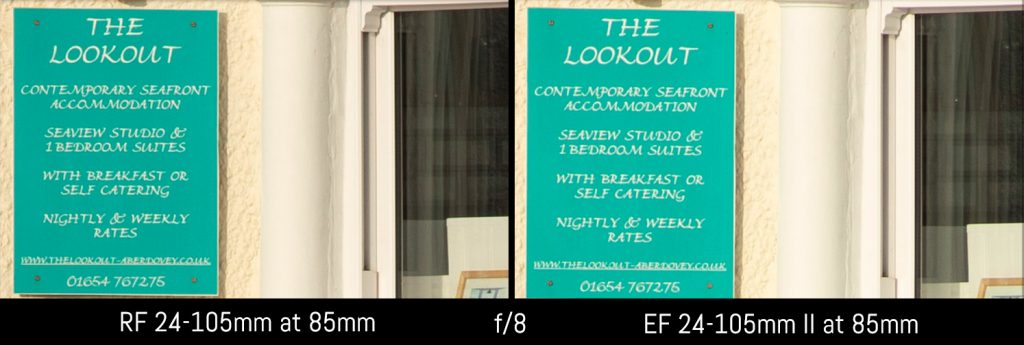
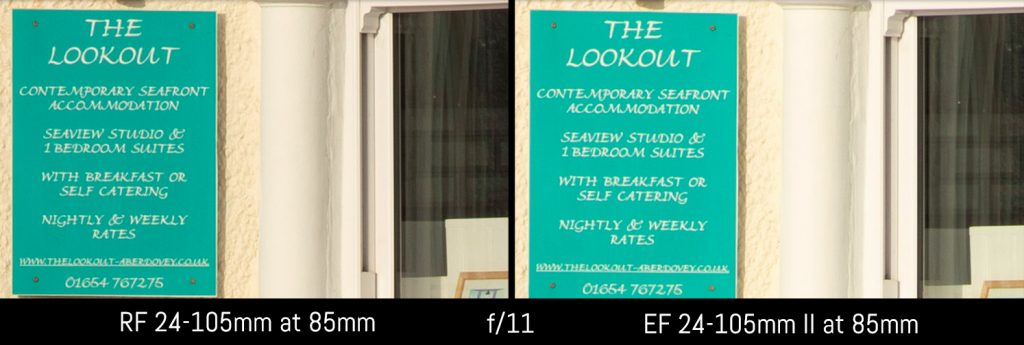
Finally at 105mm, the RF lens appears a tad sharper at f/4 and f/5.6.




Peak centre sharpness on the RF lens occurs most often at around f/5.6 whereas the EF lens performs better closer to f/8.
Corner sharpness
In the corners at 24mm, the RF lens is sharper between f/4 and f/5.6 and maintains a marginal advantage up to f/11 and beyond.




At 35mm, the RF outperforms the EF lens at all values up until f/22, with the biggest difference being visible from f/4 to f/8.




Between 50mm and 85mm, the RF lens appears a little sharper at all values except f/4.








At 105mm, it is very difficult to pick out any differences between the two lenses, if not that the EF lens actually appears a little sharper at f/4.




Both lenses appear to deliver the best performance between f/5.6 and f/11 in the corners regardless of the focal length.
Minimum focus distance
The RF 24-105mm and EF 24-105mm share more than just the same zoom range and maximum aperture – their minimum focus distance and maximum magnification are also identical (45cm and 0.24x respectively). However, because the EF lens suffers from noticeable focus breathing at a close focus distance, it actually allows you to get a little closer to your subject as you can see from the examples below. The biggest difference is observable between 24mm and 50mm.
Optical Quality: Bokeh and other characteristics
Bokeh and depth of field
Bokeh is a term used to describe the quality of the out-of-focus areas of an image. The faster the maximum aperture, the more likely your image is to exhibit a creamy, pleasing bokeh.
With a maximum aperture of just f/4, neither lens is going to deliver the kind of bokeh you’d get with a fast prime, but it is possible to achieve nice results with the right background.
Between the two, I would say that the RF lens delivers the more pleasing out-of-focus rendering. Not only are the bokeh balls larger and rounder but they also exhibit a milder onion ring effect at the centre and a lighter border at the edges.


At a longer focus distance, you won’t really notice a big difference in the quality of the bokeh. As for subject/background separation, it is possible to make your subject “pop” a little bit as long as you zoom out to the longer focal lengths (between 85mm and 105mm), shoot wide open and work at a close focus distance.


Distortion
In the case of both lenses, barrel distortion is strong at the wide end and pincushion distortion is visible at the telephoto end. To fix the RAW files, all you have to do is import them into your favourite post-processing software and enable the profile corrections in the Lens Corrections menu. At the time of writing, there are profiles for both the RF and EF 24-105mm f/4 in Lightroom Classic CC, which is the software we use most often.
The EOS R, like all modern Canon cameras, also provides distortion correction in-camera. Simply enter the Lens Aberration Correction menu and turn Distortion Correction to On. Bear in mind however that these corrections are only applied to JPG images, not the RAW files, and will crop the image a little, slightly reducing the angle of view.
Flare
Both zooms are vulnerable to flare and ghosting to some degree. Most of the time, all you will notice is some mild ghosting, usually in the form of small colourful orbs, but veiling flare and larger, more invasive ghosts can also appear in direct sunlight. Below are a few of the examples I actively tried to produce on a sunny day. Between the two, the RF lens appears to produce more flare than the EF lens.
Chromatic aberration
Chromatic aberration in the form of blue and purple fringing is prevalent at all apertures and focal lengths in images taken with both lenses but it is very easy to remove in post-production with the dedicated removal tool as you can see from the examples below. It is mostly limited to the extreme edges of the frame and the corners but some very mild examples can appear at the centre of the frame in backlit situations.
Once again, chromatic aberration in the JPGs can be fixed by enabling the appropriate corrections in-camera.
Vignetting
Noticeable vignetting occurs in the corners of images taken with both zooms at all focal lengths and the fastest apertures, with the worst examples occurring at 24mm and f/4. By applying the correct lens profile in post production or by turning the corrections on in-camera, it all but disappears. Below you can see how 24mm and 85mm look before and after the corrections are enabled.
Autofocus and manual focus
The RF lens uses a Nano USM AF system whereas the EF lens uses Ring-Type Ultrasonic Motor AF system, both of which are quick and accurate on the EOS R body for stills and video. Usefully the EF lens retains full autofocus capabilities when used with the EF-EOS R adapter. The AF motor of the EF lens is definitely more audible than that of the RF lens but this is more bothersome for video recording than anything else.
As we touched upon in the design section, both lenses are comfortable to use for manual focusing as well. The EF lens has a distance scale right on the barrel whereas with the RF lens mounted, it appears on-screen.
Although neither lens has a parfocal design, we noticed that the RF lens maintains focus better than the EF lens as you zoom in and out. The EF lens also suffers from more focus breathing than the RF lens as we showed before.
Optical stabilisation
On paper, the RF lens should have a more effective optical stabilisation system than the EF lens, offering five stops of compensation as opposed to just four.
In the real world, however, I found that the slowest shutter speed I could manage hand-held with either lens at 24mm was 0.5 seconds – never on the first try but always following a few attempts. To have a more reliable hit rate, I would advise using shutter speeds of 0.3 seconds or faster.
At 105mm, the slowest I could go with either lens was 1/4 of a second.
Conclusion
The RF 24-105mm, the first of two zooms designed for the new Canon mirrorless mount, seems to have an advantage over the EF version: not only is it slightly sharper at most focal lengths and apertures (centre and corners) but it also has a more pleasant bokeh, a quieter AF motor and less focus breathing. The differences aren’t as significant as we had anticipated however, and let’s not forget that many other aspects are almost identical, such as the stabilisation and autofocus performance and perhaps most importantly, the price.
For these reasons, we feel that if, as a former or current Canon user, you already own the EF version of the 24-105mm, it makes sense to purchase the EF-EOS R adapter (which costs around $99 at the time of writing) and continue using it on the EOS R, especially if you plan to keep your Canon DSLR.
If, on the other hand, you’re switching from a completely different system, or have never used an interchangeable lens camera before, it is best to go for the native RF 24-105mm. It isn’t as front-heavy as the EF 24-105mm with the EF-EOS R adapter and it benefits from the small advantages we listed above, which aren’t game-changing but welcome nevertheless.
Choose the RF 24-105mm f/4L IS USM if:
- the EOS R is your only Canon camera
- you want slightly better optical quality
Choose the EF 24-105mm f/4L IS II USM if:
- you also own a Canon DSLR (you’ll be able to use the lens on both bodies as long as you have the EF-EOS R adapter for the EOS R)
- you happen to find it for an unbeatable price (older lenses are sometimes discounted)
Check price of the RF 24-105mm f/4 on:
Amazon | Amazon UK | B&H Photo | eBay
Check price of the EF 24-105mm f/4 on:
Amazon | Amazon UK | B&H Photo | eBay
Sample images
RF 24-105mm f/4 L IS USM










EF 24-105mm f/4 L IS II USM